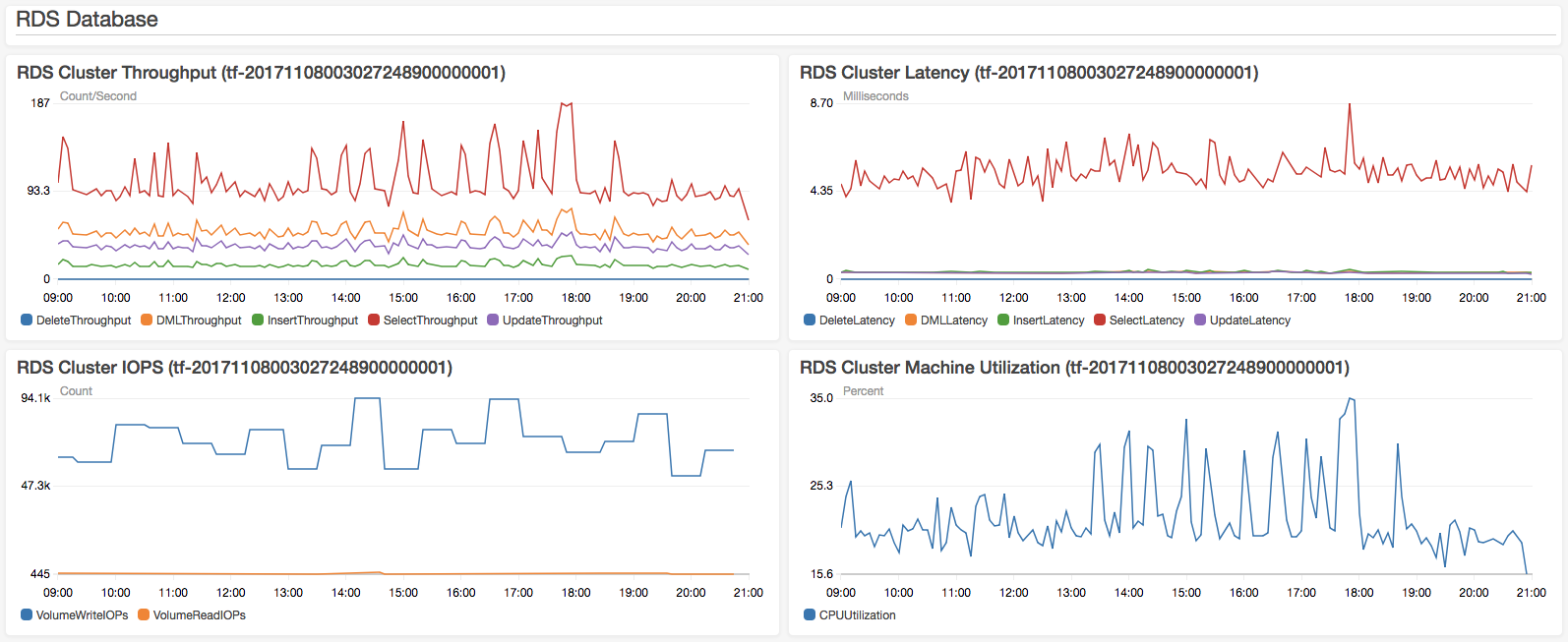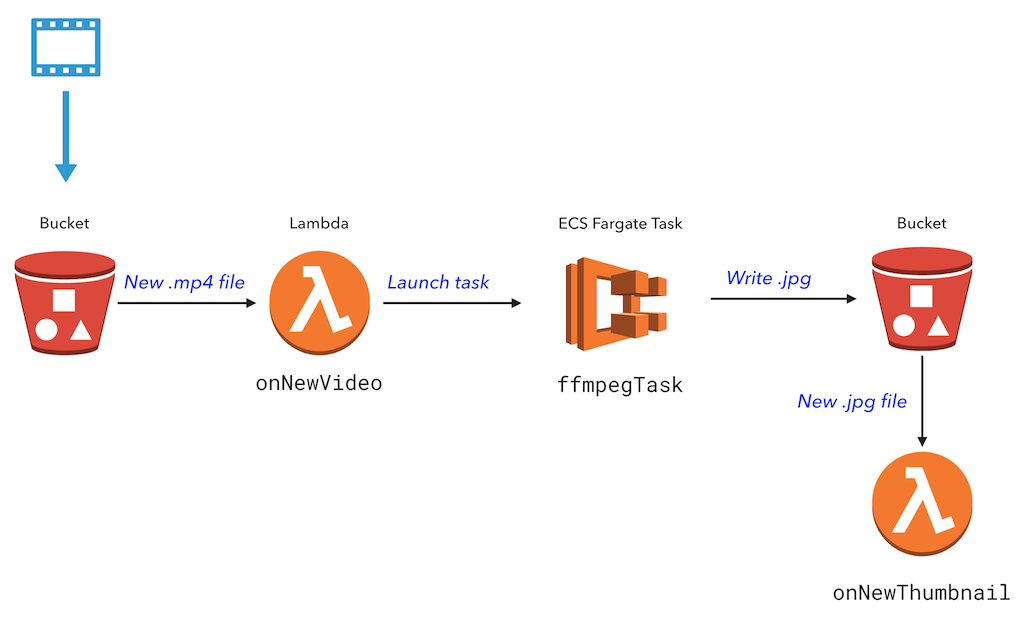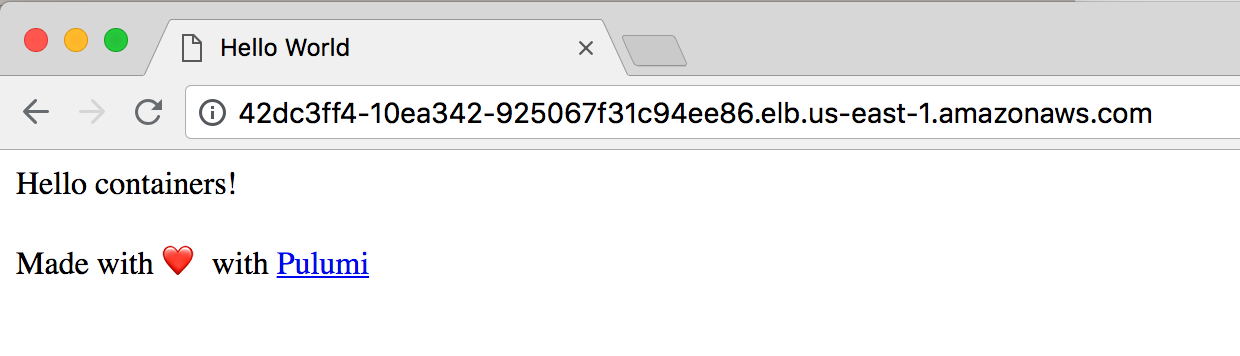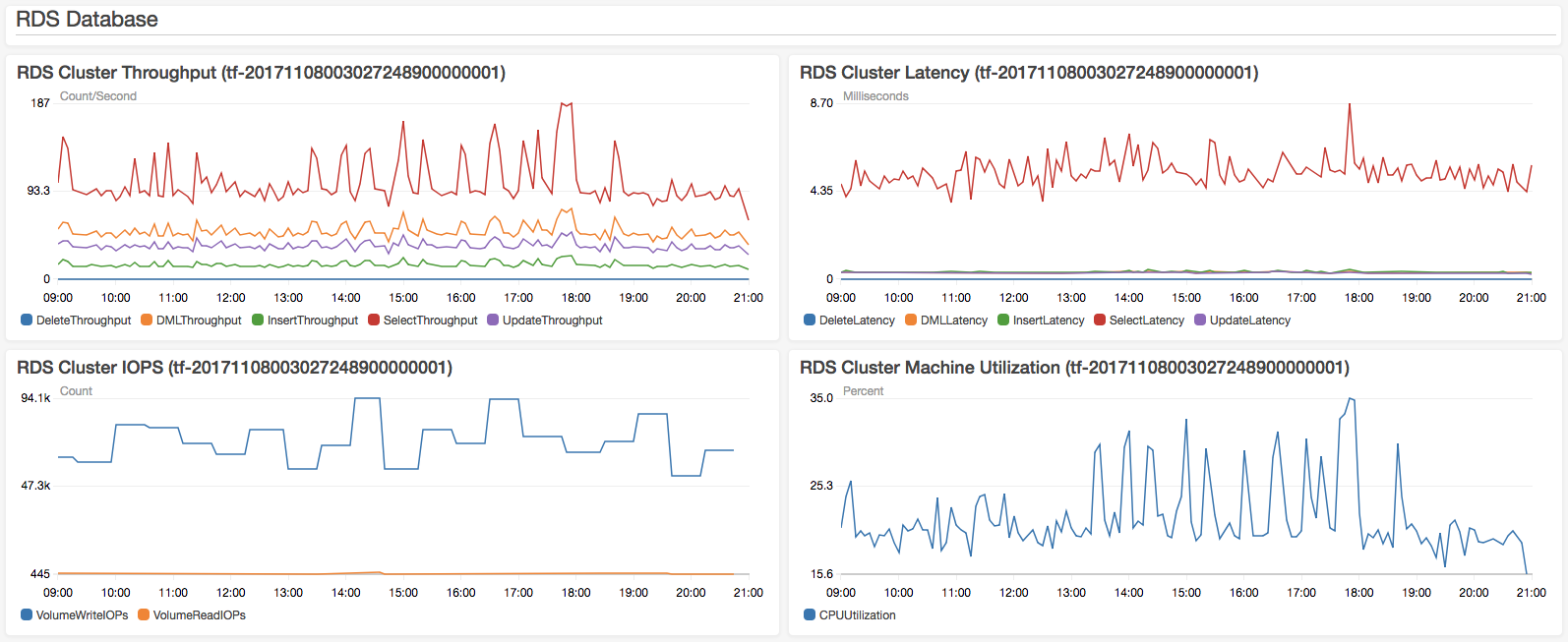
Here at Pulumi we are (perhaps unsurprisingly!) huge fans of using
Pulumi to manage our cloud infrastructure and services. We author our
infrastructure in strongly-typed programming languages, which allows us
to to benefit from rich tooling - documenting and factoring our
infrastructure using the same software engineering practices we apply to
our application code. This also allows us to create reusable
abstractions which accelerate our ability to deliver new features and
services, and our ability to standardize and refactor infrastructure
patterns across our services with relative ease.
Like other users, we use Pulumi at a variety of levels of abstraction.
We use Pulumi for raw infrastructure provisioning, defining the core
networking layer for our AWS-based backend infrastructure. And we use
Pulumi to define how our application services are deployed into ECS
using just a few lines of code. Pulumi hosts and manages static content
for www.pulumi.com and get.pulumi.com.
We use Pulumi to
define the CloudWatch dashboards connected to our infrastructure. And
for monitoring, Pulumi defines metrics and notifications/alarms in
PagerDuty and Slack.
Best of all, we’ve been able to take things we’ve learned from these use
cases, and others we’ve worked with beta users on over the last few
months (thank you!), and factor common patterns out into reusable
libraries like @pulumi/aws-infra and @pulumi/cloud for ourselves and
others to build upon.
In this post, we’ll do a deeper dive into each of these use cases,
highlighting unique aspects of how we use Pulumi itself, and some of our
engineering processes around how we integrate Pulumi into the rest of
our toolchain.
Read more →