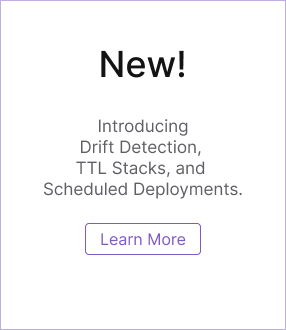Pulumi CI/CD & Travis CI
This page details how to use Travis CI to manage deploying staging and production stacks based on commits to specific Git branches. This is sometimes referred to as Push-to-Deploy.
Pulumi doesn’t require any particular arrangement of stacks or workflow to work in a continuous integration / continuous deployment system. So the steps described here can be altered to fit into any existing type of deployment setup.
Stack and Branch Mappings
The scripts below act on two hypothetical stacks: acme/website-staging and
acme/website-production. The source code for both stacks are in the same repository. And we will
update the website-staging stack whenever code is pushed into the master branch, and update the
website-production stack whenever code is pushed into the production branch.
We will also run previews of infrastructure changes for pull requests into the master and
production branches, to identify an potentially impactful changes before they get merged.
Configuring Travis
To support this deployment strategy, you need to enable Travis to create both push and
pull_request jobs. In the Travis UI, this is done by checking the “Build pushed branches” and
“Build pushed pull requests” options.
push jobs are created when a Git push is made to a branch. We configure the build script for
push jobs to run pulumi up, i.e. carry out the push-to-deploy operation.
pull_request jobs are created when a push is made to a pull request topic branch. (That same
push will also trigger a separate push job.) We configure the pull_request job to run
pulumi preview to see any infrastructure changes that would happen as a result of the pull
request being merged.
Environment Variables
To use Pulumi within Travis CI, there are a few environment variables you’ll need to set for each build.
The first is PULUMI_ACCESS_TOKEN, which is required to authenticate with pulumi.com in order to
perform the preview or update. You can create a new
Pulumi access token specifically for your
CI/CD job on your Pulumi Account page.
Next, you will also need to set environment variables specific to your cloud resource provider.
For example, if your stack is managing resources on AWS, AWS_ACCESS_KEY_ID and
AWS_SECRET_ACCESS_KEY.
Scripts
With Travis configured, we then just need to add three files to the repository:
.travis.yml, scripts/travis_push.sh, and scripts/travis_pull_request.sh. (Though of course
you are free to rename and/or move these files to whatever makes sense in your repo.)
Travis.yaml
The following is a minimal .travis.yml, which describes the steps Travis CI will perform as part
of building the repository.
If you already have an existing Travis configuration file, the only thing you’ll need to add are the steps to download the Pulumi CLI and add it to the path.
The example .travis.yml file then calls either scripts/travis_pull.sh or
scripts/travis_pull_request.sh, depending on the build type. However, if you already have a
build script or Makefile target to deploy your software, you can add the commands
to run Pulumi to that.
language: generic
before_install:
- curl -fsSL https://get.pulumi.com/ | sh
- export PATH=$PATH:$HOME/.pulumi/bin
script:
- ./scripts/travis_${TRAVIS_EVENT_TYPE}.sh
scripts/travis_push.sh
scripts/travis_push.sh is the script that is executed on push jobs. And for the push-to-deploy stategy,
is when we will run pulumi up. For push jobs, the TRAVIS_BRANCH environment variable is the
pushed branch. So we use that to determine which stack to update, e.g. pushes to master update the
staging stack and production update the production stack.
We can do this in Bash using a simple switch statement.
echo "Travis push job"
# Download dependencies and build
npm install
npm run build
# Update the stack
case ${TRAVIS_BRANCH} in
master)
pulumi stack select acme/website-staging
pulumi up --yes
;;
production)
pulumi stack select acme/website-production
pulumi up --yes
;;
*)
echo "No Pulumi stack associated with branch ${TRAVIS_BRANCH}."
;;
esac
scripts/travis_pull_request.sh
scripts/travis_pull_request.sh is triggered on pushes to a pull request branch. For these jobs
the meaning of TRAVIS_BRANCH is the branch being targeted by the pull request.
So if the pull request is going to be merged into the master branch, then we would want to
preview the changes that would be made to the staging stack. For pull requests targeting the
production branch, we want to preview the production stack.
echo "Travis pull_request job"
# Download dependencies and build
npm install
npm run build
# Preview changes that would be made if the PR were merged.
case ${TRAVIS_BRANCH} in
master)
pulumi stack select acme/website-staging
pulumi preview
;;
production)
pulumi stack select acme/website-production
pulumi preview
;;
*)
echo "No Pulumi stack targeted by pull request branch ${TRAVIS_BRANCH}."
;;
esac
Concurrency
When using Travis to continuously deploy your Pulumi stacks, you may run into a problem. What
happens if there are multiple commits merged into the master branch in rapid succession?
Travis will trigger multiple push jobs, which will then both try to run pulumi up on the
same stack at the same time.
Pulumi blocks any stack updates while one is already in progress. (To avoid conflicting resource updates or corrupting resource state.) So the stack and its resources won’t be harmed by the concurrent update, but it will likely fail your Travis build.
There are a few ways to address this, such as preventing Travis from starting concurrent builds. However, the recommended way is to use the travisqueue tool.
travisqueue is a tool that you can add to your .travis.yml file to limit build concurrency on
a per-branch basis. This allows you to limit the number of concurrent builds for any branches that
are configured to perform a Pulumi update. So Travis will only have one build for the master
branch at a time, but could be running any number of concurrent builds for other branches.
See the README.md file for more information on how it works and how to add it to your Travis configuration file.
Thank you for your feedback!
If you have a question about how to use Pulumi, reach out in Community Slack.
Open an issue on GitHub to report a problem or suggest an improvement.