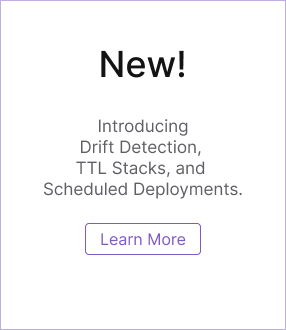Get functions
You can use the static get function, which is available on all resource types, to look up an existing resource that is not managed by Pulumi. The get function is different from the import CLI command: pulumi import is used to bring an existing resource under management by Pulumi. get is used to allow the attributes of an existing resource to be used within a Pulumi program. A resource read with the get function will never be updated or deleted by Pulumi during an update.
Two values are passed to the get function:
- The logical name Pulumi will use to refer to the resource.
- The physical ID that the resource has in the target cloud.
You can use the get function to consume properties from a resource that was provisioned elsewhere. For example, this program reads an existing EC2 Security Group whose ID is sg-0dfd33cdac25b1ec9 and uses the result as input to create an EC2 Instance that Pulumi will manage:
let aws = require("@pulumi/aws");
let group = aws.ec2.SecurityGroup.get("group", "sg-0dfd33cdac25b1ec9");
let server = new aws.ec2.Instance("web-server", {
ami: "ami-6869aa05",
instanceType: "t2.micro",
securityGroups: [ group.name ], // reference the security group resource above
});
import * as aws from "@pulumi/aws";
let group = aws.ec2.SecurityGroup.get("group", "sg-0dfd33cdac25b1ec9");
let server = new aws.ec2.Instance("web-server", {
ami: "ami-6869aa05",
instanceType: "t2.micro",
securityGroups: [ group.name ], // reference the security group resource above
});
import pulumi_aws as aws
group = aws.ec2.SecurityGroup.get('group', 'sg-0dfd33cdac25b1ec9')
server = aws.ec2.Instance('web-server',
ami='ami-6869aa05',
instance_type='t2.micro',
security_groups=[group.name]) # reference the security group resource above
import (
"github.com/pulumi/pulumi-aws/sdk/v4/go/aws/ec2"
"github.com/pulumi/pulumi/sdk/v3/go/pulumi"
)
func main() {
pulumi.Run(func(ctx *pulumi.Context) error {
group, err := ec2.GetSecurityGroup(ctx, "group", pulumi.ID("sg-0dfd33cdac25b1ec9"), nil)
if err != nil {
return err
}
server, err := ec2.NewInstance(ctx, "web-server", &ec2.InstanceArgs{
Ami: pulumi.String("ami-6869aa05"),
InstanceType: pulumi.String("t2.micro"),
SecurityGroups: pulumi.StringArray{group.Name},
})
if err != nil {
return err
}
return nil
})
}
using Pulumi;
using Pulumi.Aws.Ec2;
using Pulumi.Aws.Ec2.Inputs;
class MyStack : Stack
{
public MyStack()
{
var group = SecurityGroup.Get("group", "sg-0dfd33cdac25b1ec9");
var server = new Instance("web-server", new InstanceArgs {
Ami = "ami-6869aa05",
InstanceType = "t2.micro",
SecurityGroups = { group.Name }
});
}
}
public static void stack(Context ctx) {
var group = SecurityGroup.get("group", Output.of("sg-0dfd33cdac25b1ec9"), null, null);
var server = new Instance("web-server", InstanceArgs.builder()
.ami("ami-6869aa05")
.instanceType("t2.micro")
.securityGroups(
group.name().applyValue(v -> List.of(v)))
.build());
}
resources:
group:
type: aws:ec2:SecurityGroup
get:
id: sg-0dfd33cdac25b1ec9
web-server:
type: aws:ec2:Instance
properties:
ami: ami-6869aa05
instanceType: t2.micro
securityGroups:
- ${group.name}
Note that Pulumi will never attempt to modify the security group in this example. It queries the attributes of the security group from your cloud account and then uses its name as an input for the new EC2 Instance.
Thank you for your feedback!
If you have a question about how to use Pulumi, reach out in Community Slack.
Open an issue on GitHub to report a problem or suggest an improvement.