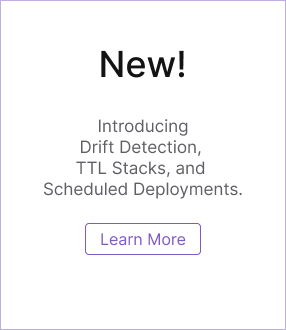Get started with Pulumi
Pulumi is an infrastructure as code platform that allows you to use familiar programming languages and tools to build, deploy, and manage cloud infrastructure.
Pulumi is free, open source, and optionally pairs with the Pulumi Cloud to make managing infrastructure secure, reliable, and hassle-free.
Select one of the following options to get started:
Alternatively, you can watch the following video which provides a high level overview of how Pulumi works:
The above video demonstrates how to use Pulumi with AWS. To learn how to use Pulumi with other supported clouds, take a look at our Registry documentation.
Pulumi Cloud
The Pulumi Cloud is a fully managed service that helps you adopt Pulumi’s open source SDK with ease. It provides built-in state and secrets management, integrates with source control and CI/CD, and offers a web console and API that make it easier to visualize and manage infrastructure. It is free for individual use, with features available for teams.
Additional resources
The following sections are also useful when first learning how to use Pulumi:
Concepts
Get details on the Pulumi programming model and core concepts.
Adopting Pulumi
Learn how to support, migrate, or convert existing cloud infrastructure with Pulumi.
Thank you for your feedback!
If you have a question about how to use Pulumi, reach out in Community Slack.
Open an issue on GitHub to report a problem or suggest an improvement.