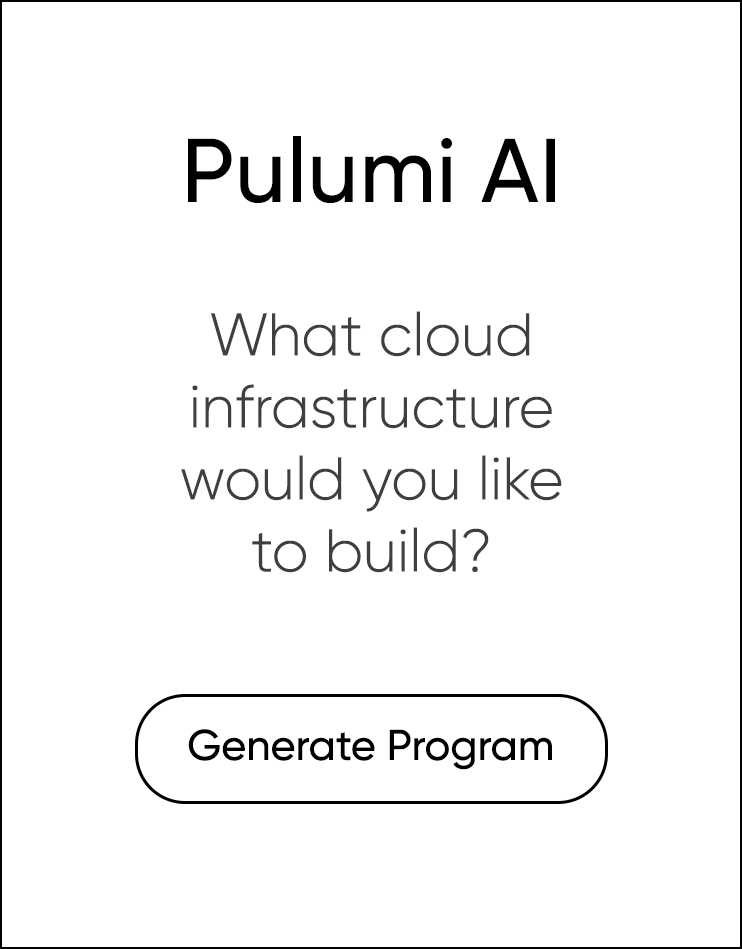Next Steps with Pulumi & AWS
Congrats! You’ve deployed your first project on AWS with Pulumi. Here are some next steps, depending on your learning style.
Try a tutorial
Let our AWS tutorials guide you through key Pulumi concepts.
Browse tutorials →Launch a new project with a template
Easily deploy the most common cloud architectures, from static websites to serverless applications, virtual machines, container services, and Kubernetes clusters.
Browse templates →Dive into the docs
Read more about Pulumi’s architecture and foundational concepts in depth, including projects, stacks, configuration, secrets, resources, state, and more.
Read the docs →Try Pulumi ESC (Environments, Secrets, and Configuration)
In this guide, you used stack configuration and environment variables to configure a single project and stack. Did you know you can also configure multiple Pulumi projects, and even other applications, with Pulumi ESC?
Pulumi ESC introduces the concept of environments — managed collections of static and dynamic settings that you can use to configure any project, stack, application, or service, including with short-lived cloud credentials through OpenID Connect.
Learn more about Pulumi ESC →Check out the blog
Browse the latest posts on using Pulumi with AWS, including everything from new AWS products and features to technical architectures and best practices.
Browse AWS posts →Thank you for your feedback!
If you have a question about how to use Pulumi, reach out in Community Slack.
Open an issue on GitHub to report a problem or suggest an improvement.