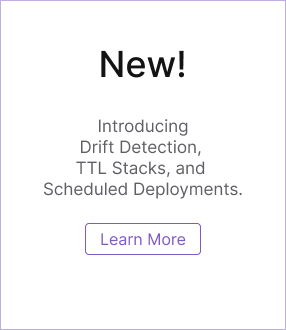pulumi import
Import resources into an existing stack
Synopsis
Import resources into an existing stack.
Resources that are not managed by Pulumi can be imported into a Pulumi stack using this command. A definition for each resource will be printed to stdout in the language used by the project associated with the stack; these definitions should be added to the Pulumi program. The resources are protected from deletion by default.
Should you want to import your resource(s) without protection, you can pass
--protect=false as an argument to the command. This will leave all resources unprotected.
A single resource may be specified in the command line arguments or a set of resources may be specified by a JSON file.
If using the command line args directly, the type token, name, id and optional flags must be provided. For example:
pulumi import 'aws:iam/user:User' name id
The type token and property used for resource lookup are available in the Import section of
the resource’s API documentation in the Pulumi Registry (https://www.pulumi.com/registry/).
To fully specify parent and/or provider, subsitute the
pulumi import 'aws:iam/user:User' name id --parent 'parent=<urn>' --provider 'admin=<urn>'
If using the JSON file format to define the imported resource(s), use this instead:
pulumi import -f import.json
Where import.json is a file that matches the following JSON format:
{
"nameTable": {
"provider-or-parent-name-0": "provider-or-parent-urn-0",
...
"provider-or-parent-name-n": "provider-or-parent-urn-n",
},
"resources": [
{
"type": "type-token",
"name": "name",
"id": "resource-id",
"parent": "optional-parent-name",
"provider": "optional-provider-name",
"version": "optional-provider-version",
"pluginDownloadUrl": "optional-provider-plugin-url",
"logicalName": "optionalLogicalName",
"properties": ["optional-property-names"],
"component": false,
"remote": false,
},
...
{
...
}
]
}
The name table maps language names to parent and provider URNs. These names are used in the generated definitions, and should match the corresponding declarations in the source program. This table is required if any parents or providers are specified by the resources to import.
The resources list contains the set of resources to import. Each resource is specified as a triple of its type, name, and ID. The format of the ID is specific to the resource type. Each resource may specify the name of a parent or provider; these names must correspond to entries in the name table. If a resource does not specify a provider, it will be imported using the default provider for its type. A resource that does specify a provider may specify the version of the provider that will be used for its import.
A resource can define a logical name as well as its name for the name table. If a logical name is given, it will be used to name the resource in the Pulumi state.
A resource can also be declared as a “component” (and optionally as “remote”). These resources don’t have an id set and instead just create an empty placeholder component resource in the Pulumi state.
Each resource may specify which input properties to import with;
If a resource does not specify any properties the default behaviour is to import using all required properties.
You can use pulumi preview with the --import-file option to emit an import file
for all resources that need creating from the preview. This will fill in all the name,
type, parent and provider information for you and just require you to fill in resource
IDs and any properties.
pulumi import [type] [name] [id] [flags]
Options
--config-file string Use the configuration values in the specified file rather than detecting the file name
-d, --debug Print detailed debugging output during resource operations
--diff Display operation as a rich diff showing the overall change
-f, --file string The path to a JSON-encoded file containing a list of resources to import
--from string Invoke a converter to import the resources
--generate-code Generate resource declaration code for the imported resources (default true)
-h, --help help for import
-m, --message string Optional message to associate with the update operation
-o, --out string The path to the file that will contain the generated resource declarations
-p, --parallel int Allow P resource operations to run in parallel at once (1 for no parallelism). (default 16)
--parent string The name and URN of the parent resource in the format name=urn, where name is the variable name of the parent resource
--preview-only Only show a preview of the import, but don't perform the import itself
--properties strings The property names to use for the import in the format name1,name2
--protect Allow resources to be imported with protection from deletion enabled (default true)
--provider string The name and URN of the provider to use for the import in the format name=urn, where name is the variable name for the provider resource
--skip-preview Do not calculate a preview before performing the import
-s, --stack string The name of the stack to operate on. Defaults to the current stack
--suppress-outputs Suppress display of stack outputs (in case they contain sensitive values)
--suppress-permalink string[="false"] Suppress display of the state permalink
--suppress-progress Suppress display of periodic progress dots
-y, --yes Automatically approve and perform the import after previewing it
Options inherited from parent commands
--color string Colorize output. Choices are: always, never, raw, auto (default "auto")
-C, --cwd string Run pulumi as if it had been started in another directory
--disable-integrity-checking Disable integrity checking of checkpoint files
-e, --emoji Enable emojis in the output
-Q, --fully-qualify-stack-names Show fully-qualified stack names
--logflow Flow log settings to child processes (like plugins)
--logtostderr Log to stderr instead of to files
--memprofilerate int Enable more precise (and expensive) memory allocation profiles by setting runtime.MemProfileRate
--non-interactive Disable interactive mode for all commands
--profiling string Emit CPU and memory profiles and an execution trace to '[filename].[pid].{cpu,mem,trace}', respectively
--tracing file: Emit tracing to the specified endpoint. Use the file: scheme to write tracing data to a local file
-v, --verbose int Enable verbose logging (e.g., v=3); anything >3 is very verbose
SEE ALSO
- pulumi - Pulumi command line
Auto generated by spf13/cobra on 26-Apr-2024
Thank you for your feedback!
If you have a question about how to use Pulumi, reach out in Community Slack.
Open an issue on GitHub to report a problem or suggest an improvement.