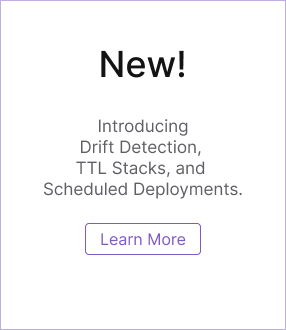What is Pulumi?
Pulumi is a modern infrastructure as code platform. It leverages existing programming languages—TypeScript, JavaScript, Python, Go, .NET, Java, and markup languages like YAML—and their native ecosystems to interact with cloud resources. A downloadable CLI, runtime, libraries, and a hosted service work together to deliver a robust platform for provisioning, updating, and managing cloud infrastructure.
What is Pulumi?
Pulumi is an infrastructure as code platform that allows you to use familiar programming languages and tools to build, deploy, and manage cloud infrastructure.
Pulumi is free, open source, and optionally pairs with the Pulumi Cloud to make managing infrastructure secure, reliable, and hassle-free.
Supported languages and SDKs
As a multi-language infrastructure as code tool, Pulumi supports many of today’s most common general-purpose programming and markup languages. Every Pulumi-supported language is equally capable of provisioning and managing infrastructure across all major clouds, though some languages may provide functionality that’s not yet available in others. The following languages and runtimes are currently supported:
How does Pulumi work?
The Pulumi platform comprises several components:
Software development kit (SDK): Pulumi Software Development Kit (SDK) provides bindings for each type of resource that the provider can manage. This provides the necessary tools and libraries for defining and managing cloud resources on any cloud and with any provider.
Command-Line interface (CLI): Pulumi is controlled primarily using the command line interface (CLI). It works in conjunction with the Pulumi Cloud to deploy changes to your cloud apps and infrastructure. It keeps a history of who updated what in your team and when. This CLI has been designed for great inner loop productivity, in addition to continuous integration and delivery scenarios.
Deployment engine The deployment engine is responsible for computing the set of operations needed to drive the current state of your infrastructure into the desired state expressed by your program.
This diagram illustrates the structure and major components of Pulumi.
Pulumi programs, written in general-purpose programming languages, describe how your cloud infrastructure should be composed. To declare new infrastructure in your program, you allocate resource objects whose properties correspond to the desired state of your infrastructure. These properties are also used between resources to handle any necessary dependencies and can be exported outside of the stack, if needed.
Programs reside in a project, which is a directory that contains source code for the program and metadata on how to run the program. After writing your program, you run the Pulumi CLI command pulumi up from within your project directory. This command creates an isolated and configurable instance of your program, known as a stack. Stacks are similar to different deployment environments that you use when testing and rolling out application updates. For instance, you can have distinct development, staging, and production stacks that you create and test against.
Example
To illustrate these concepts, the following program shows how to create an AWS EC2 security group named web-sg with a single ingress rule and a t2.micro-sized EC2 instance using that security group.
To use the security group, the EC2 resource requires the security group’s ID. Pulumi enables this through the output property id on the security group resource. Pulumi understands dependencies between resources and uses the relationships between resources to maximize parallelism and ensures correct ordering when a stack is instantiated.
Finally, the server’s resulting IP address and DNS name are exported as stack outputs so that their values can be accessed through either a CLI command or by another stack.
"use strict";
const pulumi = require("@pulumi/pulumi");
const aws = require("@pulumi/aws");
const group = new aws.ec2.SecurityGroup("web-sg", {
description: "Enable HTTP access",
ingress: [
{
protocol: "tcp",
fromPort: 80,
toPort: 80,
cidrBlocks: ["0.0.0.0/0"],
},
],
});
const server = new aws.ec2.Instance("web-server", {
ami: "ami-0319ef1a70c93d5c8",
instanceType: "t2.micro",
vpcSecurityGroupIds: [group.id],
});
exports.publicIp = server.publicIp;
exports.publicDns = server.publicDns;
import * as pulumi from "@pulumi/pulumi";
import * as aws from "@pulumi/aws";
const group = new aws.ec2.SecurityGroup("web-sg", {
description: "Enable HTTP access",
ingress: [
{
protocol: "tcp",
fromPort: 80,
toPort: 80,
cidrBlocks: ["0.0.0.0/0"],
},
],
});
const server = new aws.ec2.Instance("web-server", {
ami: "ami-0319ef1a70c93d5c8",
instanceType: "t2.micro",
vpcSecurityGroupIds: [group.id],
});
export const publicIp = server.publicIp;
export const publicDns = server.publicDns;
import pulumi
import pulumi_aws as aws
group = aws.ec2.SecurityGroup(
"web-sg",
description="Enable HTTP access",
ingress=[
{
"protocol": "tcp",
"from_port": 80,
"to_port": 80,
"cidr_blocks": ["0.0.0.0/0"],
}
],
)
server = aws.ec2.Instance(
"web-server",
ami="ami-0319ef1a70c93d5c8",
instance_type="t2.micro",
vpc_security_group_ids=[group.id],
)
pulumi.export("public_ip", server.public_ip)
pulumi.export("public_dns", server.public_dns)
package main
import (
"github.com/pulumi/pulumi-aws/sdk/v4/go/aws/ec2"
"github.com/pulumi/pulumi/sdk/v3/go/pulumi"
)
func main() {
pulumi.Run(func(ctx *pulumi.Context) error {
group, err := ec2.NewSecurityGroup(ctx, "web-sg", &ec2.SecurityGroupArgs{
Description: pulumi.String("Enable HTTP access"),
Ingress: ec2.SecurityGroupIngressArray{
ec2.SecurityGroupIngressArgs{
Protocol: pulumi.String("tcp"),
FromPort: pulumi.Int(80),
ToPort: pulumi.Int(80),
CidrBlocks: pulumi.StringArray{pulumi.String("0.0.0.0/0")},
},
},
})
if err != nil {
return err
}
server, err := ec2.NewInstance(ctx, "web-server", &ec2.InstanceArgs{
Ami: pulumi.String("ami-0319ef1a70c93d5c8"),
InstanceType: pulumi.String("t2.micro"),
VpcSecurityGroupIds: pulumi.StringArray{group.ID()},
})
if err != nil {
return err
}
ctx.Export("publicIp", server.PublicIp)
ctx.Export("publicHostName", server.PublicDns)
return nil
})
}
using Pulumi;
using Pulumi.Aws.Ec2;
using Pulumi.Aws.Ec2.Inputs;
using System.Collections.Generic;
return await Deployment.RunAsync(() =>
{
var group = new SecurityGroup("web-sg", new SecurityGroupArgs {
Description = "Enable HTTP access",
Ingress = {
new SecurityGroupIngressArgs {
Protocol = "tcp",
FromPort = 80,
ToPort = 80,
CidrBlocks = { "0.0.0.0/0" }
}
}
});
var server = new Instance("web-server", new InstanceArgs {
Ami = "ami-0319ef1a70c93d5c8",
InstanceType = "t2.micro",
VpcSecurityGroupIds = { group.Id }
});
return new Dictionary<string, object?>
{
["publicIp"] = server.PublicIp,
["publicDns"] = server.PublicIp,
};
});
package myproject;
import com.pulumi.Context;
import com.pulumi.Pulumi;
import com.pulumi.aws.ec2.Instance;
import com.pulumi.aws.ec2.InstanceArgs;
import com.pulumi.aws.ec2.SecurityGroup;
import com.pulumi.aws.ec2.SecurityGroupArgs;
import com.pulumi.aws.ec2.inputs.SecurityGroupIngressArgs;
import java.util.List;
public class App {
public static void main(String[] args) {
Pulumi.run(App::stack);
}
public static void stack(Context ctx) {
var group = new SecurityGroup("web-sg",
SecurityGroupArgs.builder()
.description("Enable HTTP access")
.ingress(SecurityGroupIngressArgs.builder()
.protocol("tcp")
.fromPort(80)
.toPort(80)
.cidrBlocks("0.0.0.0/0")
.build())
.build());
var server = new Instance("web-server",
InstanceArgs.builder()
.ami("ami-0319ef1a70c93d5c8")
.instanceType("t2.micro")
.vpcSecurityGroupIds(group.id().applyValue(List::of))
.build());
ctx.export("publicIp", server.publicIp());
ctx.export("publicDns", server.publicDns());
}
}
name: aws-ec2-instance-with-sg-yaml
runtime: yaml
description: An example that shows how to create an EC2 instance and security group.
resources:
group:
type: aws:ec2:SecurityGroup
properties:
description: Enable HTTP access
ingress:
- protocol: tcp
fromPort: 80
toPort: 80
cidrBlocks:
- 0.0.0.0/0
server:
type: aws:ec2:Instance
properties:
ami: ami-0319ef1a70c93d5c8
instanceType: t2.micro
vpcSecurityGroupIds:
- ${group.id}
outputs:
publicIp: ${server.publicIp}
publicDns: ${server.publicDns}
Concepts in depth
The following topics provide more details on the core concepts of Pulumi and how to use it:
How Pulumi works
Learn about how Pulumi performs deployments under the hood.
Projects
Learn how Pulumi projects are organized and configured.
Stacks
Learn how to create and deploy stacks.
Resources
Learn more about how to use and manage resources in your programs.
Resource options
Learn more about how to use and manage resource options in your program.
Inputs and outputs
Learn how to use resource properties to handle dependencies between resources.
Configuration
Learn how to configure stacks for different deployment scenarios.
Secrets
Learn how to handle sensitive data and how to store secret encrypted settings in Pulumi.
Environments (ESC)
Learn how to configure your deployment environments with Pulumi ESC.
State and backends
Learn how Pulumi stores state and manages concurrency.
Logging
Learn about how to access log information for diagnostics and debugging.
Update plans
Learn about how to constrain your deployments with update plans.
Thank you for your feedback!
If you have a question about how to use Pulumi, reach out in Community Slack.
Open an issue on GitHub to report a problem or suggest an improvement.