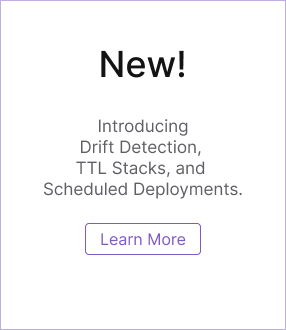Pulumi project file reference
Every Pulumi program has a project file, Pulumi.yaml, which specifies metadata about your project, such as the project name and language runtime. The project file must begin with a capital P and have an extension of either .yml or .yaml. For more information about Pulumi projects, see the following Pulumi projects overview.
Attributes
| Name | Required | Description | Options |
|---|---|---|---|
name | required | Name of the project containing alphanumeric characters, hyphens, underscores, and periods. | None |
runtime | required | Installed language runtime of the project: nodejs, python, go, dotnet, java or yaml. | runtime options |
description | optional | A brief description of the project. | None |
config | optional | Project level config (Added in v3.44). | config options |
main | optional | Path to the Pulumi program, relative to the location of Pulumi.yaml. The default is the current working directory. | None |
stackConfigDir | optional | Config directory location relative to the location of Pulumi.yaml. | None |
backend | optional | Backend of the project. | backend options |
options | optional | Additional project options. | options options |
template | optional | Config to be used when creating new stacks in the project. | template options |
plugins | optional | Override for the plugin selection. Intended for use in developing pulumi plugins. | plugins options |
About main
For all languages, main can point to a directory to have Pulumi load the program from that directory instead of the directory containing Pulumi.yaml.
Some languages also support using main to point to a specific file to change what the runtime considers the program entrypoint.
For Node.js projects,
maincan point to a.tsor.jsfile and behaves similarly to setting themainattribute inpackage.json. When themainproperty is set inPulumi.yaml, it may be omitted frompackage.json(and vice-versa). When it exists in bothPulumi.yamlandpackage.json, the value inPulumi.yamltakes precedence.For Python projects,
maincan point to a module file (e.g.,example.py) and the file will be passed topython.For .NET projects,
maincan point to a .NET project file (e.g.,example.csproj) and the file will be passed todotnet run.
For all other languages, the actual filename is ignored, and the system behaves as though main referred to the file’s containing directory.
runtime options
The runtime attribute has an additional property called options where you can further specify runtime configuration.
| Name | Use case | Description |
|---|---|---|
typescript | Only applies to the nodejs runtime | Boolean indicating whether to use ts-node or not. |
nodeargs | Only applies to the nodejs runtime | Arguments to pass to node. |
buildTarget | Only applies to the go runtime | Path to save the compiled go binary to. |
binary | applies to the go, dotnet, and java runtimes | Path to a pre-built executable. |
virtualenv | Only applies to the python runtime | Virtual environment path. |
typechecker | Only applies to the python runtime | Type checker library to use. |
compiler | Only applies to the yaml runtime | Executable and arguments issued to standard out. |
About nodeargs
Arguments specified here are passed to node when running the Pulumi program. For example, nodeargs: "--trace-warnings" will result in node being invoked as node --trace-warnings.
About buildTarget
- For Go
- If specified, Go sources in
$CWDwill be compiled withgo buildto the specified path before being run. - If unspecified, Go sources in
$CWDwill be compiled withgo buildto a temporary executable that is deleted after running. - Cannot be specified with the
binaryruntime option.
- If specified, Go sources in
About binary
- For Go, cannot be specified with the
buildTargetruntime option. - For .NET, if not specified, a .NET project in
$CWDwill be invoked withdotnet run.
About virtualenv
New Python projects created with pulumi new have this option set by default. If not specified, Pulumi will invoke the python3 command it finds on $PATH (falling back to python) to run the Python program. To use a virtual environment without the virtualenv option, run pulumi commands (such as pulumi up) from an activated virtual environment shell. Or, if using a tool like Pipenv, prefix pulumi commands with pipenv run pulumi ....
About typechecker
This option can be set to mypy or pyright. (For additional type checkers, file an issue at https://github.com/pulumi/pulumi/issues.). If set, the given type checker will be invoked to check the Python code before running the Pulumi program.
config options
config is a map of config property keys to either values or structured declarations.
Non-object values are allowed to be set directly. Anything more complex must be defined using the structured schema declaration, or the nested value declaration both shown below.
Values
| Name | Required | Description |
|---|---|---|
value | required | The value of this configuration property. |
Schemas
Schemas are only valid for project property keys. For setting the value of a provider configuration either use a direct value, or the nested value declaration shown above.
| Name | Required | Description |
|---|---|---|
type | required | The type of this config property, either string, boolean, integer, or array. |
description | optional | A description for this config property. |
secret | optional | True if this config property should be a secure secret value. |
default | optional | The default value for this config property, must match the given type. |
items | required if type is array | A nested structured declaration of the type of the items in the array. |
backend options
| Name | Required | Description |
|---|---|---|
url | optional | URL is optional field to explicitly set backend url. |
options options
| Name | Required | Description |
|---|---|---|
refresh | optional | Set to always to refresh the state before performing a Pulumi operation. |
template options
| Name | Required | Description |
|---|---|---|
displayName | optional | A user-friendly name for the template. This should follow Title Case format and be succinct. This field is only supported by Pulumi CLI >= 3.95. |
description | optional | Description of the template. |
config | required | Config to request when using this template with pulumi new. |
metadata | optional | A map of user-defined tags to attach to the template. This field is only supported by Pulumi CLI >= 3.95. |
config
| Name | Required | Description |
|---|---|---|
description | optional | Description of the config. |
default | optional | Default value of the config. |
secret | optional | Boolean indicating if the configuration is labeled as a secret. |
plugins options
Use this option to link to local plugin binaries. This option is intended for use in developing pulumi plugins.
| Name | Required | Description |
|---|---|---|
providers | optional | List of provider plugins. |
analyzers | optional | List of policy plugins. |
languages | optional | List of language plugins. |
Options for providers, analyzers, and languages
| Name | Required | Description |
|---|---|---|
name | required | Name of the plugin. |
path | optional | Path to the plugin folder. |
version | optional | Version of the plugin, if not set, will match any version the engine requests. |
Deprecated attributes
| Name | Required | Description |
|---|---|---|
config | optional | Config directory relative to the location of Pulumi.yaml. |
Example project files
Example project file with only required attributes
name: Example Pulumi project file with only required attributes
runtime: nodejs
Example project file with all possible attributes
name: Example Pulumi project file with all possible attributes
runtime: yaml
description: An example project with all attributes
main: example-project/
stackConfigDir: config/
backend:
url: https://pulumi.example.com
options:
refresh: always
template:
displayName: Example Template
description: An example template
config:
aws:region:
description: The AWS region to deploy into
default: us-east-1
secret: true
metadata:
cloud: aws
plugins:
providers:
- name: aws
path: ../../bin
languages:
- name: yaml
path: ../../../pulumi-yaml/bin
version: 1.2.3
Thank you for your feedback!
If you have a question about how to use Pulumi, reach out in Community Slack.
Open an issue on GitHub to report a problem or suggest an improvement.