Serverless App to Copy and Zip Objects Between Amazon S3 Buckets
This example sets up two AWS S3 Buckets and a single Lambda that listens to one and, upon each new object arriving in it, zips it up and copies it to the second bucket. Its architecture looks like this:
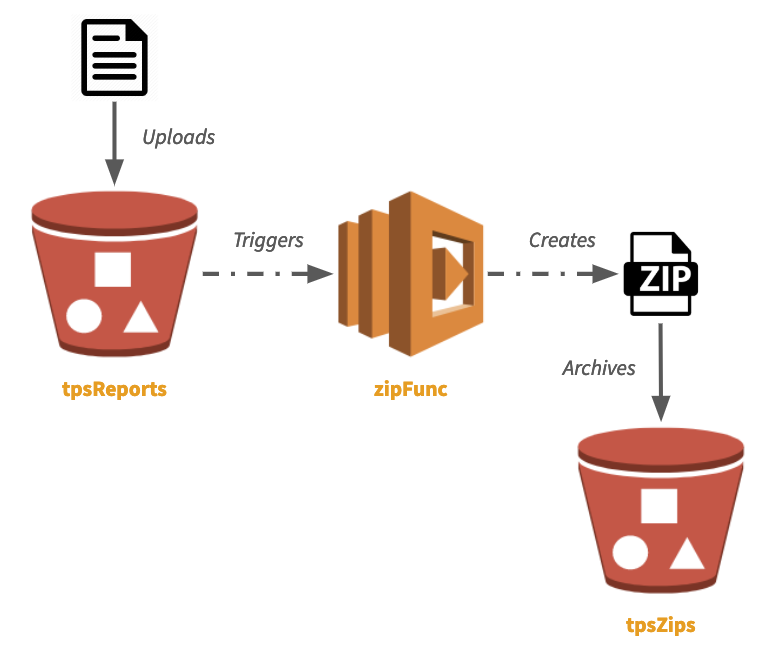
This example is also featured in the blog post Easy Serverless Apps and Infrastructure – Real Events, Real Code.
Deploying the App
To deploy your new serverless application, follow the below steps.
Prerequisites
Steps
After cloning this repo, from this working directory, run these commands:
Install Node.js dependencies, either using NPM or Yarn:
$ npm installCreate a new Pulumi stack, which is an isolated environment for this example:
$ pulumi stack initThis will ask you to give your stack a name;
devis a fine name to begin with.Configure the AWS region for this program – any valid AWS region will do:
$ pulumi config set aws:region us-east-1Deploy the application:
$ pulumi upAfter about 20 seconds, your buckets and lambda will have been deployed. Their names are printed:
Outputs: tpsReportsBucket: "tpsreports-21b7b7a" tpsZipsBucket : "tpszips-c869600"Now copy a file to the
tpsReportsBucketusing the AWS CLI:$ aws s3 cp ./myTpsReport001.txt s3://$(pulumi stack output tpsReportsBucket)Tail the logs to see evidence the Lambda ran:
$ pulumi logs -f Collecting logs for stack dev since 2019-03-10T10:09:56.000-07:00... 2019-03-10T11:10:48.617-07:00[zipTpsReports] Zipping tpsreports-96458ef/tps001.txt into tpszips-edfde11/tps001.txt.zip^C out of
pulumi logs -f, and then download your new zipfile!$ aws s3 cp s3://$(pulumi stack output tpsZipsBucket)/myTpsReport001.txt.zip .Once you’re done, destroy your stack and remove it – eliminating all traces of running:
# First, delete files so we can destroy the buckets (by default, bucket content isn't auto-deleted): $ aws s3 rm s3://$(pulumi stack output tpsReportsBucket)/myTpsReport001.txt $ aws s3 rm s3://$(pulumi stack output tpsZipsBucket)/myTpsReport001.txt.zip $ pulumi destroy --yes $ pulumi stack rm --yes
