Next.js on AWS
This example deploys a Next.js site on AWS using OpenNext.
Deploying the App
To deploy your app, follow the below steps.
Prerequisites
Steps
After cloning this repo, from this working directory, run these commands:
Install the required Node.js packages:
$ npm installCreate a new stack, which is an isolated deployment target for this example:
$ pulumi stack initSet the required configuration variables for this program:
$ pulumi config set aws:region us-west-2You can select any AWS region you would like to use.
Deploy your application to it’s own dedicated serving infrastructure in AWS.
$ pulumi upMost of the infrastructure will deploy within about 30s, but the CloudFront CDN can take 4-5 minutes. After this is complete, a CloudFront URL where your application is served will be shown.
Outputs: url: "https://d119mwdwutz4hu.cloudfront.net" Resources: + 45 created Duration: 4m14sYou can open that URL in your browser to see your Next.js demo app.
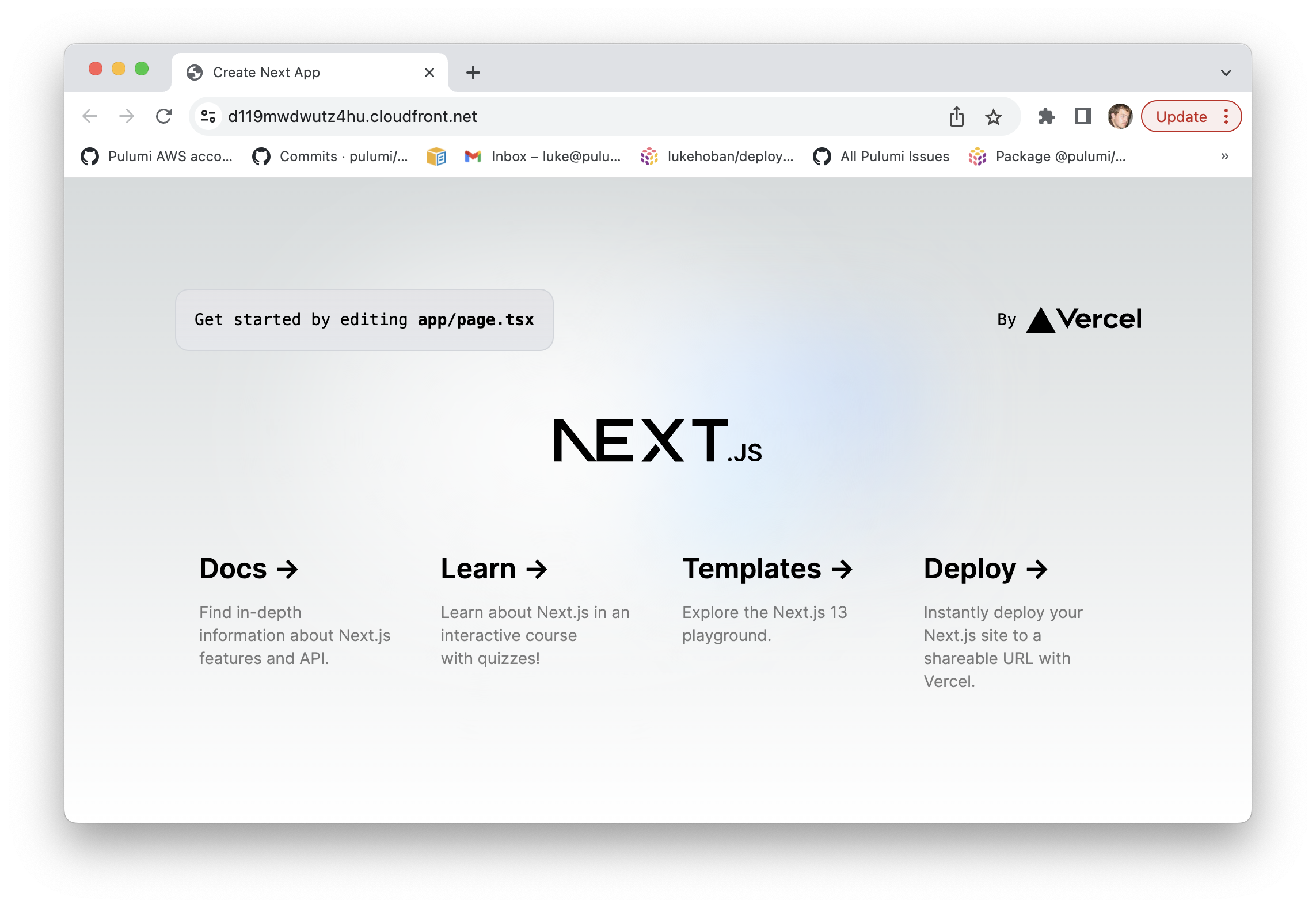
Make changes to the Next.js app in the
demoappfolder, or bring your own Next.js app and point the Pulumi component at it instead.Once you’ve finished experimenting, tear down your stack’s resources by destroying and removing it:
$ pulumi destroy --yes $ pulumi stack rm --yes