databricks.MwsWorkspaces
Explore with Pulumi AI
This resource allows you to set up workspaces on AWS or workspaces on GCP. Please follow this complete runnable example on AWS or GCP with new VPC and new workspace setup.
This resource can only be used with an account-level provider!
The
gke_configargument is now deprecated and no longer supported. If you have already created a workspace using these fields, it is safe to remove them from your Pulumi template.
On Azure you need to use azurerm_databricks_workspace resource to create Azure Databricks workspaces.
Example Usage
Creating a serverless workspace in AWS
Creating a serverless workspace does not require any prerequisite resources. Simply specify compute_mode = "SERVERLESS" when creating the workspace. Serverless workspaces must not include credentials_id or storage_configuration_id.
To use serverless workspaces, you must enroll in the Default Storage preview.
import * as pulumi from "@pulumi/pulumi";
import * as databricks from "@pulumi/databricks";
const serverlessWorkspace = new databricks.MwsWorkspaces("serverless_workspace", {
accountId: "",
workspaceName: "serverless-workspace",
awsRegion: "us-east-1",
computeMode: "SERVERLESS",
});
import pulumi
import pulumi_databricks as databricks
serverless_workspace = databricks.MwsWorkspaces("serverless_workspace",
account_id="",
workspace_name="serverless-workspace",
aws_region="us-east-1",
compute_mode="SERVERLESS")
package main
import (
"github.com/pulumi/pulumi-databricks/sdk/go/databricks"
"github.com/pulumi/pulumi/sdk/v3/go/pulumi"
)
func main() {
pulumi.Run(func(ctx *pulumi.Context) error {
_, err := databricks.NewMwsWorkspaces(ctx, "serverless_workspace", &databricks.MwsWorkspacesArgs{
AccountId: pulumi.String(""),
WorkspaceName: pulumi.String("serverless-workspace"),
AwsRegion: pulumi.String("us-east-1"),
ComputeMode: pulumi.String("SERVERLESS"),
})
if err != nil {
return err
}
return nil
})
}
using System.Collections.Generic;
using System.Linq;
using Pulumi;
using Databricks = Pulumi.Databricks;
return await Deployment.RunAsync(() =>
{
var serverlessWorkspace = new Databricks.MwsWorkspaces("serverless_workspace", new()
{
AccountId = "",
WorkspaceName = "serverless-workspace",
AwsRegion = "us-east-1",
ComputeMode = "SERVERLESS",
});
});
package generated_program;
import com.pulumi.Context;
import com.pulumi.Pulumi;
import com.pulumi.core.Output;
import com.pulumi.databricks.MwsWorkspaces;
import com.pulumi.databricks.MwsWorkspacesArgs;
import java.util.List;
import java.util.ArrayList;
import java.util.Map;
import java.io.File;
import java.nio.file.Files;
import java.nio.file.Paths;
public class App {
public static void main(String[] args) {
Pulumi.run(App::stack);
}
public static void stack(Context ctx) {
var serverlessWorkspace = new MwsWorkspaces("serverlessWorkspace", MwsWorkspacesArgs.builder()
.accountId("")
.workspaceName("serverless-workspace")
.awsRegion("us-east-1")
.computeMode("SERVERLESS")
.build());
}
}
resources:
serverlessWorkspace:
type: databricks:MwsWorkspaces
name: serverless_workspace
properties:
accountId: ""
workspaceName: serverless-workspace
awsRegion: us-east-1
computeMode: SERVERLESS
Creating a workspace on AWS
!Simplest multiworkspace
To get workspace running, you have to configure a couple of things:
- databricks.MwsCredentials - You can share a credentials (cross-account IAM role) configuration ID with multiple workspaces. It is not required to create a new one for each workspace.
- databricks.MwsStorageConfigurations - You can share a root S3 bucket with multiple workspaces in a single account. You do not have to create new ones for each workspace. If you share a root S3 bucket for multiple workspaces in an account, data on the root S3 bucket is partitioned into separate directories by workspace.
- databricks.MwsNetworks - (optional, but recommended) You can share one customer-managed VPC with multiple workspaces in a single account. However, Databricks recommends using unique subnets and security groups for each workspace. If you plan to share one VPC with multiple workspaces, be sure to size your VPC and subnets accordingly. Because a Databricks databricks.MwsNetworks encapsulates this information, you cannot reuse it across workspaces.
- databricks.MwsCustomerManagedKeys - You can share a customer-managed key across workspaces.
import * as pulumi from "@pulumi/pulumi";
import * as databricks from "@pulumi/databricks";
const config = new pulumi.Config();
// Account ID that can be found in the dropdown under the email address in the upper-right corner of https://accounts.cloud.databricks.com/
const databricksAccountId = config.requireObject<any>("databricksAccountId");
// register cross-account ARN
const _this = new databricks.MwsCredentials("this", {
accountId: databricksAccountId,
credentialsName: `${prefix}-creds`,
roleArn: crossaccountArn,
});
// register root bucket
const thisMwsStorageConfigurations = new databricks.MwsStorageConfigurations("this", {
accountId: databricksAccountId,
storageConfigurationName: `${prefix}-storage`,
bucketName: rootBucket,
});
// register VPC
const thisMwsNetworks = new databricks.MwsNetworks("this", {
accountId: databricksAccountId,
networkName: `${prefix}-network`,
vpcId: vpcId,
subnetIds: subnetsPrivate,
securityGroupIds: [securityGroup],
});
// create workspace in given VPC with DBFS on root bucket
const thisMwsWorkspaces = new databricks.MwsWorkspaces("this", {
accountId: databricksAccountId,
workspaceName: prefix,
awsRegion: region,
credentialsId: _this.credentialsId,
storageConfigurationId: thisMwsStorageConfigurations.storageConfigurationId,
networkId: thisMwsNetworks.networkId,
token: {},
});
export const databricksToken = thisMwsWorkspaces.token.apply(token => token?.tokenValue);
import pulumi
import pulumi_databricks as databricks
config = pulumi.Config()
# Account ID that can be found in the dropdown under the email address in the upper-right corner of https://accounts.cloud.databricks.com/
databricks_account_id = config.require_object("databricksAccountId")
# register cross-account ARN
this = databricks.MwsCredentials("this",
account_id=databricks_account_id,
credentials_name=f"{prefix}-creds",
role_arn=crossaccount_arn)
# register root bucket
this_mws_storage_configurations = databricks.MwsStorageConfigurations("this",
account_id=databricks_account_id,
storage_configuration_name=f"{prefix}-storage",
bucket_name=root_bucket)
# register VPC
this_mws_networks = databricks.MwsNetworks("this",
account_id=databricks_account_id,
network_name=f"{prefix}-network",
vpc_id=vpc_id,
subnet_ids=subnets_private,
security_group_ids=[security_group])
# create workspace in given VPC with DBFS on root bucket
this_mws_workspaces = databricks.MwsWorkspaces("this",
account_id=databricks_account_id,
workspace_name=prefix,
aws_region=region,
credentials_id=this.credentials_id,
storage_configuration_id=this_mws_storage_configurations.storage_configuration_id,
network_id=this_mws_networks.network_id,
token={})
pulumi.export("databricksToken", this_mws_workspaces.token.token_value)
package main
import (
"fmt"
"github.com/pulumi/pulumi-databricks/sdk/go/databricks"
"github.com/pulumi/pulumi/sdk/v3/go/pulumi"
"github.com/pulumi/pulumi/sdk/v3/go/pulumi/config"
)
func main() {
pulumi.Run(func(ctx *pulumi.Context) error {
cfg := config.New(ctx, "")
// Account ID that can be found in the dropdown under the email address in the upper-right corner of https://accounts.cloud.databricks.com/
databricksAccountId := cfg.RequireObject("databricksAccountId")
// register cross-account ARN
this, err := databricks.NewMwsCredentials(ctx, "this", &databricks.MwsCredentialsArgs{
AccountId: pulumi.Any(databricksAccountId),
CredentialsName: pulumi.Sprintf("%v-creds", prefix),
RoleArn: pulumi.Any(crossaccountArn),
})
if err != nil {
return err
}
// register root bucket
thisMwsStorageConfigurations, err := databricks.NewMwsStorageConfigurations(ctx, "this", &databricks.MwsStorageConfigurationsArgs{
AccountId: pulumi.Any(databricksAccountId),
StorageConfigurationName: pulumi.Sprintf("%v-storage", prefix),
BucketName: pulumi.Any(rootBucket),
})
if err != nil {
return err
}
// register VPC
thisMwsNetworks, err := databricks.NewMwsNetworks(ctx, "this", &databricks.MwsNetworksArgs{
AccountId: pulumi.Any(databricksAccountId),
NetworkName: pulumi.Sprintf("%v-network", prefix),
VpcId: pulumi.Any(vpcId),
SubnetIds: pulumi.Any(subnetsPrivate),
SecurityGroupIds: pulumi.StringArray{
securityGroup,
},
})
if err != nil {
return err
}
// create workspace in given VPC with DBFS on root bucket
thisMwsWorkspaces, err := databricks.NewMwsWorkspaces(ctx, "this", &databricks.MwsWorkspacesArgs{
AccountId: pulumi.Any(databricksAccountId),
WorkspaceName: pulumi.Any(prefix),
AwsRegion: pulumi.Any(region),
CredentialsId: this.CredentialsId,
StorageConfigurationId: thisMwsStorageConfigurations.StorageConfigurationId,
NetworkId: thisMwsNetworks.NetworkId,
Token: &databricks.MwsWorkspacesTokenArgs{},
})
if err != nil {
return err
}
ctx.Export("databricksToken", thisMwsWorkspaces.Token.ApplyT(func(token databricks.MwsWorkspacesToken) (*string, error) {
return &token.TokenValue, nil
}).(pulumi.StringPtrOutput))
return nil
})
}
using System.Collections.Generic;
using System.Linq;
using Pulumi;
using Databricks = Pulumi.Databricks;
return await Deployment.RunAsync(() =>
{
var config = new Config();
// Account ID that can be found in the dropdown under the email address in the upper-right corner of https://accounts.cloud.databricks.com/
var databricksAccountId = config.RequireObject<dynamic>("databricksAccountId");
// register cross-account ARN
var @this = new Databricks.MwsCredentials("this", new()
{
AccountId = databricksAccountId,
CredentialsName = $"{prefix}-creds",
RoleArn = crossaccountArn,
});
// register root bucket
var thisMwsStorageConfigurations = new Databricks.MwsStorageConfigurations("this", new()
{
AccountId = databricksAccountId,
StorageConfigurationName = $"{prefix}-storage",
BucketName = rootBucket,
});
// register VPC
var thisMwsNetworks = new Databricks.MwsNetworks("this", new()
{
AccountId = databricksAccountId,
NetworkName = $"{prefix}-network",
VpcId = vpcId,
SubnetIds = subnetsPrivate,
SecurityGroupIds = new[]
{
securityGroup,
},
});
// create workspace in given VPC with DBFS on root bucket
var thisMwsWorkspaces = new Databricks.MwsWorkspaces("this", new()
{
AccountId = databricksAccountId,
WorkspaceName = prefix,
AwsRegion = region,
CredentialsId = @this.CredentialsId,
StorageConfigurationId = thisMwsStorageConfigurations.StorageConfigurationId,
NetworkId = thisMwsNetworks.NetworkId,
Token = null,
});
return new Dictionary<string, object?>
{
["databricksToken"] = thisMwsWorkspaces.Token.Apply(token => token?.TokenValue),
};
});
package generated_program;
import com.pulumi.Context;
import com.pulumi.Pulumi;
import com.pulumi.core.Output;
import com.pulumi.databricks.MwsCredentials;
import com.pulumi.databricks.MwsCredentialsArgs;
import com.pulumi.databricks.MwsStorageConfigurations;
import com.pulumi.databricks.MwsStorageConfigurationsArgs;
import com.pulumi.databricks.MwsNetworks;
import com.pulumi.databricks.MwsNetworksArgs;
import com.pulumi.databricks.MwsWorkspaces;
import com.pulumi.databricks.MwsWorkspacesArgs;
import com.pulumi.databricks.inputs.MwsWorkspacesTokenArgs;
import java.util.List;
import java.util.ArrayList;
import java.util.Map;
import java.io.File;
import java.nio.file.Files;
import java.nio.file.Paths;
public class App {
public static void main(String[] args) {
Pulumi.run(App::stack);
}
public static void stack(Context ctx) {
final var config = ctx.config();
final var databricksAccountId = config.get("databricksAccountId");
// register cross-account ARN
var this_ = new MwsCredentials("this", MwsCredentialsArgs.builder()
.accountId(databricksAccountId)
.credentialsName(String.format("%s-creds", prefix))
.roleArn(crossaccountArn)
.build());
// register root bucket
var thisMwsStorageConfigurations = new MwsStorageConfigurations("thisMwsStorageConfigurations", MwsStorageConfigurationsArgs.builder()
.accountId(databricksAccountId)
.storageConfigurationName(String.format("%s-storage", prefix))
.bucketName(rootBucket)
.build());
// register VPC
var thisMwsNetworks = new MwsNetworks("thisMwsNetworks", MwsNetworksArgs.builder()
.accountId(databricksAccountId)
.networkName(String.format("%s-network", prefix))
.vpcId(vpcId)
.subnetIds(subnetsPrivate)
.securityGroupIds(securityGroup)
.build());
// create workspace in given VPC with DBFS on root bucket
var thisMwsWorkspaces = new MwsWorkspaces("thisMwsWorkspaces", MwsWorkspacesArgs.builder()
.accountId(databricksAccountId)
.workspaceName(prefix)
.awsRegion(region)
.credentialsId(this_.credentialsId())
.storageConfigurationId(thisMwsStorageConfigurations.storageConfigurationId())
.networkId(thisMwsNetworks.networkId())
.token(MwsWorkspacesTokenArgs.builder()
.build())
.build());
ctx.export("databricksToken", thisMwsWorkspaces.token().applyValue(_token -> _token.tokenValue()));
}
}
configuration:
databricksAccountId:
type: dynamic
resources:
# register cross-account ARN
this:
type: databricks:MwsCredentials
properties:
accountId: ${databricksAccountId}
credentialsName: ${prefix}-creds
roleArn: ${crossaccountArn}
# register root bucket
thisMwsStorageConfigurations:
type: databricks:MwsStorageConfigurations
name: this
properties:
accountId: ${databricksAccountId}
storageConfigurationName: ${prefix}-storage
bucketName: ${rootBucket}
# register VPC
thisMwsNetworks:
type: databricks:MwsNetworks
name: this
properties:
accountId: ${databricksAccountId}
networkName: ${prefix}-network
vpcId: ${vpcId}
subnetIds: ${subnetsPrivate}
securityGroupIds:
- ${securityGroup}
# create workspace in given VPC with DBFS on root bucket
thisMwsWorkspaces:
type: databricks:MwsWorkspaces
name: this
properties:
accountId: ${databricksAccountId}
workspaceName: ${prefix}
awsRegion: ${region}
credentialsId: ${this.credentialsId}
storageConfigurationId: ${thisMwsStorageConfigurations.storageConfigurationId}
networkId: ${thisMwsNetworks.networkId}
token: {}
outputs:
databricksToken: ${thisMwsWorkspaces.token.tokenValue}
Creating a workspace on AWS with Databricks-Managed VPC
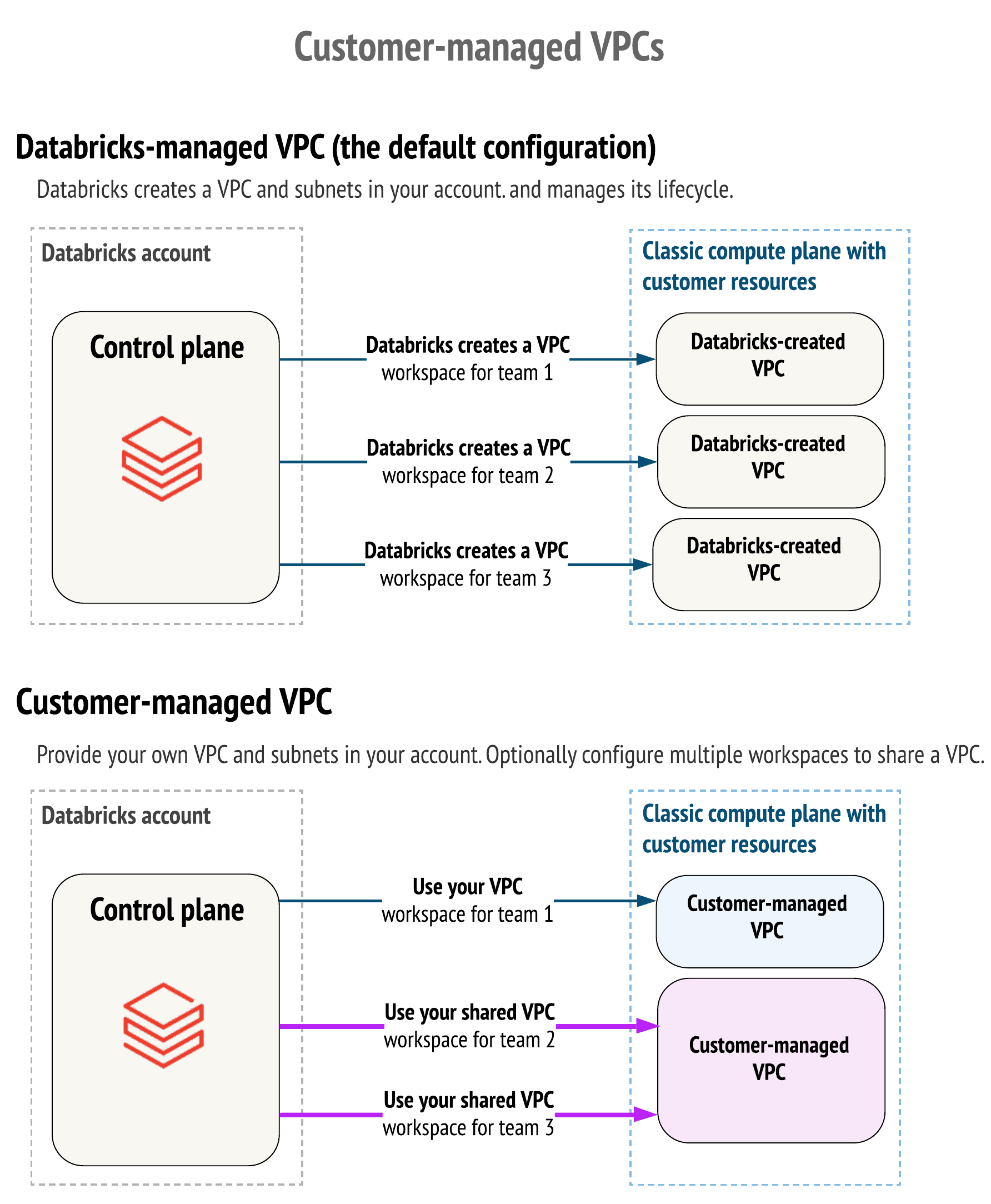
By default, Databricks creates a VPC in your AWS account for each workspace. Databricks uses it for running clusters in the workspace. Optionally, you can use your VPC for the workspace, using the feature customer-managed VPC. Databricks recommends that you provide your VPC with databricks.MwsNetworks so that you can configure it according to your organization’s enterprise cloud standards while still conforming to Databricks requirements. You cannot migrate an existing workspace to your VPC. Please see the difference described through IAM policy actions on this page.
import * as pulumi from "@pulumi/pulumi";
import * as aws from "@pulumi/aws";
import * as databricks from "@pulumi/databricks";
import * as random from "@pulumi/random";
const config = new pulumi.Config();
// Account Id that could be found in the top right corner of https://accounts.cloud.databricks.com/
const databricksAccountId = config.requireObject<any>("databricksAccountId");
const naming = new random.index.String("naming", {
special: false,
upper: false,
length: 6,
});
const prefix = `dltp${naming.result}`;
const _this = databricks.getAwsAssumeRolePolicy({
externalId: databricksAccountId,
});
const crossAccountRole = new aws.iam.Role("cross_account_role", {
name: `${prefix}-crossaccount`,
assumeRolePolicy: _this.then(_this => _this.json),
tags: tags,
});
const thisGetAwsCrossAccountPolicy = databricks.getAwsCrossAccountPolicy({});
const thisRolePolicy = new aws.iam.RolePolicy("this", {
name: `${prefix}-policy`,
role: crossAccountRole.id,
policy: thisGetAwsCrossAccountPolicy.then(thisGetAwsCrossAccountPolicy => thisGetAwsCrossAccountPolicy.json),
});
const thisMwsCredentials = new databricks.MwsCredentials("this", {
accountId: databricksAccountId,
credentialsName: `${prefix}-creds`,
roleArn: crossAccountRole.arn,
});
const rootStorageBucket = new aws.s3.BucketV2("root_storage_bucket", {
bucket: `${prefix}-rootbucket`,
acl: "private",
forceDestroy: true,
tags: tags,
});
const rootVersioning = new aws.s3.BucketVersioningV2("root_versioning", {
bucket: rootStorageBucket.id,
versioningConfiguration: {
status: "Disabled",
},
});
const rootStorageBucketBucketServerSideEncryptionConfigurationV2 = new aws.s3.BucketServerSideEncryptionConfigurationV2("root_storage_bucket", {
bucket: rootStorageBucket.bucket,
rules: [{
applyServerSideEncryptionByDefault: {
sseAlgorithm: "AES256",
},
}],
});
const rootStorageBucketBucketPublicAccessBlock = new aws.s3.BucketPublicAccessBlock("root_storage_bucket", {
bucket: rootStorageBucket.id,
blockPublicAcls: true,
blockPublicPolicy: true,
ignorePublicAcls: true,
restrictPublicBuckets: true,
}, {
dependsOn: [rootStorageBucket],
});
const thisGetAwsBucketPolicy = databricks.getAwsBucketPolicyOutput({
bucket: rootStorageBucket.bucket,
});
const rootBucketPolicy = new aws.s3.BucketPolicy("root_bucket_policy", {
bucket: rootStorageBucket.id,
policy: thisGetAwsBucketPolicy.apply(thisGetAwsBucketPolicy => thisGetAwsBucketPolicy.json),
}, {
dependsOn: [rootStorageBucketBucketPublicAccessBlock],
});
const thisMwsStorageConfigurations = new databricks.MwsStorageConfigurations("this", {
accountId: databricksAccountId,
storageConfigurationName: `${prefix}-storage`,
bucketName: rootStorageBucket.bucket,
});
const thisMwsWorkspaces = new databricks.MwsWorkspaces("this", {
accountId: databricksAccountId,
workspaceName: prefix,
awsRegion: "us-east-1",
credentialsId: thisMwsCredentials.credentialsId,
storageConfigurationId: thisMwsStorageConfigurations.storageConfigurationId,
token: {},
customTags: {
SoldToCode: "1234",
},
});
export const databricksToken = thisMwsWorkspaces.token.apply(token => token?.tokenValue);
import pulumi
import pulumi_aws as aws
import pulumi_databricks as databricks
import pulumi_random as random
config = pulumi.Config()
# Account Id that could be found in the top right corner of https://accounts.cloud.databricks.com/
databricks_account_id = config.require_object("databricksAccountId")
naming = random.index.String("naming",
special=False,
upper=False,
length=6)
prefix = f"dltp{naming['result']}"
this = databricks.get_aws_assume_role_policy(external_id=databricks_account_id)
cross_account_role = aws.iam.Role("cross_account_role",
name=f"{prefix}-crossaccount",
assume_role_policy=this.json,
tags=tags)
this_get_aws_cross_account_policy = databricks.get_aws_cross_account_policy()
this_role_policy = aws.iam.RolePolicy("this",
name=f"{prefix}-policy",
role=cross_account_role.id,
policy=this_get_aws_cross_account_policy.json)
this_mws_credentials = databricks.MwsCredentials("this",
account_id=databricks_account_id,
credentials_name=f"{prefix}-creds",
role_arn=cross_account_role.arn)
root_storage_bucket = aws.s3.BucketV2("root_storage_bucket",
bucket=f"{prefix}-rootbucket",
acl="private",
force_destroy=True,
tags=tags)
root_versioning = aws.s3.BucketVersioningV2("root_versioning",
bucket=root_storage_bucket.id,
versioning_configuration={
"status": "Disabled",
})
root_storage_bucket_bucket_server_side_encryption_configuration_v2 = aws.s3.BucketServerSideEncryptionConfigurationV2("root_storage_bucket",
bucket=root_storage_bucket.bucket,
rules=[{
"apply_server_side_encryption_by_default": {
"sse_algorithm": "AES256",
},
}])
root_storage_bucket_bucket_public_access_block = aws.s3.BucketPublicAccessBlock("root_storage_bucket",
bucket=root_storage_bucket.id,
block_public_acls=True,
block_public_policy=True,
ignore_public_acls=True,
restrict_public_buckets=True,
opts = pulumi.ResourceOptions(depends_on=[root_storage_bucket]))
this_get_aws_bucket_policy = databricks.get_aws_bucket_policy_output(bucket=root_storage_bucket.bucket)
root_bucket_policy = aws.s3.BucketPolicy("root_bucket_policy",
bucket=root_storage_bucket.id,
policy=this_get_aws_bucket_policy.json,
opts = pulumi.ResourceOptions(depends_on=[root_storage_bucket_bucket_public_access_block]))
this_mws_storage_configurations = databricks.MwsStorageConfigurations("this",
account_id=databricks_account_id,
storage_configuration_name=f"{prefix}-storage",
bucket_name=root_storage_bucket.bucket)
this_mws_workspaces = databricks.MwsWorkspaces("this",
account_id=databricks_account_id,
workspace_name=prefix,
aws_region="us-east-1",
credentials_id=this_mws_credentials.credentials_id,
storage_configuration_id=this_mws_storage_configurations.storage_configuration_id,
token={},
custom_tags={
"SoldToCode": "1234",
})
pulumi.export("databricksToken", this_mws_workspaces.token.token_value)
package main
import (
"fmt"
"github.com/pulumi/pulumi-aws/sdk/v6/go/aws/iam"
"github.com/pulumi/pulumi-aws/sdk/v6/go/aws/s3"
"github.com/pulumi/pulumi-databricks/sdk/go/databricks"
"github.com/pulumi/pulumi-random/sdk/v4/go/random"
"github.com/pulumi/pulumi/sdk/v3/go/pulumi"
"github.com/pulumi/pulumi/sdk/v3/go/pulumi/config"
)
func main() {
pulumi.Run(func(ctx *pulumi.Context) error {
cfg := config.New(ctx, "")
// Account Id that could be found in the top right corner of https://accounts.cloud.databricks.com/
databricksAccountId := cfg.RequireObject("databricksAccountId")
naming, err := random.NewString(ctx, "naming", &random.StringArgs{
Special: false,
Upper: false,
Length: 6,
})
if err != nil {
return err
}
prefix := fmt.Sprintf("dltp%v", naming.Result)
this, err := databricks.GetAwsAssumeRolePolicy(ctx, &databricks.GetAwsAssumeRolePolicyArgs{
ExternalId: databricksAccountId,
}, nil)
if err != nil {
return err
}
crossAccountRole, err := iam.NewRole(ctx, "cross_account_role", &iam.RoleArgs{
Name: pulumi.Sprintf("%v-crossaccount", prefix),
AssumeRolePolicy: pulumi.String(this.Json),
Tags: pulumi.Any(tags),
})
if err != nil {
return err
}
thisGetAwsCrossAccountPolicy, err := databricks.GetAwsCrossAccountPolicy(ctx, &databricks.GetAwsCrossAccountPolicyArgs{}, nil)
if err != nil {
return err
}
_, err = iam.NewRolePolicy(ctx, "this", &iam.RolePolicyArgs{
Name: pulumi.Sprintf("%v-policy", prefix),
Role: crossAccountRole.ID(),
Policy: pulumi.String(thisGetAwsCrossAccountPolicy.Json),
})
if err != nil {
return err
}
thisMwsCredentials, err := databricks.NewMwsCredentials(ctx, "this", &databricks.MwsCredentialsArgs{
AccountId: pulumi.Any(databricksAccountId),
CredentialsName: pulumi.Sprintf("%v-creds", prefix),
RoleArn: crossAccountRole.Arn,
})
if err != nil {
return err
}
rootStorageBucket, err := s3.NewBucketV2(ctx, "root_storage_bucket", &s3.BucketV2Args{
Bucket: pulumi.Sprintf("%v-rootbucket", prefix),
Acl: pulumi.String("private"),
ForceDestroy: pulumi.Bool(true),
Tags: pulumi.Any(tags),
})
if err != nil {
return err
}
_, err = s3.NewBucketVersioningV2(ctx, "root_versioning", &s3.BucketVersioningV2Args{
Bucket: rootStorageBucket.ID(),
VersioningConfiguration: &s3.BucketVersioningV2VersioningConfigurationArgs{
Status: pulumi.String("Disabled"),
},
})
if err != nil {
return err
}
_, err = s3.NewBucketServerSideEncryptionConfigurationV2(ctx, "root_storage_bucket", &s3.BucketServerSideEncryptionConfigurationV2Args{
Bucket: rootStorageBucket.Bucket,
Rules: s3.BucketServerSideEncryptionConfigurationV2RuleArray{
&s3.BucketServerSideEncryptionConfigurationV2RuleArgs{
ApplyServerSideEncryptionByDefault: &s3.BucketServerSideEncryptionConfigurationV2RuleApplyServerSideEncryptionByDefaultArgs{
SseAlgorithm: pulumi.String("AES256"),
},
},
},
})
if err != nil {
return err
}
rootStorageBucketBucketPublicAccessBlock, err := s3.NewBucketPublicAccessBlock(ctx, "root_storage_bucket", &s3.BucketPublicAccessBlockArgs{
Bucket: rootStorageBucket.ID(),
BlockPublicAcls: pulumi.Bool(true),
BlockPublicPolicy: pulumi.Bool(true),
IgnorePublicAcls: pulumi.Bool(true),
RestrictPublicBuckets: pulumi.Bool(true),
}, pulumi.DependsOn([]pulumi.Resource{
rootStorageBucket,
}))
if err != nil {
return err
}
thisGetAwsBucketPolicy := databricks.GetAwsBucketPolicyOutput(ctx, databricks.GetAwsBucketPolicyOutputArgs{
Bucket: rootStorageBucket.Bucket,
}, nil)
_, err = s3.NewBucketPolicy(ctx, "root_bucket_policy", &s3.BucketPolicyArgs{
Bucket: rootStorageBucket.ID(),
Policy: pulumi.String(thisGetAwsBucketPolicy.ApplyT(func(thisGetAwsBucketPolicy databricks.GetAwsBucketPolicyResult) (*string, error) {
return &thisGetAwsBucketPolicy.Json, nil
}).(pulumi.StringPtrOutput)),
}, pulumi.DependsOn([]pulumi.Resource{
rootStorageBucketBucketPublicAccessBlock,
}))
if err != nil {
return err
}
thisMwsStorageConfigurations, err := databricks.NewMwsStorageConfigurations(ctx, "this", &databricks.MwsStorageConfigurationsArgs{
AccountId: pulumi.Any(databricksAccountId),
StorageConfigurationName: pulumi.Sprintf("%v-storage", prefix),
BucketName: rootStorageBucket.Bucket,
})
if err != nil {
return err
}
thisMwsWorkspaces, err := databricks.NewMwsWorkspaces(ctx, "this", &databricks.MwsWorkspacesArgs{
AccountId: pulumi.Any(databricksAccountId),
WorkspaceName: pulumi.String(prefix),
AwsRegion: pulumi.String("us-east-1"),
CredentialsId: thisMwsCredentials.CredentialsId,
StorageConfigurationId: thisMwsStorageConfigurations.StorageConfigurationId,
Token: &databricks.MwsWorkspacesTokenArgs{},
CustomTags: pulumi.StringMap{
"SoldToCode": pulumi.String("1234"),
},
})
if err != nil {
return err
}
ctx.Export("databricksToken", thisMwsWorkspaces.Token.ApplyT(func(token databricks.MwsWorkspacesToken) (*string, error) {
return &token.TokenValue, nil
}).(pulumi.StringPtrOutput))
return nil
})
}
using System.Collections.Generic;
using System.Linq;
using Pulumi;
using Aws = Pulumi.Aws;
using Databricks = Pulumi.Databricks;
using Random = Pulumi.Random;
return await Deployment.RunAsync(() =>
{
var config = new Config();
// Account Id that could be found in the top right corner of https://accounts.cloud.databricks.com/
var databricksAccountId = config.RequireObject<dynamic>("databricksAccountId");
var naming = new Random.Index.String("naming", new()
{
Special = false,
Upper = false,
Length = 6,
});
var prefix = $"dltp{naming.Result}";
var @this = Databricks.GetAwsAssumeRolePolicy.Invoke(new()
{
ExternalId = databricksAccountId,
});
var crossAccountRole = new Aws.Iam.Role("cross_account_role", new()
{
Name = $"{prefix}-crossaccount",
AssumeRolePolicy = @this.Apply(@this => @this.Apply(getAwsAssumeRolePolicyResult => getAwsAssumeRolePolicyResult.Json)),
Tags = tags,
});
var thisGetAwsCrossAccountPolicy = Databricks.GetAwsCrossAccountPolicy.Invoke();
var thisRolePolicy = new Aws.Iam.RolePolicy("this", new()
{
Name = $"{prefix}-policy",
Role = crossAccountRole.Id,
Policy = thisGetAwsCrossAccountPolicy.Apply(getAwsCrossAccountPolicyResult => getAwsCrossAccountPolicyResult.Json),
});
var thisMwsCredentials = new Databricks.MwsCredentials("this", new()
{
AccountId = databricksAccountId,
CredentialsName = $"{prefix}-creds",
RoleArn = crossAccountRole.Arn,
});
var rootStorageBucket = new Aws.S3.BucketV2("root_storage_bucket", new()
{
Bucket = $"{prefix}-rootbucket",
Acl = "private",
ForceDestroy = true,
Tags = tags,
});
var rootVersioning = new Aws.S3.BucketVersioningV2("root_versioning", new()
{
Bucket = rootStorageBucket.Id,
VersioningConfiguration = new Aws.S3.Inputs.BucketVersioningV2VersioningConfigurationArgs
{
Status = "Disabled",
},
});
var rootStorageBucketBucketServerSideEncryptionConfigurationV2 = new Aws.S3.BucketServerSideEncryptionConfigurationV2("root_storage_bucket", new()
{
Bucket = rootStorageBucket.Bucket,
Rules = new[]
{
new Aws.S3.Inputs.BucketServerSideEncryptionConfigurationV2RuleArgs
{
ApplyServerSideEncryptionByDefault = new Aws.S3.Inputs.BucketServerSideEncryptionConfigurationV2RuleApplyServerSideEncryptionByDefaultArgs
{
SseAlgorithm = "AES256",
},
},
},
});
var rootStorageBucketBucketPublicAccessBlock = new Aws.S3.BucketPublicAccessBlock("root_storage_bucket", new()
{
Bucket = rootStorageBucket.Id,
BlockPublicAcls = true,
BlockPublicPolicy = true,
IgnorePublicAcls = true,
RestrictPublicBuckets = true,
}, new CustomResourceOptions
{
DependsOn =
{
rootStorageBucket,
},
});
var thisGetAwsBucketPolicy = Databricks.GetAwsBucketPolicy.Invoke(new()
{
Bucket = rootStorageBucket.Bucket,
});
var rootBucketPolicy = new Aws.S3.BucketPolicy("root_bucket_policy", new()
{
Bucket = rootStorageBucket.Id,
Policy = thisGetAwsBucketPolicy.Apply(getAwsBucketPolicyResult => getAwsBucketPolicyResult.Json),
}, new CustomResourceOptions
{
DependsOn =
{
rootStorageBucketBucketPublicAccessBlock,
},
});
var thisMwsStorageConfigurations = new Databricks.MwsStorageConfigurations("this", new()
{
AccountId = databricksAccountId,
StorageConfigurationName = $"{prefix}-storage",
BucketName = rootStorageBucket.Bucket,
});
var thisMwsWorkspaces = new Databricks.MwsWorkspaces("this", new()
{
AccountId = databricksAccountId,
WorkspaceName = prefix,
AwsRegion = "us-east-1",
CredentialsId = thisMwsCredentials.CredentialsId,
StorageConfigurationId = thisMwsStorageConfigurations.StorageConfigurationId,
Token = null,
CustomTags =
{
{ "SoldToCode", "1234" },
},
});
return new Dictionary<string, object?>
{
["databricksToken"] = thisMwsWorkspaces.Token.Apply(token => token?.TokenValue),
};
});
package generated_program;
import com.pulumi.Context;
import com.pulumi.Pulumi;
import com.pulumi.core.Output;
import com.pulumi.random.string;
import com.pulumi.random.stringArgs;
import com.pulumi.databricks.DatabricksFunctions;
import com.pulumi.databricks.inputs.GetAwsAssumeRolePolicyArgs;
import com.pulumi.aws.iam.Role;
import com.pulumi.aws.iam.RoleArgs;
import com.pulumi.databricks.inputs.GetAwsCrossAccountPolicyArgs;
import com.pulumi.aws.iam.RolePolicy;
import com.pulumi.aws.iam.RolePolicyArgs;
import com.pulumi.databricks.MwsCredentials;
import com.pulumi.databricks.MwsCredentialsArgs;
import com.pulumi.aws.s3.BucketV2;
import com.pulumi.aws.s3.BucketV2Args;
import com.pulumi.aws.s3.BucketVersioningV2;
import com.pulumi.aws.s3.BucketVersioningV2Args;
import com.pulumi.aws.s3.inputs.BucketVersioningV2VersioningConfigurationArgs;
import com.pulumi.aws.s3.BucketServerSideEncryptionConfigurationV2;
import com.pulumi.aws.s3.BucketServerSideEncryptionConfigurationV2Args;
import com.pulumi.aws.s3.inputs.BucketServerSideEncryptionConfigurationV2RuleArgs;
import com.pulumi.aws.s3.inputs.BucketServerSideEncryptionConfigurationV2RuleApplyServerSideEncryptionByDefaultArgs;
import com.pulumi.aws.s3.BucketPublicAccessBlock;
import com.pulumi.aws.s3.BucketPublicAccessBlockArgs;
import com.pulumi.databricks.inputs.GetAwsBucketPolicyArgs;
import com.pulumi.aws.s3.BucketPolicy;
import com.pulumi.aws.s3.BucketPolicyArgs;
import com.pulumi.databricks.MwsStorageConfigurations;
import com.pulumi.databricks.MwsStorageConfigurationsArgs;
import com.pulumi.databricks.MwsWorkspaces;
import com.pulumi.databricks.MwsWorkspacesArgs;
import com.pulumi.databricks.inputs.MwsWorkspacesTokenArgs;
import com.pulumi.resources.CustomResourceOptions;
import java.util.List;
import java.util.ArrayList;
import java.util.Map;
import java.io.File;
import java.nio.file.Files;
import java.nio.file.Paths;
public class App {
public static void main(String[] args) {
Pulumi.run(App::stack);
}
public static void stack(Context ctx) {
final var config = ctx.config();
final var databricksAccountId = config.get("databricksAccountId");
var naming = new String("naming", StringArgs.builder()
.special(false)
.upper(false)
.length(6)
.build());
final var prefix = String.format("dltp%s", naming.result());
final var this = DatabricksFunctions.getAwsAssumeRolePolicy(GetAwsAssumeRolePolicyArgs.builder()
.externalId(databricksAccountId)
.build());
var crossAccountRole = new Role("crossAccountRole", RoleArgs.builder()
.name(String.format("%s-crossaccount", prefix))
.assumeRolePolicy(this_.json())
.tags(tags)
.build());
final var thisGetAwsCrossAccountPolicy = DatabricksFunctions.getAwsCrossAccountPolicy(GetAwsCrossAccountPolicyArgs.builder()
.build());
var thisRolePolicy = new RolePolicy("thisRolePolicy", RolePolicyArgs.builder()
.name(String.format("%s-policy", prefix))
.role(crossAccountRole.id())
.policy(thisGetAwsCrossAccountPolicy.json())
.build());
var thisMwsCredentials = new MwsCredentials("thisMwsCredentials", MwsCredentialsArgs.builder()
.accountId(databricksAccountId)
.credentialsName(String.format("%s-creds", prefix))
.roleArn(crossAccountRole.arn())
.build());
var rootStorageBucket = new BucketV2("rootStorageBucket", BucketV2Args.builder()
.bucket(String.format("%s-rootbucket", prefix))
.acl("private")
.forceDestroy(true)
.tags(tags)
.build());
var rootVersioning = new BucketVersioningV2("rootVersioning", BucketVersioningV2Args.builder()
.bucket(rootStorageBucket.id())
.versioningConfiguration(BucketVersioningV2VersioningConfigurationArgs.builder()
.status("Disabled")
.build())
.build());
var rootStorageBucketBucketServerSideEncryptionConfigurationV2 = new BucketServerSideEncryptionConfigurationV2("rootStorageBucketBucketServerSideEncryptionConfigurationV2", BucketServerSideEncryptionConfigurationV2Args.builder()
.bucket(rootStorageBucket.bucket())
.rules(BucketServerSideEncryptionConfigurationV2RuleArgs.builder()
.applyServerSideEncryptionByDefault(BucketServerSideEncryptionConfigurationV2RuleApplyServerSideEncryptionByDefaultArgs.builder()
.sseAlgorithm("AES256")
.build())
.build())
.build());
var rootStorageBucketBucketPublicAccessBlock = new BucketPublicAccessBlock("rootStorageBucketBucketPublicAccessBlock", BucketPublicAccessBlockArgs.builder()
.bucket(rootStorageBucket.id())
.blockPublicAcls(true)
.blockPublicPolicy(true)
.ignorePublicAcls(true)
.restrictPublicBuckets(true)
.build(), CustomResourceOptions.builder()
.dependsOn(rootStorageBucket)
.build());
final var thisGetAwsBucketPolicy = DatabricksFunctions.getAwsBucketPolicy(GetAwsBucketPolicyArgs.builder()
.bucket(rootStorageBucket.bucket())
.build());
var rootBucketPolicy = new BucketPolicy("rootBucketPolicy", BucketPolicyArgs.builder()
.bucket(rootStorageBucket.id())
.policy(thisGetAwsBucketPolicy.applyValue(_thisGetAwsBucketPolicy -> _thisGetAwsBucketPolicy.json()))
.build(), CustomResourceOptions.builder()
.dependsOn(rootStorageBucketBucketPublicAccessBlock)
.build());
var thisMwsStorageConfigurations = new MwsStorageConfigurations("thisMwsStorageConfigurations", MwsStorageConfigurationsArgs.builder()
.accountId(databricksAccountId)
.storageConfigurationName(String.format("%s-storage", prefix))
.bucketName(rootStorageBucket.bucket())
.build());
var thisMwsWorkspaces = new MwsWorkspaces("thisMwsWorkspaces", MwsWorkspacesArgs.builder()
.accountId(databricksAccountId)
.workspaceName(prefix)
.awsRegion("us-east-1")
.credentialsId(thisMwsCredentials.credentialsId())
.storageConfigurationId(thisMwsStorageConfigurations.storageConfigurationId())
.token(MwsWorkspacesTokenArgs.builder()
.build())
.customTags(Map.of("SoldToCode", "1234"))
.build());
ctx.export("databricksToken", thisMwsWorkspaces.token().applyValue(_token -> _token.tokenValue()));
}
}
configuration:
databricksAccountId:
type: dynamic
resources:
naming:
type: random:string
properties:
special: false
upper: false
length: 6
crossAccountRole:
type: aws:iam:Role
name: cross_account_role
properties:
name: ${prefix}-crossaccount
assumeRolePolicy: ${this.json}
tags: ${tags}
thisRolePolicy:
type: aws:iam:RolePolicy
name: this
properties:
name: ${prefix}-policy
role: ${crossAccountRole.id}
policy: ${thisGetAwsCrossAccountPolicy.json}
thisMwsCredentials:
type: databricks:MwsCredentials
name: this
properties:
accountId: ${databricksAccountId}
credentialsName: ${prefix}-creds
roleArn: ${crossAccountRole.arn}
rootStorageBucket:
type: aws:s3:BucketV2
name: root_storage_bucket
properties:
bucket: ${prefix}-rootbucket
acl: private
forceDestroy: true
tags: ${tags}
rootVersioning:
type: aws:s3:BucketVersioningV2
name: root_versioning
properties:
bucket: ${rootStorageBucket.id}
versioningConfiguration:
status: Disabled
rootStorageBucketBucketServerSideEncryptionConfigurationV2:
type: aws:s3:BucketServerSideEncryptionConfigurationV2
name: root_storage_bucket
properties:
bucket: ${rootStorageBucket.bucket}
rules:
- applyServerSideEncryptionByDefault:
sseAlgorithm: AES256
rootStorageBucketBucketPublicAccessBlock:
type: aws:s3:BucketPublicAccessBlock
name: root_storage_bucket
properties:
bucket: ${rootStorageBucket.id}
blockPublicAcls: true
blockPublicPolicy: true
ignorePublicAcls: true
restrictPublicBuckets: true
options:
dependsOn:
- ${rootStorageBucket}
rootBucketPolicy:
type: aws:s3:BucketPolicy
name: root_bucket_policy
properties:
bucket: ${rootStorageBucket.id}
policy: ${thisGetAwsBucketPolicy.json}
options:
dependsOn:
- ${rootStorageBucketBucketPublicAccessBlock}
thisMwsStorageConfigurations:
type: databricks:MwsStorageConfigurations
name: this
properties:
accountId: ${databricksAccountId}
storageConfigurationName: ${prefix}-storage
bucketName: ${rootStorageBucket.bucket}
thisMwsWorkspaces:
type: databricks:MwsWorkspaces
name: this
properties:
accountId: ${databricksAccountId}
workspaceName: ${prefix}
awsRegion: us-east-1
credentialsId: ${thisMwsCredentials.credentialsId}
storageConfigurationId: ${thisMwsStorageConfigurations.storageConfigurationId}
token: {}
customTags:
SoldToCode: '1234'
variables:
prefix: dltp${naming.result}
this:
fn::invoke:
function: databricks:getAwsAssumeRolePolicy
arguments:
externalId: ${databricksAccountId}
thisGetAwsCrossAccountPolicy:
fn::invoke:
function: databricks:getAwsCrossAccountPolicy
arguments: {}
thisGetAwsBucketPolicy:
fn::invoke:
function: databricks:getAwsBucketPolicy
arguments:
bucket: ${rootStorageBucket.bucket}
outputs:
databricksToken: ${thisMwsWorkspaces.token.tokenValue}
In order to create a Databricks Workspace that leverages AWS PrivateLink please ensure that you have read and understood the Enable Private Link documentation and then customise the example above with the relevant examples from mws_vpc_endpoint, mws_private_access_settings and mws_networks.
Creating a workspace on GCP
To get workspace running, you have to configure a network object:
- databricks.MwsNetworks - (optional, but recommended) You can share one customer-managed VPC with multiple workspaces in a single account. You do not have to create a new VPC for each workspace. However, you cannot reuse subnets with other resources, including other workspaces or non-Databricks resources. If you plan to share one VPC with multiple workspaces, be sure to size your VPC and subnets accordingly. Because a Databricks databricks.MwsNetworks encapsulates this information, you cannot reuse it across workspaces.
import * as pulumi from "@pulumi/pulumi";
import * as databricks from "@pulumi/databricks";
const config = new pulumi.Config();
// Account Id that could be found in the top right corner of https://accounts.cloud.databricks.com/
const databricksAccountId = config.requireObject<any>("databricksAccountId");
const databricksGoogleServiceAccount = config.requireObject<any>("databricksGoogleServiceAccount");
const googleProject = config.requireObject<any>("googleProject");
// register VPC
const _this = new databricks.MwsNetworks("this", {
accountId: databricksAccountId,
networkName: `${prefix}-network`,
gcpNetworkInfo: {
networkProjectId: googleProject,
vpcId: vpcId,
subnetId: subnetId,
subnetRegion: subnetRegion,
podIpRangeName: "pods",
serviceIpRangeName: "svc",
},
});
// create workspace in given VPC
const thisMwsWorkspaces = new databricks.MwsWorkspaces("this", {
accountId: databricksAccountId,
workspaceName: prefix,
location: subnetRegion,
cloudResourceContainer: {
gcp: {
projectId: googleProject,
},
},
networkId: _this.networkId,
token: {},
});
export const databricksToken = thisMwsWorkspaces.token.apply(token => token?.tokenValue);
import pulumi
import pulumi_databricks as databricks
config = pulumi.Config()
# Account Id that could be found in the top right corner of https://accounts.cloud.databricks.com/
databricks_account_id = config.require_object("databricksAccountId")
databricks_google_service_account = config.require_object("databricksGoogleServiceAccount")
google_project = config.require_object("googleProject")
# register VPC
this = databricks.MwsNetworks("this",
account_id=databricks_account_id,
network_name=f"{prefix}-network",
gcp_network_info={
"network_project_id": google_project,
"vpc_id": vpc_id,
"subnet_id": subnet_id,
"subnet_region": subnet_region,
"pod_ip_range_name": "pods",
"service_ip_range_name": "svc",
})
# create workspace in given VPC
this_mws_workspaces = databricks.MwsWorkspaces("this",
account_id=databricks_account_id,
workspace_name=prefix,
location=subnet_region,
cloud_resource_container={
"gcp": {
"project_id": google_project,
},
},
network_id=this.network_id,
token={})
pulumi.export("databricksToken", this_mws_workspaces.token.token_value)
package main
import (
"fmt"
"github.com/pulumi/pulumi-databricks/sdk/go/databricks"
"github.com/pulumi/pulumi/sdk/v3/go/pulumi"
"github.com/pulumi/pulumi/sdk/v3/go/pulumi/config"
)
func main() {
pulumi.Run(func(ctx *pulumi.Context) error {
cfg := config.New(ctx, "")
// Account Id that could be found in the top right corner of https://accounts.cloud.databricks.com/
databricksAccountId := cfg.RequireObject("databricksAccountId")
databricksGoogleServiceAccount := cfg.RequireObject("databricksGoogleServiceAccount")
googleProject := cfg.RequireObject("googleProject")
// register VPC
this, err := databricks.NewMwsNetworks(ctx, "this", &databricks.MwsNetworksArgs{
AccountId: pulumi.Any(databricksAccountId),
NetworkName: pulumi.Sprintf("%v-network", prefix),
GcpNetworkInfo: &databricks.MwsNetworksGcpNetworkInfoArgs{
NetworkProjectId: pulumi.Any(googleProject),
VpcId: pulumi.Any(vpcId),
SubnetId: pulumi.Any(subnetId),
SubnetRegion: pulumi.Any(subnetRegion),
PodIpRangeName: pulumi.String("pods"),
ServiceIpRangeName: pulumi.String("svc"),
},
})
if err != nil {
return err
}
// create workspace in given VPC
thisMwsWorkspaces, err := databricks.NewMwsWorkspaces(ctx, "this", &databricks.MwsWorkspacesArgs{
AccountId: pulumi.Any(databricksAccountId),
WorkspaceName: pulumi.Any(prefix),
Location: pulumi.Any(subnetRegion),
CloudResourceContainer: &databricks.MwsWorkspacesCloudResourceContainerArgs{
Gcp: &databricks.MwsWorkspacesCloudResourceContainerGcpArgs{
ProjectId: pulumi.Any(googleProject),
},
},
NetworkId: this.NetworkId,
Token: &databricks.MwsWorkspacesTokenArgs{},
})
if err != nil {
return err
}
ctx.Export("databricksToken", thisMwsWorkspaces.Token.ApplyT(func(token databricks.MwsWorkspacesToken) (*string, error) {
return &token.TokenValue, nil
}).(pulumi.StringPtrOutput))
return nil
})
}
using System.Collections.Generic;
using System.Linq;
using Pulumi;
using Databricks = Pulumi.Databricks;
return await Deployment.RunAsync(() =>
{
var config = new Config();
// Account Id that could be found in the top right corner of https://accounts.cloud.databricks.com/
var databricksAccountId = config.RequireObject<dynamic>("databricksAccountId");
var databricksGoogleServiceAccount = config.RequireObject<dynamic>("databricksGoogleServiceAccount");
var googleProject = config.RequireObject<dynamic>("googleProject");
// register VPC
var @this = new Databricks.MwsNetworks("this", new()
{
AccountId = databricksAccountId,
NetworkName = $"{prefix}-network",
GcpNetworkInfo = new Databricks.Inputs.MwsNetworksGcpNetworkInfoArgs
{
NetworkProjectId = googleProject,
VpcId = vpcId,
SubnetId = subnetId,
SubnetRegion = subnetRegion,
PodIpRangeName = "pods",
ServiceIpRangeName = "svc",
},
});
// create workspace in given VPC
var thisMwsWorkspaces = new Databricks.MwsWorkspaces("this", new()
{
AccountId = databricksAccountId,
WorkspaceName = prefix,
Location = subnetRegion,
CloudResourceContainer = new Databricks.Inputs.MwsWorkspacesCloudResourceContainerArgs
{
Gcp = new Databricks.Inputs.MwsWorkspacesCloudResourceContainerGcpArgs
{
ProjectId = googleProject,
},
},
NetworkId = @this.NetworkId,
Token = null,
});
return new Dictionary<string, object?>
{
["databricksToken"] = thisMwsWorkspaces.Token.Apply(token => token?.TokenValue),
};
});
package generated_program;
import com.pulumi.Context;
import com.pulumi.Pulumi;
import com.pulumi.core.Output;
import com.pulumi.databricks.MwsNetworks;
import com.pulumi.databricks.MwsNetworksArgs;
import com.pulumi.databricks.inputs.MwsNetworksGcpNetworkInfoArgs;
import com.pulumi.databricks.MwsWorkspaces;
import com.pulumi.databricks.MwsWorkspacesArgs;
import com.pulumi.databricks.inputs.MwsWorkspacesCloudResourceContainerArgs;
import com.pulumi.databricks.inputs.MwsWorkspacesCloudResourceContainerGcpArgs;
import com.pulumi.databricks.inputs.MwsWorkspacesTokenArgs;
import java.util.List;
import java.util.ArrayList;
import java.util.Map;
import java.io.File;
import java.nio.file.Files;
import java.nio.file.Paths;
public class App {
public static void main(String[] args) {
Pulumi.run(App::stack);
}
public static void stack(Context ctx) {
final var config = ctx.config();
final var databricksAccountId = config.get("databricksAccountId");
final var databricksGoogleServiceAccount = config.get("databricksGoogleServiceAccount");
final var googleProject = config.get("googleProject");
// register VPC
var this_ = new MwsNetworks("this", MwsNetworksArgs.builder()
.accountId(databricksAccountId)
.networkName(String.format("%s-network", prefix))
.gcpNetworkInfo(MwsNetworksGcpNetworkInfoArgs.builder()
.networkProjectId(googleProject)
.vpcId(vpcId)
.subnetId(subnetId)
.subnetRegion(subnetRegion)
.podIpRangeName("pods")
.serviceIpRangeName("svc")
.build())
.build());
// create workspace in given VPC
var thisMwsWorkspaces = new MwsWorkspaces("thisMwsWorkspaces", MwsWorkspacesArgs.builder()
.accountId(databricksAccountId)
.workspaceName(prefix)
.location(subnetRegion)
.cloudResourceContainer(MwsWorkspacesCloudResourceContainerArgs.builder()
.gcp(MwsWorkspacesCloudResourceContainerGcpArgs.builder()
.projectId(googleProject)
.build())
.build())
.networkId(this_.networkId())
.token(MwsWorkspacesTokenArgs.builder()
.build())
.build());
ctx.export("databricksToken", thisMwsWorkspaces.token().applyValue(_token -> _token.tokenValue()));
}
}
configuration:
databricksAccountId:
type: dynamic
databricksGoogleServiceAccount:
type: dynamic
googleProject:
type: dynamic
resources:
# register VPC
this:
type: databricks:MwsNetworks
properties:
accountId: ${databricksAccountId}
networkName: ${prefix}-network
gcpNetworkInfo:
networkProjectId: ${googleProject}
vpcId: ${vpcId}
subnetId: ${subnetId}
subnetRegion: ${subnetRegion}
podIpRangeName: pods
serviceIpRangeName: svc
# create workspace in given VPC
thisMwsWorkspaces:
type: databricks:MwsWorkspaces
name: this
properties:
accountId: ${databricksAccountId}
workspaceName: ${prefix}
location: ${subnetRegion}
cloudResourceContainer:
gcp:
projectId: ${googleProject}
networkId: ${this.networkId}
token: {}
outputs:
databricksToken: ${thisMwsWorkspaces.token.tokenValue}
In order to create a Databricks Workspace that leverages GCP Private Service Connect please ensure that you have read and understood the Enable Private Service Connect documentation and then customise the example above with the relevant examples from mws_vpc_endpoint, mws_private_access_settings and mws_networks.
Create MwsWorkspaces Resource
Resources are created with functions called constructors. To learn more about declaring and configuring resources, see Resources.
Constructor syntax
new MwsWorkspaces(name: string, args: MwsWorkspacesArgs, opts?: CustomResourceOptions);@overload
def MwsWorkspaces(resource_name: str,
args: MwsWorkspacesArgs,
opts: Optional[ResourceOptions] = None)
@overload
def MwsWorkspaces(resource_name: str,
opts: Optional[ResourceOptions] = None,
account_id: Optional[str] = None,
workspace_name: Optional[str] = None,
gke_config: Optional[MwsWorkspacesGkeConfigArgs] = None,
aws_region: Optional[str] = None,
compute_mode: Optional[str] = None,
creation_time: Optional[int] = None,
credentials_id: Optional[str] = None,
custom_tags: Optional[Mapping[str, str]] = None,
customer_managed_key_id: Optional[str] = None,
deployment_name: Optional[str] = None,
external_customer_info: Optional[MwsWorkspacesExternalCustomerInfoArgs] = None,
gcp_managed_network_config: Optional[MwsWorkspacesGcpManagedNetworkConfigArgs] = None,
cloud: Optional[str] = None,
is_no_public_ip_enabled: Optional[bool] = None,
cloud_resource_container: Optional[MwsWorkspacesCloudResourceContainerArgs] = None,
network_id: Optional[str] = None,
location: Optional[str] = None,
pricing_tier: Optional[str] = None,
private_access_settings_id: Optional[str] = None,
storage_configuration_id: Optional[str] = None,
storage_customer_managed_key_id: Optional[str] = None,
token: Optional[MwsWorkspacesTokenArgs] = None,
workspace_id: Optional[str] = None,
managed_services_customer_managed_key_id: Optional[str] = None,
workspace_status: Optional[str] = None,
workspace_status_message: Optional[str] = None,
workspace_url: Optional[str] = None)func NewMwsWorkspaces(ctx *Context, name string, args MwsWorkspacesArgs, opts ...ResourceOption) (*MwsWorkspaces, error)public MwsWorkspaces(string name, MwsWorkspacesArgs args, CustomResourceOptions? opts = null)
public MwsWorkspaces(String name, MwsWorkspacesArgs args)
public MwsWorkspaces(String name, MwsWorkspacesArgs args, CustomResourceOptions options)
type: databricks:MwsWorkspaces
properties: # The arguments to resource properties.
options: # Bag of options to control resource's behavior.
Parameters
- name string
- The unique name of the resource.
- args MwsWorkspacesArgs
- The arguments to resource properties.
- opts CustomResourceOptions
- Bag of options to control resource's behavior.
- resource_name str
- The unique name of the resource.
- args MwsWorkspacesArgs
- The arguments to resource properties.
- opts ResourceOptions
- Bag of options to control resource's behavior.
- ctx Context
- Context object for the current deployment.
- name string
- The unique name of the resource.
- args MwsWorkspacesArgs
- The arguments to resource properties.
- opts ResourceOption
- Bag of options to control resource's behavior.
- name string
- The unique name of the resource.
- args MwsWorkspacesArgs
- The arguments to resource properties.
- opts CustomResourceOptions
- Bag of options to control resource's behavior.
- name String
- The unique name of the resource.
- args MwsWorkspacesArgs
- The arguments to resource properties.
- options CustomResourceOptions
- Bag of options to control resource's behavior.
Constructor example
The following reference example uses placeholder values for all input properties.
var mwsWorkspacesResource = new Databricks.MwsWorkspaces("mwsWorkspacesResource", new()
{
AccountId = "string",
WorkspaceName = "string",
AwsRegion = "string",
ComputeMode = "string",
CreationTime = 0,
CredentialsId = "string",
CustomTags =
{
{ "string", "string" },
},
DeploymentName = "string",
ExternalCustomerInfo = new Databricks.Inputs.MwsWorkspacesExternalCustomerInfoArgs
{
AuthoritativeUserEmail = "string",
AuthoritativeUserFullName = "string",
CustomerName = "string",
},
GcpManagedNetworkConfig = new Databricks.Inputs.MwsWorkspacesGcpManagedNetworkConfigArgs
{
SubnetCidr = "string",
},
Cloud = "string",
IsNoPublicIpEnabled = false,
CloudResourceContainer = new Databricks.Inputs.MwsWorkspacesCloudResourceContainerArgs
{
Gcp = new Databricks.Inputs.MwsWorkspacesCloudResourceContainerGcpArgs
{
ProjectId = "string",
},
},
NetworkId = "string",
Location = "string",
PricingTier = "string",
PrivateAccessSettingsId = "string",
StorageConfigurationId = "string",
StorageCustomerManagedKeyId = "string",
Token = new Databricks.Inputs.MwsWorkspacesTokenArgs
{
Comment = "string",
LifetimeSeconds = 0,
TokenId = "string",
TokenValue = "string",
},
WorkspaceId = "string",
ManagedServicesCustomerManagedKeyId = "string",
WorkspaceStatus = "string",
WorkspaceStatusMessage = "string",
WorkspaceUrl = "string",
});
example, err := databricks.NewMwsWorkspaces(ctx, "mwsWorkspacesResource", &databricks.MwsWorkspacesArgs{
AccountId: pulumi.String("string"),
WorkspaceName: pulumi.String("string"),
AwsRegion: pulumi.String("string"),
ComputeMode: pulumi.String("string"),
CreationTime: pulumi.Int(0),
CredentialsId: pulumi.String("string"),
CustomTags: pulumi.StringMap{
"string": pulumi.String("string"),
},
DeploymentName: pulumi.String("string"),
ExternalCustomerInfo: &databricks.MwsWorkspacesExternalCustomerInfoArgs{
AuthoritativeUserEmail: pulumi.String("string"),
AuthoritativeUserFullName: pulumi.String("string"),
CustomerName: pulumi.String("string"),
},
GcpManagedNetworkConfig: &databricks.MwsWorkspacesGcpManagedNetworkConfigArgs{
SubnetCidr: pulumi.String("string"),
},
Cloud: pulumi.String("string"),
IsNoPublicIpEnabled: pulumi.Bool(false),
CloudResourceContainer: &databricks.MwsWorkspacesCloudResourceContainerArgs{
Gcp: &databricks.MwsWorkspacesCloudResourceContainerGcpArgs{
ProjectId: pulumi.String("string"),
},
},
NetworkId: pulumi.String("string"),
Location: pulumi.String("string"),
PricingTier: pulumi.String("string"),
PrivateAccessSettingsId: pulumi.String("string"),
StorageConfigurationId: pulumi.String("string"),
StorageCustomerManagedKeyId: pulumi.String("string"),
Token: &databricks.MwsWorkspacesTokenArgs{
Comment: pulumi.String("string"),
LifetimeSeconds: pulumi.Int(0),
TokenId: pulumi.String("string"),
TokenValue: pulumi.String("string"),
},
WorkspaceId: pulumi.String("string"),
ManagedServicesCustomerManagedKeyId: pulumi.String("string"),
WorkspaceStatus: pulumi.String("string"),
WorkspaceStatusMessage: pulumi.String("string"),
WorkspaceUrl: pulumi.String("string"),
})
var mwsWorkspacesResource = new MwsWorkspaces("mwsWorkspacesResource", MwsWorkspacesArgs.builder()
.accountId("string")
.workspaceName("string")
.awsRegion("string")
.computeMode("string")
.creationTime(0)
.credentialsId("string")
.customTags(Map.of("string", "string"))
.deploymentName("string")
.externalCustomerInfo(MwsWorkspacesExternalCustomerInfoArgs.builder()
.authoritativeUserEmail("string")
.authoritativeUserFullName("string")
.customerName("string")
.build())
.gcpManagedNetworkConfig(MwsWorkspacesGcpManagedNetworkConfigArgs.builder()
.subnetCidr("string")
.build())
.cloud("string")
.isNoPublicIpEnabled(false)
.cloudResourceContainer(MwsWorkspacesCloudResourceContainerArgs.builder()
.gcp(MwsWorkspacesCloudResourceContainerGcpArgs.builder()
.projectId("string")
.build())
.build())
.networkId("string")
.location("string")
.pricingTier("string")
.privateAccessSettingsId("string")
.storageConfigurationId("string")
.storageCustomerManagedKeyId("string")
.token(MwsWorkspacesTokenArgs.builder()
.comment("string")
.lifetimeSeconds(0)
.tokenId("string")
.tokenValue("string")
.build())
.workspaceId("string")
.managedServicesCustomerManagedKeyId("string")
.workspaceStatus("string")
.workspaceStatusMessage("string")
.workspaceUrl("string")
.build());
mws_workspaces_resource = databricks.MwsWorkspaces("mwsWorkspacesResource",
account_id="string",
workspace_name="string",
aws_region="string",
compute_mode="string",
creation_time=0,
credentials_id="string",
custom_tags={
"string": "string",
},
deployment_name="string",
external_customer_info={
"authoritative_user_email": "string",
"authoritative_user_full_name": "string",
"customer_name": "string",
},
gcp_managed_network_config={
"subnet_cidr": "string",
},
cloud="string",
is_no_public_ip_enabled=False,
cloud_resource_container={
"gcp": {
"project_id": "string",
},
},
network_id="string",
location="string",
pricing_tier="string",
private_access_settings_id="string",
storage_configuration_id="string",
storage_customer_managed_key_id="string",
token={
"comment": "string",
"lifetime_seconds": 0,
"token_id": "string",
"token_value": "string",
},
workspace_id="string",
managed_services_customer_managed_key_id="string",
workspace_status="string",
workspace_status_message="string",
workspace_url="string")
const mwsWorkspacesResource = new databricks.MwsWorkspaces("mwsWorkspacesResource", {
accountId: "string",
workspaceName: "string",
awsRegion: "string",
computeMode: "string",
creationTime: 0,
credentialsId: "string",
customTags: {
string: "string",
},
deploymentName: "string",
externalCustomerInfo: {
authoritativeUserEmail: "string",
authoritativeUserFullName: "string",
customerName: "string",
},
gcpManagedNetworkConfig: {
subnetCidr: "string",
},
cloud: "string",
isNoPublicIpEnabled: false,
cloudResourceContainer: {
gcp: {
projectId: "string",
},
},
networkId: "string",
location: "string",
pricingTier: "string",
privateAccessSettingsId: "string",
storageConfigurationId: "string",
storageCustomerManagedKeyId: "string",
token: {
comment: "string",
lifetimeSeconds: 0,
tokenId: "string",
tokenValue: "string",
},
workspaceId: "string",
managedServicesCustomerManagedKeyId: "string",
workspaceStatus: "string",
workspaceStatusMessage: "string",
workspaceUrl: "string",
});
type: databricks:MwsWorkspaces
properties:
accountId: string
awsRegion: string
cloud: string
cloudResourceContainer:
gcp:
projectId: string
computeMode: string
creationTime: 0
credentialsId: string
customTags:
string: string
deploymentName: string
externalCustomerInfo:
authoritativeUserEmail: string
authoritativeUserFullName: string
customerName: string
gcpManagedNetworkConfig:
subnetCidr: string
isNoPublicIpEnabled: false
location: string
managedServicesCustomerManagedKeyId: string
networkId: string
pricingTier: string
privateAccessSettingsId: string
storageConfigurationId: string
storageCustomerManagedKeyId: string
token:
comment: string
lifetimeSeconds: 0
tokenId: string
tokenValue: string
workspaceId: string
workspaceName: string
workspaceStatus: string
workspaceStatusMessage: string
workspaceUrl: string
MwsWorkspaces Resource Properties
To learn more about resource properties and how to use them, see Inputs and Outputs in the Architecture and Concepts docs.
Inputs
In Python, inputs that are objects can be passed either as argument classes or as dictionary literals.
The MwsWorkspaces resource accepts the following input properties:
- Account
Id string - Account Id that could be found in the top right corner of Accounts Console.
- Workspace
Name string - name of the workspace, will appear on UI.
- Aws
Region string - region of VPC.
- Cloud string
- Cloud
Resource MwsContainer Workspaces Cloud Resource Container - A block that specifies GCP workspace configurations, consisting of following blocks:
- Compute
Mode string - The compute mode for the workspace. When unset, a classic workspace is created, and both
credentials_idandstorage_configuration_idmust be specified. When set toSERVERLESS, the resulting workspace is a serverless workspace, andcredentials_idandstorage_configuration_idmust not be set. The only allowed value for this isSERVERLESS. Changing this field requires recreation of the workspace. - Creation
Time int - (Integer) time when workspace was created
- Credentials
Id string credentials_idfrom credentials. This must not be specified whencompute_modeis set toSERVERLESS.- Dictionary<string, string>
- The custom tags key-value pairing that is attached to this workspace. These tags will be applied to clusters automatically in addition to any
default_tagsorcustom_tagson a cluster level. Please note it can take up to an hour for custom_tags to be set due to scheduling on Control Plane. After custom tags are applied, they can be modified however they can never be completely removed. - Customer
Managed stringKey Id - Deployment
Name string - part of URL as in
https://<prefix>-<deployment-name>.cloud.databricks.com. Deployment name cannot be used until a deployment name prefix is defined. Please contact your Databricks representative. Once a new deployment prefix is added/updated, it only will affect the new workspaces created. - External
Customer MwsInfo Workspaces External Customer Info - Gcp
Managed MwsNetwork Config Workspaces Gcp Managed Network Config - Gke
Config MwsWorkspaces Gke Config - Is
No boolPublic Ip Enabled - Location string
- region of the subnet.
- Managed
Services stringCustomer Managed Key Id customer_managed_key_idfrom customer managed keys withuse_casesset toMANAGED_SERVICES. This is used to encrypt the workspace's notebook and secret data in the control plane.- Network
Id string network_idfrom networks.- Pricing
Tier string - The pricing tier of the workspace.
- Private
Access stringSettings Id - Canonical unique identifier of databricks.MwsPrivateAccessSettings in Databricks Account.
- Storage
Configuration stringId storage_configuration_idfrom storage configuration. This must not be specified whencompute_modeis set toSERVERLESS.- Storage
Customer stringManaged Key Id customer_managed_key_idfrom customer managed keys withuse_casesset toSTORAGE. This is used to encrypt the DBFS Storage & Cluster Volumes.- Token
Mws
Workspaces Token - Workspace
Id string - (String) workspace id
- Workspace
Status string - (String) workspace status
- Workspace
Status stringMessage - (String) updates on workspace status
- Workspace
Url string - (String) URL of the workspace
- Account
Id string - Account Id that could be found in the top right corner of Accounts Console.
- Workspace
Name string - name of the workspace, will appear on UI.
- Aws
Region string - region of VPC.
- Cloud string
- Cloud
Resource MwsContainer Workspaces Cloud Resource Container Args - A block that specifies GCP workspace configurations, consisting of following blocks:
- Compute
Mode string - The compute mode for the workspace. When unset, a classic workspace is created, and both
credentials_idandstorage_configuration_idmust be specified. When set toSERVERLESS, the resulting workspace is a serverless workspace, andcredentials_idandstorage_configuration_idmust not be set. The only allowed value for this isSERVERLESS. Changing this field requires recreation of the workspace. - Creation
Time int - (Integer) time when workspace was created
- Credentials
Id string credentials_idfrom credentials. This must not be specified whencompute_modeis set toSERVERLESS.- map[string]string
- The custom tags key-value pairing that is attached to this workspace. These tags will be applied to clusters automatically in addition to any
default_tagsorcustom_tagson a cluster level. Please note it can take up to an hour for custom_tags to be set due to scheduling on Control Plane. After custom tags are applied, they can be modified however they can never be completely removed. - Customer
Managed stringKey Id - Deployment
Name string - part of URL as in
https://<prefix>-<deployment-name>.cloud.databricks.com. Deployment name cannot be used until a deployment name prefix is defined. Please contact your Databricks representative. Once a new deployment prefix is added/updated, it only will affect the new workspaces created. - External
Customer MwsInfo Workspaces External Customer Info Args - Gcp
Managed MwsNetwork Config Workspaces Gcp Managed Network Config Args - Gke
Config MwsWorkspaces Gke Config Args - Is
No boolPublic Ip Enabled - Location string
- region of the subnet.
- Managed
Services stringCustomer Managed Key Id customer_managed_key_idfrom customer managed keys withuse_casesset toMANAGED_SERVICES. This is used to encrypt the workspace's notebook and secret data in the control plane.- Network
Id string network_idfrom networks.- Pricing
Tier string - The pricing tier of the workspace.
- Private
Access stringSettings Id - Canonical unique identifier of databricks.MwsPrivateAccessSettings in Databricks Account.
- Storage
Configuration stringId storage_configuration_idfrom storage configuration. This must not be specified whencompute_modeis set toSERVERLESS.- Storage
Customer stringManaged Key Id customer_managed_key_idfrom customer managed keys withuse_casesset toSTORAGE. This is used to encrypt the DBFS Storage & Cluster Volumes.- Token
Mws
Workspaces Token Args - Workspace
Id string - (String) workspace id
- Workspace
Status string - (String) workspace status
- Workspace
Status stringMessage - (String) updates on workspace status
- Workspace
Url string - (String) URL of the workspace
- account
Id String - Account Id that could be found in the top right corner of Accounts Console.
- workspace
Name String - name of the workspace, will appear on UI.
- aws
Region String - region of VPC.
- cloud String
- cloud
Resource MwsContainer Workspaces Cloud Resource Container - A block that specifies GCP workspace configurations, consisting of following blocks:
- compute
Mode String - The compute mode for the workspace. When unset, a classic workspace is created, and both
credentials_idandstorage_configuration_idmust be specified. When set toSERVERLESS, the resulting workspace is a serverless workspace, andcredentials_idandstorage_configuration_idmust not be set. The only allowed value for this isSERVERLESS. Changing this field requires recreation of the workspace. - creation
Time Integer - (Integer) time when workspace was created
- credentials
Id String credentials_idfrom credentials. This must not be specified whencompute_modeis set toSERVERLESS.- Map<String,String>
- The custom tags key-value pairing that is attached to this workspace. These tags will be applied to clusters automatically in addition to any
default_tagsorcustom_tagson a cluster level. Please note it can take up to an hour for custom_tags to be set due to scheduling on Control Plane. After custom tags are applied, they can be modified however they can never be completely removed. - customer
Managed StringKey Id - deployment
Name String - part of URL as in
https://<prefix>-<deployment-name>.cloud.databricks.com. Deployment name cannot be used until a deployment name prefix is defined. Please contact your Databricks representative. Once a new deployment prefix is added/updated, it only will affect the new workspaces created. - external
Customer MwsInfo Workspaces External Customer Info - gcp
Managed MwsNetwork Config Workspaces Gcp Managed Network Config - gke
Config MwsWorkspaces Gke Config - is
No BooleanPublic Ip Enabled - location String
- region of the subnet.
- managed
Services StringCustomer Managed Key Id customer_managed_key_idfrom customer managed keys withuse_casesset toMANAGED_SERVICES. This is used to encrypt the workspace's notebook and secret data in the control plane.- network
Id String network_idfrom networks.- pricing
Tier String - The pricing tier of the workspace.
- private
Access StringSettings Id - Canonical unique identifier of databricks.MwsPrivateAccessSettings in Databricks Account.
- storage
Configuration StringId storage_configuration_idfrom storage configuration. This must not be specified whencompute_modeis set toSERVERLESS.- storage
Customer StringManaged Key Id customer_managed_key_idfrom customer managed keys withuse_casesset toSTORAGE. This is used to encrypt the DBFS Storage & Cluster Volumes.- token
Mws
Workspaces Token - workspace
Id String - (String) workspace id
- workspace
Status String - (String) workspace status
- workspace
Status StringMessage - (String) updates on workspace status
- workspace
Url String - (String) URL of the workspace
- account
Id string - Account Id that could be found in the top right corner of Accounts Console.
- workspace
Name string - name of the workspace, will appear on UI.
- aws
Region string - region of VPC.
- cloud string
- cloud
Resource MwsContainer Workspaces Cloud Resource Container - A block that specifies GCP workspace configurations, consisting of following blocks:
- compute
Mode string - The compute mode for the workspace. When unset, a classic workspace is created, and both
credentials_idandstorage_configuration_idmust be specified. When set toSERVERLESS, the resulting workspace is a serverless workspace, andcredentials_idandstorage_configuration_idmust not be set. The only allowed value for this isSERVERLESS. Changing this field requires recreation of the workspace. - creation
Time number - (Integer) time when workspace was created
- credentials
Id string credentials_idfrom credentials. This must not be specified whencompute_modeis set toSERVERLESS.- {[key: string]: string}
- The custom tags key-value pairing that is attached to this workspace. These tags will be applied to clusters automatically in addition to any
default_tagsorcustom_tagson a cluster level. Please note it can take up to an hour for custom_tags to be set due to scheduling on Control Plane. After custom tags are applied, they can be modified however they can never be completely removed. - customer
Managed stringKey Id - deployment
Name string - part of URL as in
https://<prefix>-<deployment-name>.cloud.databricks.com. Deployment name cannot be used until a deployment name prefix is defined. Please contact your Databricks representative. Once a new deployment prefix is added/updated, it only will affect the new workspaces created. - external
Customer MwsInfo Workspaces External Customer Info - gcp
Managed MwsNetwork Config Workspaces Gcp Managed Network Config - gke
Config MwsWorkspaces Gke Config - is
No booleanPublic Ip Enabled - location string
- region of the subnet.
- managed
Services stringCustomer Managed Key Id customer_managed_key_idfrom customer managed keys withuse_casesset toMANAGED_SERVICES. This is used to encrypt the workspace's notebook and secret data in the control plane.- network
Id string network_idfrom networks.- pricing
Tier string - The pricing tier of the workspace.
- private
Access stringSettings Id - Canonical unique identifier of databricks.MwsPrivateAccessSettings in Databricks Account.
- storage
Configuration stringId storage_configuration_idfrom storage configuration. This must not be specified whencompute_modeis set toSERVERLESS.- storage
Customer stringManaged Key Id customer_managed_key_idfrom customer managed keys withuse_casesset toSTORAGE. This is used to encrypt the DBFS Storage & Cluster Volumes.- token
Mws
Workspaces Token - workspace
Id string - (String) workspace id
- workspace
Status string - (String) workspace status
- workspace
Status stringMessage - (String) updates on workspace status
- workspace
Url string - (String) URL of the workspace
- account_
id str - Account Id that could be found in the top right corner of Accounts Console.
- workspace_
name str - name of the workspace, will appear on UI.
- aws_
region str - region of VPC.
- cloud str
- cloud_
resource_ Mwscontainer Workspaces Cloud Resource Container Args - A block that specifies GCP workspace configurations, consisting of following blocks:
- compute_
mode str - The compute mode for the workspace. When unset, a classic workspace is created, and both
credentials_idandstorage_configuration_idmust be specified. When set toSERVERLESS, the resulting workspace is a serverless workspace, andcredentials_idandstorage_configuration_idmust not be set. The only allowed value for this isSERVERLESS. Changing this field requires recreation of the workspace. - creation_
time int - (Integer) time when workspace was created
- credentials_
id str credentials_idfrom credentials. This must not be specified whencompute_modeis set toSERVERLESS.- Mapping[str, str]
- The custom tags key-value pairing that is attached to this workspace. These tags will be applied to clusters automatically in addition to any
default_tagsorcustom_tagson a cluster level. Please note it can take up to an hour for custom_tags to be set due to scheduling on Control Plane. After custom tags are applied, they can be modified however they can never be completely removed. - customer_
managed_ strkey_ id - deployment_
name str - part of URL as in
https://<prefix>-<deployment-name>.cloud.databricks.com. Deployment name cannot be used until a deployment name prefix is defined. Please contact your Databricks representative. Once a new deployment prefix is added/updated, it only will affect the new workspaces created. - external_
customer_ Mwsinfo Workspaces External Customer Info Args - gcp_
managed_ Mwsnetwork_ config Workspaces Gcp Managed Network Config Args - gke_
config MwsWorkspaces Gke Config Args - is_
no_ boolpublic_ ip_ enabled - location str
- region of the subnet.
- managed_
services_ strcustomer_ managed_ key_ id customer_managed_key_idfrom customer managed keys withuse_casesset toMANAGED_SERVICES. This is used to encrypt the workspace's notebook and secret data in the control plane.- network_
id str network_idfrom networks.- pricing_
tier str - The pricing tier of the workspace.
- private_
access_ strsettings_ id - Canonical unique identifier of databricks.MwsPrivateAccessSettings in Databricks Account.
- storage_
configuration_ strid storage_configuration_idfrom storage configuration. This must not be specified whencompute_modeis set toSERVERLESS.- storage_
customer_ strmanaged_ key_ id customer_managed_key_idfrom customer managed keys withuse_casesset toSTORAGE. This is used to encrypt the DBFS Storage & Cluster Volumes.- token
Mws
Workspaces Token Args - workspace_
id str - (String) workspace id
- workspace_
status str - (String) workspace status
- workspace_
status_ strmessage - (String) updates on workspace status
- workspace_
url str - (String) URL of the workspace
- account
Id String - Account Id that could be found in the top right corner of Accounts Console.
- workspace
Name String - name of the workspace, will appear on UI.
- aws
Region String - region of VPC.
- cloud String
- cloud
Resource Property MapContainer - A block that specifies GCP workspace configurations, consisting of following blocks:
- compute
Mode String - The compute mode for the workspace. When unset, a classic workspace is created, and both
credentials_idandstorage_configuration_idmust be specified. When set toSERVERLESS, the resulting workspace is a serverless workspace, andcredentials_idandstorage_configuration_idmust not be set. The only allowed value for this isSERVERLESS. Changing this field requires recreation of the workspace. - creation
Time Number - (Integer) time when workspace was created
- credentials
Id String credentials_idfrom credentials. This must not be specified whencompute_modeis set toSERVERLESS.- Map<String>
- The custom tags key-value pairing that is attached to this workspace. These tags will be applied to clusters automatically in addition to any
default_tagsorcustom_tagson a cluster level. Please note it can take up to an hour for custom_tags to be set due to scheduling on Control Plane. After custom tags are applied, they can be modified however they can never be completely removed. - customer
Managed StringKey Id - deployment
Name String - part of URL as in
https://<prefix>-<deployment-name>.cloud.databricks.com. Deployment name cannot be used until a deployment name prefix is defined. Please contact your Databricks representative. Once a new deployment prefix is added/updated, it only will affect the new workspaces created. - external
Customer Property MapInfo - gcp
Managed Property MapNetwork Config - gke
Config Property Map - is
No BooleanPublic Ip Enabled - location String
- region of the subnet.
- managed
Services StringCustomer Managed Key Id customer_managed_key_idfrom customer managed keys withuse_casesset toMANAGED_SERVICES. This is used to encrypt the workspace's notebook and secret data in the control plane.- network
Id String network_idfrom networks.- pricing
Tier String - The pricing tier of the workspace.
- private
Access StringSettings Id - Canonical unique identifier of databricks.MwsPrivateAccessSettings in Databricks Account.
- storage
Configuration StringId storage_configuration_idfrom storage configuration. This must not be specified whencompute_modeis set toSERVERLESS.- storage
Customer StringManaged Key Id customer_managed_key_idfrom customer managed keys withuse_casesset toSTORAGE. This is used to encrypt the DBFS Storage & Cluster Volumes.- token Property Map
- workspace
Id String - (String) workspace id
- workspace
Status String - (String) workspace status
- workspace
Status StringMessage - (String) updates on workspace status
- workspace
Url String - (String) URL of the workspace
Outputs
All input properties are implicitly available as output properties. Additionally, the MwsWorkspaces resource produces the following output properties:
- Effective
Compute stringMode - (String) The effective compute mode for the workspace. This is either
SERVERLESSfor serverless workspaces orHYBRIDfor classic workspaces. - Gcp
Workspace stringSa - (String, GCP only) identifier of a service account created for the workspace in form of
db-<workspace-id>@prod-gcp-<region>.iam.gserviceaccount.com - Id string
- The provider-assigned unique ID for this managed resource.
- Effective
Compute stringMode - (String) The effective compute mode for the workspace. This is either
SERVERLESSfor serverless workspaces orHYBRIDfor classic workspaces. - Gcp
Workspace stringSa - (String, GCP only) identifier of a service account created for the workspace in form of
db-<workspace-id>@prod-gcp-<region>.iam.gserviceaccount.com - Id string
- The provider-assigned unique ID for this managed resource.
- effective
Compute StringMode - (String) The effective compute mode for the workspace. This is either
SERVERLESSfor serverless workspaces orHYBRIDfor classic workspaces. - gcp
Workspace StringSa - (String, GCP only) identifier of a service account created for the workspace in form of
db-<workspace-id>@prod-gcp-<region>.iam.gserviceaccount.com - id String
- The provider-assigned unique ID for this managed resource.
- effective
Compute stringMode - (String) The effective compute mode for the workspace. This is either
SERVERLESSfor serverless workspaces orHYBRIDfor classic workspaces. - gcp
Workspace stringSa - (String, GCP only) identifier of a service account created for the workspace in form of
db-<workspace-id>@prod-gcp-<region>.iam.gserviceaccount.com - id string
- The provider-assigned unique ID for this managed resource.
- effective_
compute_ strmode - (String) The effective compute mode for the workspace. This is either
SERVERLESSfor serverless workspaces orHYBRIDfor classic workspaces. - gcp_
workspace_ strsa - (String, GCP only) identifier of a service account created for the workspace in form of
db-<workspace-id>@prod-gcp-<region>.iam.gserviceaccount.com - id str
- The provider-assigned unique ID for this managed resource.
- effective
Compute StringMode - (String) The effective compute mode for the workspace. This is either
SERVERLESSfor serverless workspaces orHYBRIDfor classic workspaces. - gcp
Workspace StringSa - (String, GCP only) identifier of a service account created for the workspace in form of
db-<workspace-id>@prod-gcp-<region>.iam.gserviceaccount.com - id String
- The provider-assigned unique ID for this managed resource.
Look up Existing MwsWorkspaces Resource
Get an existing MwsWorkspaces resource’s state with the given name, ID, and optional extra properties used to qualify the lookup.
public static get(name: string, id: Input<ID>, state?: MwsWorkspacesState, opts?: CustomResourceOptions): MwsWorkspaces@staticmethod
def get(resource_name: str,
id: str,
opts: Optional[ResourceOptions] = None,
account_id: Optional[str] = None,
aws_region: Optional[str] = None,
cloud: Optional[str] = None,
cloud_resource_container: Optional[MwsWorkspacesCloudResourceContainerArgs] = None,
compute_mode: Optional[str] = None,
creation_time: Optional[int] = None,
credentials_id: Optional[str] = None,
custom_tags: Optional[Mapping[str, str]] = None,
customer_managed_key_id: Optional[str] = None,
deployment_name: Optional[str] = None,
effective_compute_mode: Optional[str] = None,
external_customer_info: Optional[MwsWorkspacesExternalCustomerInfoArgs] = None,
gcp_managed_network_config: Optional[MwsWorkspacesGcpManagedNetworkConfigArgs] = None,
gcp_workspace_sa: Optional[str] = None,
gke_config: Optional[MwsWorkspacesGkeConfigArgs] = None,
is_no_public_ip_enabled: Optional[bool] = None,
location: Optional[str] = None,
managed_services_customer_managed_key_id: Optional[str] = None,
network_id: Optional[str] = None,
pricing_tier: Optional[str] = None,
private_access_settings_id: Optional[str] = None,
storage_configuration_id: Optional[str] = None,
storage_customer_managed_key_id: Optional[str] = None,
token: Optional[MwsWorkspacesTokenArgs] = None,
workspace_id: Optional[str] = None,
workspace_name: Optional[str] = None,
workspace_status: Optional[str] = None,
workspace_status_message: Optional[str] = None,
workspace_url: Optional[str] = None) -> MwsWorkspacesfunc GetMwsWorkspaces(ctx *Context, name string, id IDInput, state *MwsWorkspacesState, opts ...ResourceOption) (*MwsWorkspaces, error)public static MwsWorkspaces Get(string name, Input<string> id, MwsWorkspacesState? state, CustomResourceOptions? opts = null)public static MwsWorkspaces get(String name, Output<String> id, MwsWorkspacesState state, CustomResourceOptions options)resources: _: type: databricks:MwsWorkspaces get: id: ${id}- name
- The unique name of the resulting resource.
- id
- The unique provider ID of the resource to lookup.
- state
- Any extra arguments used during the lookup.
- opts
- A bag of options that control this resource's behavior.
- resource_name
- The unique name of the resulting resource.
- id
- The unique provider ID of the resource to lookup.
- name
- The unique name of the resulting resource.
- id
- The unique provider ID of the resource to lookup.
- state
- Any extra arguments used during the lookup.
- opts
- A bag of options that control this resource's behavior.
- name
- The unique name of the resulting resource.
- id
- The unique provider ID of the resource to lookup.
- state
- Any extra arguments used during the lookup.
- opts
- A bag of options that control this resource's behavior.
- name
- The unique name of the resulting resource.
- id
- The unique provider ID of the resource to lookup.
- state
- Any extra arguments used during the lookup.
- opts
- A bag of options that control this resource's behavior.
- Account
Id string - Account Id that could be found in the top right corner of Accounts Console.
- Aws
Region string - region of VPC.
- Cloud string
- Cloud
Resource MwsContainer Workspaces Cloud Resource Container - A block that specifies GCP workspace configurations, consisting of following blocks:
- Compute
Mode string - The compute mode for the workspace. When unset, a classic workspace is created, and both
credentials_idandstorage_configuration_idmust be specified. When set toSERVERLESS, the resulting workspace is a serverless workspace, andcredentials_idandstorage_configuration_idmust not be set. The only allowed value for this isSERVERLESS. Changing this field requires recreation of the workspace. - Creation
Time int - (Integer) time when workspace was created
- Credentials
Id string credentials_idfrom credentials. This must not be specified whencompute_modeis set toSERVERLESS.- Dictionary<string, string>
- The custom tags key-value pairing that is attached to this workspace. These tags will be applied to clusters automatically in addition to any
default_tagsorcustom_tagson a cluster level. Please note it can take up to an hour for custom_tags to be set due to scheduling on Control Plane. After custom tags are applied, they can be modified however they can never be completely removed. - Customer
Managed stringKey Id - Deployment
Name string - part of URL as in
https://<prefix>-<deployment-name>.cloud.databricks.com. Deployment name cannot be used until a deployment name prefix is defined. Please contact your Databricks representative. Once a new deployment prefix is added/updated, it only will affect the new workspaces created. - Effective
Compute stringMode - (String) The effective compute mode for the workspace. This is either
SERVERLESSfor serverless workspaces orHYBRIDfor classic workspaces. - External
Customer MwsInfo Workspaces External Customer Info - Gcp
Managed MwsNetwork Config Workspaces Gcp Managed Network Config - Gcp
Workspace stringSa - (String, GCP only) identifier of a service account created for the workspace in form of
db-<workspace-id>@prod-gcp-<region>.iam.gserviceaccount.com - Gke
Config MwsWorkspaces Gke Config - Is
No boolPublic Ip Enabled - Location string
- region of the subnet.
- Managed
Services stringCustomer Managed Key Id customer_managed_key_idfrom customer managed keys withuse_casesset toMANAGED_SERVICES. This is used to encrypt the workspace's notebook and secret data in the control plane.- Network
Id string network_idfrom networks.- Pricing
Tier string - The pricing tier of the workspace.
- Private
Access stringSettings Id - Canonical unique identifier of databricks.MwsPrivateAccessSettings in Databricks Account.
- Storage
Configuration stringId storage_configuration_idfrom storage configuration. This must not be specified whencompute_modeis set toSERVERLESS.- Storage
Customer stringManaged Key Id customer_managed_key_idfrom customer managed keys withuse_casesset toSTORAGE. This is used to encrypt the DBFS Storage & Cluster Volumes.- Token
Mws
Workspaces Token - Workspace
Id string - (String) workspace id
- Workspace
Name string - name of the workspace, will appear on UI.
- Workspace
Status string - (String) workspace status
- Workspace
Status stringMessage - (String) updates on workspace status
- Workspace
Url string - (String) URL of the workspace
- Account
Id string - Account Id that could be found in the top right corner of Accounts Console.
- Aws
Region string - region of VPC.
- Cloud string
- Cloud
Resource MwsContainer Workspaces Cloud Resource Container Args - A block that specifies GCP workspace configurations, consisting of following blocks:
- Compute
Mode string - The compute mode for the workspace. When unset, a classic workspace is created, and both
credentials_idandstorage_configuration_idmust be specified. When set toSERVERLESS, the resulting workspace is a serverless workspace, andcredentials_idandstorage_configuration_idmust not be set. The only allowed value for this isSERVERLESS. Changing this field requires recreation of the workspace. - Creation
Time int - (Integer) time when workspace was created
- Credentials
Id string credentials_idfrom credentials. This must not be specified whencompute_modeis set toSERVERLESS.- map[string]string
- The custom tags key-value pairing that is attached to this workspace. These tags will be applied to clusters automatically in addition to any
default_tagsorcustom_tagson a cluster level. Please note it can take up to an hour for custom_tags to be set due to scheduling on Control Plane. After custom tags are applied, they can be modified however they can never be completely removed. - Customer
Managed stringKey Id - Deployment
Name string - part of URL as in
https://<prefix>-<deployment-name>.cloud.databricks.com. Deployment name cannot be used until a deployment name prefix is defined. Please contact your Databricks representative. Once a new deployment prefix is added/updated, it only will affect the new workspaces created. - Effective
Compute stringMode - (String) The effective compute mode for the workspace. This is either
SERVERLESSfor serverless workspaces orHYBRIDfor classic workspaces. - External
Customer MwsInfo Workspaces External Customer Info Args - Gcp
Managed MwsNetwork Config Workspaces Gcp Managed Network Config Args - Gcp
Workspace stringSa - (String, GCP only) identifier of a service account created for the workspace in form of
db-<workspace-id>@prod-gcp-<region>.iam.gserviceaccount.com - Gke
Config MwsWorkspaces Gke Config Args - Is
No boolPublic Ip Enabled - Location string
- region of the subnet.
- Managed
Services stringCustomer Managed Key Id customer_managed_key_idfrom customer managed keys withuse_casesset toMANAGED_SERVICES. This is used to encrypt the workspace's notebook and secret data in the control plane.- Network
Id string network_idfrom networks.- Pricing
Tier string - The pricing tier of the workspace.
- Private
Access stringSettings Id - Canonical unique identifier of databricks.MwsPrivateAccessSettings in Databricks Account.
- Storage
Configuration stringId storage_configuration_idfrom storage configuration. This must not be specified whencompute_modeis set toSERVERLESS.- Storage
Customer stringManaged Key Id customer_managed_key_idfrom customer managed keys withuse_casesset toSTORAGE. This is used to encrypt the DBFS Storage & Cluster Volumes.- Token
Mws
Workspaces Token Args - Workspace
Id string - (String) workspace id
- Workspace
Name string - name of the workspace, will appear on UI.
- Workspace
Status string - (String) workspace status
- Workspace
Status stringMessage - (String) updates on workspace status
- Workspace
Url string - (String) URL of the workspace
- account
Id String - Account Id that could be found in the top right corner of Accounts Console.
- aws
Region String - region of VPC.
- cloud String
- cloud
Resource MwsContainer Workspaces Cloud Resource Container - A block that specifies GCP workspace configurations, consisting of following blocks:
- compute
Mode String - The compute mode for the workspace. When unset, a classic workspace is created, and both
credentials_idandstorage_configuration_idmust be specified. When set toSERVERLESS, the resulting workspace is a serverless workspace, andcredentials_idandstorage_configuration_idmust not be set. The only allowed value for this isSERVERLESS. Changing this field requires recreation of the workspace. - creation
Time Integer - (Integer) time when workspace was created
- credentials
Id String credentials_idfrom credentials. This must not be specified whencompute_modeis set toSERVERLESS.- Map<String,String>
- The custom tags key-value pairing that is attached to this workspace. These tags will be applied to clusters automatically in addition to any
default_tagsorcustom_tagson a cluster level. Please note it can take up to an hour for custom_tags to be set due to scheduling on Control Plane. After custom tags are applied, they can be modified however they can never be completely removed. - customer
Managed StringKey Id - deployment
Name String - part of URL as in
https://<prefix>-<deployment-name>.cloud.databricks.com. Deployment name cannot be used until a deployment name prefix is defined. Please contact your Databricks representative. Once a new deployment prefix is added/updated, it only will affect the new workspaces created. - effective
Compute StringMode - (String) The effective compute mode for the workspace. This is either
SERVERLESSfor serverless workspaces orHYBRIDfor classic workspaces. - external
Customer MwsInfo Workspaces External Customer Info - gcp
Managed MwsNetwork Config Workspaces Gcp Managed Network Config - gcp
Workspace StringSa - (String, GCP only) identifier of a service account created for the workspace in form of
db-<workspace-id>@prod-gcp-<region>.iam.gserviceaccount.com - gke
Config MwsWorkspaces Gke Config - is
No BooleanPublic Ip Enabled - location String
- region of the subnet.
- managed
Services StringCustomer Managed Key Id customer_managed_key_idfrom customer managed keys withuse_casesset toMANAGED_SERVICES. This is used to encrypt the workspace's notebook and secret data in the control plane.- network
Id String network_idfrom networks.- pricing
Tier String - The pricing tier of the workspace.
- private
Access StringSettings Id - Canonical unique identifier of databricks.MwsPrivateAccessSettings in Databricks Account.
- storage
Configuration StringId storage_configuration_idfrom storage configuration. This must not be specified whencompute_modeis set toSERVERLESS.- storage
Customer StringManaged Key Id customer_managed_key_idfrom customer managed keys withuse_casesset toSTORAGE. This is used to encrypt the DBFS Storage & Cluster Volumes.- token
Mws
Workspaces Token - workspace
Id String - (String) workspace id
- workspace
Name String - name of the workspace, will appear on UI.
- workspace
Status String - (String) workspace status
- workspace
Status StringMessage - (String) updates on workspace status
- workspace
Url String - (String) URL of the workspace
- account
Id string - Account Id that could be found in the top right corner of Accounts Console.
- aws
Region string - region of VPC.
- cloud string
- cloud
Resource MwsContainer Workspaces Cloud Resource Container - A block that specifies GCP workspace configurations, consisting of following blocks:
- compute
Mode string - The compute mode for the workspace. When unset, a classic workspace is created, and both
credentials_idandstorage_configuration_idmust be specified. When set toSERVERLESS, the resulting workspace is a serverless workspace, andcredentials_idandstorage_configuration_idmust not be set. The only allowed value for this isSERVERLESS. Changing this field requires recreation of the workspace. - creation
Time number - (Integer) time when workspace was created
- credentials
Id string credentials_idfrom credentials. This must not be specified whencompute_modeis set toSERVERLESS.- {[key: string]: string}
- The custom tags key-value pairing that is attached to this workspace. These tags will be applied to clusters automatically in addition to any
default_tagsorcustom_tagson a cluster level. Please note it can take up to an hour for custom_tags to be set due to scheduling on Control Plane. After custom tags are applied, they can be modified however they can never be completely removed. - customer
Managed stringKey Id - deployment
Name string - part of URL as in
https://<prefix>-<deployment-name>.cloud.databricks.com. Deployment name cannot be used until a deployment name prefix is defined. Please contact your Databricks representative. Once a new deployment prefix is added/updated, it only will affect the new workspaces created. - effective
Compute stringMode - (String) The effective compute mode for the workspace. This is either
SERVERLESSfor serverless workspaces orHYBRIDfor classic workspaces. - external
Customer MwsInfo Workspaces External Customer Info - gcp
Managed MwsNetwork Config Workspaces Gcp Managed Network Config - gcp
Workspace stringSa - (String, GCP only) identifier of a service account created for the workspace in form of
db-<workspace-id>@prod-gcp-<region>.iam.gserviceaccount.com - gke
Config MwsWorkspaces Gke Config - is
No booleanPublic Ip Enabled - location string
- region of the subnet.
- managed
Services stringCustomer Managed Key Id customer_managed_key_idfrom customer managed keys withuse_casesset toMANAGED_SERVICES. This is used to encrypt the workspace's notebook and secret data in the control plane.- network
Id string network_idfrom networks.- pricing
Tier string - The pricing tier of the workspace.
- private
Access stringSettings Id - Canonical unique identifier of databricks.MwsPrivateAccessSettings in Databricks Account.
- storage
Configuration stringId storage_configuration_idfrom storage configuration. This must not be specified whencompute_modeis set toSERVERLESS.- storage
Customer stringManaged Key Id customer_managed_key_idfrom customer managed keys withuse_casesset toSTORAGE. This is used to encrypt the DBFS Storage & Cluster Volumes.- token
Mws
Workspaces Token - workspace
Id string - (String) workspace id
- workspace
Name string - name of the workspace, will appear on UI.
- workspace
Status string - (String) workspace status
- workspace
Status stringMessage - (String) updates on workspace status
- workspace
Url string - (String) URL of the workspace
- account_
id str - Account Id that could be found in the top right corner of Accounts Console.
- aws_
region str - region of VPC.
- cloud str
- cloud_
resource_ Mwscontainer Workspaces Cloud Resource Container Args - A block that specifies GCP workspace configurations, consisting of following blocks:
- compute_
mode str - The compute mode for the workspace. When unset, a classic workspace is created, and both
credentials_idandstorage_configuration_idmust be specified. When set toSERVERLESS, the resulting workspace is a serverless workspace, andcredentials_idandstorage_configuration_idmust not be set. The only allowed value for this isSERVERLESS. Changing this field requires recreation of the workspace. - creation_
time int - (Integer) time when workspace was created
- credentials_
id str credentials_idfrom credentials. This must not be specified whencompute_modeis set toSERVERLESS.- Mapping[str, str]
- The custom tags key-value pairing that is attached to this workspace. These tags will be applied to clusters automatically in addition to any
default_tagsorcustom_tagson a cluster level. Please note it can take up to an hour for custom_tags to be set due to scheduling on Control Plane. After custom tags are applied, they can be modified however they can never be completely removed. - customer_
managed_ strkey_ id - deployment_
name str - part of URL as in
https://<prefix>-<deployment-name>.cloud.databricks.com. Deployment name cannot be used until a deployment name prefix is defined. Please contact your Databricks representative. Once a new deployment prefix is added/updated, it only will affect the new workspaces created. - effective_
compute_ strmode - (String) The effective compute mode for the workspace. This is either
SERVERLESSfor serverless workspaces orHYBRIDfor classic workspaces. - external_
customer_ Mwsinfo Workspaces External Customer Info Args - gcp_
managed_ Mwsnetwork_ config Workspaces Gcp Managed Network Config Args - gcp_
workspace_ strsa - (String, GCP only) identifier of a service account created for the workspace in form of
db-<workspace-id>@prod-gcp-<region>.iam.gserviceaccount.com - gke_
config MwsWorkspaces Gke Config Args - is_
no_ boolpublic_ ip_ enabled - location str
- region of the subnet.
- managed_
services_ strcustomer_ managed_ key_ id customer_managed_key_idfrom customer managed keys withuse_casesset toMANAGED_SERVICES. This is used to encrypt the workspace's notebook and secret data in the control plane.- network_
id str network_idfrom networks.- pricing_
tier str - The pricing tier of the workspace.
- private_
access_ strsettings_ id - Canonical unique identifier of databricks.MwsPrivateAccessSettings in Databricks Account.
- storage_
configuration_ strid storage_configuration_idfrom storage configuration. This must not be specified whencompute_modeis set toSERVERLESS.- storage_
customer_ strmanaged_ key_ id customer_managed_key_idfrom customer managed keys withuse_casesset toSTORAGE. This is used to encrypt the DBFS Storage & Cluster Volumes.- token
Mws
Workspaces Token Args - workspace_
id str - (String) workspace id
- workspace_
name str - name of the workspace, will appear on UI.
- workspace_
status str - (String) workspace status
- workspace_
status_ strmessage - (String) updates on workspace status
- workspace_
url str - (String) URL of the workspace
- account
Id String - Account Id that could be found in the top right corner of Accounts Console.
- aws
Region String - region of VPC.
- cloud String
- cloud
Resource Property MapContainer - A block that specifies GCP workspace configurations, consisting of following blocks:
- compute
Mode String - The compute mode for the workspace. When unset, a classic workspace is created, and both
credentials_idandstorage_configuration_idmust be specified. When set toSERVERLESS, the resulting workspace is a serverless workspace, andcredentials_idandstorage_configuration_idmust not be set. The only allowed value for this isSERVERLESS. Changing this field requires recreation of the workspace. - creation
Time Number - (Integer) time when workspace was created
- credentials
Id String credentials_idfrom credentials. This must not be specified whencompute_modeis set toSERVERLESS.- Map<String>
- The custom tags key-value pairing that is attached to this workspace. These tags will be applied to clusters automatically in addition to any
default_tagsorcustom_tagson a cluster level. Please note it can take up to an hour for custom_tags to be set due to scheduling on Control Plane. After custom tags are applied, they can be modified however they can never be completely removed. - customer
Managed StringKey Id - deployment
Name String - part of URL as in
https://<prefix>-<deployment-name>.cloud.databricks.com. Deployment name cannot be used until a deployment name prefix is defined. Please contact your Databricks representative. Once a new deployment prefix is added/updated, it only will affect the new workspaces created. - effective
Compute StringMode - (String) The effective compute mode for the workspace. This is either
SERVERLESSfor serverless workspaces orHYBRIDfor classic workspaces. - external
Customer Property MapInfo - gcp
Managed Property MapNetwork Config - gcp
Workspace StringSa - (String, GCP only) identifier of a service account created for the workspace in form of
db-<workspace-id>@prod-gcp-<region>.iam.gserviceaccount.com - gke
Config Property Map - is
No BooleanPublic Ip Enabled - location String
- region of the subnet.
- managed
Services StringCustomer Managed Key Id customer_managed_key_idfrom customer managed keys withuse_casesset toMANAGED_SERVICES. This is used to encrypt the workspace's notebook and secret data in the control plane.- network
Id String network_idfrom networks.- pricing
Tier String - The pricing tier of the workspace.
- private
Access StringSettings Id - Canonical unique identifier of databricks.MwsPrivateAccessSettings in Databricks Account.
- storage
Configuration StringId storage_configuration_idfrom storage configuration. This must not be specified whencompute_modeis set toSERVERLESS.- storage
Customer StringManaged Key Id customer_managed_key_idfrom customer managed keys withuse_casesset toSTORAGE. This is used to encrypt the DBFS Storage & Cluster Volumes.- token Property Map
- workspace
Id String - (String) workspace id
- workspace
Name String - name of the workspace, will appear on UI.
- workspace
Status String - (String) workspace status
- workspace
Status StringMessage - (String) updates on workspace status
- workspace
Url String - (String) URL of the workspace
Supporting Types
MwsWorkspacesCloudResourceContainer, MwsWorkspacesCloudResourceContainerArgs
- Gcp
Mws
Workspaces Cloud Resource Container Gcp - A block that consists of the following field:
- Gcp
Mws
Workspaces Cloud Resource Container Gcp - A block that consists of the following field:
- gcp
Mws
Workspaces Cloud Resource Container Gcp - A block that consists of the following field:
- gcp
Mws
Workspaces Cloud Resource Container Gcp - A block that consists of the following field:
- gcp
Mws
Workspaces Cloud Resource Container Gcp - A block that consists of the following field:
- gcp Property Map
- A block that consists of the following field:
MwsWorkspacesCloudResourceContainerGcp, MwsWorkspacesCloudResourceContainerGcpArgs
- Project
Id string - The Google Cloud project ID, which the workspace uses to instantiate cloud resources for your workspace.
- Project
Id string - The Google Cloud project ID, which the workspace uses to instantiate cloud resources for your workspace.
- project
Id String - The Google Cloud project ID, which the workspace uses to instantiate cloud resources for your workspace.
- project
Id string - The Google Cloud project ID, which the workspace uses to instantiate cloud resources for your workspace.
- project_
id str - The Google Cloud project ID, which the workspace uses to instantiate cloud resources for your workspace.
- project
Id String - The Google Cloud project ID, which the workspace uses to instantiate cloud resources for your workspace.
MwsWorkspacesExternalCustomerInfo, MwsWorkspacesExternalCustomerInfoArgs
- string
- string
- Customer
Name string
- string
- string
- Customer
Name string
- String
- String
- customer
Name String
- string
- string
- customer
Name string
- str
- str
- customer_
name str
- String
- String
- customer
Name String
MwsWorkspacesGcpManagedNetworkConfig, MwsWorkspacesGcpManagedNetworkConfigArgs
- Subnet
Cidr string - Gke
Cluster stringPod Ip Range - Gke
Cluster stringService Ip Range
- Subnet
Cidr string - Gke
Cluster stringPod Ip Range - Gke
Cluster stringService Ip Range
- subnet
Cidr String - gke
Cluster StringPod Ip Range - gke
Cluster StringService Ip Range
- subnet
Cidr string - gke
Cluster stringPod Ip Range - gke
Cluster stringService Ip Range
- subnet
Cidr String - gke
Cluster StringPod Ip Range - gke
Cluster StringService Ip Range
MwsWorkspacesGkeConfig, MwsWorkspacesGkeConfigArgs
- Connectivity
Type string - Master
Ip stringRange
- Connectivity
Type string - Master
Ip stringRange
- connectivity
Type String - master
Ip StringRange
- connectivity
Type string - master
Ip stringRange
- connectivity_
type str - master_
ip_ strrange
- connectivity
Type String - master
Ip StringRange
MwsWorkspacesToken, MwsWorkspacesTokenArgs
- Comment string
- Comment, that will appear in "User Settings / Access Tokens" page on Workspace UI. By default it's "Pulumi PAT".
- Lifetime
Seconds int - Token expiry lifetime. By default its 2592000 (30 days).
- Token
Id string - Token
Value string
- Comment string
- Comment, that will appear in "User Settings / Access Tokens" page on Workspace UI. By default it's "Pulumi PAT".
- Lifetime
Seconds int - Token expiry lifetime. By default its 2592000 (30 days).
- Token
Id string - Token
Value string
- comment String
- Comment, that will appear in "User Settings / Access Tokens" page on Workspace UI. By default it's "Pulumi PAT".
- lifetime
Seconds Integer - Token expiry lifetime. By default its 2592000 (30 days).
- token
Id String - token
Value String
- comment string
- Comment, that will appear in "User Settings / Access Tokens" page on Workspace UI. By default it's "Pulumi PAT".
- lifetime
Seconds number - Token expiry lifetime. By default its 2592000 (30 days).
- token
Id string - token
Value string
- comment str
- Comment, that will appear in "User Settings / Access Tokens" page on Workspace UI. By default it's "Pulumi PAT".
- lifetime_
seconds int - Token expiry lifetime. By default its 2592000 (30 days).
- token_
id str - token_
value str
- comment String
- Comment, that will appear in "User Settings / Access Tokens" page on Workspace UI. By default it's "Pulumi PAT".
- lifetime
Seconds Number - Token expiry lifetime. By default its 2592000 (30 days).
- token
Id String - token
Value String
Import
This resource can be imported by Databricks account ID and workspace ID.
hcl
import {
to = databricks_mws_workspaces.this
id = “<account_id>/<workspace_id>”
}
Alternatively, when using terraform version 1.4 or earlier, import using the pulumi import command:
bash
$ pulumi import databricks:index/mwsWorkspaces:MwsWorkspaces this "<account_id>/<workspace_id>"
~> Not all fields of databricks_mws_workspaces can be updated without causing the workspace to be recreated.
If the configuration for these immutable fields does not match the existing workspace, the workspace will
be deleted and recreated in the next pulumi up. After importing, verify that the configuration
matches the existing resource by running pulumi preview. The only fields that can be updated are
credentials_id, network_id, storage_customer_managed_key_id, private_access_settings_id,
managed_services_customer_managed_key_id, and custom_tags.
To learn more about importing existing cloud resources, see Importing resources.
Package Details
- Repository
- databricks pulumi/pulumi-databricks
- License
- Apache-2.0
- Notes
- This Pulumi package is based on the
databricksTerraform Provider.