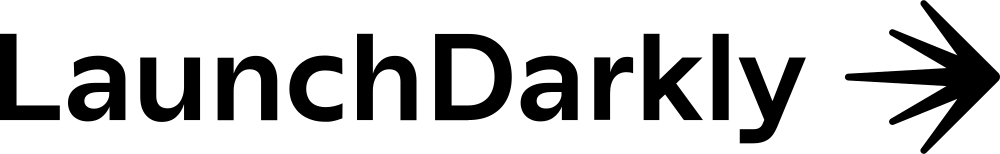launchdarkly.FlagTrigger
Explore with Pulumi AI
Import
LaunchDarkly flag triggers can be imported using the following syntax
$ pulumi import launchdarkly:index/flagTrigger:FlagTrigger example example-project-key/example-env-key/example-flag-key/62581d4488def814b831abc3
where the string following the final slash is your unique trigger ID. The unique trigger ID can be found in your saved trigger URLhttps://app.launchdarkly.com/webhook/triggers/THIS_IS_YOUR_TRIGGER_ID/aff25a53-17d9-4112-a9b8-12718d1a2e79 Please note that if you did not save this upon creation of the resource, you will have to reset it to get a new value, which can cause breaking changes.
Create FlagTrigger Resource
Resources are created with functions called constructors. To learn more about declaring and configuring resources, see Resources.
Constructor syntax
new FlagTrigger(name: string, args: FlagTriggerArgs, opts?: CustomResourceOptions);@overload
def FlagTrigger(resource_name: str,
args: FlagTriggerArgs,
opts: Optional[ResourceOptions] = None)
@overload
def FlagTrigger(resource_name: str,
opts: Optional[ResourceOptions] = None,
enabled: Optional[bool] = None,
env_key: Optional[str] = None,
flag_key: Optional[str] = None,
instructions: Optional[FlagTriggerInstructionsArgs] = None,
integration_key: Optional[str] = None,
project_key: Optional[str] = None)func NewFlagTrigger(ctx *Context, name string, args FlagTriggerArgs, opts ...ResourceOption) (*FlagTrigger, error)public FlagTrigger(string name, FlagTriggerArgs args, CustomResourceOptions? opts = null)
public FlagTrigger(String name, FlagTriggerArgs args)
public FlagTrigger(String name, FlagTriggerArgs args, CustomResourceOptions options)
type: launchdarkly:FlagTrigger
properties: # The arguments to resource properties.
options: # Bag of options to control resource's behavior.
Parameters
- name string
- The unique name of the resource.
- args FlagTriggerArgs
- The arguments to resource properties.
- opts CustomResourceOptions
- Bag of options to control resource's behavior.
- resource_name str
- The unique name of the resource.
- args FlagTriggerArgs
- The arguments to resource properties.
- opts ResourceOptions
- Bag of options to control resource's behavior.
- ctx Context
- Context object for the current deployment.
- name string
- The unique name of the resource.
- args FlagTriggerArgs
- The arguments to resource properties.
- opts ResourceOption
- Bag of options to control resource's behavior.
- name string
- The unique name of the resource.
- args FlagTriggerArgs
- The arguments to resource properties.
- opts CustomResourceOptions
- Bag of options to control resource's behavior.
- name String
- The unique name of the resource.
- args FlagTriggerArgs
- The arguments to resource properties.
- options CustomResourceOptions
- Bag of options to control resource's behavior.
Constructor example
The following reference example uses placeholder values for all input properties.
var flagTriggerResource = new Launchdarkly.FlagTrigger("flagTriggerResource", new()
{
Enabled = false,
EnvKey = "string",
FlagKey = "string",
Instructions = new Launchdarkly.Inputs.FlagTriggerInstructionsArgs
{
Kind = "string",
},
IntegrationKey = "string",
ProjectKey = "string",
});
example, err := launchdarkly.NewFlagTrigger(ctx, "flagTriggerResource", &launchdarkly.FlagTriggerArgs{
Enabled: pulumi.Bool(false),
EnvKey: pulumi.String("string"),
FlagKey: pulumi.String("string"),
Instructions: &launchdarkly.FlagTriggerInstructionsArgs{
Kind: pulumi.String("string"),
},
IntegrationKey: pulumi.String("string"),
ProjectKey: pulumi.String("string"),
})
var flagTriggerResource = new FlagTrigger("flagTriggerResource", FlagTriggerArgs.builder()
.enabled(false)
.envKey("string")
.flagKey("string")
.instructions(FlagTriggerInstructionsArgs.builder()
.kind("string")
.build())
.integrationKey("string")
.projectKey("string")
.build());
flag_trigger_resource = launchdarkly.FlagTrigger("flagTriggerResource",
enabled=False,
env_key="string",
flag_key="string",
instructions={
"kind": "string",
},
integration_key="string",
project_key="string")
const flagTriggerResource = new launchdarkly.FlagTrigger("flagTriggerResource", {
enabled: false,
envKey: "string",
flagKey: "string",
instructions: {
kind: "string",
},
integrationKey: "string",
projectKey: "string",
});
type: launchdarkly:FlagTrigger
properties:
enabled: false
envKey: string
flagKey: string
instructions:
kind: string
integrationKey: string
projectKey: string
FlagTrigger Resource Properties
To learn more about resource properties and how to use them, see Inputs and Outputs in the Architecture and Concepts docs.
Inputs
In Python, inputs that are objects can be passed either as argument classes or as dictionary literals.
The FlagTrigger resource accepts the following input properties:
- Enabled bool
- Whether the trigger is currently active or not. This property defaults to true upon creation
- Env
Key string - The unique key of the environment the flag trigger will work in. A change in this field will force the destruction of the existing resource and the creation of a new one.
- Flag
Key string - The unique key of the associated flag. A change in this field will force the destruction of the existing resource and the creation of a new one.
- Instructions
Lbrlabs.
Pulumi Package. Launchdarkly. Inputs. Flag Trigger Instructions - Instructions containing the action to perform when invoking the trigger. Currently supported flag actions are
"turnFlagOn"and"turnFlagOff". This must be passed as the key-value pair{ kind = "<flag_action>" }. - Integration
Key string - The unique identifier of the integration you intend to set your trigger up with. Currently supported are
"datadog","dynatrace","honeycomb","new-relic-apm","signalfx", and"generic-trigger"."generic-trigger"should be used for integrations not explicitly supported. A change in this field will force the destruction of the existing resource and the creation of a new one. - Project
Key string - The unique key of the project encompassing the associated flag. A change in this field will force the destruction of the existing resource and the creation of a new one.
- Enabled bool
- Whether the trigger is currently active or not. This property defaults to true upon creation
- Env
Key string - The unique key of the environment the flag trigger will work in. A change in this field will force the destruction of the existing resource and the creation of a new one.
- Flag
Key string - The unique key of the associated flag. A change in this field will force the destruction of the existing resource and the creation of a new one.
- Instructions
Flag
Trigger Instructions Args - Instructions containing the action to perform when invoking the trigger. Currently supported flag actions are
"turnFlagOn"and"turnFlagOff". This must be passed as the key-value pair{ kind = "<flag_action>" }. - Integration
Key string - The unique identifier of the integration you intend to set your trigger up with. Currently supported are
"datadog","dynatrace","honeycomb","new-relic-apm","signalfx", and"generic-trigger"."generic-trigger"should be used for integrations not explicitly supported. A change in this field will force the destruction of the existing resource and the creation of a new one. - Project
Key string - The unique key of the project encompassing the associated flag. A change in this field will force the destruction of the existing resource and the creation of a new one.
- enabled Boolean
- Whether the trigger is currently active or not. This property defaults to true upon creation
- env
Key String - The unique key of the environment the flag trigger will work in. A change in this field will force the destruction of the existing resource and the creation of a new one.
- flag
Key String - The unique key of the associated flag. A change in this field will force the destruction of the existing resource and the creation of a new one.
- instructions
Flag
Trigger Instructions - Instructions containing the action to perform when invoking the trigger. Currently supported flag actions are
"turnFlagOn"and"turnFlagOff". This must be passed as the key-value pair{ kind = "<flag_action>" }. - integration
Key String - The unique identifier of the integration you intend to set your trigger up with. Currently supported are
"datadog","dynatrace","honeycomb","new-relic-apm","signalfx", and"generic-trigger"."generic-trigger"should be used for integrations not explicitly supported. A change in this field will force the destruction of the existing resource and the creation of a new one. - project
Key String - The unique key of the project encompassing the associated flag. A change in this field will force the destruction of the existing resource and the creation of a new one.
- enabled boolean
- Whether the trigger is currently active or not. This property defaults to true upon creation
- env
Key string - The unique key of the environment the flag trigger will work in. A change in this field will force the destruction of the existing resource and the creation of a new one.
- flag
Key string - The unique key of the associated flag. A change in this field will force the destruction of the existing resource and the creation of a new one.
- instructions
Flag
Trigger Instructions - Instructions containing the action to perform when invoking the trigger. Currently supported flag actions are
"turnFlagOn"and"turnFlagOff". This must be passed as the key-value pair{ kind = "<flag_action>" }. - integration
Key string - The unique identifier of the integration you intend to set your trigger up with. Currently supported are
"datadog","dynatrace","honeycomb","new-relic-apm","signalfx", and"generic-trigger"."generic-trigger"should be used for integrations not explicitly supported. A change in this field will force the destruction of the existing resource and the creation of a new one. - project
Key string - The unique key of the project encompassing the associated flag. A change in this field will force the destruction of the existing resource and the creation of a new one.
- enabled bool
- Whether the trigger is currently active or not. This property defaults to true upon creation
- env_
key str - The unique key of the environment the flag trigger will work in. A change in this field will force the destruction of the existing resource and the creation of a new one.
- flag_
key str - The unique key of the associated flag. A change in this field will force the destruction of the existing resource and the creation of a new one.
- instructions
Flag
Trigger Instructions Args - Instructions containing the action to perform when invoking the trigger. Currently supported flag actions are
"turnFlagOn"and"turnFlagOff". This must be passed as the key-value pair{ kind = "<flag_action>" }. - integration_
key str - The unique identifier of the integration you intend to set your trigger up with. Currently supported are
"datadog","dynatrace","honeycomb","new-relic-apm","signalfx", and"generic-trigger"."generic-trigger"should be used for integrations not explicitly supported. A change in this field will force the destruction of the existing resource and the creation of a new one. - project_
key str - The unique key of the project encompassing the associated flag. A change in this field will force the destruction of the existing resource and the creation of a new one.
- enabled Boolean
- Whether the trigger is currently active or not. This property defaults to true upon creation
- env
Key String - The unique key of the environment the flag trigger will work in. A change in this field will force the destruction of the existing resource and the creation of a new one.
- flag
Key String - The unique key of the associated flag. A change in this field will force the destruction of the existing resource and the creation of a new one.
- instructions Property Map
- Instructions containing the action to perform when invoking the trigger. Currently supported flag actions are
"turnFlagOn"and"turnFlagOff". This must be passed as the key-value pair{ kind = "<flag_action>" }. - integration
Key String - The unique identifier of the integration you intend to set your trigger up with. Currently supported are
"datadog","dynatrace","honeycomb","new-relic-apm","signalfx", and"generic-trigger"."generic-trigger"should be used for integrations not explicitly supported. A change in this field will force the destruction of the existing resource and the creation of a new one. - project
Key String - The unique key of the project encompassing the associated flag. A change in this field will force the destruction of the existing resource and the creation of a new one.
Outputs
All input properties are implicitly available as output properties. Additionally, the FlagTrigger resource produces the following output properties:
- Id string
- The provider-assigned unique ID for this managed resource.
- Maintainer
Id string - The LaunchDarkly ID of the member who maintains the trigger. The API will automatically apply the member associated with your Terraform API key or the most recently-set maintainer
- Trigger
Url string - The unique trigger URL
- Id string
- The provider-assigned unique ID for this managed resource.
- Maintainer
Id string - The LaunchDarkly ID of the member who maintains the trigger. The API will automatically apply the member associated with your Terraform API key or the most recently-set maintainer
- Trigger
Url string - The unique trigger URL
- id String
- The provider-assigned unique ID for this managed resource.
- maintainer
Id String - The LaunchDarkly ID of the member who maintains the trigger. The API will automatically apply the member associated with your Terraform API key or the most recently-set maintainer
- trigger
Url String - The unique trigger URL
- id string
- The provider-assigned unique ID for this managed resource.
- maintainer
Id string - The LaunchDarkly ID of the member who maintains the trigger. The API will automatically apply the member associated with your Terraform API key or the most recently-set maintainer
- trigger
Url string - The unique trigger URL
- id str
- The provider-assigned unique ID for this managed resource.
- maintainer_
id str - The LaunchDarkly ID of the member who maintains the trigger. The API will automatically apply the member associated with your Terraform API key or the most recently-set maintainer
- trigger_
url str - The unique trigger URL
- id String
- The provider-assigned unique ID for this managed resource.
- maintainer
Id String - The LaunchDarkly ID of the member who maintains the trigger. The API will automatically apply the member associated with your Terraform API key or the most recently-set maintainer
- trigger
Url String - The unique trigger URL
Look up Existing FlagTrigger Resource
Get an existing FlagTrigger resource’s state with the given name, ID, and optional extra properties used to qualify the lookup.
public static get(name: string, id: Input<ID>, state?: FlagTriggerState, opts?: CustomResourceOptions): FlagTrigger@staticmethod
def get(resource_name: str,
id: str,
opts: Optional[ResourceOptions] = None,
enabled: Optional[bool] = None,
env_key: Optional[str] = None,
flag_key: Optional[str] = None,
instructions: Optional[FlagTriggerInstructionsArgs] = None,
integration_key: Optional[str] = None,
maintainer_id: Optional[str] = None,
project_key: Optional[str] = None,
trigger_url: Optional[str] = None) -> FlagTriggerfunc GetFlagTrigger(ctx *Context, name string, id IDInput, state *FlagTriggerState, opts ...ResourceOption) (*FlagTrigger, error)public static FlagTrigger Get(string name, Input<string> id, FlagTriggerState? state, CustomResourceOptions? opts = null)public static FlagTrigger get(String name, Output<String> id, FlagTriggerState state, CustomResourceOptions options)resources: _: type: launchdarkly:FlagTrigger get: id: ${id}- name
- The unique name of the resulting resource.
- id
- The unique provider ID of the resource to lookup.
- state
- Any extra arguments used during the lookup.
- opts
- A bag of options that control this resource's behavior.
- resource_name
- The unique name of the resulting resource.
- id
- The unique provider ID of the resource to lookup.
- name
- The unique name of the resulting resource.
- id
- The unique provider ID of the resource to lookup.
- state
- Any extra arguments used during the lookup.
- opts
- A bag of options that control this resource's behavior.
- name
- The unique name of the resulting resource.
- id
- The unique provider ID of the resource to lookup.
- state
- Any extra arguments used during the lookup.
- opts
- A bag of options that control this resource's behavior.
- name
- The unique name of the resulting resource.
- id
- The unique provider ID of the resource to lookup.
- state
- Any extra arguments used during the lookup.
- opts
- A bag of options that control this resource's behavior.
- Enabled bool
- Whether the trigger is currently active or not. This property defaults to true upon creation
- Env
Key string - The unique key of the environment the flag trigger will work in. A change in this field will force the destruction of the existing resource and the creation of a new one.
- Flag
Key string - The unique key of the associated flag. A change in this field will force the destruction of the existing resource and the creation of a new one.
- Instructions
Lbrlabs.
Pulumi Package. Launchdarkly. Inputs. Flag Trigger Instructions - Instructions containing the action to perform when invoking the trigger. Currently supported flag actions are
"turnFlagOn"and"turnFlagOff". This must be passed as the key-value pair{ kind = "<flag_action>" }. - Integration
Key string - The unique identifier of the integration you intend to set your trigger up with. Currently supported are
"datadog","dynatrace","honeycomb","new-relic-apm","signalfx", and"generic-trigger"."generic-trigger"should be used for integrations not explicitly supported. A change in this field will force the destruction of the existing resource and the creation of a new one. - Maintainer
Id string - The LaunchDarkly ID of the member who maintains the trigger. The API will automatically apply the member associated with your Terraform API key or the most recently-set maintainer
- Project
Key string - The unique key of the project encompassing the associated flag. A change in this field will force the destruction of the existing resource and the creation of a new one.
- Trigger
Url string - The unique trigger URL
- Enabled bool
- Whether the trigger is currently active or not. This property defaults to true upon creation
- Env
Key string - The unique key of the environment the flag trigger will work in. A change in this field will force the destruction of the existing resource and the creation of a new one.
- Flag
Key string - The unique key of the associated flag. A change in this field will force the destruction of the existing resource and the creation of a new one.
- Instructions
Flag
Trigger Instructions Args - Instructions containing the action to perform when invoking the trigger. Currently supported flag actions are
"turnFlagOn"and"turnFlagOff". This must be passed as the key-value pair{ kind = "<flag_action>" }. - Integration
Key string - The unique identifier of the integration you intend to set your trigger up with. Currently supported are
"datadog","dynatrace","honeycomb","new-relic-apm","signalfx", and"generic-trigger"."generic-trigger"should be used for integrations not explicitly supported. A change in this field will force the destruction of the existing resource and the creation of a new one. - Maintainer
Id string - The LaunchDarkly ID of the member who maintains the trigger. The API will automatically apply the member associated with your Terraform API key or the most recently-set maintainer
- Project
Key string - The unique key of the project encompassing the associated flag. A change in this field will force the destruction of the existing resource and the creation of a new one.
- Trigger
Url string - The unique trigger URL
- enabled Boolean
- Whether the trigger is currently active or not. This property defaults to true upon creation
- env
Key String - The unique key of the environment the flag trigger will work in. A change in this field will force the destruction of the existing resource and the creation of a new one.
- flag
Key String - The unique key of the associated flag. A change in this field will force the destruction of the existing resource and the creation of a new one.
- instructions
Flag
Trigger Instructions - Instructions containing the action to perform when invoking the trigger. Currently supported flag actions are
"turnFlagOn"and"turnFlagOff". This must be passed as the key-value pair{ kind = "<flag_action>" }. - integration
Key String - The unique identifier of the integration you intend to set your trigger up with. Currently supported are
"datadog","dynatrace","honeycomb","new-relic-apm","signalfx", and"generic-trigger"."generic-trigger"should be used for integrations not explicitly supported. A change in this field will force the destruction of the existing resource and the creation of a new one. - maintainer
Id String - The LaunchDarkly ID of the member who maintains the trigger. The API will automatically apply the member associated with your Terraform API key or the most recently-set maintainer
- project
Key String - The unique key of the project encompassing the associated flag. A change in this field will force the destruction of the existing resource and the creation of a new one.
- trigger
Url String - The unique trigger URL
- enabled boolean
- Whether the trigger is currently active or not. This property defaults to true upon creation
- env
Key string - The unique key of the environment the flag trigger will work in. A change in this field will force the destruction of the existing resource and the creation of a new one.
- flag
Key string - The unique key of the associated flag. A change in this field will force the destruction of the existing resource and the creation of a new one.
- instructions
Flag
Trigger Instructions - Instructions containing the action to perform when invoking the trigger. Currently supported flag actions are
"turnFlagOn"and"turnFlagOff". This must be passed as the key-value pair{ kind = "<flag_action>" }. - integration
Key string - The unique identifier of the integration you intend to set your trigger up with. Currently supported are
"datadog","dynatrace","honeycomb","new-relic-apm","signalfx", and"generic-trigger"."generic-trigger"should be used for integrations not explicitly supported. A change in this field will force the destruction of the existing resource and the creation of a new one. - maintainer
Id string - The LaunchDarkly ID of the member who maintains the trigger. The API will automatically apply the member associated with your Terraform API key or the most recently-set maintainer
- project
Key string - The unique key of the project encompassing the associated flag. A change in this field will force the destruction of the existing resource and the creation of a new one.
- trigger
Url string - The unique trigger URL
- enabled bool
- Whether the trigger is currently active or not. This property defaults to true upon creation
- env_
key str - The unique key of the environment the flag trigger will work in. A change in this field will force the destruction of the existing resource and the creation of a new one.
- flag_
key str - The unique key of the associated flag. A change in this field will force the destruction of the existing resource and the creation of a new one.
- instructions
Flag
Trigger Instructions Args - Instructions containing the action to perform when invoking the trigger. Currently supported flag actions are
"turnFlagOn"and"turnFlagOff". This must be passed as the key-value pair{ kind = "<flag_action>" }. - integration_
key str - The unique identifier of the integration you intend to set your trigger up with. Currently supported are
"datadog","dynatrace","honeycomb","new-relic-apm","signalfx", and"generic-trigger"."generic-trigger"should be used for integrations not explicitly supported. A change in this field will force the destruction of the existing resource and the creation of a new one. - maintainer_
id str - The LaunchDarkly ID of the member who maintains the trigger. The API will automatically apply the member associated with your Terraform API key or the most recently-set maintainer
- project_
key str - The unique key of the project encompassing the associated flag. A change in this field will force the destruction of the existing resource and the creation of a new one.
- trigger_
url str - The unique trigger URL
- enabled Boolean
- Whether the trigger is currently active or not. This property defaults to true upon creation
- env
Key String - The unique key of the environment the flag trigger will work in. A change in this field will force the destruction of the existing resource and the creation of a new one.
- flag
Key String - The unique key of the associated flag. A change in this field will force the destruction of the existing resource and the creation of a new one.
- instructions Property Map
- Instructions containing the action to perform when invoking the trigger. Currently supported flag actions are
"turnFlagOn"and"turnFlagOff". This must be passed as the key-value pair{ kind = "<flag_action>" }. - integration
Key String - The unique identifier of the integration you intend to set your trigger up with. Currently supported are
"datadog","dynatrace","honeycomb","new-relic-apm","signalfx", and"generic-trigger"."generic-trigger"should be used for integrations not explicitly supported. A change in this field will force the destruction of the existing resource and the creation of a new one. - maintainer
Id String - The LaunchDarkly ID of the member who maintains the trigger. The API will automatically apply the member associated with your Terraform API key or the most recently-set maintainer
- project
Key String - The unique key of the project encompassing the associated flag. A change in this field will force the destruction of the existing resource and the creation of a new one.
- trigger
Url String - The unique trigger URL
Supporting Types
FlagTriggerInstructions, FlagTriggerInstructionsArgs
- Kind string
- Kind string
- kind String
- kind string
- kind str
- kind String
Package Details
- Repository
- launchdarkly lbrlabs/pulumi-launchdarkly
- License
- Notes
- This Pulumi package is based on the
launchdarklyTerraform Provider.