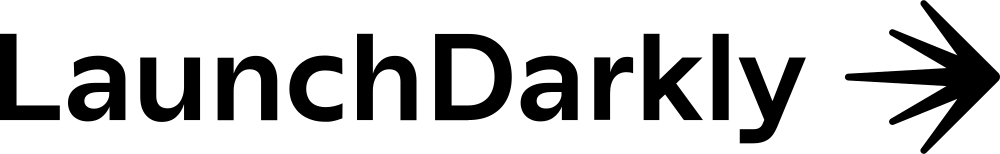Launch Darkly v0.0.6 published on Sunday, Feb 19, 2023 by lbrlabs
launchdarkly.getRelayProxyConfiguration
Explore with Pulumi AI
Example Usage
using System.Collections.Generic;
using Pulumi;
using Launchdarkly = Lbrlabs.PulumiPackage.Launchdarkly;
return await Deployment.RunAsync(() =>
{
var example = new Launchdarkly.RelayProxyConfiguration("example", new()
{
Policies = new[]
{
new Launchdarkly.Inputs.RelayProxyConfigurationPolicyArgs
{
Actions = new[]
{
"*",
},
Effect = "allow",
Resources = new[]
{
"proj/*:env/*",
},
},
},
});
});
package main
import (
"github.com/lbrlabs/pulumi-launchdarkly/sdk/go/launchdarkly"
"github.com/pulumi/pulumi/sdk/v3/go/pulumi"
)
func main() {
pulumi.Run(func(ctx *pulumi.Context) error {
_, err := launchdarkly.NewRelayProxyConfiguration(ctx, "example", &launchdarkly.RelayProxyConfigurationArgs{
Policies: launchdarkly.RelayProxyConfigurationPolicyArray{
&launchdarkly.RelayProxyConfigurationPolicyArgs{
Actions: pulumi.StringArray{
pulumi.String("*"),
},
Effect: pulumi.String("allow"),
Resources: pulumi.StringArray{
pulumi.String("proj/*:env/*"),
},
},
},
})
if err != nil {
return err
}
return nil
})
}
package generated_program;
import com.pulumi.Context;
import com.pulumi.Pulumi;
import com.pulumi.core.Output;
import com.pulumi.launchdarkly.RelayProxyConfiguration;
import com.pulumi.launchdarkly.RelayProxyConfigurationArgs;
import com.pulumi.launchdarkly.inputs.RelayProxyConfigurationPolicyArgs;
import java.util.List;
import java.util.ArrayList;
import java.util.Map;
import java.io.File;
import java.nio.file.Files;
import java.nio.file.Paths;
public class App {
public static void main(String[] args) {
Pulumi.run(App::stack);
}
public static void stack(Context ctx) {
var example = new RelayProxyConfiguration("example", RelayProxyConfigurationArgs.builder()
.policies(RelayProxyConfigurationPolicyArgs.builder()
.actions("*")
.effect("allow")
.resources("proj/*:env/*")
.build())
.build());
}
}
import pulumi
import lbrlabs_pulumi_launchdarkly as launchdarkly
example = launchdarkly.RelayProxyConfiguration("example", policies=[launchdarkly.RelayProxyConfigurationPolicyArgs(
actions=["*"],
effect="allow",
resources=["proj/*:env/*"],
)])
import * as pulumi from "@pulumi/pulumi";
import * as launchdarkly from "@lbrlabs/pulumi-launchdarkly";
const example = new launchdarkly.RelayProxyConfiguration("example", {policies: [{
actions: ["*"],
effect: "allow",
resources: ["proj/*:env/*"],
}]});
resources:
example:
type: launchdarkly:RelayProxyConfiguration
properties:
policies:
- actions:
- '*'
effect: allow
resources:
- proj/*:env/*
Using getRelayProxyConfiguration
Two invocation forms are available. The direct form accepts plain arguments and either blocks until the result value is available, or returns a Promise-wrapped result. The output form accepts Input-wrapped arguments and returns an Output-wrapped result.
function getRelayProxyConfiguration(args: GetRelayProxyConfigurationArgs, opts?: InvokeOptions): Promise<GetRelayProxyConfigurationResult>
function getRelayProxyConfigurationOutput(args: GetRelayProxyConfigurationOutputArgs, opts?: InvokeOptions): Output<GetRelayProxyConfigurationResult>def get_relay_proxy_configuration(id: Optional[str] = None,
policies: Optional[Sequence[GetRelayProxyConfigurationPolicy]] = None,
opts: Optional[InvokeOptions] = None) -> GetRelayProxyConfigurationResult
def get_relay_proxy_configuration_output(id: Optional[pulumi.Input[str]] = None,
policies: Optional[pulumi.Input[Sequence[pulumi.Input[GetRelayProxyConfigurationPolicyArgs]]]] = None,
opts: Optional[InvokeOptions] = None) -> Output[GetRelayProxyConfigurationResult]func LookupRelayProxyConfiguration(ctx *Context, args *LookupRelayProxyConfigurationArgs, opts ...InvokeOption) (*LookupRelayProxyConfigurationResult, error)
func LookupRelayProxyConfigurationOutput(ctx *Context, args *LookupRelayProxyConfigurationOutputArgs, opts ...InvokeOption) LookupRelayProxyConfigurationResultOutput> Note: This function is named LookupRelayProxyConfiguration in the Go SDK.
public static class GetRelayProxyConfiguration
{
public static Task<GetRelayProxyConfigurationResult> InvokeAsync(GetRelayProxyConfigurationArgs args, InvokeOptions? opts = null)
public static Output<GetRelayProxyConfigurationResult> Invoke(GetRelayProxyConfigurationInvokeArgs args, InvokeOptions? opts = null)
}public static CompletableFuture<GetRelayProxyConfigurationResult> getRelayProxyConfiguration(GetRelayProxyConfigurationArgs args, InvokeOptions options)
// Output-based functions aren't available in Java yet
fn::invoke:
function: launchdarkly:index/getRelayProxyConfiguration:getRelayProxyConfiguration
arguments:
# arguments dictionaryThe following arguments are supported:
- Id string
- The Relay Proxy configuration's unique 24 character ID. The unique relay proxy ID can be found in the relay proxy edit page URL, which you can locate by clicking the three dot menu on your relay proxy item in the UI and selecting 'Edit configuration':
- Policies
List<Lbrlabs.
Pulumi Package. Launchdarkly. Inputs. Get Relay Proxy Configuration Policy> - The Relay Proxy configuration's rule policy block. This determines what content the Relay Proxy receives. To learn more, read Understanding policies.
- Id string
- The Relay Proxy configuration's unique 24 character ID. The unique relay proxy ID can be found in the relay proxy edit page URL, which you can locate by clicking the three dot menu on your relay proxy item in the UI and selecting 'Edit configuration':
- Policies
[]Get
Relay Proxy Configuration Policy - The Relay Proxy configuration's rule policy block. This determines what content the Relay Proxy receives. To learn more, read Understanding policies.
- id String
- The Relay Proxy configuration's unique 24 character ID. The unique relay proxy ID can be found in the relay proxy edit page URL, which you can locate by clicking the three dot menu on your relay proxy item in the UI and selecting 'Edit configuration':
- policies
List<Get
Relay Proxy Configuration Policy> - The Relay Proxy configuration's rule policy block. This determines what content the Relay Proxy receives. To learn more, read Understanding policies.
- id string
- The Relay Proxy configuration's unique 24 character ID. The unique relay proxy ID can be found in the relay proxy edit page URL, which you can locate by clicking the three dot menu on your relay proxy item in the UI and selecting 'Edit configuration':
- policies
Get
Relay Proxy Configuration Policy[] - The Relay Proxy configuration's rule policy block. This determines what content the Relay Proxy receives. To learn more, read Understanding policies.
- id str
- The Relay Proxy configuration's unique 24 character ID. The unique relay proxy ID can be found in the relay proxy edit page URL, which you can locate by clicking the three dot menu on your relay proxy item in the UI and selecting 'Edit configuration':
- policies
Sequence[Get
Relay Proxy Configuration Policy] - The Relay Proxy configuration's rule policy block. This determines what content the Relay Proxy receives. To learn more, read Understanding policies.
- id String
- The Relay Proxy configuration's unique 24 character ID. The unique relay proxy ID can be found in the relay proxy edit page URL, which you can locate by clicking the three dot menu on your relay proxy item in the UI and selecting 'Edit configuration':
- policies List<Property Map>
- The Relay Proxy configuration's rule policy block. This determines what content the Relay Proxy receives. To learn more, read Understanding policies.
getRelayProxyConfiguration Result
The following output properties are available:
- Display
Key string - The last 4 characters of the Relay Proxy configuration's unique key.
- Id string
- Name string
- The human-readable name for your Relay Proxy configuration.
- Policies
List<Lbrlabs.
Pulumi Package. Launchdarkly. Outputs. Get Relay Proxy Configuration Policy> - The Relay Proxy configuration's rule policy block. This determines what content the Relay Proxy receives. To learn more, read Understanding policies.
- Display
Key string - The last 4 characters of the Relay Proxy configuration's unique key.
- Id string
- Name string
- The human-readable name for your Relay Proxy configuration.
- Policies
[]Get
Relay Proxy Configuration Policy - The Relay Proxy configuration's rule policy block. This determines what content the Relay Proxy receives. To learn more, read Understanding policies.
- display
Key String - The last 4 characters of the Relay Proxy configuration's unique key.
- id String
- name String
- The human-readable name for your Relay Proxy configuration.
- policies
List<Get
Relay Proxy Configuration Policy> - The Relay Proxy configuration's rule policy block. This determines what content the Relay Proxy receives. To learn more, read Understanding policies.
- display
Key string - The last 4 characters of the Relay Proxy configuration's unique key.
- id string
- name string
- The human-readable name for your Relay Proxy configuration.
- policies
Get
Relay Proxy Configuration Policy[] - The Relay Proxy configuration's rule policy block. This determines what content the Relay Proxy receives. To learn more, read Understanding policies.
- display_
key str - The last 4 characters of the Relay Proxy configuration's unique key.
- id str
- name str
- The human-readable name for your Relay Proxy configuration.
- policies
Sequence[Get
Relay Proxy Configuration Policy] - The Relay Proxy configuration's rule policy block. This determines what content the Relay Proxy receives. To learn more, read Understanding policies.
- display
Key String - The last 4 characters of the Relay Proxy configuration's unique key.
- id String
- name String
- The human-readable name for your Relay Proxy configuration.
- policies List<Property Map>
- The Relay Proxy configuration's rule policy block. This determines what content the Relay Proxy receives. To learn more, read Understanding policies.
Supporting Types
GetRelayProxyConfigurationPolicy
- Effect string
- Either
allowordeny. This argument defines whether the rule policy allows or denies access to the named resources and actions. - Actions List<string>
- Not
Actions List<string> - Not
Resources List<string> - The list of resource specifiers defining the resources to which the rule policy does not apply. Either
resourcesornot_resourcesmust be specified. For a list of available resources read Understanding resource types and scopes. - Resources List<string>
- The list of resource specifiers defining the resources to which the rule policy applies. Either
resourcesornot_resourcesmust be specified. For a list of available resources read Understanding resource types and scopes.
- Effect string
- Either
allowordeny. This argument defines whether the rule policy allows or denies access to the named resources and actions. - Actions []string
- Not
Actions []string - Not
Resources []string - The list of resource specifiers defining the resources to which the rule policy does not apply. Either
resourcesornot_resourcesmust be specified. For a list of available resources read Understanding resource types and scopes. - Resources []string
- The list of resource specifiers defining the resources to which the rule policy applies. Either
resourcesornot_resourcesmust be specified. For a list of available resources read Understanding resource types and scopes.
- effect String
- Either
allowordeny. This argument defines whether the rule policy allows or denies access to the named resources and actions. - actions List<String>
- not
Actions List<String> - not
Resources List<String> - The list of resource specifiers defining the resources to which the rule policy does not apply. Either
resourcesornot_resourcesmust be specified. For a list of available resources read Understanding resource types and scopes. - resources List<String>
- The list of resource specifiers defining the resources to which the rule policy applies. Either
resourcesornot_resourcesmust be specified. For a list of available resources read Understanding resource types and scopes.
- effect string
- Either
allowordeny. This argument defines whether the rule policy allows or denies access to the named resources and actions. - actions string[]
- not
Actions string[] - not
Resources string[] - The list of resource specifiers defining the resources to which the rule policy does not apply. Either
resourcesornot_resourcesmust be specified. For a list of available resources read Understanding resource types and scopes. - resources string[]
- The list of resource specifiers defining the resources to which the rule policy applies. Either
resourcesornot_resourcesmust be specified. For a list of available resources read Understanding resource types and scopes.
- effect str
- Either
allowordeny. This argument defines whether the rule policy allows or denies access to the named resources and actions. - actions Sequence[str]
- not_
actions Sequence[str] - not_
resources Sequence[str] - The list of resource specifiers defining the resources to which the rule policy does not apply. Either
resourcesornot_resourcesmust be specified. For a list of available resources read Understanding resource types and scopes. - resources Sequence[str]
- The list of resource specifiers defining the resources to which the rule policy applies. Either
resourcesornot_resourcesmust be specified. For a list of available resources read Understanding resource types and scopes.
- effect String
- Either
allowordeny. This argument defines whether the rule policy allows or denies access to the named resources and actions. - actions List<String>
- not
Actions List<String> - not
Resources List<String> - The list of resource specifiers defining the resources to which the rule policy does not apply. Either
resourcesornot_resourcesmust be specified. For a list of available resources read Understanding resource types and scopes. - resources List<String>
- The list of resource specifiers defining the resources to which the rule policy applies. Either
resourcesornot_resourcesmust be specified. For a list of available resources read Understanding resource types and scopes.
Package Details
- Repository
- launchdarkly lbrlabs/pulumi-launchdarkly
- License
- Notes
- This Pulumi package is based on the
launchdarklyTerraform Provider.