Pulumi ESC audit logs
Audit logs enable you to track the activity of users within your ESC environments. All ESC activities are recorded in the Pulumi Cloud audit log system, capturing the timestamp, user identity, specific action taken, and source IP address for each event.
ESC audit logs allow you to:
- Monitor who accessed or modified secrets
- Track environment creation and configuration changes
- Ensure compliance with security policies
- Provide attributable records for security forensics
View Audit Logs
To view audit logs as an organization admin:
- Navigate to the organization’s Settings tab.
- Navigate to Audit Logs tab.
This will show the most recent events in descending order. You can also filter logs by a particular user by selecting their profile picture.
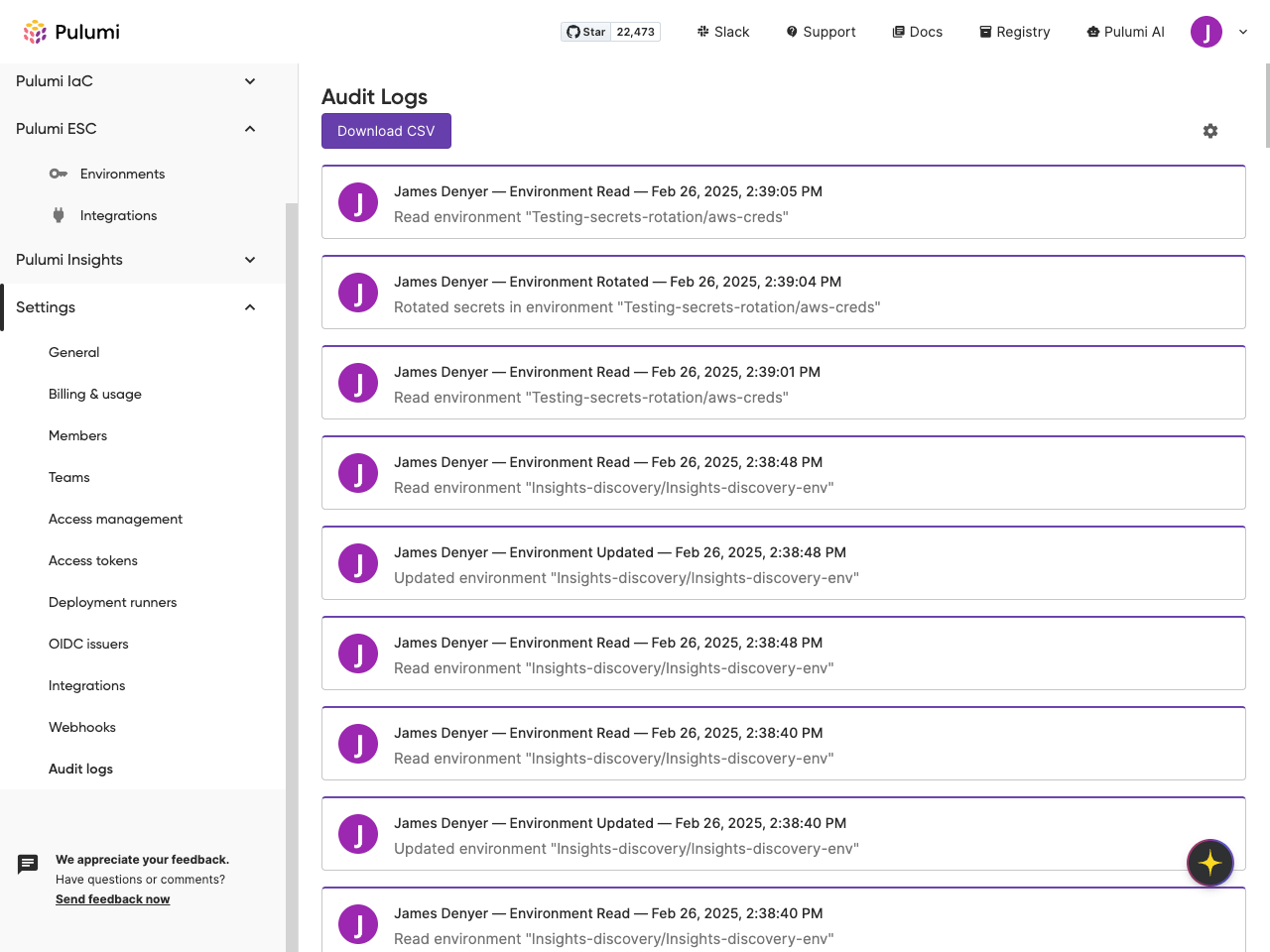
ESC audit log events
| Event | Description |
|---|---|
| Environment Created | records the creation of an environment, including the timestamp, name, login, and description |
| Environment Updated | records the updating of an environment, including the timestamp, name, login, and description |
| Environment Deleted | records the deletion of an environment, including the timestamp, name, login, and description |
| Environment Open | records the opening of an environment, including the timestamp, name, login, and description |
| Environment Read | records the reading of an open environment, including the timestamp, name, login, and description |
| Environment Read Open | records the opening and reading of an environment, including the timestamp, name, login, and description |
| Environment Unauthorized Open | records the attempt to open an environment the user does not have permission to, including the timestamp, name, login, and description |
| Environment Tag Created | records the creation of an environment tag, including the timestamp, name, login, and description |
| Environment Tag Updated | records the updating of an environment tag, including the timestamp, name, login, and description |
| Environment Tag Deleted | records the deletion of an environment tag, including the timestamp, name, login, and description |
| Environment Version Retracted | records the retracting of an environment version, including the timestamp, name, login, and description |
| Environment Version Tag Open | records the opening of an environment at a specific version tag, including the timestamp, name, login, and description |
| Environment Version Tag Created | records the creation of an environment version tag, including the timestamp, name, login, and description |
| Environment Version Tag Read | records the reading of an environment version tag, including the timestamp, name, login, and description |
| Environment Version Tag Update | records the updating of an environment version tag, including the timestamp, name, login, and description |
| Environment Version Tag Delete | records the deletion of an environment version tag, including the timestamp, name, login, and description |
| Environment Decrypted | records the decryption of an environment, including the timestamp, name, login, and description |
| Environment Clone | records the cloning of an environment, including the timestamp, name, login, and description |
| Environment Restored | records the restoring of an environment, including the timestamp, name, login, and description |
| Environment Schedule Created | records the creation of an environment schedule, including the timestamp, name, login, and description |
| Environment Schedule Updated | records the updating of an environment schedule, including the timestamp, name, login, and description |
| Environment Schedule Deleted | records the deletion of an environment schedule, including the timestamp, name, login, and description |
| Environment Rotated | records the rotation of secrets in an environment, including the timestamp, name, login, and description |
For a full list of Pulumi Cloud audit log events see the Pulumi Cloud audit logs documentation.
Automating and manually exporting logs
Pulumi ESC leverages the same audit log infrastructure as the Pulumi Cloud platform. For detailed information on exporting, and managing audit logs, see the Pulumi Cloud Audit Logs documentation.
Thank you for your feedback!
If you have a question about how to use Pulumi, reach out in Community Slack.
Open an issue on GitHub to report a problem or suggest an improvement.
