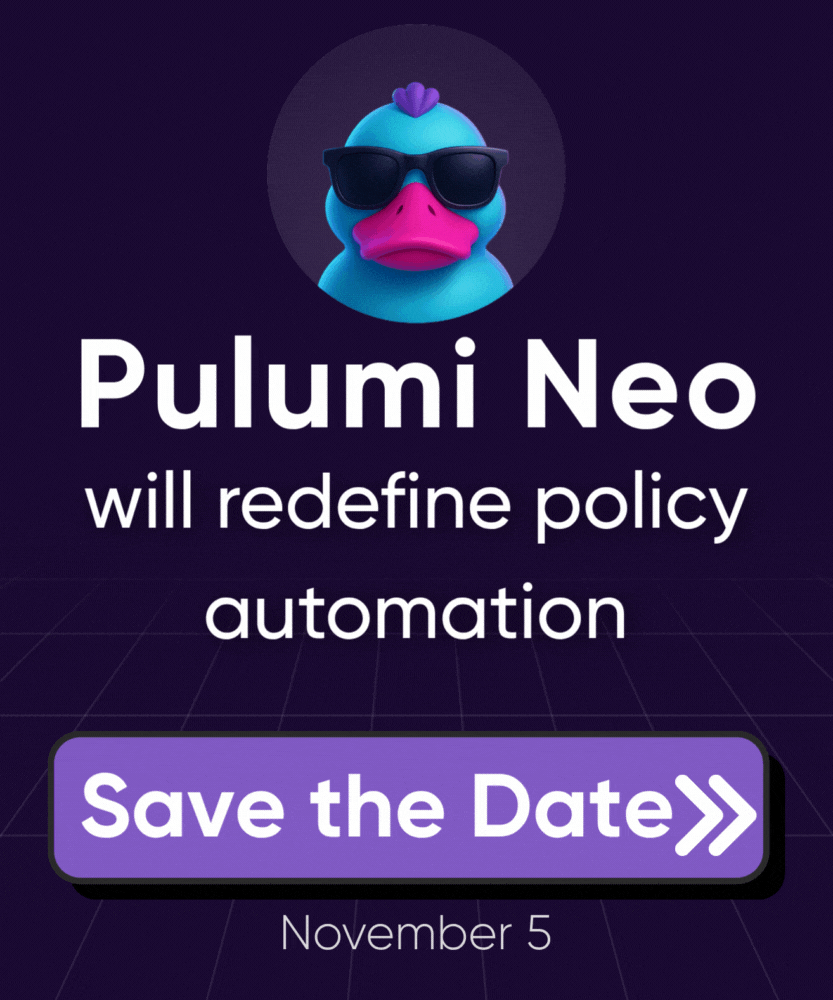Select the right model and subscription
Setting up your Pulumi Cloud account will lay the foundation for onboarding your team and enabling collaboration. Understanding your deployment options, subscription tiers, and support needs will help you choose the right approach for your organization.
Choose your subscription tier
Your subscription tier determines the level of support, training, and features available to your team.
Individual and Team tiers
Perfect for smaller teams or getting started. Access community support through GitHub Discussions and Issues, Community Slack, and free workshops.
You can also make use of the Pulumi AI, detailed documentation in the Pulumi Registry, and the examples repo to help you get started.
Enterprise and Business Critical tiers
Designed for larger organizations with mission-critical workloads. These tiers include:
- Premium support: 12x5 or 24x7 support is available with ticketing, guaranteed SLAs, and private Slack channels
- Dedicated resources: Personal account managers and architects to help solve complex problems
- Priority access: Prioritized bugs and feature requests, plus product roadmap reviews
- Custom training: Tailored onboarding and ongoing training for your team
Access your support through the support portal if you’re on a premium plan.
Choose your deployment model
Pulumi Cloud offers two deployment options, each designed for different organizational needs and security requirements.
SaaS (Recommended for most organizations)
Choose Pulumi Cloud SaaS if you want the simplest setup with enterprise-grade reliability built in. You get high availability, disaster recovery, and geo-replication out of the box, plus security and compliance features detailed in the Pulumi Cloud Security Whitepaper. Simply sign up at pulumi.com to get started.
Self-hosted (For regulated or air-gapped environments)
Choose self-hosted Pulumi Cloud if you need complete control over your hosting environment. This is ideal for air-gapped environments or customers who require an isolated version of the Pulumi platform. You can deploy anywhere: on-premises, in your cloud account, or any infrastructure you control.
Choose your billing approach
Pulumi offers flexible billing options to match your organization’s procurement preferences.
Monthly billing
Pay monthly with a credit card. This option provides flexibility and is ideal for teams that want to start quickly or have variable usage patterns.
Annual commitment pricing
Pay upfront with invoicing to access significant cost savings through commitment pricing. This option works well for organizations with predictable usage and established procurement processes. Contact us to explore commitment pricing options.
Getting started with your chosen model
Create your account
Sign up using your email address and password, or connect with your GitHub, GitLab, or Atlassian identity at app.pulumi.com/signup. After signup, you can configure SAML/SSO for team onboarding. Learn more about account management.
Explore the console
Access the Pulumi Cloud console through the “Sign In” link at pulumi.com or go directly to app.pulumi.com. The dashboard provides useful content and links, while the left navigation gives you access to stacks, resources, and settings. Use the search function to find specific resources, and click the sparkle icon to access Pulumi Copilot, your AI assistant.
Thank you for your feedback!
If you have a question about how to use Pulumi, reach out in Community Slack.
Open an issue on GitHub to report a problem or suggest an improvement.