How to Achieve PCI DSS Compliance for Google Cloud SQL
How to Achieve PCI DSS Compliance for Google Cloud SQL
PCI DSS compliance is critical to protecting cardholder data that is processed, stored, and transmitted. Pulumi can assist you with making your Google Cloud infrastructure PCI DSS compliant. Pulumi can help you identify existing cloud resources that are not in compliance, and it can also enforce compliance policies proactively before infrastructure is deployed. Get started with Pulumi to use these compliance tools or speak with a Solutions Architect to get an expert consultation.
What is PCI DSS Compliance?
PCI DSS (Payment Card Industry Data Security Standard) compliance refers to the adherence to a set of security standards designed to protect card information during and after a financial transaction. These standards are established by the Payment Card Industry Security Standards Council (PCI SSC), which was founded by major credit card companies like Visa, MasterCard, American Express, Discover, and JCB.
Key Aspects of PCI DSS Compliance
- Security Controls: Organizations must implement specific technical and operational security measures to safeguard cardholder data. This includes requirements like installing firewalls, encrypting cardholder data, and using antivirus software.
- Access Control: Only authorized personnel should have access to cardholder data. This involves setting up strong access control measures, such as unique user IDs and restricting physical access to sensitive data.
- Monitoring and Testing: Regularly monitor and test networks to ensure that security controls are functioning correctly and to identify vulnerabilities. This includes maintaining logs of all access to network resources and cardholder data.
- Information Security Policy: Organizations must maintain a policy that addresses information security for employees and contractors. This includes regular security awareness training.
- Regular Audits: Organizations that process, store, or transmit credit card information must undergo regular audits to ensure they are in compliance with PCI DSS requirements. This can involve self-assessment or external assessments, depending on the size of the organization and the volume of transactions processed.
Pulumi Insights
Use Pulumi Insights to gain visibility into your cloud infrastructure's configuration to assess PCI DSS compliance. Pulumi Insights is Intelligent Cloud Management. It helps you gain security, compliance, and cost insights into the entirety of your organization's cloud assets and automatically remediate issues.
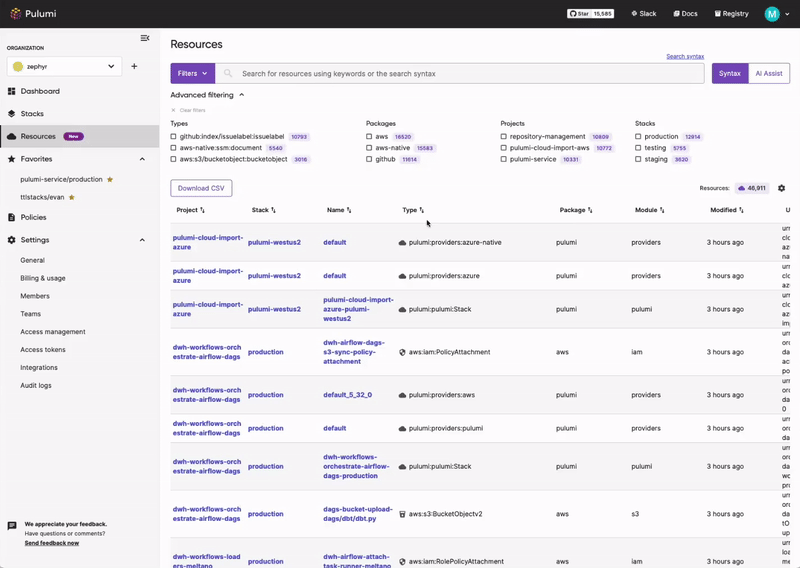
Pulumi Copilot
Use Pulumi Copilot to assist configuring your infrastructure to make it compliance ready. You can tap into the Pulumi Copilot's deep understanding of your organization's context to gain visibility into the configuration of resources and assess their compliance.
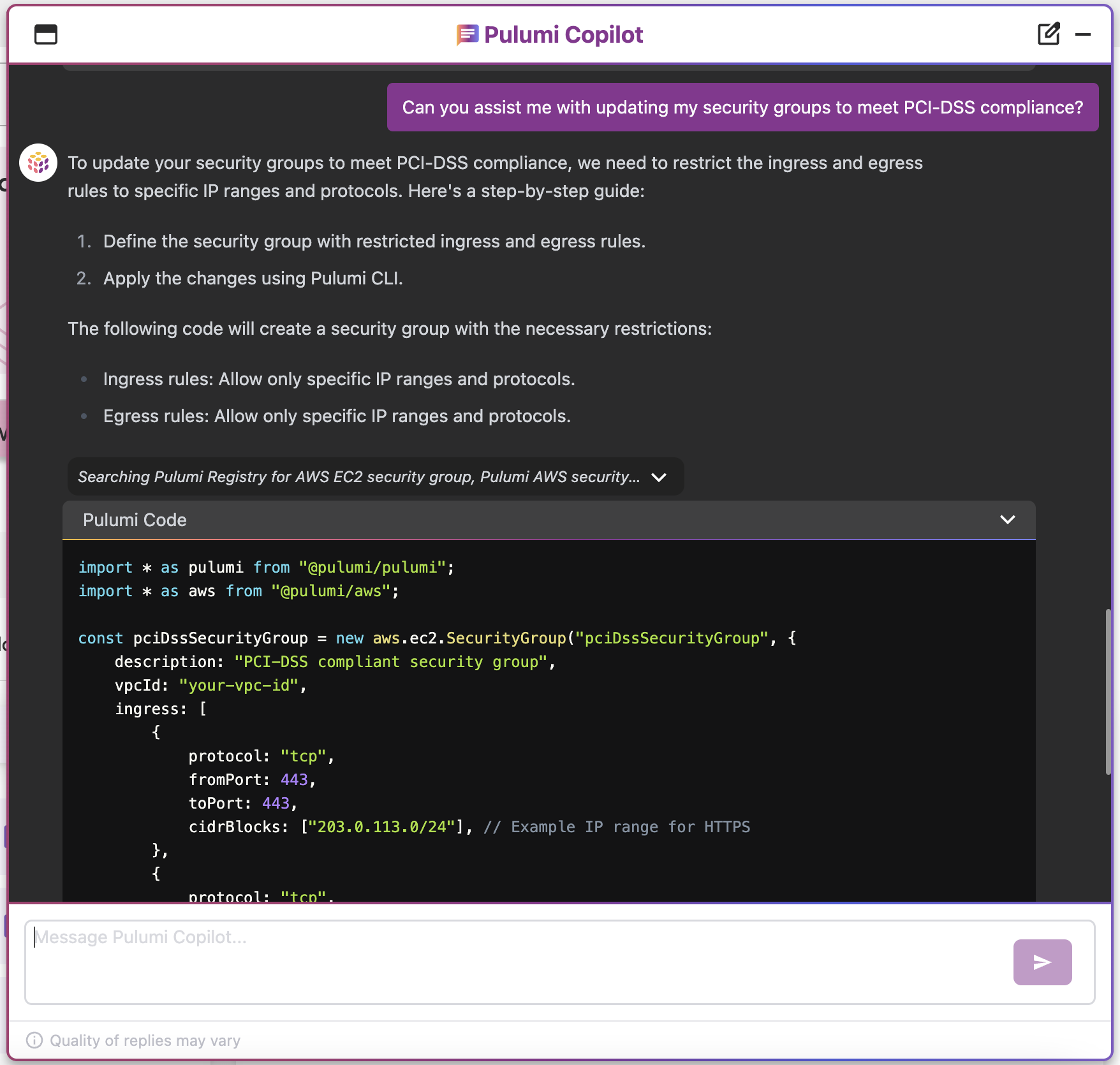
Compliance Ready Policies
With comprehensive coverage of Google Cloud, Pulumi Compliance Ready Policies provide an enhanced level of control and governance over your cloud resources. Pulumi Compliance Ready Policies empower you to enforce best practices, security standards, cost controls, and compliance requirements seamlessly within your infrastructure-as-code workflows.
What is Google Cloud SQL?
Google Cloud SQL is a fully managed relational database service that offers MySQL, PostgreSQL, and SQL Server instances. It provides high performance, scalability, and availability without the need for infrastructure management. Cloud SQL automates backups, replication, patches, and updates while ensuring data encryption and network security. With features like automatic storage increases, point-in-time recovery, and seamless integration with other Google Cloud services, Cloud SQL enables developers to focus on application development rather than database administration.
What controls can I put in place to evaluate Google Cloud SQL resources?
- Cloud SQL backups should be private
- Cloud SQL instances should prohibit public access, as determined by the Public IP configuration
- Cloud SQL instances should have encryption at-rest enabled
- Cloud SQL instances and database backups should be encrypted at-rest
- Cloud SQL instances should be configured with availability zones for high availability
- Cloud SQL instances should have monitoring enabled with Cloud Monitoring
- Cloud SQL instances should have automatic backups and geo-replication enabled
- Cloud SQL instances should have automatic backups enabled
- Cloud SQL instances should have deletion protection enabled
- Cloud SQL instances should log activities to Cloud Logging
- Cloud Identity and Access Management (IAM) authentication should be configured for Cloud SQL Databases
- Cloud SQL instances should have automatic backup enabled
- Cloud SQL clusters should have automatic minor version upgrades enabled
- Cloud SQL instances should have transparent data encryption (TDE) enabled
- Cloud SQL instances should be configured with availability zones for high availability
- Cloud SQL instances should be configured to copy labels to backups
- Cloud SQL instances should be deployed in a VPC
- Existing Cloud SQL event notification subscriptions should be configured for critical database events
- Cloud SQL event notification subscriptions should be configured for critical database performance events
- Cloud SQL instances should use non-default ports for connections
- Cloud SQL instances should use custom administrator usernames
- Cloud SQL instances should be protected by a backup and recovery plan
- Cloud SQL instances should be encrypted at rest
- Cloud SQL instances should be labeled
- Cloud SQL backup and recovery configurations should be labeled
- Cloud SQL security policies and rules should be labeled
- Cloud SQL subnet groups should be labeled
- Cloud SQL clusters should log audit events to Cloud Logging
- Cloud SQL instances should have automatic minor version upgrades enabled
Speak to a Solutions Architect to implement policy as code to manage Cloud SQL resources for PCI DSS compliance.
Talk to a Solutions Architect
Get in touch with our Solutions Architects to get all your resources in use with Pulumi Insights