Universal Infrastructure as Code for Google Cloud
Pulumi's infrastructure as code SDK helps create, deploy, and manage Google Cloud Platform containers, serverless functions, and infrastructure using real programming languages.
- index.ts
- __main__.py
- main.go
- MyStack.cs
- Pulumi.yaml
- Main.java
import * as pulumi from "@pulumi/pulumi";
import * as gcp from "@pulumi/gcp";
const bucket = new gcp.storage.Bucket("bucket", {
location: "US",
});
export const bucketName = bucket.url;
import pulumi
import pulumi_gcp as gcp
bucket = gcp.storage.Bucket("static-site",
location="US")
pulumi.export('bucket_name', bucket.url)
package main
import (
"github.com/pulumi/pulumi-gcp/sdk/v7/go/gcp/storage"
"github.com/pulumi/pulumi/sdk/v3/go/pulumi"
)
func main() {
pulumi.Run(func(ctx *pulumi.Context) error {
bucket, err := storage.NewBucket(ctx, "my-bucket", &storage.BucketArgs{
Location: pulumi.String("US"),
})
if err != nil {
return err
}
ctx.Export("bucketName", bucket.Url)
return nil
})
}
using Pulumi;
using Pulumi.Gcp.Storage;
class MyStack : Stack
{
public MyStack()
{
var bucket = new Bucket("my-bucket");
// Export the DNS name of the bucket
this.BucketName = bucket.Url;
}
[Output]
public Output<string> BucketName { get; set; }
}
name: gcp-bucket
runtime: yaml
description: A simple Pulumi program.
resources:
bucket:
type: gcp:storage:Bucket
properties:
location: "US"
outputs:
bucketName: ${bucket.url}
package com.pulumi.example.infra;
import com.pulumi.Context;
import com.pulumi.Exports;
import com.pulumi.Pulumi;
import com.pulumi.gcp.storage.Bucket;
import com.pulumi.gcp.storage.BucketArgs;
public class Main {
public static void main(String[] args) {
Pulumi.run(Main::stack);
}
private static Exports stack(Context ctx) {
var bucket = new Bucket("bucket",
BucketArgs.builder()
.location("US"
.build());
ctx.export("bucketName", bucket.url);
return ctx.exports();
}
}
The benefits of using Pulumi
Tame cloud complexity
Deliver infrastructure from 50+ cloud and SaaS providers. Pulumi’s SDKs provide a complete and consistent interface that offers full access to clouds and abstracts complexity.
Bring the cloud closer to application development
Build reusable cloud infrastructure and infrastructure platforms that empower developers to build modern cloud applications faster and with less overhead.
Use engineering practices with infrastructure
Use engineering practices with infrastructure” to: “Replace inefficient, manual infrastructure processes with automation. Test and deliver infrastructure through CI/CD workflows or automate deployments with code at runtime.
Foster collaboration and innovate faster
Unite infrastructure teams, developers, and security teams around shared languages and tools so that everyone can ship products quickly and reliably.
import * as pulumi from "@pulumi/pulumi";
import * as cloudrun from "@pulumi/gcp-global-cloudrun";
const conf = new pulumi.Config()
const project = conf.require("project")
const deployment = new cloudrun.Deployment("my-sample-deployment", {
projectId: project,
imageName: "gcr.io/ahmetb-public/zoneprinter",
serviceName: "demo-service-ts"
});
export const ip = deployment.ipAddress;
import pulumi
import pulumi_gcp_global_cloudrun as cloudrun
config = pulumi.Config()
project = config.require("project")
deployment = cloudrun.Deployment("my-sample-deployment",
project_id=project,
image_name="gcr.io/ahmetb-public/zoneprinter",
service_name="demo-service-py")
pulumi.export('ip', deployment.ip_address)
package main
import (
"github.com/pulumi/pulumi/sdk/v3/go/pulumi"
"github.com/pulumi/pulumi/sdk/v3/go/pulumi/config"
cloudrun "github.com/pulumi/pulumi-gcp-global-cloudrun/sdk/go/gcp"
)
func main() {
pulumi.Run(func(ctx *pulumi.Context) error {
c := config.New(ctx, "")
project := c.Require("project")
deployment, err := cloudrun.NewDeployment(ctx, "demo-deployment-go", &cloudrun.DeploymentArgs{
ImageName: pulumi.String("gcr.io/ahmetb-public/zoneprinter"),
ServiceName: "demo-service-ts",
ProjectId: project,
})
if err != nil {
return err
}
ctx.Export("ip", deployment.IpAddress)
return nil
})
}
using Pulumi;
using Pulumi.GcpGlobalCloudRun.Deployment;
using Pulumi.GcpGlobalCloudRun.DeploymentArgs;
class MyStack: Stack
{
public MyStack()
{
var config = new Config("gcp-cloud-run");
var project = config.Require("project");
var deployment = new Deployment("demo-deployment-csharp", new DeploymentArgs{
ImageName = "gcr.io/ahmetb-public/zoneprinter",
ServiceName = "demo-service-csharp",
ProjectId = project,
});
this.IP = deployment.IpAddress;
}
[Output]
public Output<string> IP { get; set; }
}
package gcpglobalcloudrunexample;
import com.pulumi.Context;
import com.pulumi.Exports;
import com.pulumi.Pulumi;
import com.pulumi.gcpglobalcloudrun.Deployment;
import com.pulumi.gcpglobalcloudrun.DeploymentArgs;
public class Main {
public static void main(String[] args) {
Pulumi.run(Main::stack);
}
private static Exports stack(Context ctx) {
var config = ctx.config();
var project = config.require("project");
var deployment = new Deployment("demo-deployment-java", DeploymentArgs.builder()
.imageName("gcr.io/ahmetb-public/zoneprinter")
.serviceName("demo-service-java")
.projectId(project)
.build());
ctx.exports("ip", deployment.ipAddress);
return ctx.exports();
}
}
name: gcp-cloud-run
runtime: yaml
description: A simple Pulumi program.
configuration:
project:
type: String
default: "project"
resources:
deployment:
type: gcp-global-cloudrun:index:Deployment
properties:
imageName: "gcr.io/ahmetb-public/zoneprinter"
serviceName: "demo-service-yaml"
projectId: ${project}
outputs:
ip: ${deployment.ipAddress}
Reduce your complexity with shared packages
Pulumi Packages enable you to define cloud infrastructure once and then consume that package in any supported Pulumi language. You can easily reduce boilerplate code, define best practices, and allow teammates to use your package in the language of their choice, regardless of the language you authored the package with. Pulumi Registry is the central location where you can find all of the Pulumi Packages you can use.
Access to all Google Cloud APIs
Google Cloud Native gives you access to 100% of the resources available in the Google Cloud APIs. You have access to every property of every resource and every version of every resource is available. The SDK is generated from the Google API Discovery Service, giving you same-day access to new features and bug fixes.
import * as storage from "@pulumi/google-native/storage/v1";
import * as pulumi from "@pulumi/pulumi";
const config = new pulumi.Config("google-native");
const project = config.require("project");
const bucketName = "pulumi-goog-native-ts-01";
// Create a Google Cloud resource (Storage Bucket)
const bucket = new storage.Bucket("my-bucket", {
name:bucketName,
bucket:bucketName,
project: project,
});
// Export the bucket self-link
export const bucketName = bucket.selfLink;
import pulumi
from pulumi_google_native.storage import v1 as storage
config = pulumi.Config()
project = config.require('project')
# Create a Google Cloud resource (Storage Bucket)
bucket_name = "pulumi-goog-native-bucket-py-01"
bucket = storage.Bucket('my-bucket', name=bucket_name, bucket=bucket_name, project=project)
# Export the bucket self-link
pulumi.export('bucket', bucket.self_link)
package main
import (
storage "github.com/pulumi/pulumi-google-native/sdk/go/google/storage/v1"
"github.com/pulumi/pulumi/sdk/v3/go/pulumi"
)
func main() {
const bucketName = "pulumi-goog-native-bucket-go-01"
pulumi.Run(func(ctx *pulumi.Context) error {
conf := config.New(ctx, "google-native")
project := conf.Require("project")
// Create a Google Cloud resource (Storage Bucket)
bucket, err := storage.NewBucket(ctx, "bucket", &storage.BucketArgs{
Name: pulumi.StringPtr(bucketName),
Bucket: pulumi.String(project),
Project: project,
})
if err != nil {
return err
}
// Export the bucket self-link
ctx.Export("bucket", bucket.SelfLink)
return nil
})
}
using System.Threading.Tasks;
using Pulumi;
using Pulumi.GoogleNative.Storage.V1;
class Program
{
static Task Main() =>
Deployment.Run(() => {
var config = new Config("google-native");
var project = config.Require("project");
var bucketName = "pulumi-goog-native-bucket-cs-01";
// Create a Google Cloud resource (Storage Bucket)
var bucket = new Bucket("my-bucket", new BucketArgs{
Name = bucketName,
Bucket = bucketName,
Project = project,
});
});
}
package googlenative;
import com.pulumi.Context;
import com.pulumi.Exports;
import com.pulumi.Pulumi;
import com.pulumi.googlenative.storage_v1.Bucket;
import com.pulumi.googlenative.storage_v1.BucketArgs;
public class Main {
public static void main(String[] args) {
Pulumi.run(Main::stack);
}
private static Exports stack(Context ctx) {
var config = ctx.config();
var project = config.require("project");
var bucketName = "pulumi-goog-native-bucket-cs-01";
var bucket = new Bucket("my-bucket", BucketArgs.builder()
.name(bucketName)
.bucket(bucketName)
.project(project)
.build());
ctx.export("bucketName", bucket.selfLink);
return ctx.exports();
}
}
name: gcp-native
runtime: yaml
description: A simple Pulumi program.
configuration:
project:
type: String
default: "my-bucket"
resources:
bucket:
type:
properties:
name: "pulumi-goog-native-bucket-cs-01"
bucket: "pulumi-goog-native-bucket-cs-01"
project: ${project}
outputs:
bucketName: ${bucket.selfLink}
import * as gcp from "@pulumi/gcp";
import * as k8s from "@pulumi/kubernetes";
import * as pulumi from "@pulumi/pulumi";
const name = "helloworld";
const config = new pulumi.Config();
export const masterVersion = config.get("masterVersion") ||
gcp.container.getEngineVersions().then(it => it.latestMasterVersion);
// Create a GKE cluster
const cluster = new gcp.container.Cluster(name, {
// We can't create a cluster with no node pool defined, but we want to only use
// separately managed node pools. So we create the smallest possible default
// node pool and immediately delete it.
initialNodeCount: 1,
removeDefaultNodePool: true,
minMasterVersion: masterVersion,
});
const nodePool = new gcp.container.NodePool(`primary-node-pool`, {
cluster: cluster.name,
initialNodeCount: 2,
location: cluster.location,
nodeConfig: {
preemptible: true,
machineType: "n1-standard-1",
oauthScopes: [
"https://www.googleapis.com/auth/compute",
"https://www.googleapis.com/auth/devstorage.read_only",
"https://www.googleapis.com/auth/logging.write",
"https://www.googleapis.com/auth/monitoring",
],
},
version: masterVersion,
management: {
autoRepair: true,
},
}, {
dependsOn: [cluster],
});
// Export the Cluster name
export const clusterName = cluster.name;
// Manufacture a GKE-style kubeconfig. Note that this is slightly "different"
// because of the way GKE requires gcloud to be in the picture for cluster
// authentication (rather than using the client cert/key directly).
export const kubeconfig = pulumi.
all([ cluster.name, cluster.endpoint, cluster.masterAuth ]).
apply(([ name, endpoint, masterAuth ]) => {
const context = `${gcp.config.project}_${gcp.config.zone}_${name}`;
return `apiVersion: v1
clusters:
- cluster:
certificate-authority-data: ${masterAuth.clusterCaCertificate}
server: https://${endpoint}
name: ${context}
contexts:
- context:
cluster: ${context}
user: ${context}
name: ${context}
current-context: ${context}
kind: Config
preferences: {}
users:
- name: ${context}
user:
auth-provider:
config:
cmd-args: config config-helper --format=json
cmd-path: gcloud
expiry-key: '{.credential.token_expiry}'
token-key: '{.credential.access_token}'
name: gcp
`;
});
// Create a Kubernetes provider instance that uses our cluster from above.
const clusterProvider = new k8s.Provider(name, {
kubeconfig: kubeconfig,
}, {
dependsOn: [nodePool],
});
// Create a Kubernetes Namespace
const ns = new k8s.core.v1.Namespace(name, {}, { provider: clusterProvider });
// Export the Namespace name
export const namespaceName = ns.metadata.name;
// Create a NGINX Deployment
const appLabels = { appClass: name };
const deployment = new k8s.apps.v1.Deployment(name,
{
metadata: {
namespace: namespaceName,
labels: appLabels,
},
spec: {
replicas: 1,
selector: { matchLabels: appLabels },
template: {
metadata: {
labels: appLabels,
},
spec: {
containers: [
{
name: name,
image: "nginx:latest",
ports: [{ name: "http", containerPort: 80 }],
},
],
},
},
},
},
{
provider: clusterProvider,
},
);
// Export the Deployment name
export const deploymentName = deployment.metadata.name;
// Create a LoadBalancer Service for the NGINX Deployment
const service = new k8s.core.v1.Service(name,
{
metadata: {
labels: appLabels,
namespace: namespaceName,
},
spec: {
type: "LoadBalancer",
ports: [{ port: 80, targetPort: "http" }],
selector: appLabels,
},
},
{
provider: clusterProvider,
},
);
// Export the Service name and public LoadBalancer endpoint
export const serviceName = service.metadata.name;
export const servicePublicIP = service.status.loadBalancer.ingress[0].ip;
from pulumi import Config, export, get_project, get_stack, Output, ResourceOptions
from pulumi_gcp.config import project, zone
from pulumi_gcp.container import Cluster, ClusterNodeConfigArgs
from pulumi_kubernetes import Provider
from pulumi_kubernetes.apps.v1 import Deployment, DeploymentSpecArgs
from pulumi_kubernetes.core.v1 import ContainerArgs, PodSpecArgs, PodTemplateSpecArgs, Service, ServicePortArgs, ServiceSpecArgs
from pulumi_kubernetes.meta.v1 import LabelSelectorArgs, ObjectMetaArgs
from pulumi_random import RandomPassword
# Read in some configurable settings for our cluster:
config = Config(None)
# nodeCount is the number of cluster nodes to provision. Defaults to 3 if unspecified.
NODE_COUNT = config.get_int('node_count') or 3
# nodeMachineType is the machine type to use for cluster nodes. Defaults to n1-standard-1 if unspecified.
# See https://cloud.google.com/compute/docs/machine-types for more details on available machine types.
NODE_MACHINE_TYPE = config.get('node_machine_type') or 'n1-standard-1'
# username is the admin username for the cluster.
USERNAME = config.get('username') or 'admin'
# password is the password for the admin user in the cluster.
PASSWORD = config.get_secret('password') or RandomPassword("password", length=20, special=True).result
# master version of GKE engine
MASTER_VERSION = config.get('master_version')
# Now, actually create the GKE cluster.
k8s_cluster = Cluster('gke-cluster',
initial_node_count=NODE_COUNT,
node_version=MASTER_VERSION,
min_master_version=MASTER_VERSION,
node_config=ClusterNodeConfigArgs(
machine_type=NODE_MACHINE_TYPE,
oauth_scopes=[
'https://www.googleapis.com/auth/compute',
'https://www.googleapis.com/auth/devstorage.read_only',
'https://www.googleapis.com/auth/logging.write',
'https://www.googleapis.com/auth/monitoring'
],
),
)
# Manufacture a GKE-style Kubeconfig. Note that this is slightly "different" because of the way GKE requires
# gcloud to be in the picture for cluster authentication (rather than using the client cert/key directly).
k8s_info = Output.all(k8s_cluster.name, k8s_cluster.endpoint, k8s_cluster.master_auth)
k8s_config = k8s_info.apply(
lambda info: """apiVersion: v1
clusters:
- cluster:
certificate-authority-data: {0}
server: https://{1}
name: {2}
contexts:
- context:
cluster: {2}
user: {2}
name: {2}
current-context: {2}
kind: Config
preferences: {{}}
users:
- name: {2}
user:
auth-provider:
config:
cmd-args: config config-helper --format=json
cmd-path: gcloud
expiry-key: '{{.credential.token_expiry}}'
token-key: '{{.credential.access_token}}'
name: gcp
""".format(info[2]['cluster_ca_certificate'], info[1], '{0}_{1}_{2}'.format(project, zone, info[0])))
# Make a Kubernetes provider instance that uses our cluster from above.
k8s_provider = Provider('gke_k8s', kubeconfig=k8s_config)
# Create a canary deployment to test that this cluster works.
labels = { 'app': 'canary-{0}-{1}'.format(get_project(), get_stack()) }
canary = Deployment('canary',
spec=DeploymentSpecArgs(
selector=LabelSelectorArgs(match_labels=labels),
replicas=1,
template=PodTemplateSpecArgs(
metadata=ObjectMetaArgs(labels=labels),
spec=PodSpecArgs(containers=[ContainerArgs(name='nginx', image='nginx')]),
),
), opts=ResourceOptions(provider=k8s_provider)
)
ingress = Service('ingress',
spec=ServiceSpecArgs(
type='LoadBalancer',
selector=labels,
ports=[ServicePortArgs(port=80)],
), opts=ResourceOptions(provider=k8s_provider)
)
# Finally, export the kubeconfig so that the client can easily access the cluster.
export('kubeconfig', k8s_config)
# Export the k8s ingress IP to access the canary deployment
export('ingress_ip', ingress.status.apply(lambda status: status.load_balancer.ingress[0].ip))
package main
import (
"github.com/pulumi/pulumi-gcp/sdk/v7/go/gcp/container"
"github.com/pulumi/pulumi-kubernetes/sdk/v4/go/kubernetes"
appsv1 "github.com/pulumi/pulumi-kubernetes/sdk/v4/go/kubernetes/apps/v1"
corev1 "github.com/pulumi/pulumi-kubernetes/sdk/v4/go/kubernetes/core/v1"
metav1 "github.com/pulumi/pulumi-kubernetes/sdk/v4/go/kubernetes/meta/v1"
"github.com/pulumi/pulumi/sdk/v3/go/pulumi"
)
func main() {
pulumi.Run(func(ctx *pulumi.Context) error {
engineVersions, err := container.GetEngineVersions(ctx, &container.GetEngineVersionsArgs{})
if err != nil {
return err
}
masterVersion := engineVersions.LatestMasterVersion
cluster, err := container.NewCluster(ctx, "demo-cluster", &container.ClusterArgs{
InitialNodeCount: pulumi.Int(2),
MinMasterVersion: pulumi.String(masterVersion),
NodeVersion: pulumi.String(masterVersion),
NodeConfig: &container.ClusterNodeConfigArgs{
MachineType: pulumi.String("n1-standard-1"),
OauthScopes: pulumi.StringArray{
pulumi.String("https://www.googleapis.com/auth/compute"),
pulumi.String("https://www.googleapis.com/auth/devstorage.read_only"),
pulumi.String("https://www.googleapis.com/auth/logging.write"),
pulumi.String("https://www.googleapis.com/auth/monitoring"),
},
},
})
if err != nil {
return err
}
ctx.Export("kubeconfig", generateKubeconfig(cluster.Endpoint, cluster.Name, cluster.MasterAuth))
k8sProvider, err := kubernetes.NewProvider(ctx, "k8sprovider", &kubernetes.ProviderArgs{
Kubeconfig: generateKubeconfig(cluster.Endpoint, cluster.Name, cluster.MasterAuth),
}, pulumi.DependsOn([]pulumi.Resource{cluster}))
if err != nil {
return err
}
namespace, err := corev1.NewNamespace(ctx, "app-ns", &corev1.NamespaceArgs{
Metadata: &metav1.ObjectMetaArgs{
Name: pulumi.String("demo-ns"),
},
}, pulumi.Provider(k8sProvider))
if err != nil {
return err
}
appLabels := pulumi.StringMap{
"app": pulumi.String("demo-app"),
}
_, err = appsv1.NewDeployment(ctx, "app-dep", &appsv1.DeploymentArgs{
Metadata: &metav1.ObjectMetaArgs{
Namespace: namespace.Metadata.Elem().Name(),
},
Spec: appsv1.DeploymentSpecArgs{
Selector: &metav1.LabelSelectorArgs{
MatchLabels: appLabels,
},
Replicas: pulumi.Int(3),
Template: &corev1.PodTemplateSpecArgs{
Metadata: &metav1.ObjectMetaArgs{
Labels: appLabels,
},
Spec: &corev1.PodSpecArgs{
Containers: corev1.ContainerArray{
corev1.ContainerArgs{
Name: pulumi.String("demo-app"),
Image: pulumi.String("jocatalin/kubernetes-bootcamp:v2"),
}},
},
},
},
}, pulumi.Provider(k8sProvider))
if err != nil {
return err
}
service, err := corev1.NewService(ctx, "app-service", &corev1.ServiceArgs{
Metadata: &metav1.ObjectMetaArgs{
Namespace: namespace.Metadata.Elem().Name(),
Labels: appLabels,
},
Spec: &corev1.ServiceSpecArgs{
Ports: corev1.ServicePortArray{
corev1.ServicePortArgs{
Port: pulumi.Int(80),
TargetPort: pulumi.Int(8080),
},
},
Selector: appLabels,
Type: pulumi.String("LoadBalancer"),
},
}, pulumi.Provider(k8sProvider))
if err != nil {
return err
}
ctx.Export("url", service.Status.ApplyT(func(status *corev1.ServiceStatus) *string {
ingress := status.LoadBalancer.Ingress[0]
if ingress.Hostname != nil {
return ingress.Hostname
}
return ingress.Ip
}))
return nil
})
}
func generateKubeconfig(clusterEndpoint pulumi.StringOutput, clusterName pulumi.StringOutput,
clusterMasterAuth container.ClusterMasterAuthOutput) pulumi.StringOutput {
context := pulumi.Sprintf("demo_%s", clusterName)
return pulumi.Sprintf(`apiVersion: v1
clusters:
- cluster:
certificate-authority-data: %s
server: https://%s
name: %s
contexts:
- context:
cluster: %s
user: %s
name: %s
current-context: %s
kind: Config
preferences: {}
users:
- name: %s
user:
auth-provider:
config:
cmd-args: config config-helper --format=json
cmd-path: gcloud
expiry-key: '{.credential.token_expiry}'
token-key: '{.credential.access_token}'
name: gcp`,
clusterMasterAuth.ClusterCaCertificate().Elem(),
clusterEndpoint, context, context, context, context, context, context)
}
using Pulumi;
using Pulumi.Gcp.Container;
using Pulumi.Gcp.Container.Inputs;
using Pulumi.Gcp.Container.Outputs;
class KubernetesStack : Stack
{
public KubernetesStack()
{
var masterVersion = new Config().Get("masterVersion")
?? (Input<string>) Output.Create(GetEngineVersions.InvokeAsync())
.Apply(v => v.LatestMasterVersion);
var cluster = new Cluster("helloworld", new ClusterArgs
{
InitialNodeCount = 2,
MinMasterVersion = masterVersion,
NodeVersion = masterVersion,
NodeConfig = new ClusterNodeConfigArgs
{
MachineType = "n1-standard-1",
OauthScopes =
{
"https://www.googleapis.com/auth/compute",
"https://www.googleapis.com/auth/devstorage.read_only",
"https://www.googleapis.com/auth/logging.write",
"https://www.googleapis.com/auth/monitoring"
}
}
});
this.KubeConfig = Output.Tuple(cluster.Name, cluster.Endpoint, cluster.MasterAuth).Apply(
t => GetKubeconfig(t.Item1, t.Item2, t.Item3)
);
this.ClusterName = cluster.Name;
}
[Output] public Output<string> ClusterName { get; set; }
[Output] public Output<string> KubeConfig { get; set; }
private static string GetKubeconfig(string clusterName, string clusterEndpoint, ClusterMasterAuth clusterMasterAuth)
{
var context = $"{Pulumi.Gcp.Config.Project}_{Pulumi.Gcp.Config.Zone}_{clusterName}";
return $@"apiVersion: v1
clusters:
- cluster:
certificate-authority-data: {clusterMasterAuth.ClusterCaCertificate}
server: https://{clusterEndpoint}
name: {context}
contexts:
- context:
cluster: {context}
user: {context}
name: {context}
current-context: {context}
kind: Config
preferences: {{}}
users:
- name: {context}
user:
auth-provider:
config:
cmd-args: config config-helper --format=json
cmd-path: gcloud
expiry-key: '{{.credential.token_expiry}}'
token-key: '{{.credential.access_token}}'
name: gcp";
}
}
package gcpgke;
import com.pulumi.Context;
import com.pulumi.Exports;
import com.pulumi.Pulumi;
import com.pulumi.core.Output;
import com.pulumi.gcp.container.Cluster;
import com.pulumi.gcp.container.ClusterArgs;
import com.pulumi.gcp.container.ContainerFunctions;
import com.pulumi.gcp.container.NodePool;
import com.pulumi.gcp.container.NodePoolArgs;
import com.pulumi.gcp.container.inputs.NodePoolManagementArgs;
import com.pulumi.gcp.container.inputs.NodePoolNodeConfigArgs;
import com.pulumi.gcp.container.outputs.GetEngineVersionsResult;
import com.pulumi.kubernetes.Provider;
import com.pulumi.kubernetes.ProviderArgs;
import com.pulumi.kubernetes.apps_v1.Deployment;
import com.pulumi.kubernetes.apps_v1.DeploymentArgs;
import com.pulumi.kubernetes.apps_v1.inputs.DeploymentSpecArgs;
import com.pulumi.kubernetes.core_v1.Namespace;
import com.pulumi.kubernetes.core_v1.NamespaceArgs;
import com.pulumi.kubernetes.core_v1.Service;
import com.pulumi.kubernetes.core_v1.ServiceArgs;
import com.pulumi.kubernetes.core_v1.enums.ServiceSpecType;
import com.pulumi.kubernetes.core_v1.inputs.ContainerArgs;
import com.pulumi.kubernetes.core_v1.inputs.ContainerPortArgs;
import com.pulumi.kubernetes.core_v1.inputs.PodSpecArgs;
import com.pulumi.kubernetes.core_v1.inputs.PodTemplateSpecArgs;
import com.pulumi.kubernetes.core_v1.inputs.ServicePortArgs;
import com.pulumi.kubernetes.core_v1.inputs.ServiceSpecArgs;
import com.pulumi.kubernetes.meta_v1.inputs.LabelSelectorArgs;
import com.pulumi.kubernetes.meta_v1.inputs.ObjectMetaArgs;
import com.pulumi.resources.CustomResourceOptions;
import java.text.MessageFormat;
import java.util.Map;
public class App {
public static void main(String[] args) {
Pulumi.run(App::stack);
}
private static Exports stack(Context ctx) {
final String name = "helloworld";
final var masterVersion = ctx.config().get("masterVersion").orElse(
ContainerFunctions.getEngineVersions()
.thenApply(GetEngineVersionsResult::latestMasterVersion).join()
);
ctx.export("masterVersion", Output.of(masterVersion));
// Create a GKE cluster
// We can't create a cluster with no node pool defined, but we want to only use
// separately managed node pools. So we create the smallest possible default
// node pool and immediately delete it.
final var cluster = new Cluster(name,
ClusterArgs.builder().initialNodeCount(1)
.removeDefaultNodePool(true)
.minMasterVersion(masterVersion)
.build()
);
final var nodePool = new NodePool("primary-node-pool",
NodePoolArgs.builder()
.cluster(cluster.name())
.location(cluster.location())
.version(masterVersion)
.initialNodeCount(2)
.nodeConfig(NodePoolNodeConfigArgs.builder()
.preemptible(true)
.machineType("n1-standard-1")
.oauthScopes(
"https://www.googleapis.com/auth/compute",
"https://www.googleapis.com/auth/devstorage.read_only",
"https://www.googleapis.com/auth/logging.write",
"https://www.googleapis.com/auth/monitoring"
)
.build()
)
.management(NodePoolManagementArgs.builder()
.autoRepair(true)
.build()
)
.build(),
CustomResourceOptions.builder()
.dependsOn(cluster)
.build());
ctx.export("clusterName", cluster.name());
// Manufacture a GKE-style kubeconfig. Note that this is slightly "different"
// because of the way GKE requires gcloud to be in the picture for cluster
// authentication (rather than using the client cert/key directly).
final var gcpConfig = new com.pulumi.gcp.Config();
var clusterName = String.format("%s_%s_%s",
gcpConfig.project().orElseThrow(),
gcpConfig.zone().orElseThrow(),
name
);
var masterAuthClusterCaCertificate = cluster.masterAuth()
.applyValue(a -> a.clusterCaCertificate().orElseThrow());
var kubeconfig = cluster.endpoint()
.apply(endpoint -> masterAuthClusterCaCertificate.applyValue(
caCert -> MessageFormat.format(String.join("\n",
"apiVersion: v1",
"clusters:",
"- cluster:",
" certificate-authority-data: {2}",
" server: https://{1}",
" name: {0}",
"contexts:",
"- context:",
" cluster: {0}",
" user: {0}",
" name: {0}",
"current-context: {0}",
"kind: Config",
"preferences: '{}'",
"users:",
"- name: {0}",
" user:",
" auth-provider:",
" config:",
" cmd-args: config config-helper --format=json",
" cmd-path: gcloud",
" expiry-key: \"'{.credential.token_expiry}'\"",
" token-key: \"'{.credential.access_token}'\"",
" name: gcp"
), clusterName, endpoint, caCert)
));
ctx.export("kubeconfig", kubeconfig);
// Create a Kubernetes provider instance that uses our cluster from above.
final var clusterProvider = new Provider(name,
ProviderArgs.builder()
.kubeconfig(kubeconfig)
.build(),
CustomResourceOptions.builder()
.dependsOn(nodePool, cluster)
.build()
);
final var clusterResourceOptions = CustomResourceOptions.builder()
.provider(clusterProvider)
.build();
// Create a Kubernetes Namespace
final var ns = new Namespace(name,
NamespaceArgs.Empty,
clusterResourceOptions
);
// Export the Namespace name
var namespaceName = ns.metadata()
.applyValue(m -> m.orElseThrow().name().orElseThrow());
ctx.export("namespaceName", namespaceName);
final var appLabels = Map.of("appClass", name);
final var metadata = ObjectMetaArgs.builder()
.namespace(namespaceName)
.labels(appLabels)
.build();
// Create a NGINX Deployment
final var deployment = new Deployment(name, DeploymentArgs.builder()
.metadata(metadata)
.spec(DeploymentSpecArgs.builder()
.replicas(1)
.selector(LabelSelectorArgs.builder()
.matchLabels(appLabels)
.build())
.template(PodTemplateSpecArgs.builder()
.metadata(metadata)
.spec(PodSpecArgs.builder()
.containers(ContainerArgs.builder()
.name(name)
.image("nginx:latest")
.ports(ContainerPortArgs.builder()
.name("http")
.containerPort(80)
.build())
.build())
.build())
.build())
.build())
.build(), clusterResourceOptions);
// Export the Deployment name
ctx.export("deploymentName", deployment.metadata()
.applyValue(m -> m.orElseThrow().name().orElseThrow()));
// Create a LoadBalancer Service for the NGINX Deployment
final var service = new Service(name, ServiceArgs.builder()
.metadata(metadata)
.spec(ServiceSpecArgs.builder()
.type(Output.ofRight(ServiceSpecType.LoadBalancer))
.ports(ServicePortArgs.builder()
.port(80)
.targetPort(Output.ofRight("http"))
.build())
.selector(appLabels)
.build())
.build(), clusterResourceOptions);
// Export the Service name and public LoadBalancer endpoint
ctx.export("serviceName", service.metadata()
.applyValue(m -> m.orElseThrow().name().orElseThrow()));
ctx.export("servicePublicIP", service.status()
.applyValue(s -> s.orElseThrow().loadBalancer().orElseThrow())
.applyValue(status -> status.ingress().get(0).ip().orElseThrow()));
return ctx.exports();
}
}
Create your own GKE cluster
Pulumi supports programming against Kubernetes - Minikube, custom on-premises, or cloud-hosted custom clusters or in managed clusters such as Google GKE. This code defines a GKE cluster with configurable settings that could be packaged in a module and then used to deploy an app to the cluster.
How Pulumi Works
Build
- Code in modern languages
- Share and reuse patterns
- Use your favorite IDE and tools
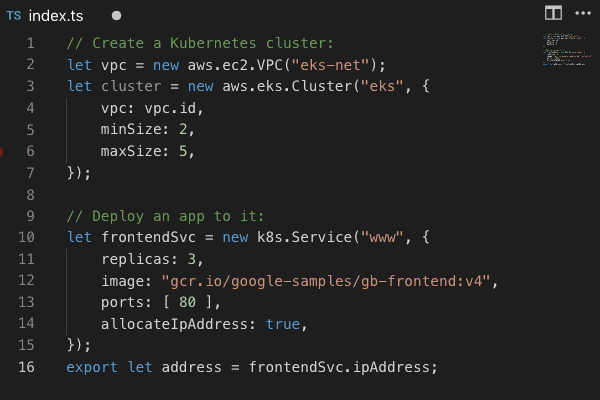
Deploy
- Preview changes
- Run
pulumi upto deploy - Integrate with CI/CD
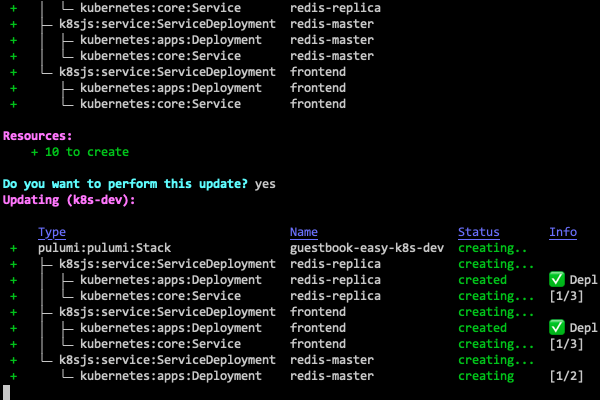
Manage
- Audit all changes
- Manage complex environments
- Implement policies and controls

Get Started with Pulumi
Use Pulumi's open source SDK to create, deploy, and manage infrastructure on any cloud.
