All on-demand recordings
WORKSHOP
•
ON-DEMANDBuilding a Developer Platform with AKS and Cosmos DB
This workshop is taught with Pulumi Cloud. Sign up for free to follow along.
When platform teams are planning Cloud Native platforms for their application developers, they often need to decide how to manage persistent storage: either as a MongoDB workload running inside their Kubernetes cluster or as a managed service outside of the cluster.
In this session, we’ll show you how to set up a platform that includes Azure Kubernetes Service (AKS) with scalable persistent storage provided by Azure Cosmos DB with its API support for MongoDB – and we’ll do it all using Python and Pulumi.
You'll Learn:
Deploy and manage k8s clusters
Deploy and manage Azure Cosmos DB with MongoDB support
Deploy and manage K8s services
Event Speakers
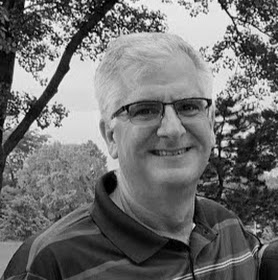
Mitch Gerdisch
Lead Sales Engineer, Pulumi
Jay Gordon
Senior Product Manager, Microsoft