PCI DSS Compliance for AWS
PCI DSS Compliance for AWS
PCI DSS compliance is critical to protecting cardholder data that is processed, stored, and transmitted. Pulumi can assist you with making your AWS infrastructure PCI DSS compliant. Pulumi can help you identify existing cloud resources that are not in compliance, and it can also enforce compliance policies proactively before infrastructure is deployed. Get started with Pulumi to use these compliance tools or speak with a Solutions Architect to get an expert consultation.
What is PCI DSS Compliance?
PCI DSS (Payment Card Industry Data Security Standard) compliance refers to the adherence to a set of security standards designed to protect card information during and after a financial transaction. These standards are established by the Payment Card Industry Security Standards Council (PCI SSC), which was founded by major credit card companies like Visa, MasterCard, American Express, Discover, and JCB.
Key Aspects of PCI DSS Compliance
- Security Controls: Organizations must implement specific technical and operational security measures to safeguard cardholder data. This includes requirements like installing firewalls, encrypting cardholder data, and using antivirus software.
- Access Control: Only authorized personnel should have access to cardholder data. This involves setting up strong access control measures, such as unique user IDs and restricting physical access to sensitive data.
- Monitoring and Testing: Regularly monitor and test networks to ensure that security controls are functioning correctly and to identify vulnerabilities. This includes maintaining logs of all access to network resources and cardholder data.
- Information Security Policy: Organizations must maintain a policy that addresses information security for employees and contractors. This includes regular security awareness training.
- Regular Audits: Organizations that process, store, or transmit credit card information must undergo regular audits to ensure they are in compliance with PCI DSS requirements. This can involve self-assessment or external assessments, depending on the size of the organization and the volume of transactions processed.
12 PCI DSS Requirements
To ensure that your AWS cloud infrastructure become PCI-DSS compliant, you'll need to adhere to the 12 PCI-DSS requirements. Here's a breakdown of what you need to do:
1. Install and Maintain a Firewall Configuration to Protect Cardholder Data
- Implement security groups and network ACLs to control inbound and outbound traffic.
- Use VPC (Virtual Private Cloud) to isolate and secure your network.
2. Do Not Use Vendor-Supplied Defaults for System Passwords and Other Security Parameters
- Change all default passwords and settings on your servers, databases, and other components.
- Implement multi-factor authentication (MFA) for access to the AWS console.
3. Protect Stored Cardholder Data
- Encrypt cardholder data using strong encryption (e.g., AES-256).
- Do not store sensitive authentication data after authorization (e.g., full track data, PINs).
4. Encrypt Transmission of Cardholder Data Across Open, Public Networks
- Use HTTPS/TLS to encrypt data in transit between your web app and users.
- Ensure that all payment-related data transmissions are secured with strong cryptographic protocols.
5. Use and Regularly Update Anti-Virus Software or Programs
- Install and maintain anti-virus/malware protection on your servers.
- Regularly update your anti-virus software and perform scheduled scans.
6. Develop and Maintain Secure Systems and Applications
- Regularly update your web app and any third-party software or libraries.
- Apply security patches promptly to your operating system and application components.
- Conduct code reviews and vulnerability assessments of your web app.
7. Restrict Access to Cardholder Data by Business Need to Know
- Implement role-based access control (RBAC) to limit access to cardholder data.
- Ensure that only authorized personnel can access sensitive information.
8. Identify and Authenticate Access to System Components
- Implement strong authentication methods for accessing your applications.
- Enforce password complexity and expiration policies.
9. Restrict Physical Access to Cardholder Data
- Ensure that AWS physical security controls are adequate for the infrastructure hosted in AWS.
- Review AWS's compliance with physical security requirements as part of their shared responsibility model.
10. Track and Monitor All Access to Network Resources and Cardholder Data
- Enable CloudTrail and CloudWatch to log and monitor access to your AWS resources.
- Implement logging for your web app to track access to cardholder data.
- Regularly review logs and set up alerts for suspicious activity.
11. Regularly Test Security Systems and Processes
- Conduct regular vulnerability scans and penetration testing on your hosted applications.
- Implement continuous monitoring and testing of your security systems.
12. Maintain a Policy That Addresses Information Security for All Personnel
- Develop and enforce an information security policy.
- Train your staff on security practices and the importance of protecting cardholder data.
Additional Considerations:
- Segmentation: Ensure that you properly segment your environment to isolate cardholder data from other non-sensitive areas.
- Compliance Documentation: Maintain records of all compliance efforts, security measures, and audits for validation and reporting purposes.
Pulumi Insights
Use Pulumi Insights to gain visibility into your cloud infrastructure's configuration to assess PCI DSS compliance. Pulumi Insights is Intelligent Cloud Management. It helps you gain security, compliance, and cost insights into the entirety of your organization's cloud assets and automatically remediate issues.
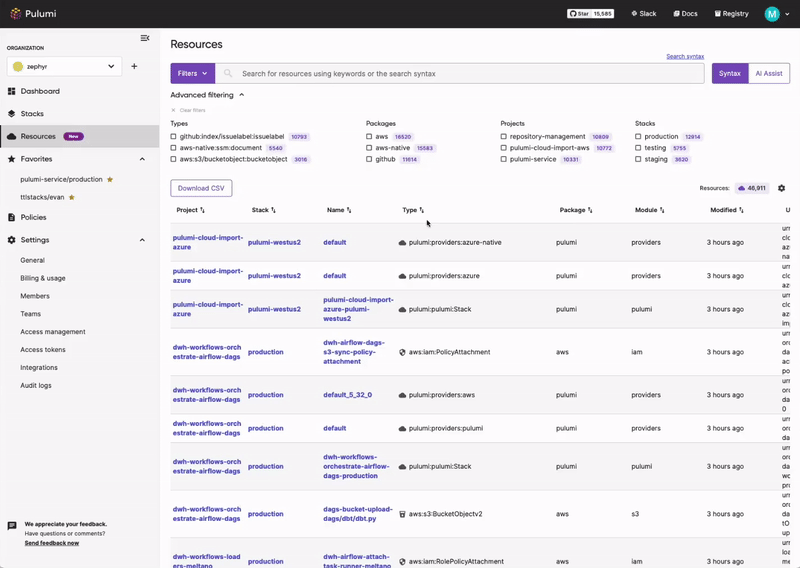
Pulumi Copilot
Use Pulumi Copilot to assist configuring your infrastructure to make it compliance ready. You can tap into the Pulumi Copilot's deep understanding of your organization's context to gain visibility into the configuration of resources and assess their compliance.
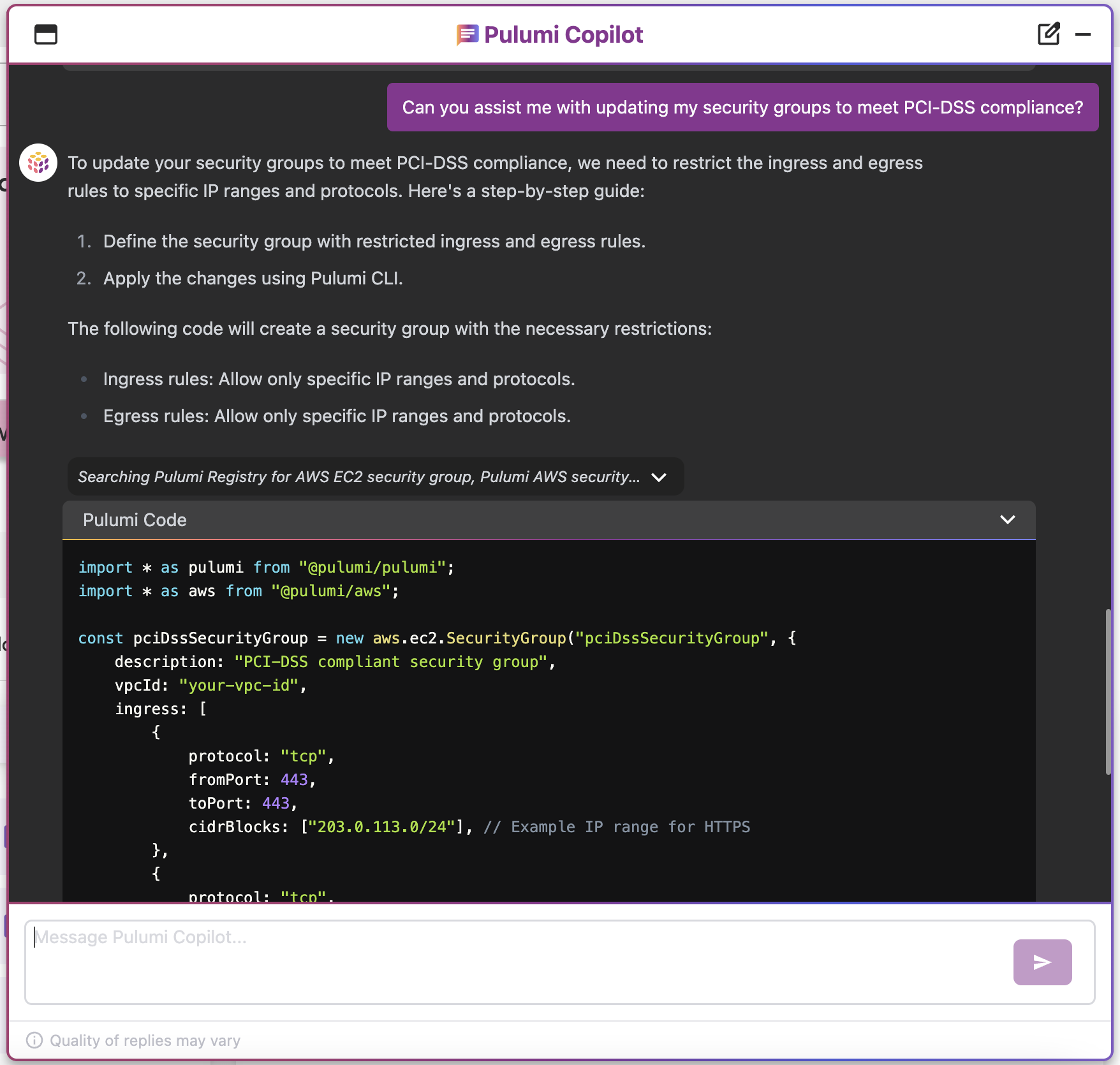
Compliance Ready Policies
With comprehensive coverage of AWS, Pulumi Compliance Ready Policies provide an enhanced level of control and governance over your cloud resources. Pulumi Compliance Ready Policies empower you to enforce best practices, security standards, cost controls, and compliance requirements seamlessly within your infrastructure-as-code workflows.
Talk to a Solutions Architect
Get in touch with our Solutions Architects to get all your resources in use with Pulumi Insights