CI/CD Made Easy with Pulumi and Azure Pipelines
Posted on
Azure DevOps is very popular among teams that want a single place to manage their development pipelines, Git repositories, builds, releases, and test plans. Pulumi’s open-source tools are a great choice for developers and operators deploying infrastructure as code on Azure. With these two tools at hand, adopting CI and CD for your Azure infrastructure is just a few steps away for you and your teams.
To make it easy to use Pulumi with Azure, we are announcing an open-source task extension for Azure Pipelines! The task extension will manage the installation of the Pulumi CLI, and run the Pulumi commands you specify against your stack.
You can install the task extension directly from the Visual Studio Marketplace. Click the “Get It Free” button to install the extension into your Azure DevOps organization. If you do not have the permissions to add it to your organization, please contact your org admin to have the extension installed. The source code for the open source task extension can be found on GitHub.
To use the Pulumi task extension in Azure Pipelines, there are two options. The full example is in the source repo. For contrast, without this task extension, here’s how you would achieve the same, but with scripts.
OPTION 1: Using the Classic Editor Console
Pasted below is a typical view of the Editor User Interface. Click on the "+" button next to the job. As visible in the screenshot, the job is called “Agent job 1”. The agent pool you choose does not matter. The Pulumi task can run on both Linux as well as Windows images.
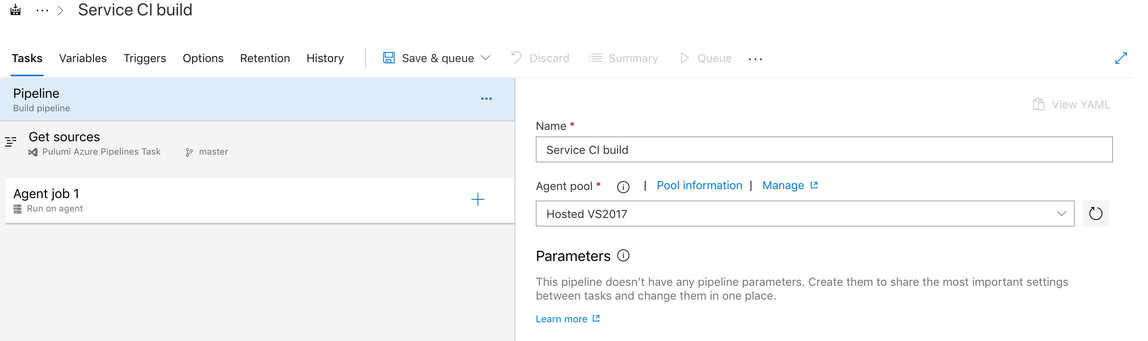
Search for the Pulumi task by typing in the filter input on the right. Click the Add button.
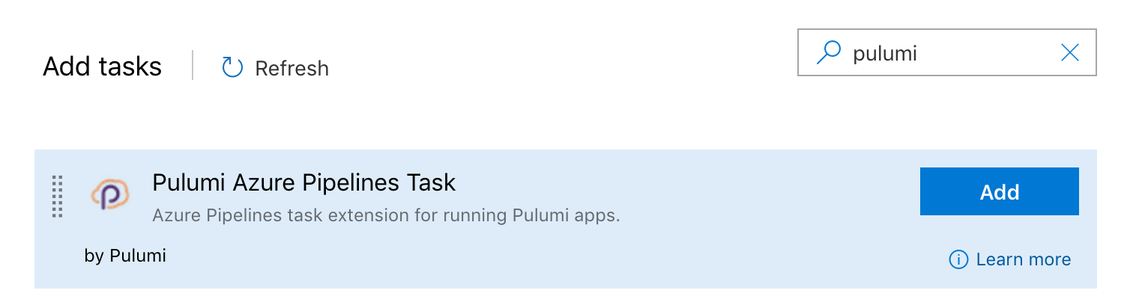
Fill in the required information. You can learn about creating service connections for Azure here.
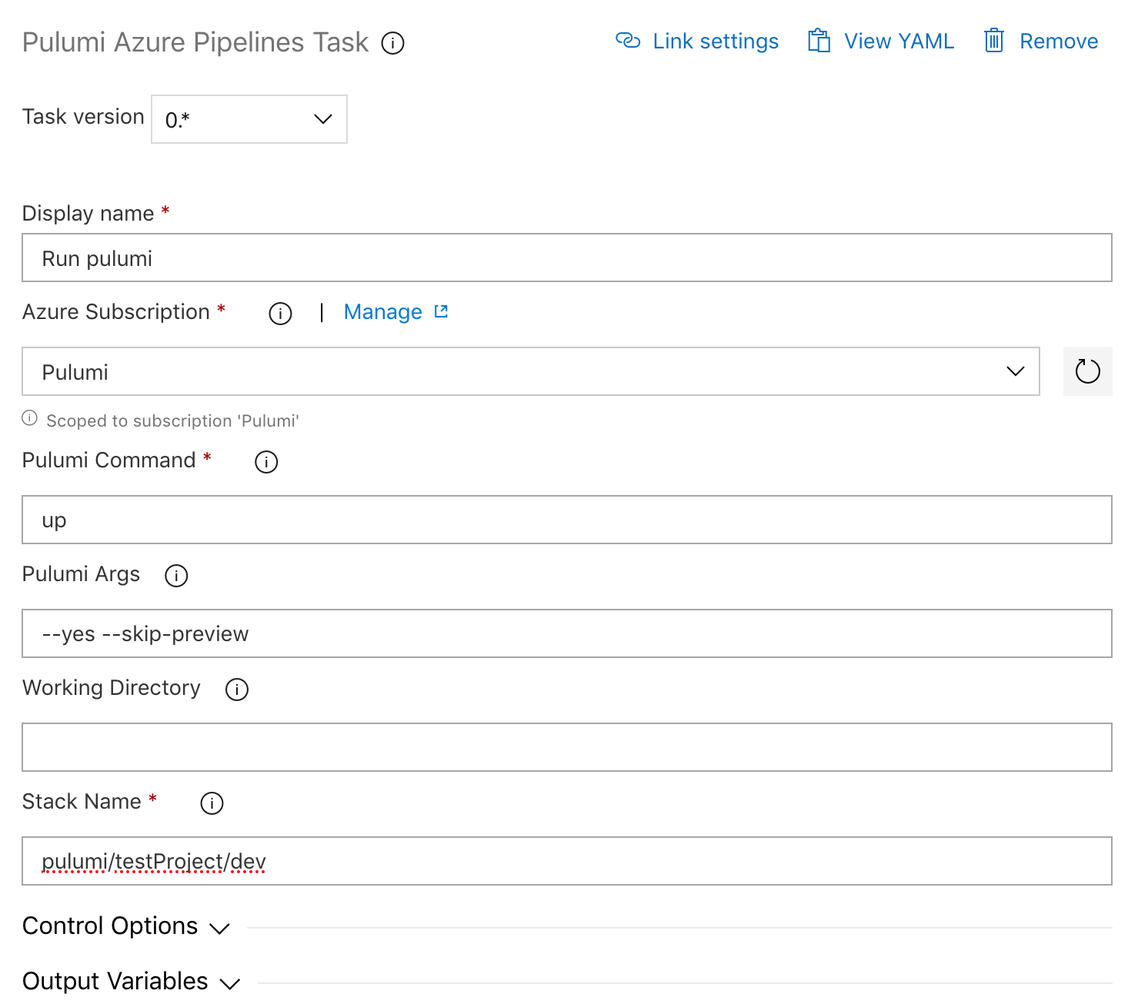
If you want to understand all the commands available with the Pulumi CLI, click on the information icon (i) next to Pulumi Command, and click on the help link to go to our quick reference page.
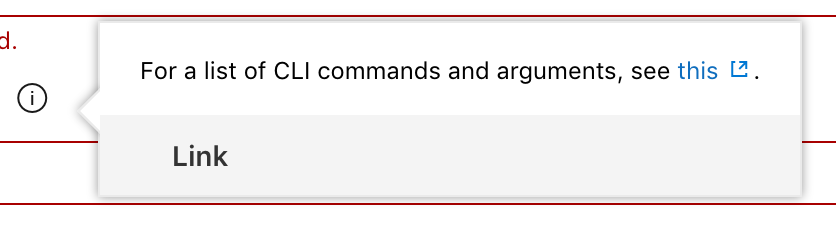
Option 2: Using a YAML File
Here’s an example of the Pulumi task extension defined in YAML configuration.
- task: Pulumi@0
inputs:
azureSubscription: '<your-service-connection-name>'
command: "up"
args: "--yes --skip-preview"
cwd: "./"
# Replace this with your org's name.
stack: "<org-name>/pulumi-az-pipelines-task-example/dev"
Moving to Production
Once you’ve configured your Pulumi task extensions for your Azure Pipelines, you can now more easily integrate Pulumi into your CI/CD pipeline, and take advantage of previews to infrastructure changes in pull requests, push-to-deploy, and ultimately removing the friction for your DevOps.
As always, we’d love to hear what you think. Say 👋 in the Pulumi Community Slack or drop us a line.
Want to learn more? Check out this post from Mikhail Shilkov for a detailed look at deploying applications on Azure with Pulumi. Also, keep an eye on our blog posts this week for more posts about Azure.

