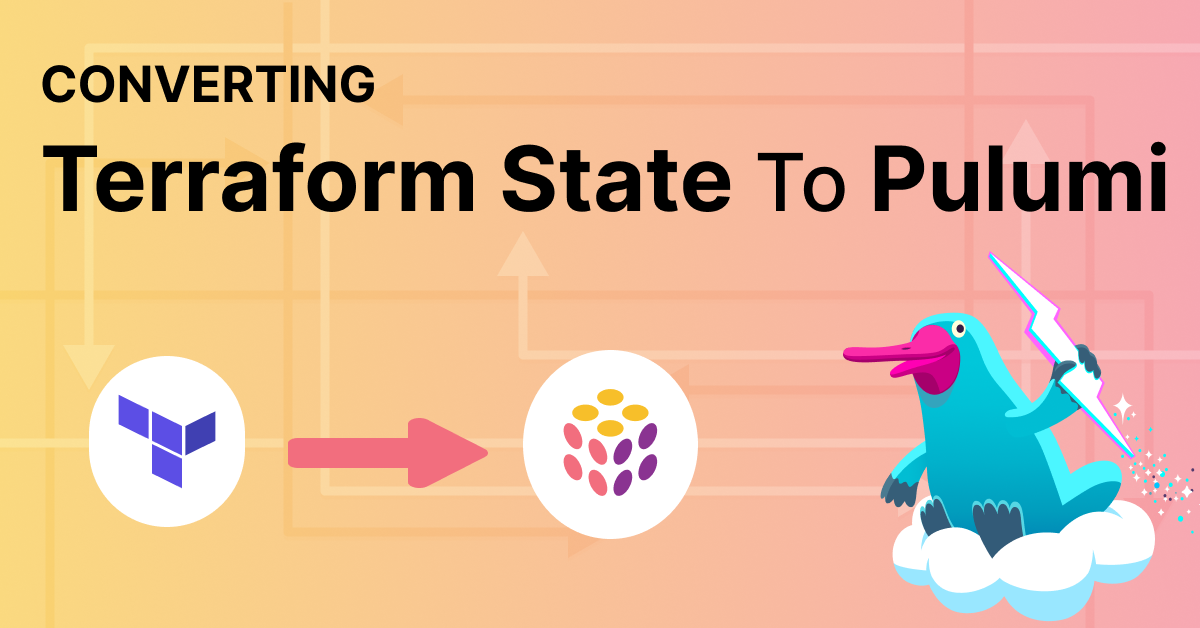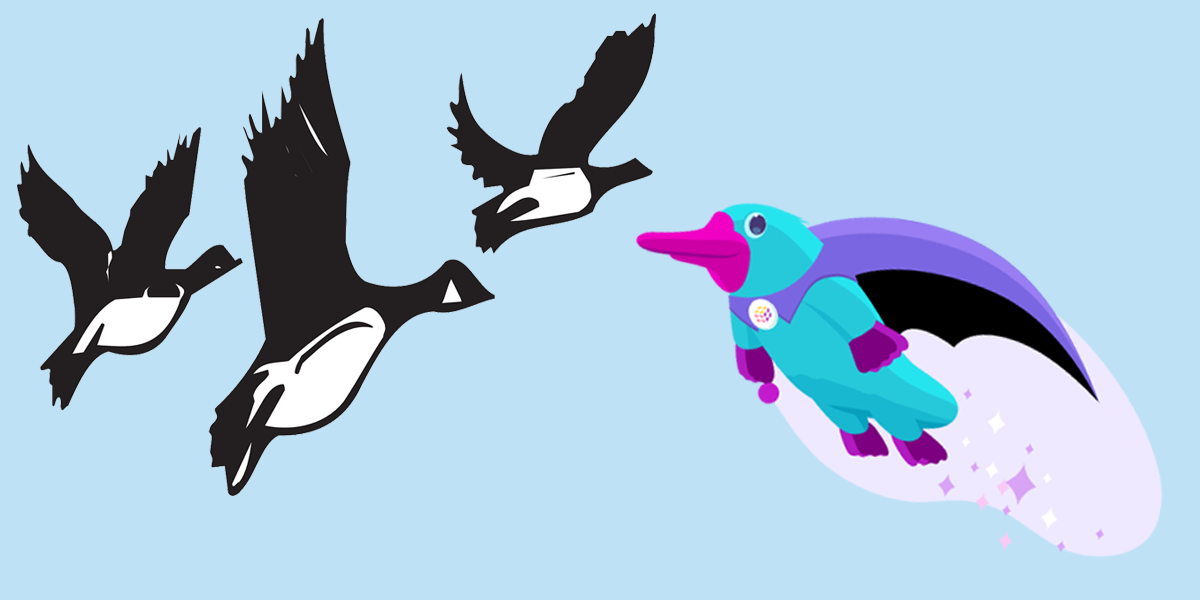New: Use Terraform Modules in Pulumi Without Conversion
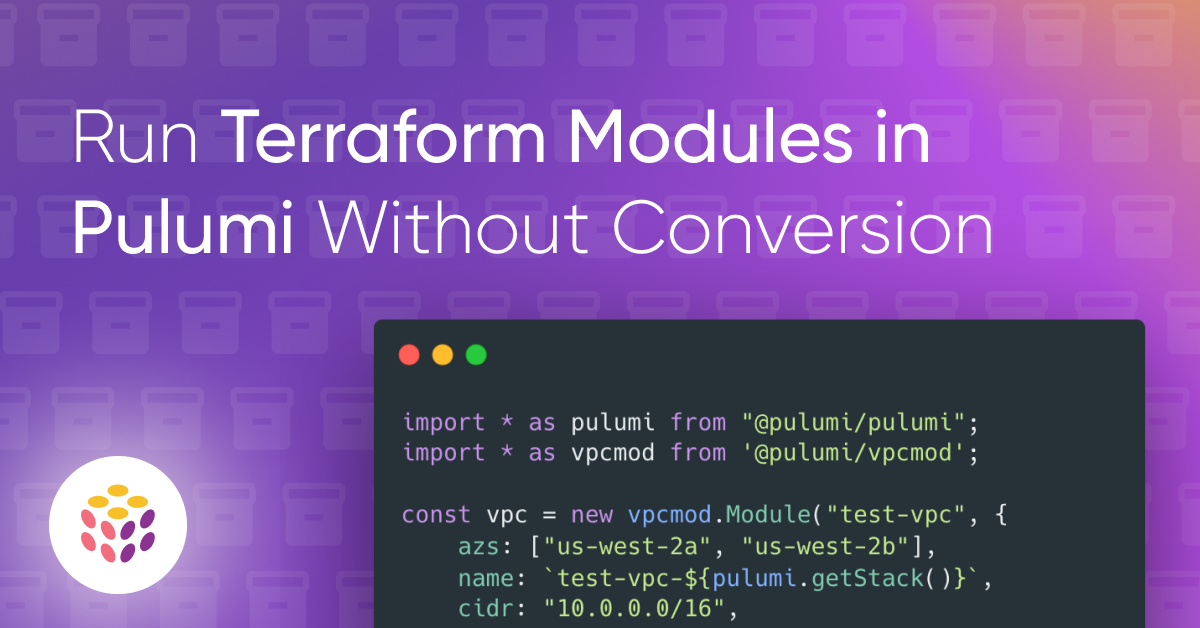
Today, we’re excited to announce a major advancement in Pulumi’s mission to make modern infrastructure as code accessible to every developer: direct support for executing Terraform modules. This new capability addresses one of the most significant challenges our users face when migrating from Terraform to Pulumi—complex projects with extensive module dependencies.