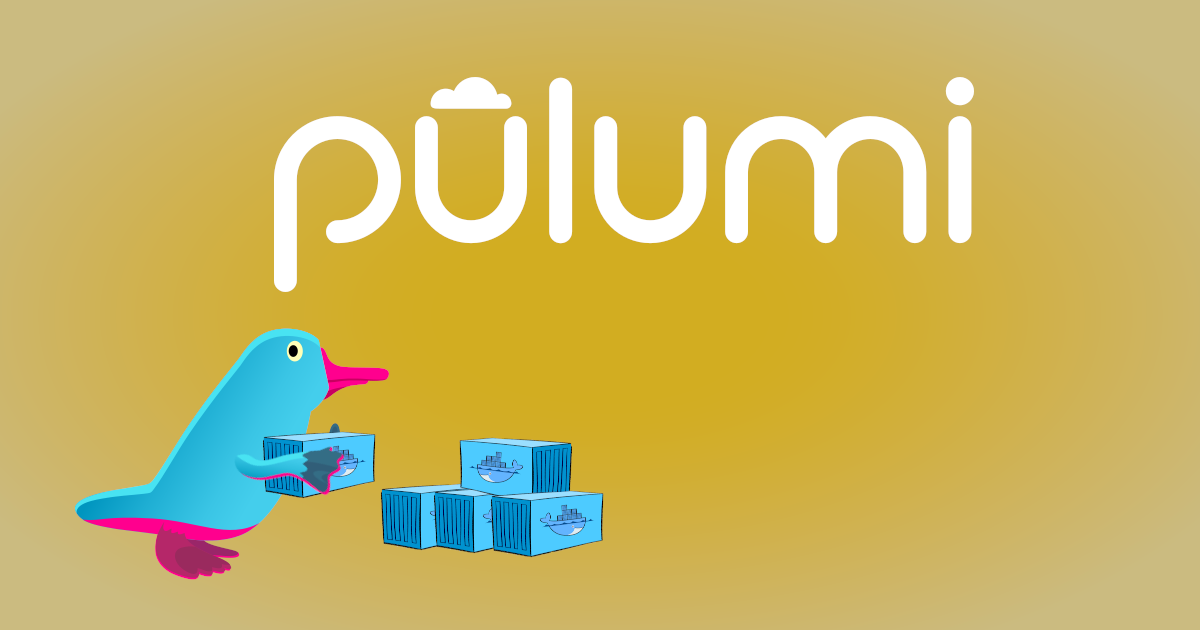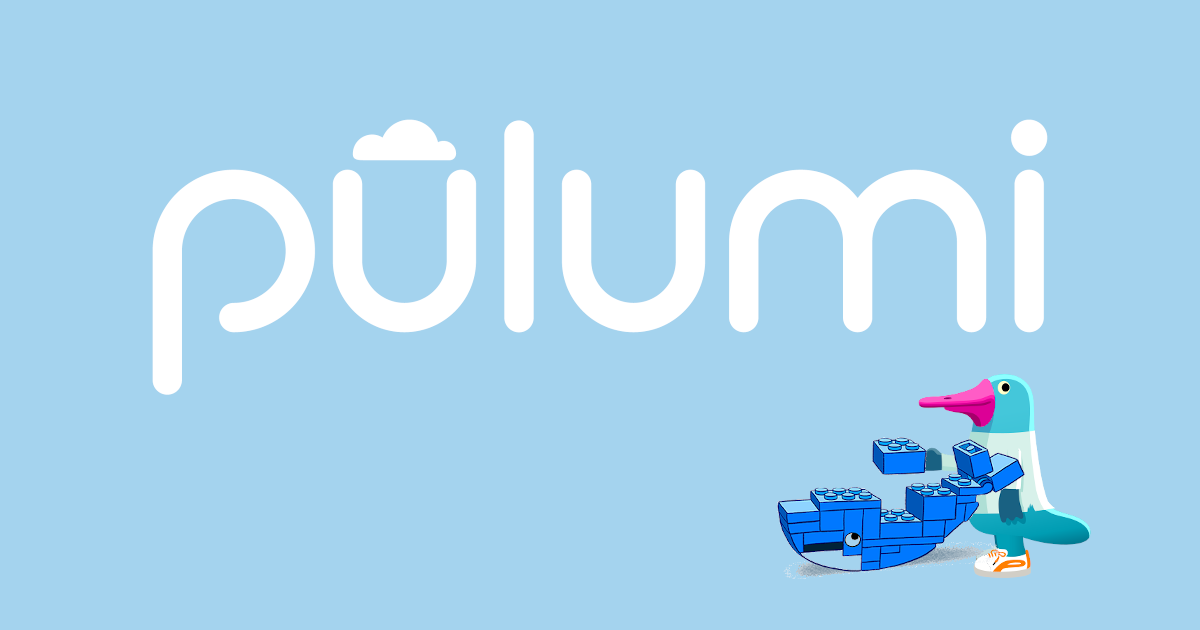105 Ways to Run Containers: The Cloud Container Iceberg
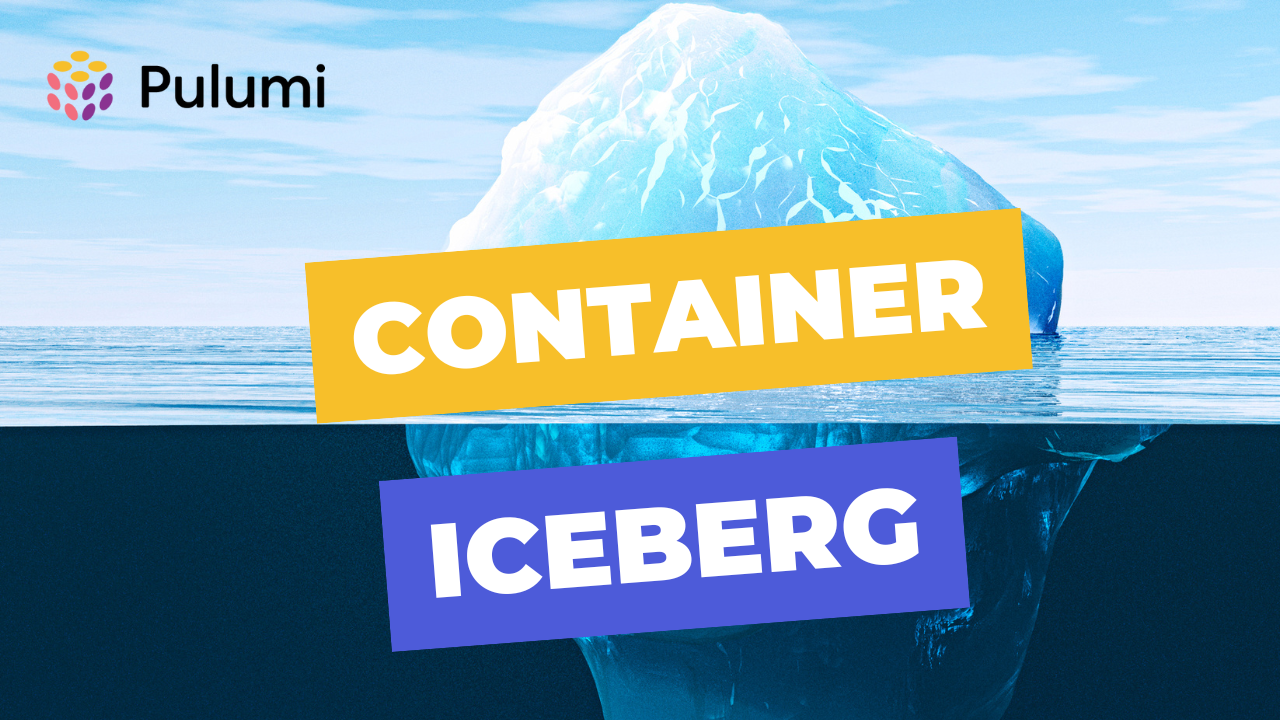
If a computer can be connected to the internet, someone has tried to run a container on it. From quantum computers to smart toasters, from phones in AWS racks to CI pipelines, there’s many ways to deploy containers. While most people only know about the mainstream cloud providers at the surface, there’s actually a vast world of increasingly unusual and specialized options beneath.
This guide serves two purposes: to showcase the surprising breadth of container options available today, and to help you understand the full spectrum of choices – from practical to very experimental. Whether you’re looking for production-ready solutions or just curious about what’s out there in the dark depths, you’ll find something interesting here.

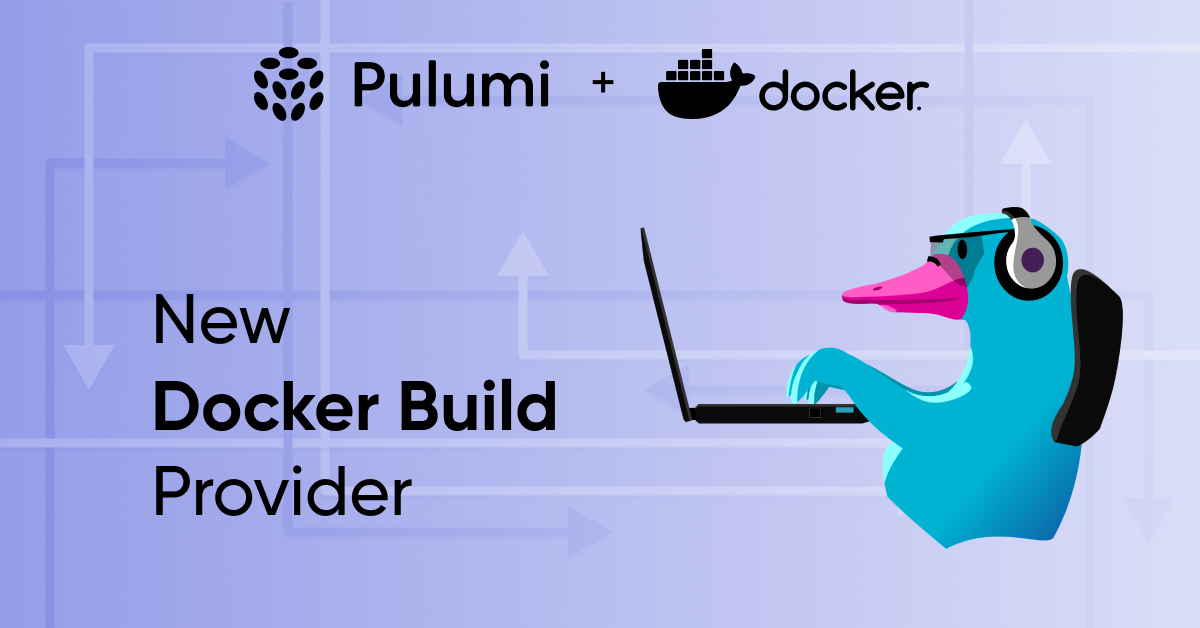
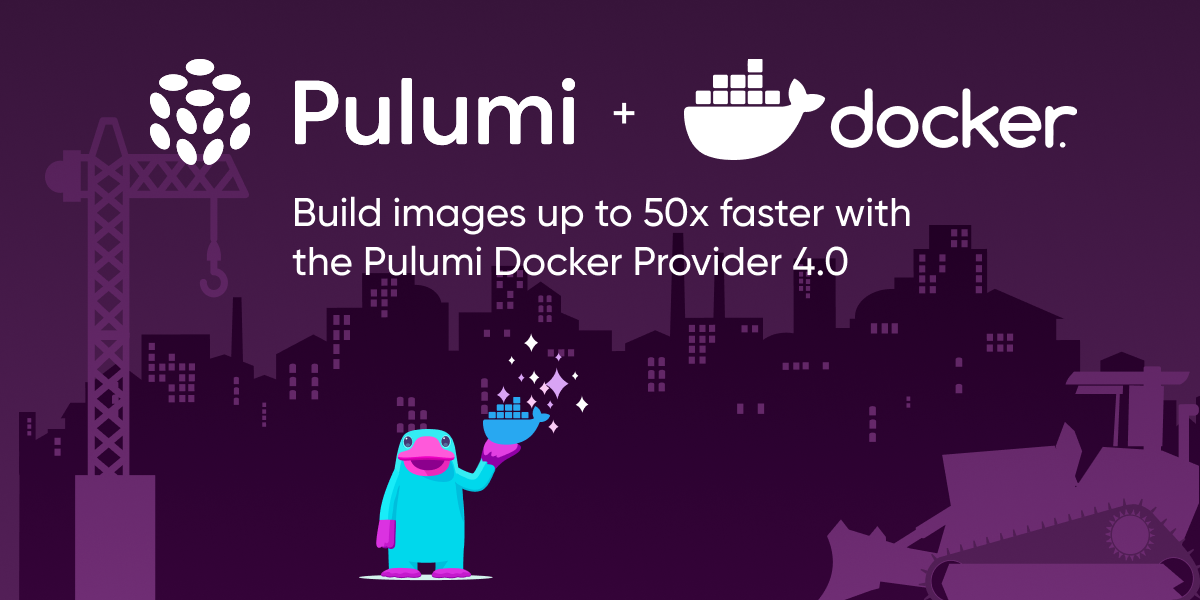


![How to Use ECS Anywhere with Pulumi [Step-by-Step Guide]](/blog/ecs-anywhere-launch/ecs_anywhere.png)