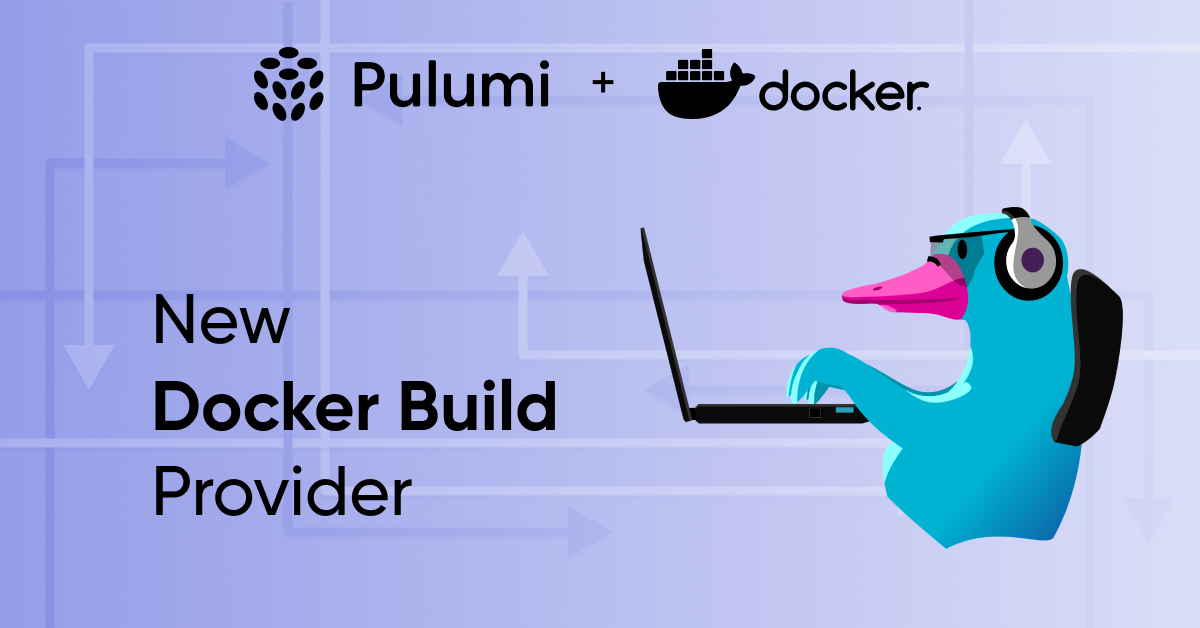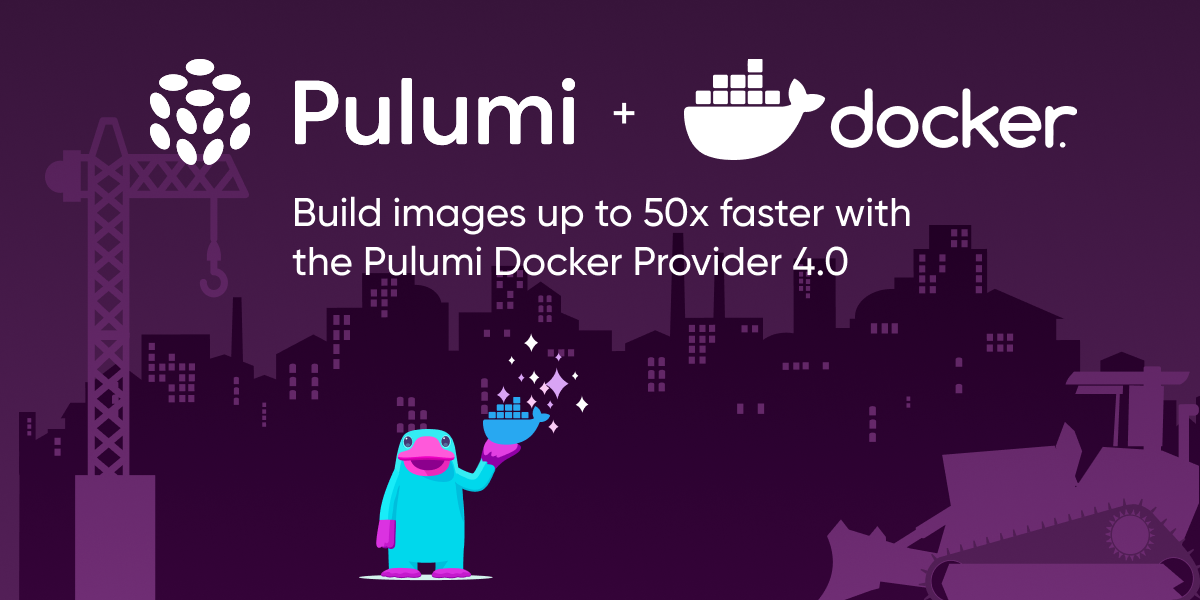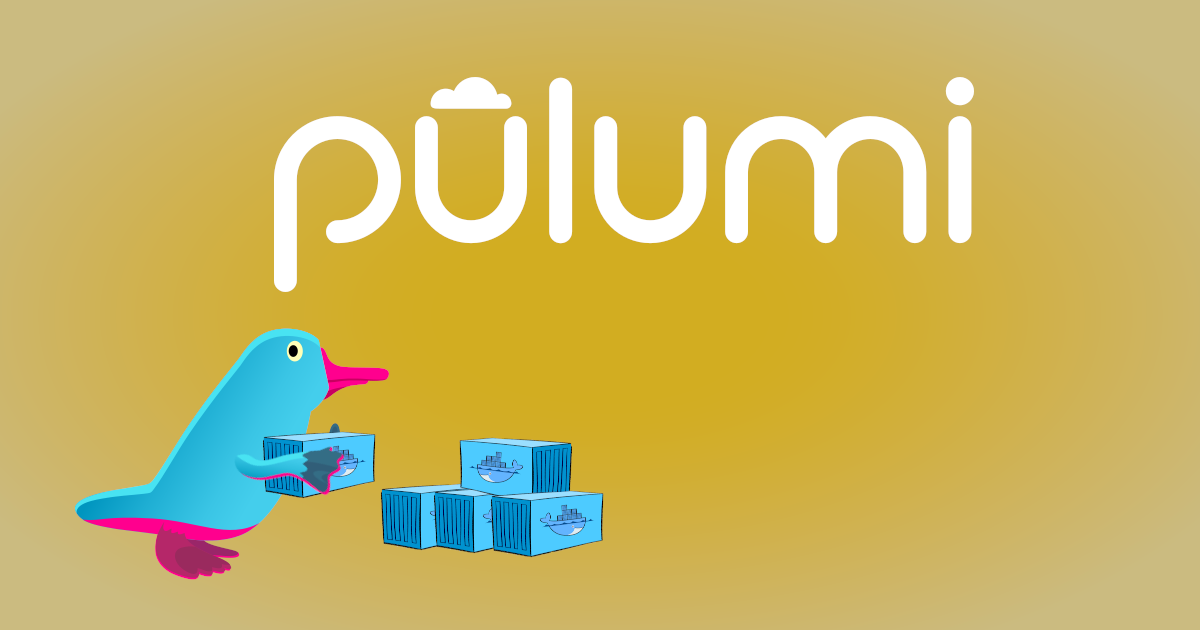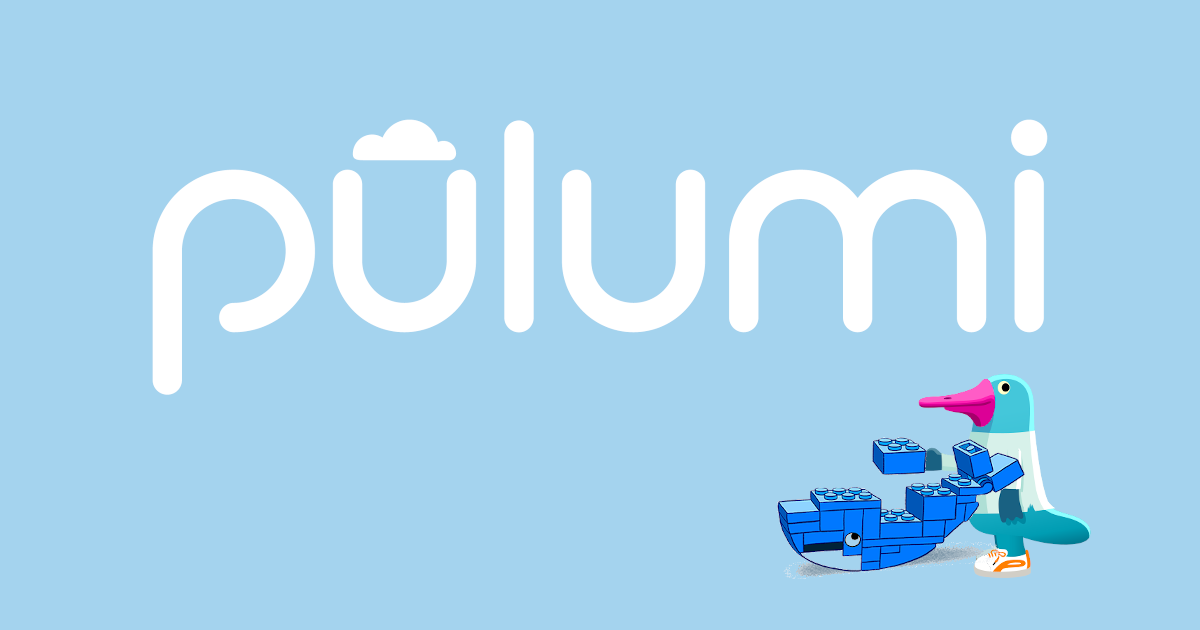Improving Pulumi’s Docker Images
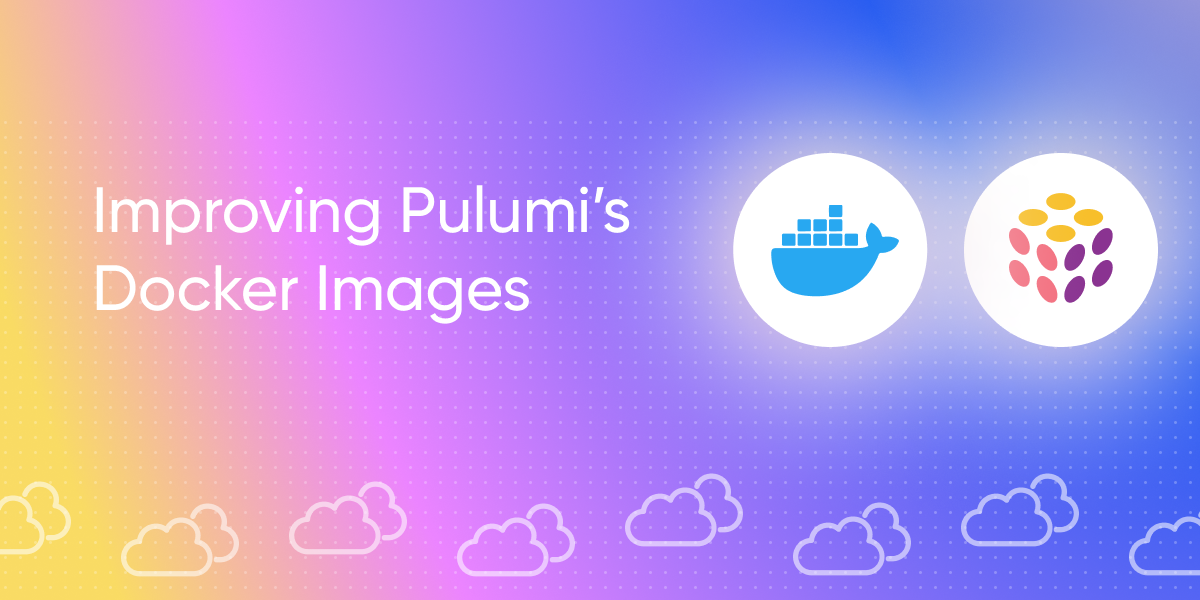
The Pulumi Docker Containers provide a convenient way for running Pulumi in CI/CD pipelines, or for running Pulumi in environments where you don’t want to install the Pulumi CLI directly. These images also power Pulumi Deployments. We provide several flavors of images, including the pulumi/pulumi image that includes all supported language runtimes in a single image, as well as slim images for each language runtime, for example pulumi/pulumi-python or pulumi/pulumi-nodejs.
To provide more flexibility for choosing the version of the programming language to use, we have added versioned images for the language specific images covering all of our supported languages. We now also support setting the version of the Node.js and Python runtimes used in Pulumi Deployments by using .node-version and .python-version files.