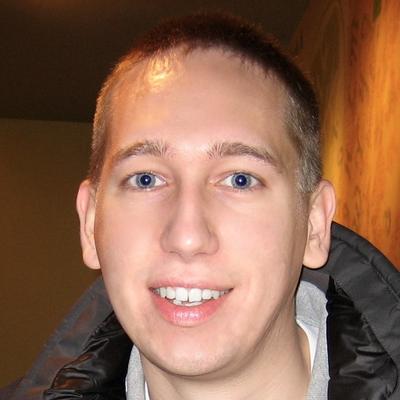Enforcing Different Kinds of Policies for Cloud Resources
Updated on
This post describes an early version of Pulumi CrossGuard (Policy as Code). The API and implementation details may have changed. For the most up-to-date information, please see the CrossGuard documentation.
We recently announced a new policy as code solution, CrossGuard that validates policies at deployment time. Policies are expressed as code and are used to prevent the creation of out-of-compliance resources. This allows an organization to prevent entire classes of security and reliability defects to ensure infrastructure is following best practices. Because policies are written using full-blown programming languages, it’s possible to do interesting things such as combining IAM Access Analyzer and Pulumi CrossGuard. In this post, we’ll take a closer look at the different types of policies that can be written.
Authoring Policies
A policy contains specific logic you want to enforce. For example, you may want to prevent the creation of public, world-readable storage objects on AWS S3, Azure BlobStore or other providers, or prevent the creation of a virtual machine without the proper firewalls in-place. Policies are run during pulumi preview and pulumi update, ensuring that cloud resource definitions comply.
Policies, written as validation functions, are evaluated against all resources in your Pulumi stack. If the validation function calls reportViolation, the associated resource is considered in violation of the policy.
There are two types of policies:
ResourceValidationPolicy- Validates a particular resource in a stack.StackValidationPolicy- Validates the stack as a whole.
Let’s take a closer look at these and why you would use one over the other.
Resource Validation Policies
Pulumi CrossGuard calls ResourceValidationPolicy type policies for each resource in a stack. These policies are run before a resource is registered and thus block an out-of-compliance resource from ever being created or modified.
A resource validation function is passed args with more information about the resource (such as the resource’s type, input properties, name, and URN) and a reportViolation for reporting a policy violation. In most cases, you can use the helper function validateResourceOfType to filter the resource type you want to validate and provide stronger typing of the resource’s input properties.
The following is an example of a resource validation policy:
const ec2DetailedMonitoring: ResourceValidationPolicy = {
name: "ec2-detailed-monitoring",
description: "Detailed monitoring should be enabled for all EC2 instances.",
enforcementLevel: "mandatory",
validateResource: validateResourceOfType(aws.ec2.Instance, (instance, args, reportViolation) => {
if (instance.monitoring !== true) {
reportViolation("EC2 Instance should have monitoring enabled.");
}
}),
};
If you have multiple resources that require a similar policy, you can group them under one policy by setting validateResource to an array of callback functions. The example below shows a case where we want to run similar checks against multiple types of resources.
const elbLoggingEnabled: ResourceValidationPolicy = {
name: "elb-logging-enabled",
description: "Checks whether the Application Load Balancers and the Classic Load Balancers have logging enabled.",
enforcementLevel: "mandatory",
validateResource: [
validateResourceOfType(aws.elasticloadbalancing.LoadBalancer, (loadBalancer, args, reportViolation) => {
if (loadBalancer.accessLogs === undefined || !loadBalancer.accessLogs.enabled) {
reportViolation("Elastic Load Balancer must have access logs enabled.");
}
}),
validateResourceOfType(aws.elasticloadbalancingv2.LoadBalancer, (loadBalancer, args, reportViolation) => {
if (loadBalancer.accessLogs === undefined || !loadBalancer.accessLogs.enabled) {
reportViolation("Elastic Load Balancer must have access logs enabled.");
}
}),
validateResourceOfType(aws.applicationloadbalancing.LoadBalancer, (loadBalancer, args, reportViolation) => {
if (loadBalancer.accessLogs === undefined || !loadBalancer.accessLogs.enabled) {
reportViolation("Application Load Balancer must have access logs enabled.");
}
}),
],
};
The upside to resource validation policies is that they prevent resources from being created/modified during updates. However, since resource validation policies are run before resources are created, you cannot verify things like the assigned name or properties of the “live” state the resources have. This means there are some types of policies that cannot be expressed in a resource validation policy. The good news is that there are other types of policies you can write, such as stack validation policies.
Stack Validation Policies
Policies of StackValidationPolicy are run against the stack as a whole. These policies are run after all stack resources are registered and thus do not block an out-of-compliance resource from being created or modified, but do fail the preview or update. To avoid creating out-of-compliance resources, we recommend running a preview command before an update.
However, there are cases where a policy requires a resource to exist in order to perform its validation, such as inspecting the resource’s output properties that are only available to already provisioned resources (e.g. checking if a resource’s id is referenced by another resource). In such cases, the policy can skip reporting violations during previews and only report violations during updates when the information it needs is available. Thus, the preview will succeed and the resources will be created or modified during the update, but the overall update operation will fail if any resources are in violation.
Stack validation policies also allow you to write policies that require inspecting multiple resources at once. For example, that a virtual machine and its persistent hard drive are in the same stack, and have congruent settings.
A stack validation function is passed args with information about all of the resources in the stack (such as each resource’s type, output properties, name, and URN) and a reportViolation callback for reporting a policy violation.
An example stack validation policy is shown below:
import { Resource } from "@pulumi/pulumi";
import * as q from "@pulumi/pulumi/queryable";
import * as aws from "@pulumi/aws";
import { PolicyPack, ReportViolation, StackValidation, StackValidationArgs, StackValidationPolicy } from "@pulumi/policy";
const s3BucketLoggingEnabled: StackValidationPolicy = {
name: "s3-bucket-logging-enabled",
description: "Checks whether logging is enabled for your S3 buckets.",
enforcementLevel: "mandatory",
validateStack: validateStackResourcesOfType(aws.s3.Bucket, (buckets, args, reportViolation) => {
// First, save any bucket IDs that are being used as logging targets.
const logBucketIDs: Set<string> = new Set();
for (const bucket of buckets) {
if (bucket.loggings) {
for (const logging of bucket.loggings) {
if (logging.targetBucket) {
logBucketIDs.add(logging.targetBucket);
}
}
}
}
// Then, check the buckets for violations.
for (const bucket of buckets) {
// Skip any buckets not provisioned (i.e., during previews).
if (!bucket.id) {
continue;
}
// If the bucket doesn't have any loggings and the bucket itself isn't being used as
// a log target, it's in violation of the policy.
if (!bucket.loggings || bucket.loggings.length === 0) {
if (!logBucketIDs.has(bucket.id)) {
// Report and associate the violation with the non-compliant bucket resource.
reportViolation("Bucket logging must be defined.", bucket.urn);
}
}
}
}),
};
The example above checks whether logging is enabled on S3 buckets. If a bucket does not have a loggings property defined, it violates the policy unless the bucket is a logging targetBucket of another bucket. The policy check skips the check if the bucket’s id isn’t available, meaning this policy only runs during updates when the resource ids are available.
Resource Validation vs. Stack Validation
| Resource Validation | Stack Validation | |
|---|---|---|
| What does it check? | Individual resources | All resources in the stack |
| When is the check performed? | Before resources are created/modified | After all stack resources have been created/modified |
| What information is available? | Resource input properties | Resource output properties (Note: inputs are propagated to outputs during preview) |
With two different ways to write policies, you have more flexibility about how you want to describe and enforce your rules:
Use resource validation policies when you want to check individual types of resources and block them from being created or modified.
Use stack validation policies when you want to check the stack as a whole (all resources in the stack at once) after they’ve been created or modified.
Trying It Out
In this post, we’ve seen the different types of CrossGuard policies that can be written.
To give it a try, download and install Pulumi and get started with policy as code. For examples of policies, check out Pulumi CrossGuard policies for AWS (AWSGuard) or our policy examples. And as always, if you’d like to share what policies you have come up with on your own you can discuss them on the Pulumi Community Slack.