June 10 release notes: AWS ECS Anywhere, Sumo Logic, & more!
Posted on
We regularly ship updates across the Pulumi ecosystem, with a release of the Pulumi CLI every two weeks, frequent releases of our cloud providers in the Registry, and regular updates to the Pulumi Service. You can read about most of those changes in the CHANGELOG.md files in each open source repository. To highlight some of the most exciting releases—including, for the first time, updates to the Pulumi Service—we’re trying something new: a regular release notes post for Pulumi release news, features, and updates. If you find it useful, or have ideas on how we could improve it, let us know on Twitter or in the Pulumi Community Slack!
In this update:
- New and updated cloud providers
- Pulumi engine and core technologies
- Pulumi Service and Pulumi.com
New and updated cloud providers
Pulumi supports Amazon ECS Anywhere and Amazon App Runner
Earlier this month, Amazon announced ECS Anywhere, an extension of Amazon Elastic Container Service that allows you to deploy containers to almost any server, and AWS App Runner, a new fully-managed container application service. Pulumi had full same-day support for both new services.
Learn how to get started with ECS Anywhere and App Runner.
Pulumi supports Sumo Logic
The new Sumo Logic provider for Pulumi allows you to manage Sumo Logic’s big data and analytics services with Pulumi infrastructure-as-code.
const sumologic = require("@pulumi/sumologic")
const folder = new sumologic.Folder("folder", {
description: "A test folder",
parentId: "<personal folder id>",
});
import * as sumologic from "@pulumi/sumologic";
const folder = new sumologic.Folder("folder", {
description: "A test folder",
parentId: "<personal folder id>",
});
import pulumi_sumologic as sumologic
folder = sumologic.Folder("folder",
description="A test folder",
parent_id="<personal folder id>")
import (
"github.com/pulumi/pulumi/sdk/v3/go/pulumi"
"github.com/pulumi/pulumi-sumologic/sdk/go/sumologic"
)
func main() {
pulumi.Run(func(ctx *pulumi.Context) error {
_, err := sumologic.NewFolder(ctx, "folder", &sumologic.FolderArgs{
Description: pulumi.String("A test folder"),
ParentId: pulumi.String("<personal folder id>"),
})
if err != nil {
return err
}
return nil
})
}
using System.Collections.Generic;
using System.Threading.Tasks;
using Pulumi;
using Pulumi.SumoLogic;
class Program
{
static Task Main() =>
Deployment.Run(() => {
var folder = new SumoLogic.Folder("folder", new SumoLogic.FolderArgs
{
Description = "A test folder",
ParentId = "<personal folder id>",
});
});
}
Get started in the SumoLogic provider docs.
100 new resources in the Azure Native provider
We shipped 3 new versions of the Azure Native provider (1.10.0, 1.9.0, and 1.8.0) that collectively added 100 new resources that you can manage with the Azure Native provider. These new provider versions give you full access to the new resources and services announced at Microsoft Build 2021, including new analytics, machine learning, and security capabilities across the Azure platform.
Pulumi CLI and core technologies
In this milestone, we shipped Pulumi versions 3.3.0, 3.3.1, and 3.4.0. The full list of changes in each version is available in the linked changelog; read on to learn about some of the biggest changes.
Input parameters can now be marked as secret
It’s now possible to mark any input parameter as a secret, which can be helpful when you need to pass in secret data, like when creating a Kubernetes Secret resource. Pulumi will protect these input parameters by encrypting them in the state and obfuscating them in outputs.
Learn more at pulumi/pulumi#7062
Pulumi Packages: schema documentation and enhancements
Pulumi Packages, released at PulumiUP earlier this year enable cloud infrastructure resource provisioning to be defined once, in your language of choice, and made available to users in all Pulumi languages. A key part of Pulumi Packages is the Pulumi schema that defines each resource in a package. We have now introduced new documentation for Pulumi Package Schema.
We’ve also updated the Pulumi Package schema to make it more powerful. For more complex Pulumi Package scenarios, you may want to be able to reference the types in one Pulumi Package from another Pulumi Package. Previously, this was only possible if you authored your Pulumi Package in Go; now, it’s possible in all Pulumi Languages.
Learn more at pulumi/pulumi#6777
Pulumi Service and Pulumi.com
Easier acceptance of invites to organizations
Previously, you could accept an invitation to join an organization even if you didn’t have the required identity provider (say, a SAML identity) associated with your Pulumi account. This left you unable to access the organization to which you just accepted an invite. Now, the Pulumi Service will prompt you to connect the required identity provider to your existing Pulumi account so you can successfully accept the invitation and join the organization.
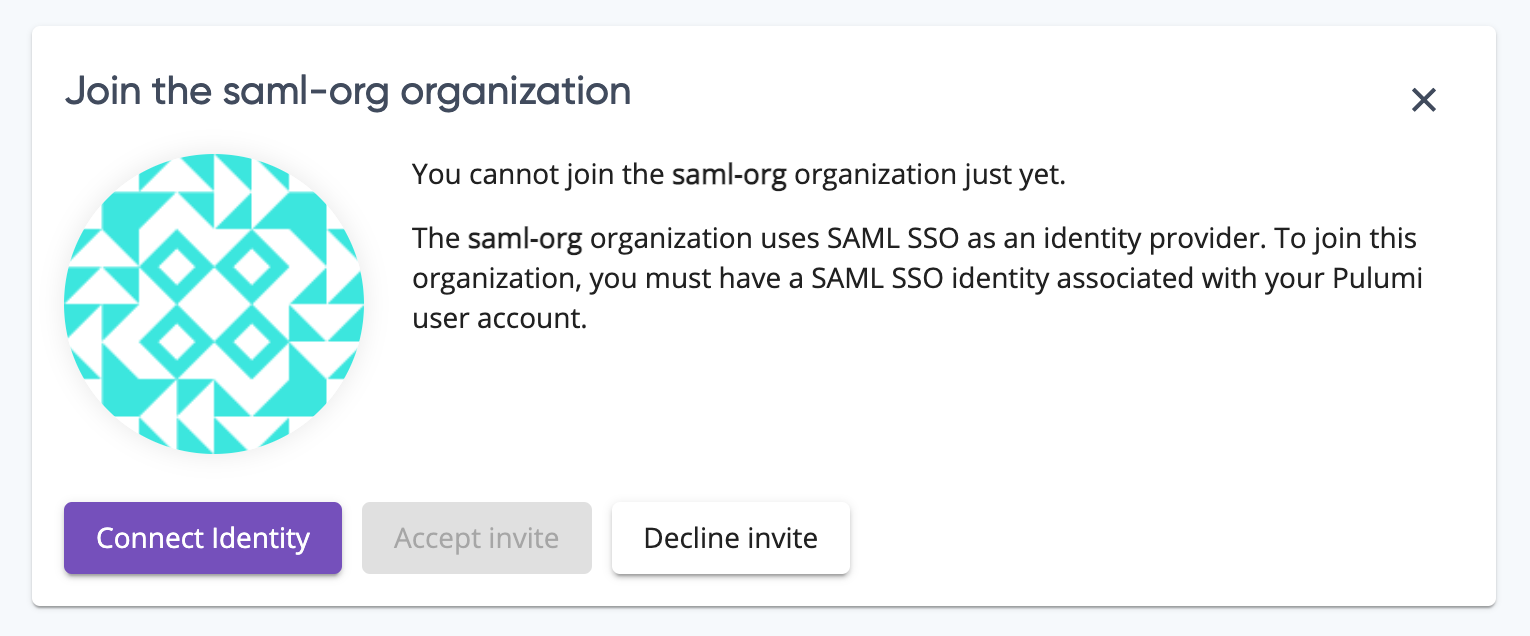
Self-Hosted Pulumi Service now supports Azure services and Minio storage
The Self-Hosted Pulumi Service, which brings the full power of the Pulumi Service into your own environment, can now be deployed in a few new ways:
- In Microsoft Azure, using Azure Blob Storage for state storage and Azure Key Vault for secret storage
- Using Minio for state storage
Learn more about how to configure these options in the Pulumi API setup guide.

