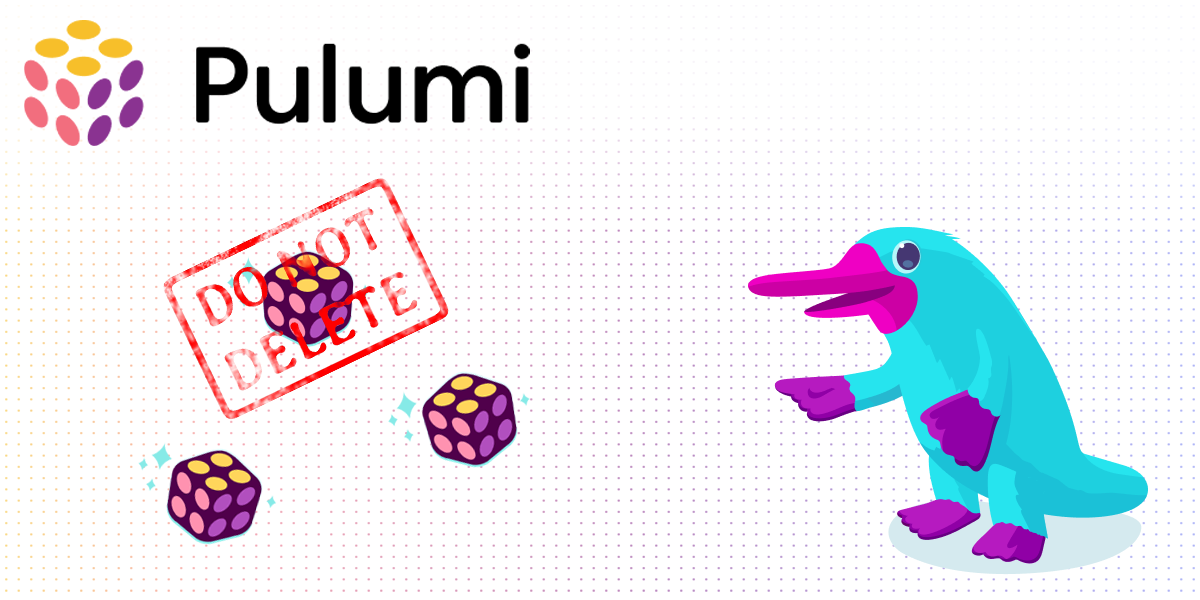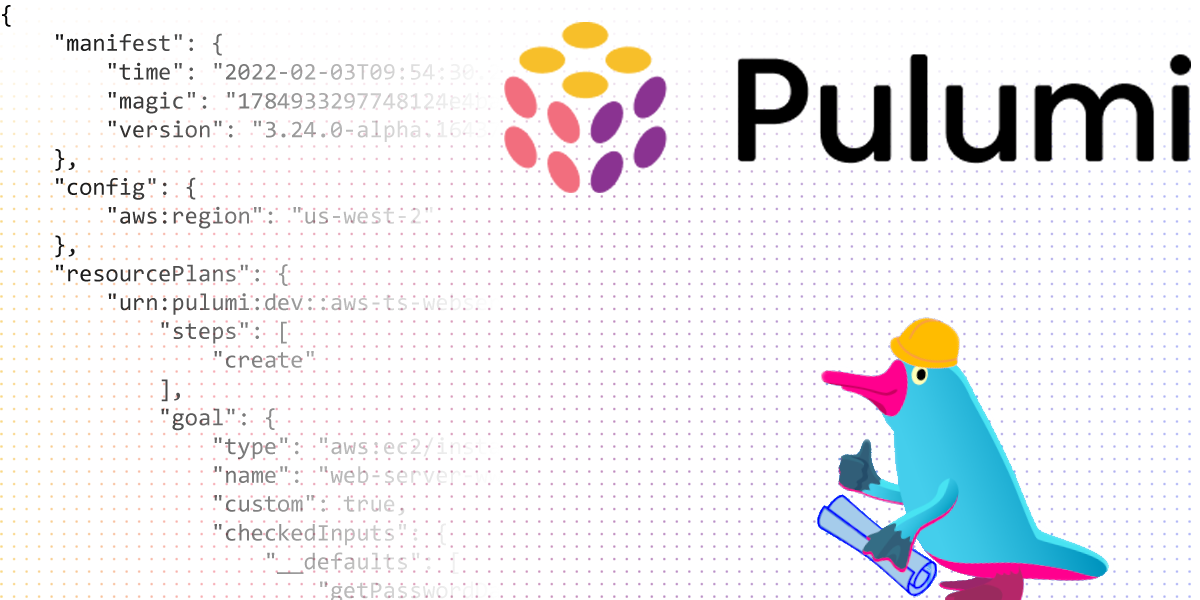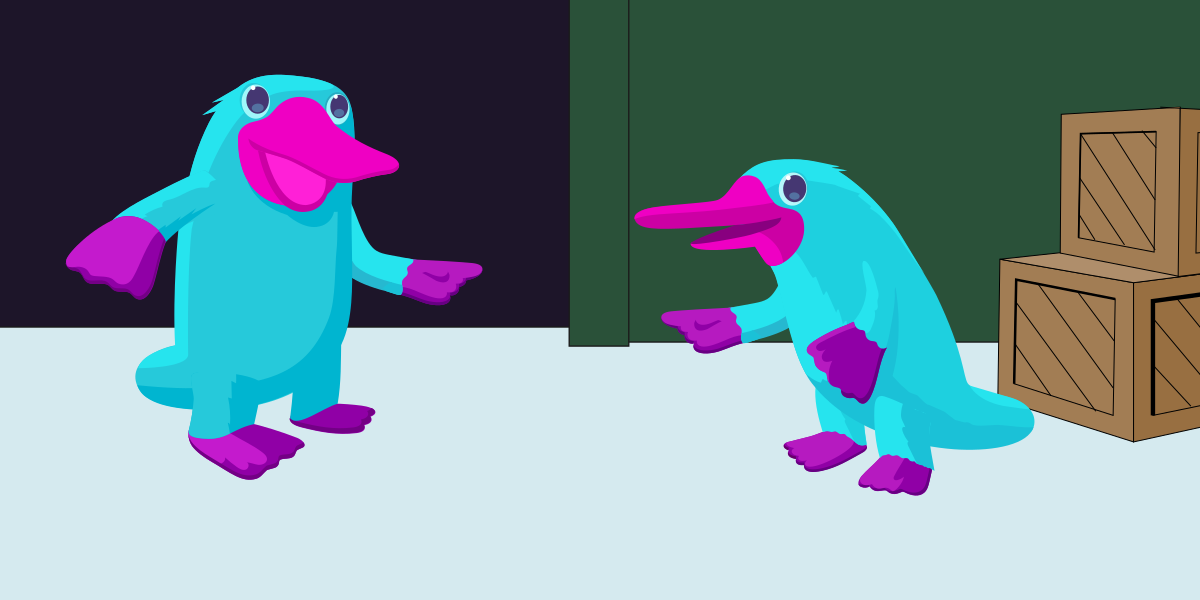February Releases: Update Plans public preview, Helm Release for Kubernetes GA and new Pulumi Service sign-in experience

The team has been busy releasing new features and improvements in the last 3 weeks. Read on to learn about what’s new in this release!
- Cloud Providers and Packages
- Pulumi CLI and core technologies
- Pulumi Service