Pinecone Provider Now Available for Pulumi
Posted on
Hello, Pulumi Pinecone Provider! 👋
The Pinecone integration with Pulumi offers a native way to manage Pinecone indexes, including the newly-announced serverless indexes. Utilize any of Pulumi’s supported languages to effortlessly create, update, and remove your Pinecone indexes. This integration facilitates the application of Infrastructure as Code principles, helping you to work even more efficiently. Furthermore, this gives you the benefit of tapping into Pulumi’s wide range of providers, offering you a diverse and powerful set of tools to enhance your development work.
What is Pinecone? 🧐
Pinecone is a fully managed vector database with an easy-to-use API that allows you to build and deploy high-performance AI applications. Applications involving large language models, generative AI, and semantic search require a vector database to store and retrieve vector embeddings. Vector embeddings enable AI applications to gain a deeper understanding of the data and maintain a long-term memory to draw upon.
The backbone of Pinecone is the vector index. A vector index allows you to store and retrieve vector embeddings. What makes Pinecone indexes so powerful is their low latency for billions of vectors.
Pinecone is now extending its lead as the technology and market leader by completely re-inventing the vector database. This groundbreaking serverless vector database lets companies add unlimited knowledge to their GenAI apps at 10-100x lower cost to enable developers to deliver remarkably better, commercially viable, differentiated AI applications.
A key advantage of this true-serverless experience is its cost-effectiveness, achieved through a “pay for what you use” pricing strategy.
Getting Started 🤖
Using the Pinecone Provider for Pulumi is as easy as it can be. You can install the Pinecone Provider following the documentation for the Pinecone Provider in the Pulumi Registry or by using dedicated starter templates.
The starter templates are specially designed for you to bootstrap a Pulumi program with a Pinecone index. Once you have your bootstrap program, you can use this as a starting point to create your own Pinecone Serverless indexes.
Deploying a Pinecone Serverless Index
pulumi new pinecone-<language>
Will create a new Pulumi project with a Pinecone serverless index. Let’s take a look at the Typescript example:
pulumi new pinecone-typescript
This will create a new Pulumi project and all the necessary files to deploy a Pinecone index. The index.ts file contains the following code:
import * as pulumi from "@pulumi/pulumi";
import * as pinecone from "@pinecone-database/pulumi";
const myPineconeIndex = new pinecone.PineconeIndex("my-pinecone-index", {
name: "my-pinecone-index",
metric: pinecone.IndexMetric.Cosine,
spec: {
serverless: {
cloud: pinecone.ServerlessSpecCloud.Aws,
region: "us-west-2",
},
},
});
export const output = {
value: myPineconeIndex.host,
};
In this code, we define a new Pinecone Serverless index with the name my-pinecone-index and we use cosine as the distance metric and define the index to be serverless and to be deployed in the us-west-2 region of AWS.
To deploy this example, you need to set your Pinecone API key as an environment variable:
export PINECONE_API_KEY="xxxxx-xxxx-xxxx-xxxx-xxxxx"
Then you can run the following Pulumi command to deploy the example:
pulumi up
You will get a preview of the changes that will be applied to your Pinecone account. If you are happy with the changes, you can confirm them by typing yes. This will create the Pinecone index and output the host name of the index to use in your application.
pulumi up
Previewing update (dev)
Type Name Plan
+ pulumi:pulumi:Stack pinecone-ts-dev create
+ └─ pinecone:index:PineconeIndex my-pinecone-index create
Outputs:
output: {
value: output<string>
}
Resources:
+ 2 to create
Do you want to perform this update? yes
Updating (dev)
Type Name Status
+ pulumi:pulumi:Stack pinecone-ts-dev created (6s)
+ └─ pinecone:index:PineconeIndex my-pinecone-index created (3s)
Outputs:
output: {
value: "my-pinecone-index-t2khngi.svc.apw5-4e34-81fa.pinecone.io"
}
Resources:
+ 2 created
Duration: 8s
Have a look into your Pinecone console, and you should see the newly created serverless index there, ready to use.
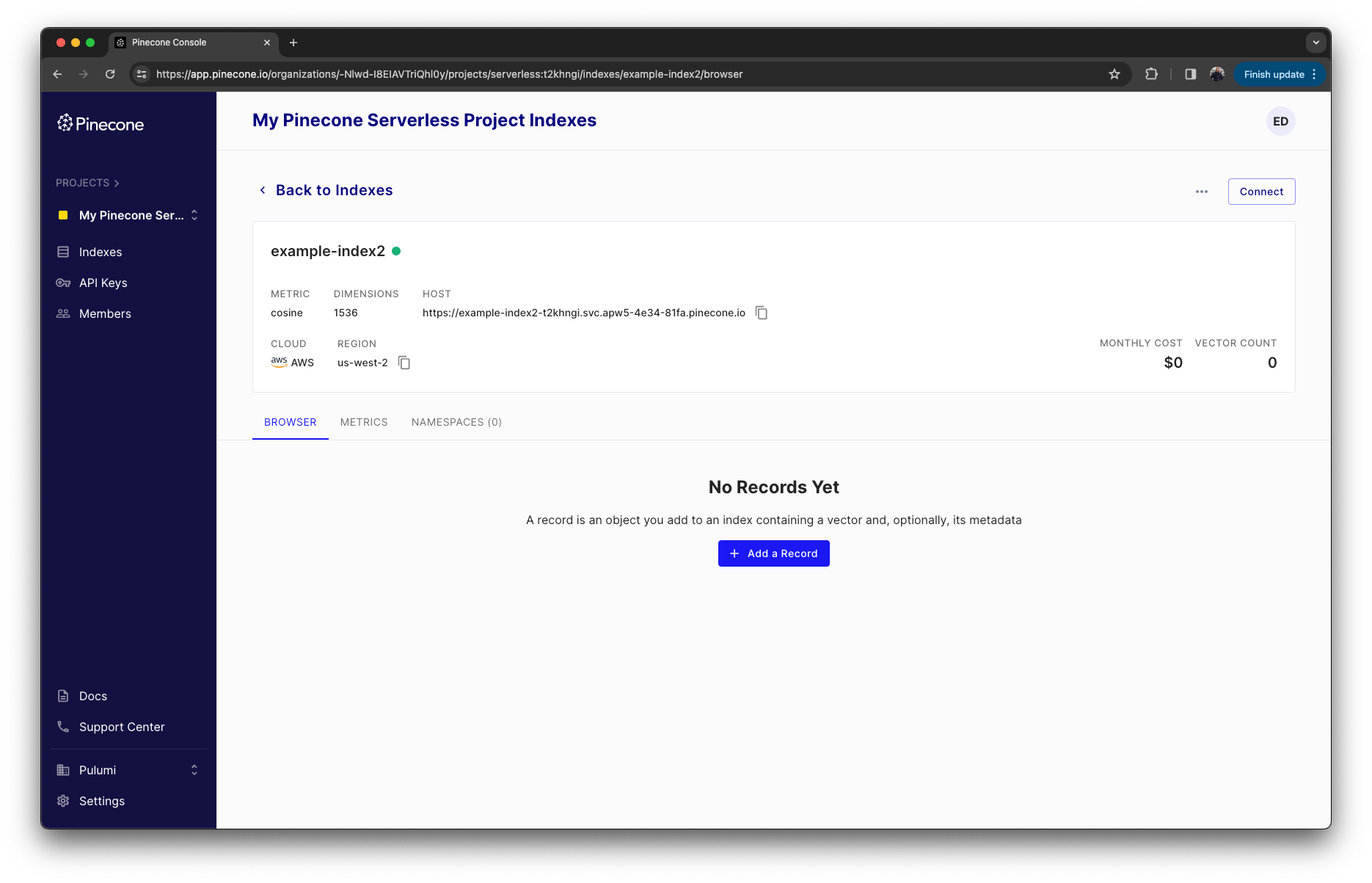
Deleting a Pinecone Index
Deleting a Pinecone index is as simple as creating one. You can delete a Pinecone Serverless index by simply running following command:
pulumi destroy
This will delete the Pinecone index for you.
Programmatically Creating a Pulumi Pinecone Provider
By default, Pulumi will use the default provider configuration for the Pinecone provider. However, there may be situations where you need to use a different configuration. In that case, programmatically creating an explicit Pinecone provider with its own configuration is how to meet that requirement. You might also need to create one or more explicit Pinecone providers if you needed to deploy indexes in multiple Pinecone accounts, for example.
Here is an example on how to programmatically create a Pinecone provider and then pass the provider when creating an index.
const myPineconeProvider = new pinecone.Provider("my-pinecone-provider", {
APIKey: "my-pinecone-api-key",
});
const myPineconeIndex = new pinecone.PineconeIndex("my-pinecone-index", {
name: "my-pinecone-index",
metric: pinecone.IndexMetric.Cosine,
spec: {
serverless: {
cloud: pinecone.ServerlessSpecCloud.Aws,
region: "us-west-2",
},
},
}, {
provider: myPineconeProvider,
});
Conclusion 💡
As shown in this blog post, the Pinecone Provider for Pulumi allows you to seamlessly integrate and manage your Pinecone indexes—including the new serverless indexes—using any Pulumi-supported language. This enables platform engineers and developers to maintain easily manageable and reproducible infrastructure as code for their AI applications that use Pinecone indexes.
As always, we welcome your feedback and contributions in the Pulumi Community Slack, GitHub repository, and Pulumi Community Discussions.
New to Pulumi? Signing up is easy and free. Get started today!
Happy AI building!

