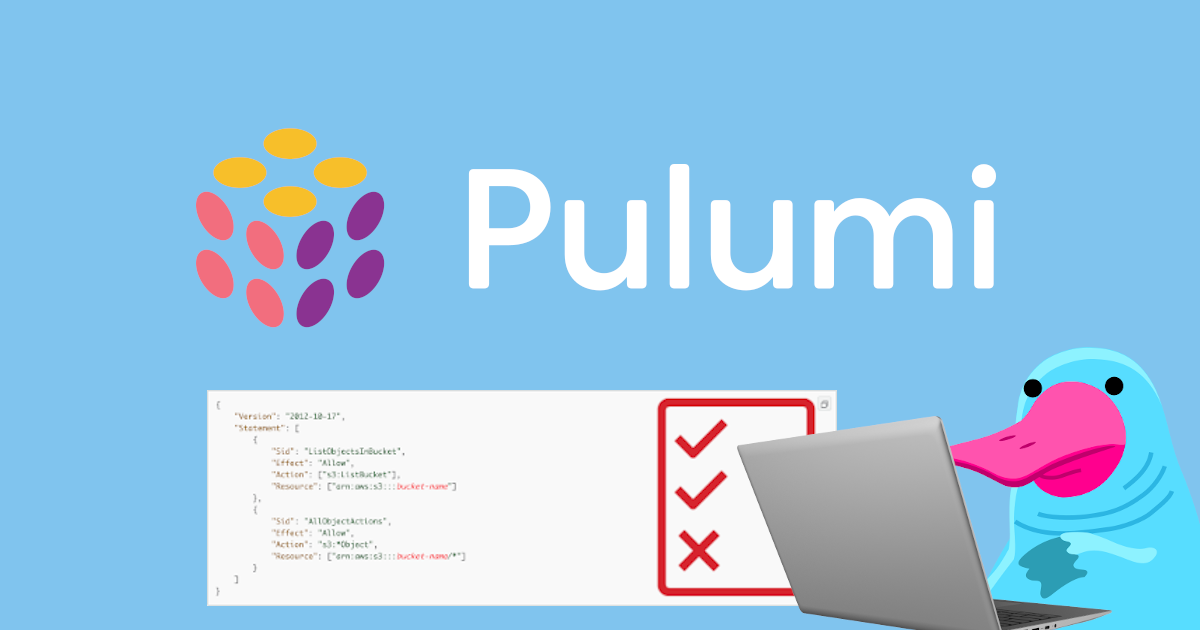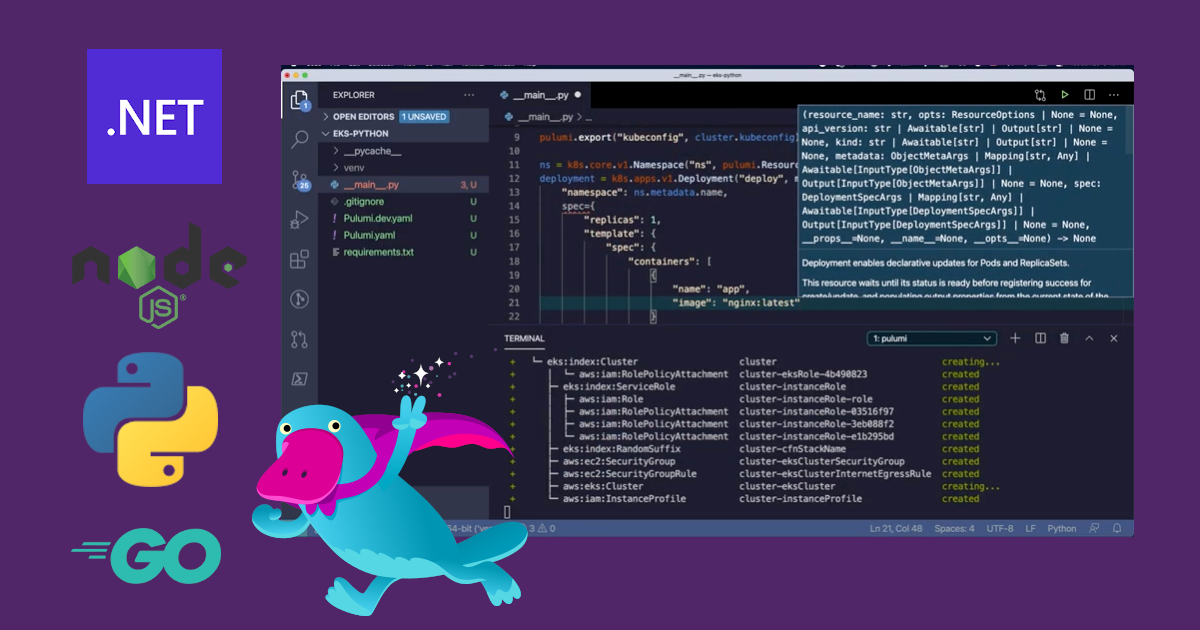AWS Lambda Functions Powered by AWS Graviton2 Processors

In late 2018, AWS launched their first EC2 instances powered by ARM-based AWS Graviton Processors. These instances had been optimized for performance and cost. Since that initial launch, Amazon has continued to innovate in the Graviton space. In June 2021, they launched the Graviton Challenge for users to move their applications to AWS Graviton2. AWS Graviton2 processor instance types are up to 20% lower cost than x86 based instance types and see up to 40% better price performance.
![How to Use ECS Anywhere with Pulumi [Step-by-Step Guide]](/blog/ecs-anywhere-launch/ecs_anywhere.png)