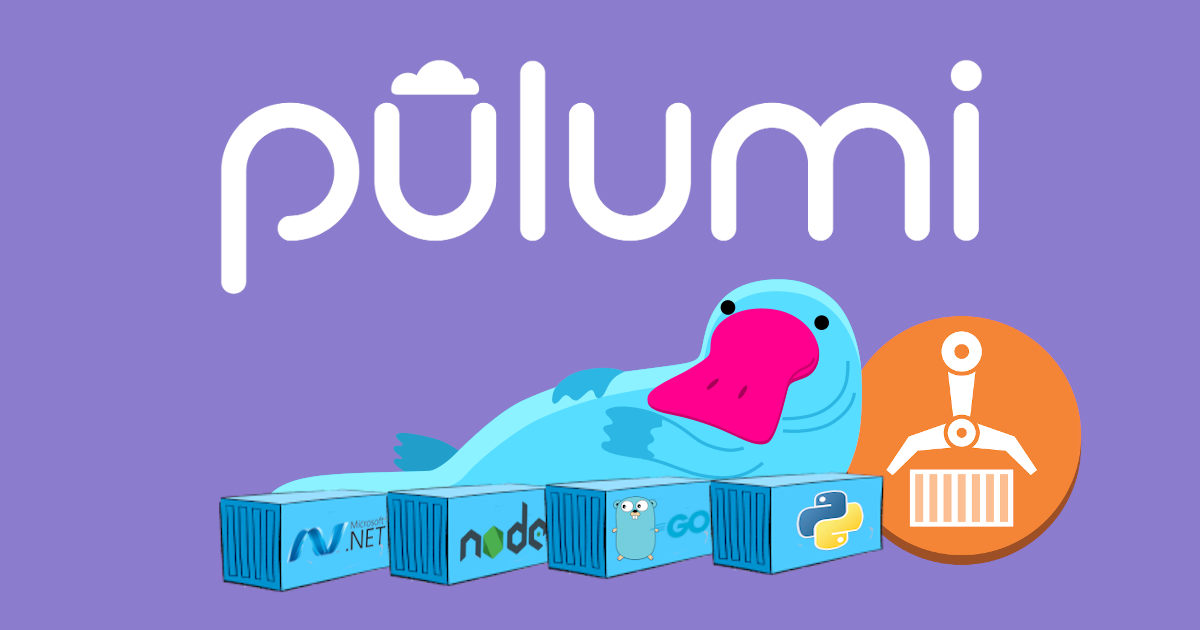re:Invent 2020 EKS Feature Releases

Amazon announced several Elastic Kubernetes Service feature releases and updates during the first week of AWS re:Invent 2020. If we look at all the announcements as a whole, we can see the Kubernetes ecosystem maturing to make deployments and management easier for organizations. Let’s take a look at how they can benefit your use of EKS.