Unify app and infra delivery with Pulumi's CI/CD Assistant
Posted on
Pulumi’s CI/CD Assistant helps you bring your infrastructure under version control and create a continuous integration and delivery pipeline that deploys changes to your cloud applications and infrastructure whenever you make a change in source control. Using CI/CD secures your production delivery while ensuring that every deployment is expressed in a committed Pulumi program and quickly reflected in your deployed infrastructure. With the CI/CD Assistant, it’s easier than ever before to set up version control and a CI/CD pipeline for your favorite CI/CD system, even if you’re new to CI/CD workflows.
Since its launch late last year, the CI/CD Assistant has been available to organizations using the Team and Enterprise offerings; today at PulumiUP, we announced that it’s now also available to all teams, including Team organizations. Get started with the CI/CD Assistant on any stack’s settings page, or learn more in the docs.
Get your cloud applications and infrastructure to production faster and safer
Building source code safely in version control and deploying using continuous integration and delivery (CI/CD) pipelines are best practices of cloud engineering. Using version control creates a full history of changes to Pulumi infrastructure as code programs you write: when the change was made, who made it, and what was changed. Version control systems also provide an easy mechanism to revert to an old infrastructure configuration: you can restore a past version of your infrastructure as code and redeploy it, effectively rolling back by rolling forward. Adding a CI/CD pipeline adds even more benefit by accelerating the deployment of changes. The CI/CD pipeline for your cloud code can deploy updates on every change, on a schedule, or in many CI/CD systems by an external event or workflow you’ve configured. A well-configured CI/CD pipeline is also much more secure: you can focus on restricting access to production deployments, generating temporary access keys for the CI/CD environment, and also also use the Pulumi Secrets feature to safeguard and minimize access to any and all secrets you use to deploy.
The CI/CD Assistant helps you realize all these benefits by getting version control and CI/CD configured for your infrastructure stacks. The Assistant walks you through a 4-step guided procedure:
- Configuring version control, so Pulumi can show you the code history associated with each update
- Configuring your CI/CD system to access Pulumi, including any secrets Pulumi safeguards for your stack
- Creating a CI/CD workflow file that shows how to run Pulumi in your CI/CD system
- Validating that everything was configured correctly
When you’ve configured version control and CI/CD on a Pulumi stack, you get additional helpful metadata in the Pulumi Service: each update shows the commit, branch, pull request (if applicable), and build number - all with links to your version control and CI/CD systems so you can dig into additional detail.
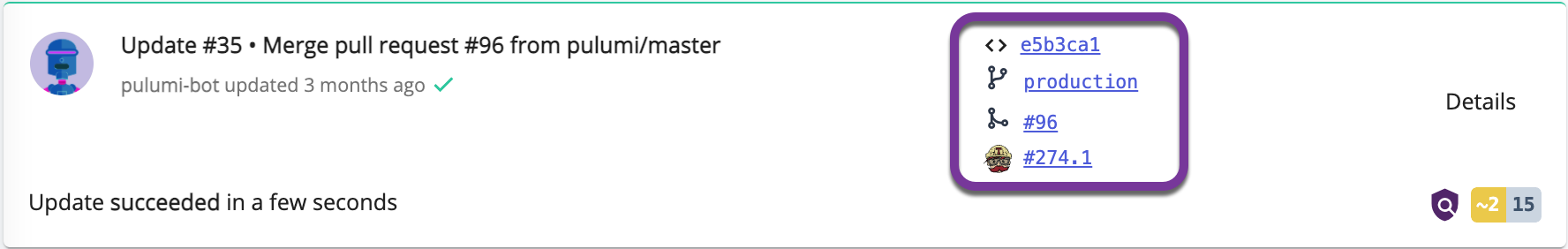
Support for many CI/CD providers
The CI/CD Assistant delivers on the Pulumi Cloud Engineering Platform’s promise of your cloud, your language, your way, by providing broad support for over a dozen of the most popular CI/CD services:
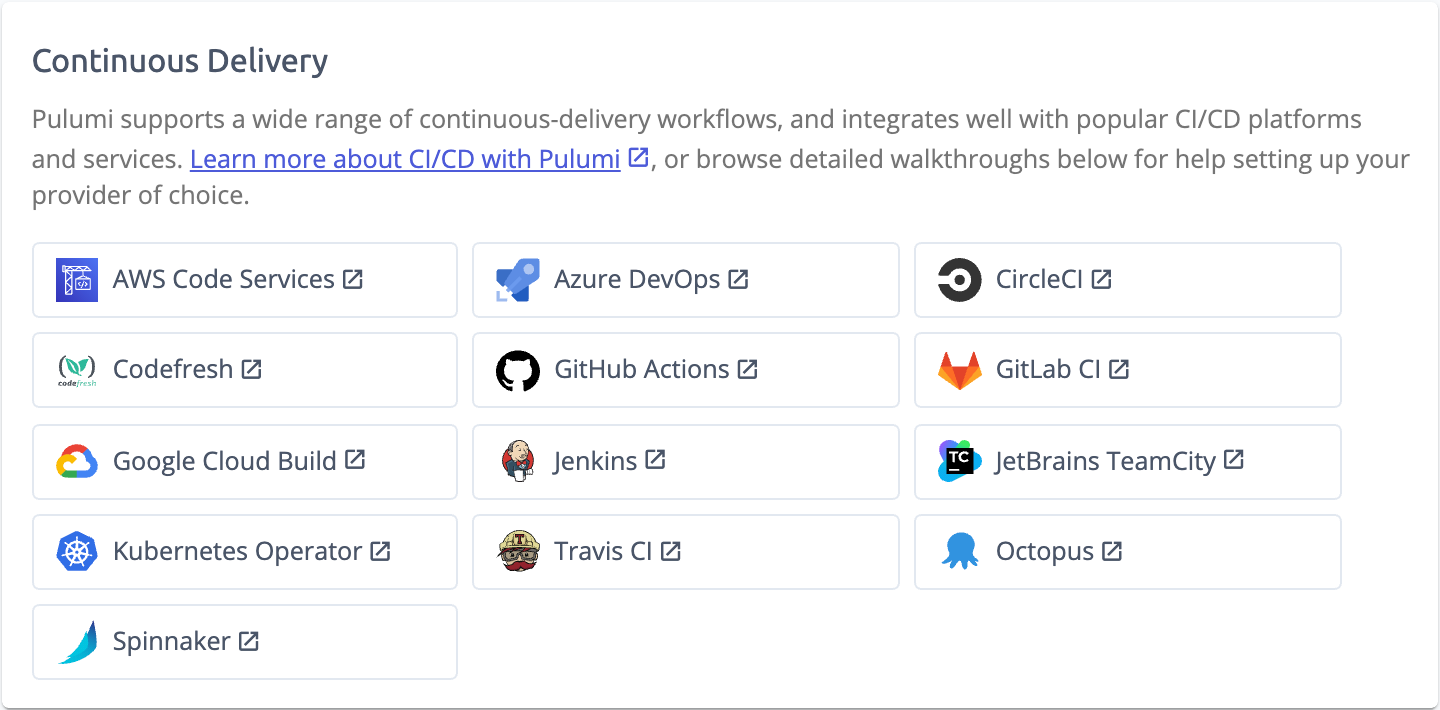
If you use a version control or CI/CD provider that’s not on this list, you can file a feature request. We’d love to hear from you!
👉 Request a new version control or CI/CD provider
Keep exploring
This announcement is just one part of the story. Watch the PulumiUP event for more.
👉 PulumiUP

