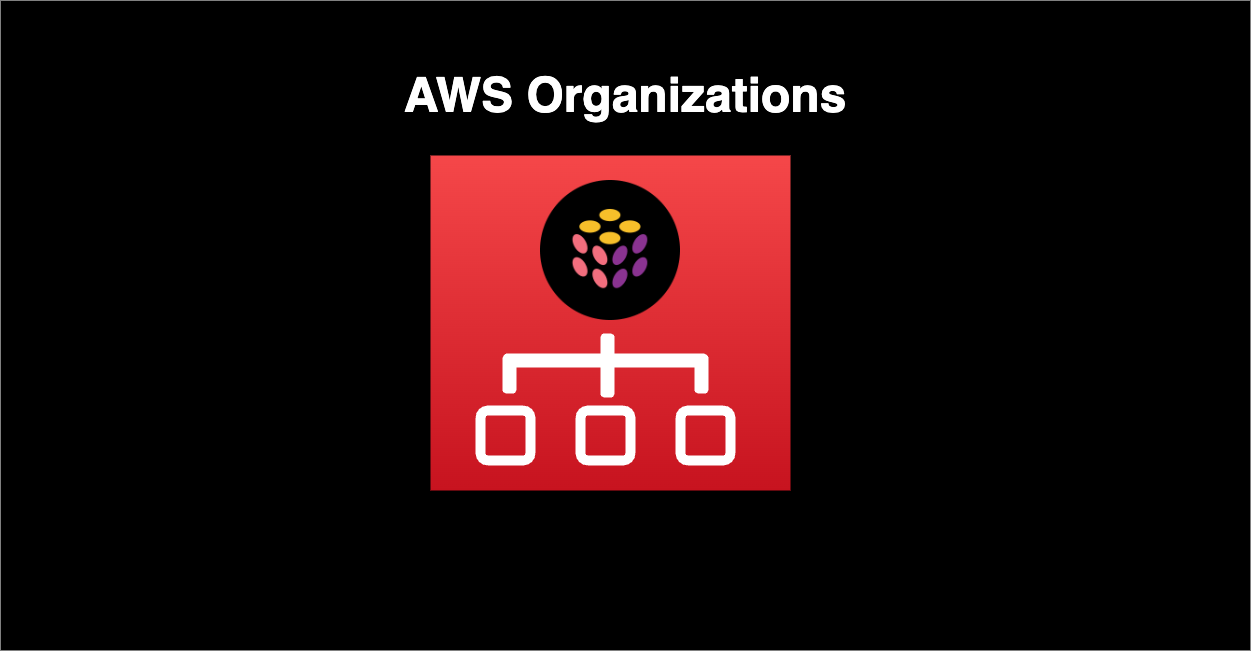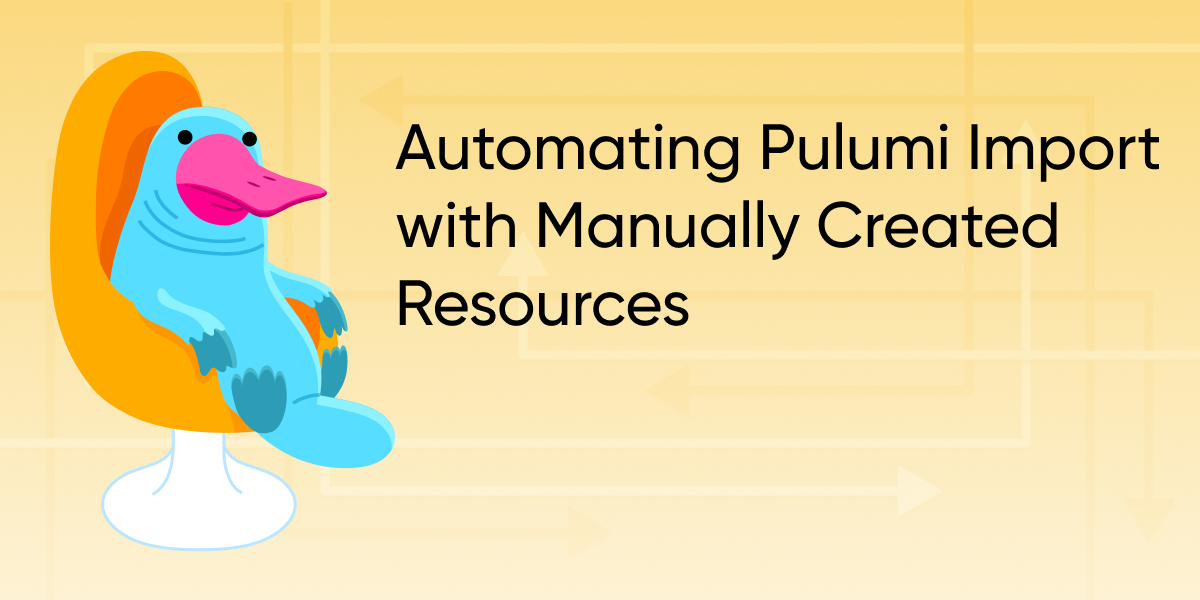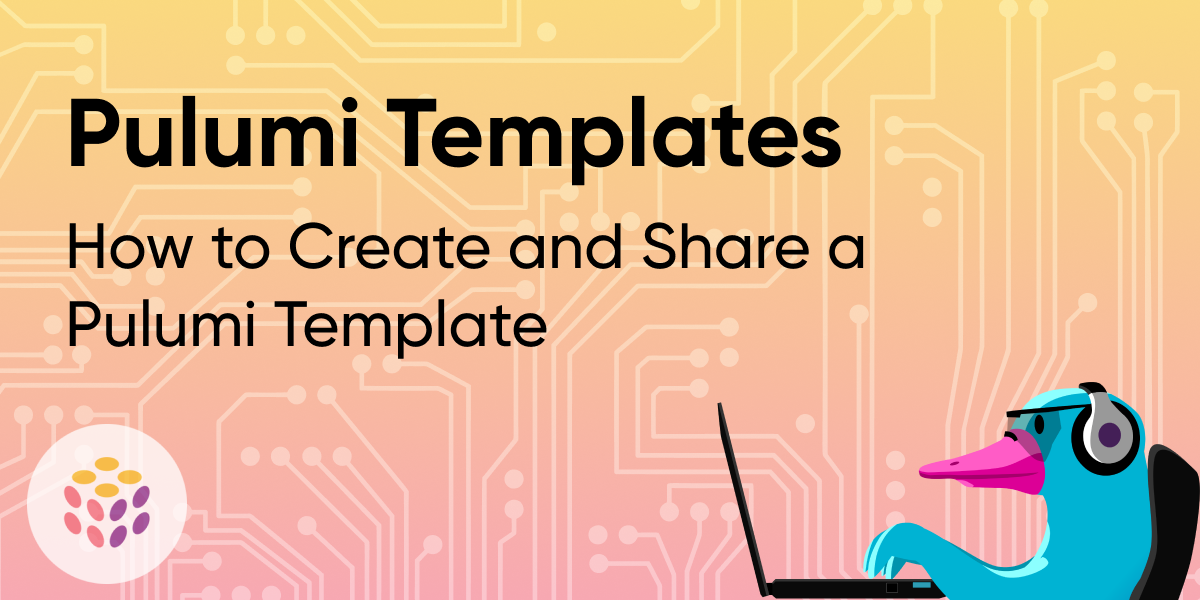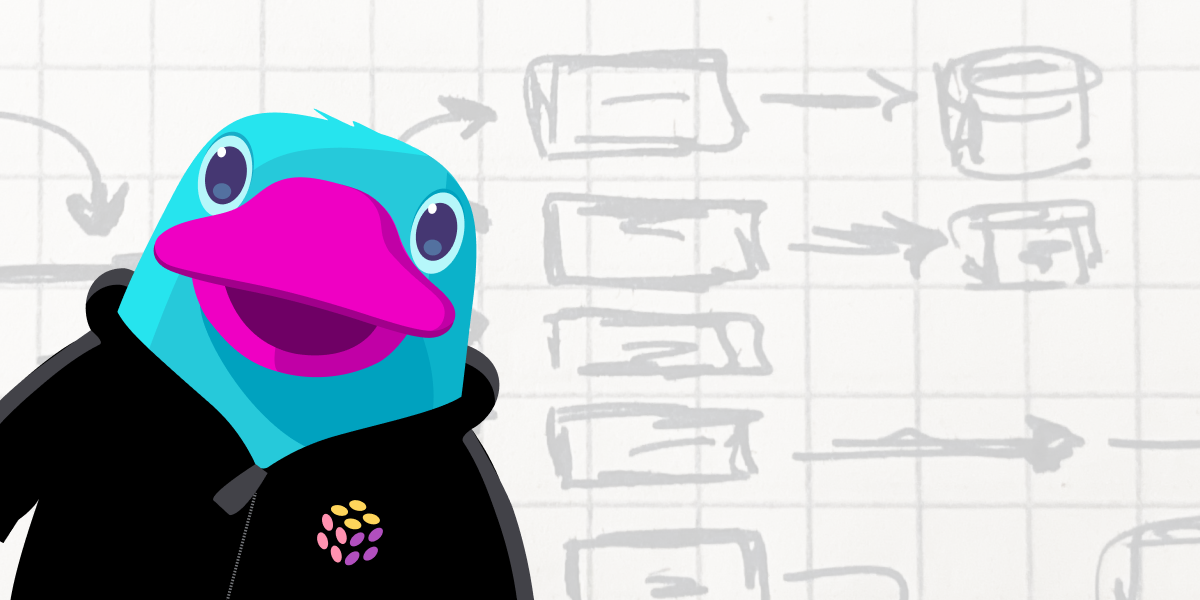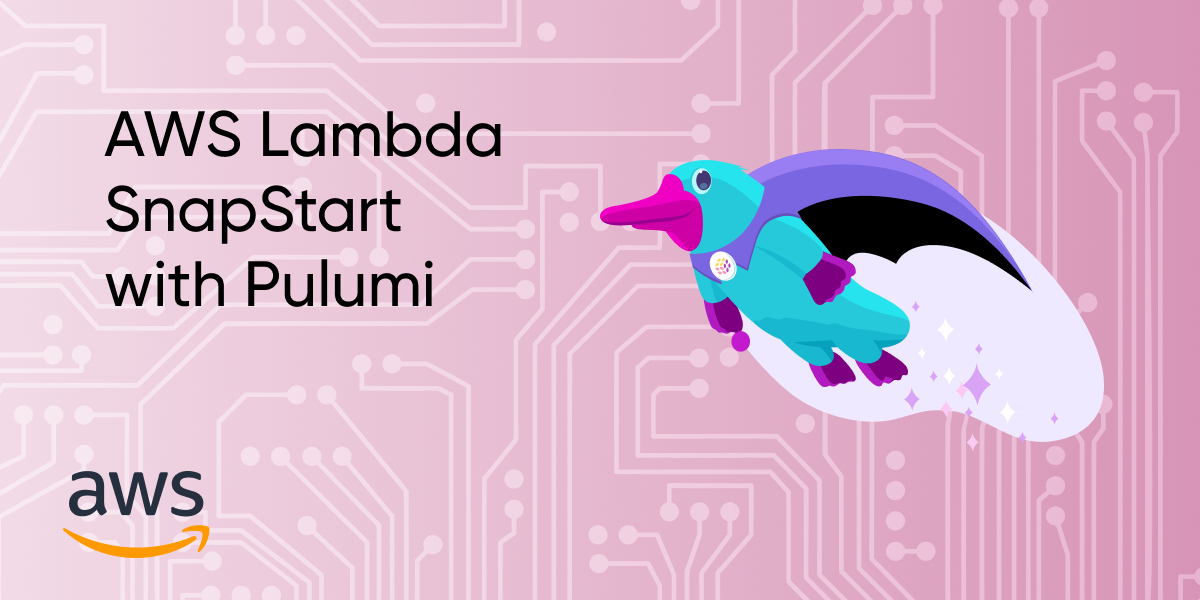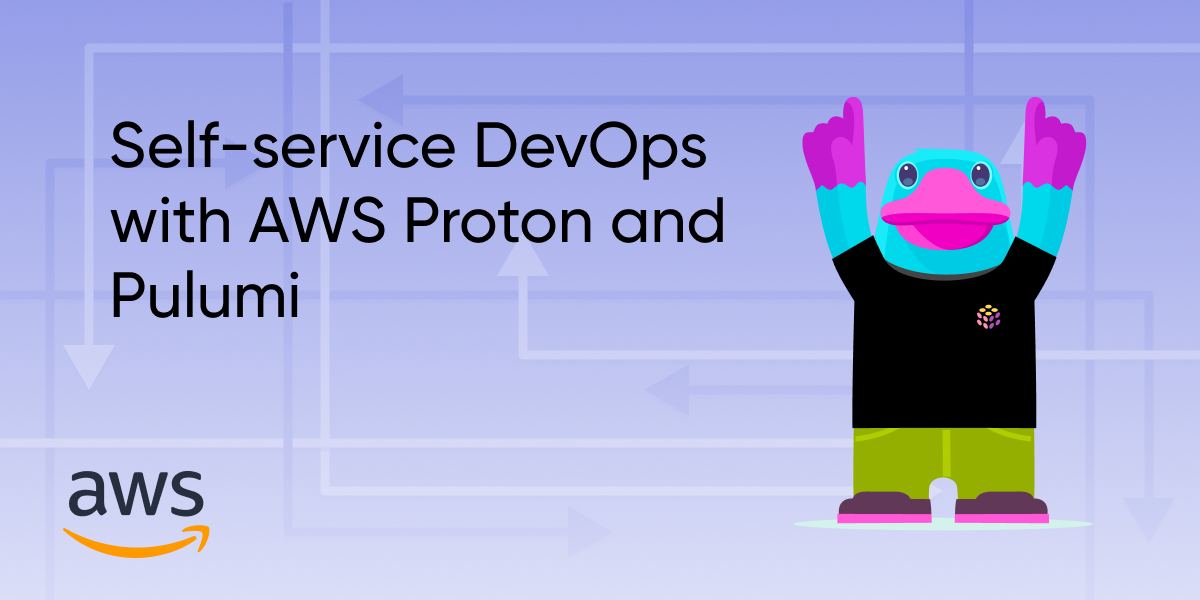IaC Best Practices: Understanding Code Organization & Stacks

This is the first in a series of blog posts that explores how a fictional company—Zephyr Archaeotech Emporium—uses Pulumi to manage their online retail store. This post explores a couple common questions that users ask when working with Pulumi; specifically, where should I store my Pulumi code? And how do I support multiple environments with Pulumi? This post will provide some guidance and Infrastructure as Code best practices around these topics, using Zephyr and their online store as the use case.