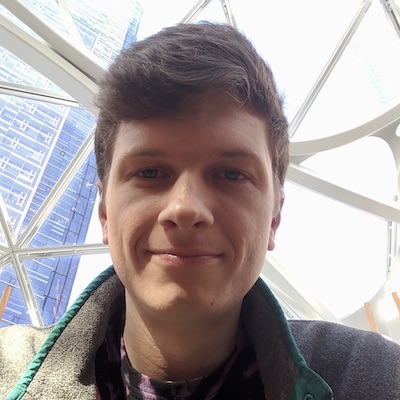The Pulumi Automation API - The Next Quantum Leap in IaC
Posted on
Today’s Infrastructure as Code platforms let organizations build rich, reliable, and complex cloud-based applications and architectures. But as teams move to modern cloud technologies, they continue to search for ways to drive increased software-driven automation. Although modern Infrastructure as Code tools bring key software engineering benefits to cloud engineering, they remain focused on human-driven workflows. For example, a person running pulumi up at their terminal or wiring the Pulumi CLI into their CI/CD system.
To scale up how we deploy and manage cloud infrastructure and ultimately unlock the cloud’s value and agility, we believe it will be critical to build software systems around our Infrastructure as Code platforms - systems that scale with software, not just humans.
Pulumi’s approach of using general purpose languages enables Infrastructure as Software – bringing all of the great lessons learned over decades of building software to your infrastructure (languages, IDEs, testing, debugging, componentization, packaging, versioning, and more).
Today we’re excited to announce the Pulumi Automation API, a robust programmatic layer on top of Pulumi’s declarative Infrastructure as Software. The Automation API exposes Pulumi programs and stacks as strongly-typed and composable building blocks.
With Automation API, Pulumi can be fully embedded inside your software projects - to power a wide range of custom cloud infrastructure automation projects. No CLI, no human-in-the-loop, just code.
Enabling Cloud Engineering
Pulumi customers are already applying the Automation API to an incredible breadth of different scenarios. We continue to be amazed by the creativity that it unlocks as a new fundamental building block for cloud engineering.
So far, our users have applied the Pulumi Automation API to these scenarios:
- Platform APIs - Embedding Pulumi opens up a world of possibilities for building internal and public cloud platforms that serve your infrastructure abstractions. It enables new approaches to SaaS, including IaaS and PaaS products and platforms. You can create declarative infrastructure defined by your best practices and expose it behind a REST, gRPC, or Custom Resource API that developers and operators alike can easily consume.
- Complex Workflow Orchestration - Distributed systems and microservices incur a significant coordination burden, and dependencies across API boundaries are difficult to track and maintain. Automation API is the layer that orchestrates multi-stack deployments, codifying dependencies, and enabling safe incremental deployment. Networking, database systems, application code, schema migrations, and more can be coordinated in a single strongly typed, familiar programming environment.
- Cloud Development Frameworks - Automation API provides building blocks in your favorite language. With them, you can author higher-level frameworks and components that blur the lines between infrastructure and application. We expect to see more frameworks that focus on application code that ambiently creates its own infrastructure.
- Supercharged Ops Tooling - Create hardened and tested tooling to automate anything entering your ticketing system. From allocating timebound developer VMs to upgrading TLS certificates and scaling servers, Automation API enables you to build custom CLIs and tools that leverage the full power of Infrastructure as Software underneath custom user interfaces.
The Automation API is a new subpackage in each of Pulumi’s language-specific SDKs that provides APIs to create and manage Stacks and perform lifecycle operations like update, refresh, preview, and destroy. It is a strongly typed and safe way to use Pulumi in embedded contexts such as web servers without having to shell out to a CLI.
You can define a Pulumi program as a function within your codebase rather than in a separate project and use methods to get and set configuration parameters programmatically. The Automation API uses a gRPC interface to execute programs that control and communicate with the core Pulumi engine. It still requires a Pulumi CLI installation, as this is how we bundle and distribute the core engine. Today it’s available in preview for TypeScript/JavaScript, Go and Python, with support for C# under active development.
Platform APIs
For SaaS scenarios like deploying infrastructure in response to user action, relying on shell scripts for online services brings operational challenges with observability and reliability. Automation API is just another package and can be instrumented, profiled, and monitored with your existing APM tools like Honeycomb, Prometheus, and Datadog.
Automation API runs inside your favorite frameworks and interacts with your other packages exactly as you’d expect. We can define custom declarative infrastructure and expose it to end-users behind a familiar REST interface:
// an HTTP handler to create instances of our declarative infra
// each request creates an S3-backed static website
// with content from the POST body
const createHandler: express.RequestHandler = async (req, res) => {
const stackName = req.body.id;
const content = req.body.content as string;
try {
// create a new stack
const stack = await LocalWorkspace.createStack({
stackName,
projectName,
// generate our pulumi program on the fly from the POST body
program: createPulumiProgram(content),
});
await stack.setConfig("aws:region", { value: "us-west-2" });
// deploy the stack, tailing the logs to console
const upRes = await stack.up({ onOutput: console.info });
res.json({ id: stackName, url: upRes.outputs.websiteUrl.value });
} catch (e) {
// built in support for structured error handling
if (e instanceof StackAlreadyExistsError) {
res.status(409).send(`stack "${stackName}" already exists`);
} else {
res.status(500).send(e);
}
}
};
// an HTTP handler to create instances of our declarative infra
// each request creates an S3-backed static website
// with dynamic content from the POST body
func createHandler(w http.ResponseWriter, req *http.Request) {
w.Header().Set("Content-Type", "application/json")
var createReq CreateSiteReq
_ := json.NewDecoder(req.Body).Decode(&createReq)
stackName := createReq.ID
// dynamically define our Pulumi Program
program := createPulumiProgram(createReq.Content)
s, err := auto.NewStackInlineSource(ctx, stackName, project, program)
if err != nil {
// built in support for structured error handling
// if stack already exists, 409
if auto.IsCreateStack409Error(err) {
w.WriteHeader(409)
fmt.Fprintf(w, fmt.Sprintf("stack %q already exists", stackName))
return
}
w.WriteHeader(500)
fmt.Fprintf(w, err.Error())
return
}
s.SetConfig(ctx, "aws:region", auto.ConfigValue{Value: "us-west-2"})
// deploy the stack
upRes, err := s.Up(ctx, optup.ProgressStreams(os.Stdout))
response := &SiteResponse{
ID: stackName,
URL: upRes.Outputs["websiteUrl"].Value.(string),
}
json.NewEncoder(w).Encode(&response)
}
# an HTTP handler to create instances of our declarative infra
# each request creates an S3-backed static website with dynamic content from the POST body
@app.route("/sites", methods=["POST"])
def create_handler():
"""creates new sites"""
stack_name = request.json.get('id')
content = request.json.get('content')
try:
def pulumi_program():
return create_pulumi_program(content)
# create a new stack, generating our pulumi program on the fly from the POST body
stack = auto.create_stack(stack_name=stack_name,
project_name=project_name,
program=pulumi_program)
stack.set_config("aws:region", auto.ConfigValue("us-west-2"))
# deploy the stack, tailing the logs to stdout
up_res = stack.up(on_output=print)
return jsonify(id=stack_name, url=up_res.outputs['website_url'].value)
except auto.StackAlreadyExistsError:
return make_response(f"stack '{stack_name}' already exists", 409)
except Exception as exn:
return make_response(str(exn), 500)
The handlers work with your favorite HTTP frameworks like mux, express and flask:
// install necessary plugins once upon boot
ensurePlugins();
// configure express
const app = express();
app.use(express.json());
// setup our RESTful routes for our Site resource
app.post("/sites", createHandler);
app.get("/sites", listHandler);
app.get("/sites/:id", getHandler);
app.put("/sites/:id", updateHandler);
app.delete("/sites/:id", deleteHandler);
// start our http server
app.listen(1337, () => console.info("server running on :1337"));
func main() {
ensurePlugins()
router := mux.NewRouter()
// setup our RESTful routes for our Site resource
router.HandleFunc("/sites", createHandler).Methods("POST")
router.HandleFunc("/sites", listHandler).Methods("GET")
router.HandleFunc("/sites/{id}", getHandler).Methods("GET")
router.HandleFunc("/sites/{id}", updateHandler).Methods("PUT")
router.HandleFunc("/sites/{id}", deleteHandler).Methods("DELETE")
// define and start our http server
s := &http.Server{
Addr: ":1337",
Handler: router,
}
fmt.Println("starting server on :1337")
log.Fatal(s.ListenAndServe())
}
import Flask
# install necessary plugins once upon boot
ensure_plugins()
# initialize our Flask app
app = Flask(__name__)
# set up our routes
@app.route("/sites", methods=["POST"])
def create_handler():
...
@app.route("/sites", methods=["GET"])
def list_handler():
...
@app.route("/sites/<string:id>", methods=["GET"])
def get_handler(id: str):
...
@app.route("/sites/<string:id>", methods=["UPDATE"])
def update_handler(id: str):
...
@app.route("/sites/<string:id>", methods=["DELETE"])
def delete_handler(id: str):
...
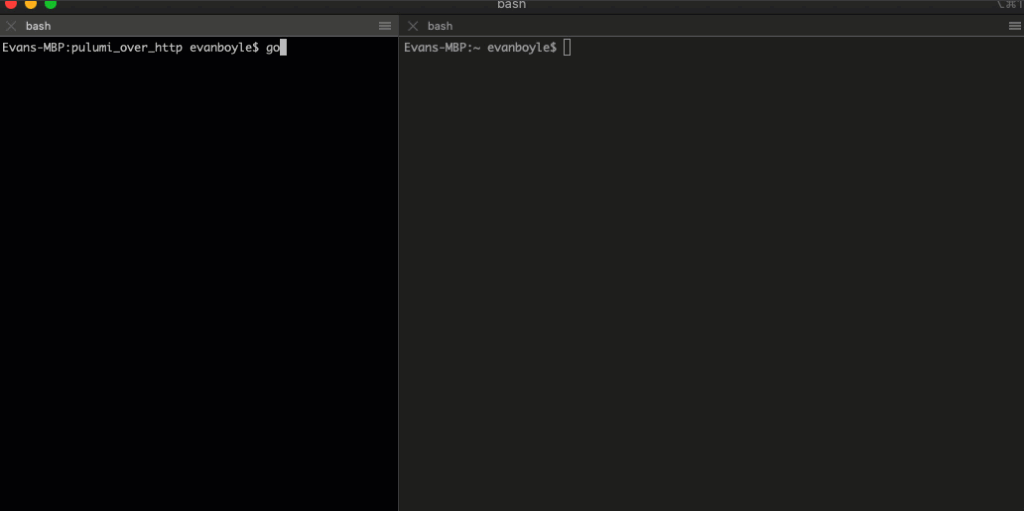
Check out the full Pulumi over HTTP example in TypeScript, Go and Python.
Here at Pulumi, we used Automation API as the foundation of our Kubernetes Operator that exposes Pulumi stacks as Custom Resources. See how your own platform’s operators can take advantage of the Automation API.
We’re seeing customers reach for Automation API to build internal cloud platforms to empower their application teams, as well as independent software vendors using it to build and sell public cloud offerings like SaaS database products.
Complex Workflow Orchestration
Choosing between small, decoupled units of infrastructure and a maintainable orchestration process is no longer necessary. The Automation API executes just like any other code in your application, meaning that a single process can deploy infrastructure and manage related activities such as database migrations and blue/green deployments.
Like any other Pulumi program, we define our cloud resources. In this case, an AWS RDS database:
const clusterInstance = new aws.rds.ClusterInstance("dbInstance", {
clusterIdentifier: cluster.clusterIdentifier,
instanceClass: "db.t3.small",
engine: "aurora-mysql",
engineVersion: "5.7.mysql_aurora.2.03.2",
publiclyAccessible: true,
dbSubnetGroupName: subnetGroup.name,
});
return {
host: cluster.endpoint,
dbName,
dbUser,
dbPass
};
_, err = rds.NewClusterInstance(ctx, "dbInstance", &rds.ClusterInstanceArgs{
ClusterIdentifier: cluster.ClusterIdentifier,
InstanceClass: pulumi.String("db.t3.small"),
Engine: pulumi.String("aurora-mysql"),
EngineVersion: pulumi.String("5.7.mysql_aurora.2.03.2"),
PubliclyAccessible: pulumi.Bool(true),
DbSubnetGroupName: subnetGroup.Name,
})
if err != nil {
return err
}
ctx.Export("host", cluster.Endpoint)
ctx.Export("dbName", dbName)
ctx.Export("dbUser", dbUser)
ctx.Export("dbPass", dbPass)
}
cluster_instance = aws.rds.ClusterInstance(
"db_instance",
cluster_identifier=cluster.cluster_identifier,
instance_class=aws.rds.InstanceType.T3_SMALL,
engine=aws.rds.EngineType.AURORA_MYSQL,
engine_version="5.7.mysql_aurora.2.03.2",
publicly_accessible=True,
db_subnet_group_name=subnet_group.name
)
pulumi.export("host", cluster.endpoint)
pulumi.export("db_name", db_name)
pulumi.export("db_user", db_user)
pulumi.export("db_pass", db_pass)
But with Automation API, we can perform database migrations and preload rows in the same program:
// create (or select if one already exists) a stack that uses our inline program
const stack = await LocalWorkspace.createOrSelectStack({
stackName: "dev",
projectName: "databaseMigration",
// our pulumi program as an "inline" function
program: pulumiProgram
});
// run the update to deploy our database
const upRes = await stack.up({ onOutput: console.info });
console.log(`db host url: ${upRes.outputs.host.value}`);
console.info("configuring db...");
// establish mysql client
const connection = mysql.createConnection({
host: upRes.outputs.host.value,
user: upRes.outputs.dbUser.value,
password: upRes.outputs.dbPass.value,
database: upRes.outputs.dbName.value
});
connection.connect();
console.log("creating table...")
// create our table
connection.query(`
CREATE TABLE IF NOT EXISTS hello_pulumi(
id int(9) NOT NULL,
color varchar(14) NOT NULL,
PRIMARY KEY(id)
);
`, function (error, results, fields) {
if (error) throw error;
console.log("table created!")
console.log('Result: ', JSON.stringify(results));
});
// create our stack with an "inline" Pulumi program (deployFunc)
stack := auto.UpsertStackInlineSource(ctx, stackName, projectName, deployFunc)
// run the update to deploy our database
res, err := stack.Up(ctx, stdoutStreamer)
fmt.Println("Update succeeded!")
// get the connection info
host := res.Outputs["host"].Value
dbName := res.Outputs["dbName"].Value
dbUser := res.Outputs["dbUser"].Value
dbPass := res.Outputs["dbPass"].Value
// establish db connection
db := sql.Open("mysql", fmt.Sprintf("%s:%s@tcp(%s:3306)/%s", dbUser, dbPass, host, dbName))
defer db.Close()
// run our database "migration"
fmt.Println("creating table...")
db.Query(`
CREATE TABLE IF NOT EXISTS hello_pulumi(
id int(9) NOT NULL,
color varchar(14) NOT NULL,
PRIMARY KEY(id)
);
`)
# create (or select if one already exists) a stack that uses our inline program
stack = auto.create_or_select_stack(stack_name=stack_name,
project_name=project_name,
program=pulumi_program)
up_res = stack.up(on_output=print)
print(f"db host url: {up_res.outputs['host'].value}")
print("configuring db...")
with connect(
host=up_res.outputs['host'].value,
user=up_res.outputs['db_user'].value,
password=up_res.outputs['db_pass'].value,
database=up_res.outputs['db_name'].value) as connection:
print("db configured!")
# make sure the table exists
print("creating table...")
create_table_query = """CREATE TABLE IF NOT EXISTS hello_pulumi(
id int(9) NOT NULL PRIMARY KEY,
color varchar(14) NOT NULL);
"""
with connection.cursor() as cursor:
cursor.execute(create_table_query)
connection.commit()
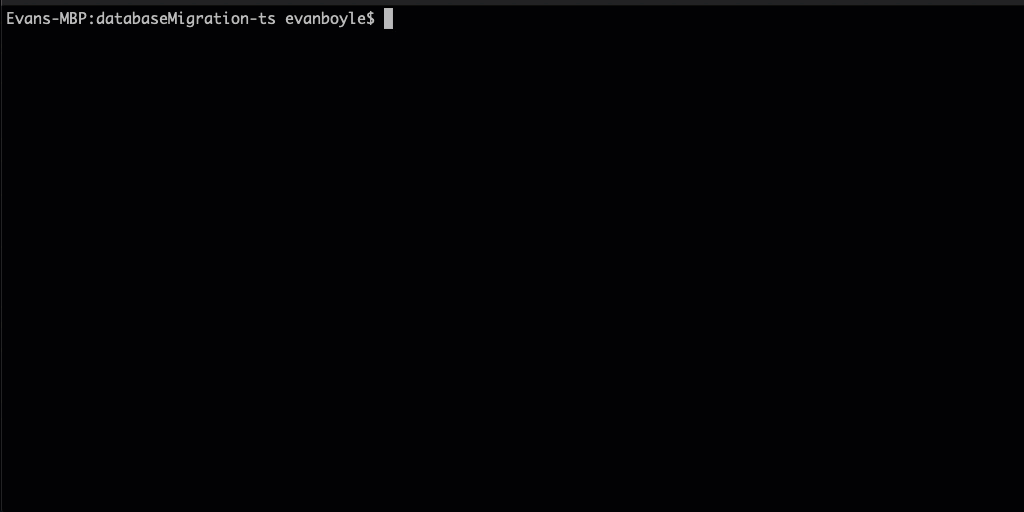
See the full database deployment and migration Automation API program in TypeScript, Go and Python.
Cloud Framework Development
The Automation API removes any distinction between infrastructure and application code. Its unique form factor lends all of the predictability and reliability of immutable infrastructure and the desired state configuration you expect from Pulumi while naturally enabling automation and composition in a way that CLIs and DSLs were never designed to handle.
We prototyped a Heroku-like developer experience called halloumi that demonstrates this. All you worry about is writing HTTP handlers. Halloumi worries about the rest, including orchestrating cross-service dependencies, networking, and deploying docker images to ECS Fargate or serialized JavaScript to AWS Lambda.
// this application will deploy multiple services publicly available in the cloud
const application = new App();
const svc1 = new WebService("hello", (expressApp: express.Express) => {
// a simple static handler
expressApp.get('/', (req, res) => res.send("omg i'm alive\n"));
});
application.addService(svc1);
const svc2 = new WebService("world", (expressApp: express.Express) => {
expressApp.get('/', async (req, res) => {
// track dependencies across services and make them available at runtime
const svc1Url = svc1.discover();
// this handler calls svc1 and passes the result through
const result = await (await fetch(svc1Url)).text()
res.send(`this is the world. With a window from hello:\n${result} \n`);
});
});
application.addService(svc2);
application.run().catch(err => { console.error(err) });
app := app.NewApp("petStore")
// a cloud web service that returns a number [0-100)
randomNumberService := web.NewWebService("randomNumber", func() http.Handler {
// a normal HTTP handler, halloumi takes care of running this in the cloud
r := mux.NewRouter()
handler := func(w http.ResponseWriter, r *http.Request) {
rand.Seed(time.Now().UnixNano())
fmt.Fprintf(w, "%d", rand.Intn(100))
}
r.HandleFunc("/", handler)
return r
})
app.Register(randomNumberService)
// a cloud web service that returns N of a random animal.
// this service takes a dependency on the URLs of the previously defined services
nAnimalsService := web.NewWebService("nAnimals", func() http.Handler {
r := mux.NewRouter()
// we'll read these variables in via requests to other services
var num string
var animal string
handler := func(w http.ResponseWriter, r *http.Request) {
// Notice how we have the URL of randomNumberService
// available to consume here!
numResp := http.Get(randomNumberService.URL())
num = readResponse(numResp)
// Notice how we have the URL of randomAnimalService
// available to consume here!
animalResp, err := http.Get(randomAnimalService.URL())
animal = readResponse(animalResp)
fmt.Fprintf(w, "Wow, you got %s %ss!", num, animal)
}
r.HandleFunc("/", handler)
return r
})
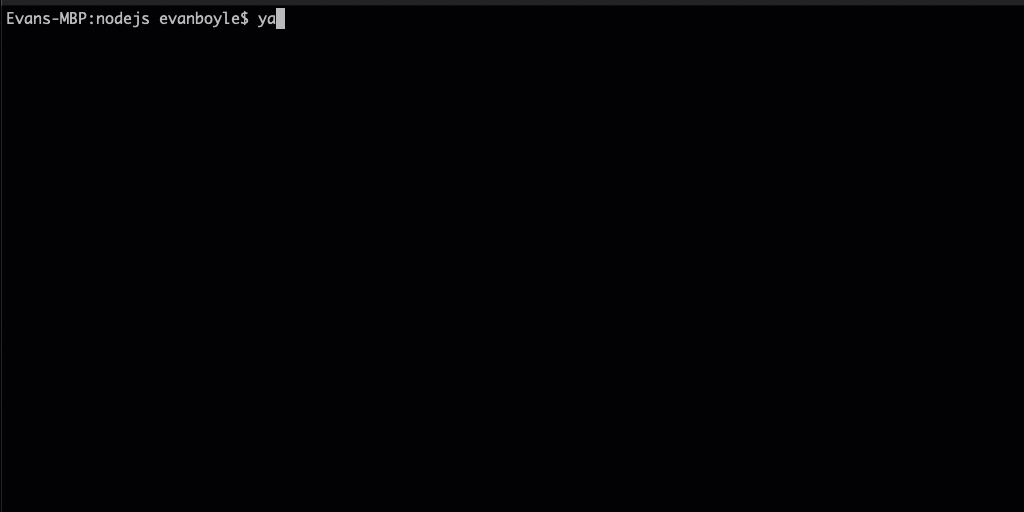
Check out the full halloumi source in TypeScript and Go.
Like any other framework, you can even set a breakpoint to debug orchestration logic or the pulumi program itself, including Apply callbacks.
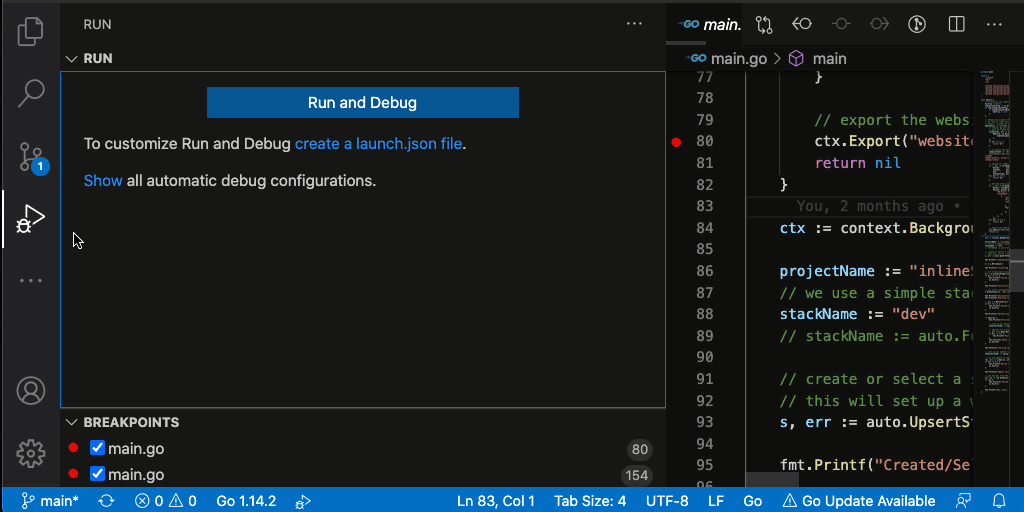
Supercharged Ops Tooling
Cloud infrastructure is beyond the days of driving deployments and infrastructure by hand, even though many of our tools are CLIs for manual workflows. Cloud engineering demands automated tools to keep up with growth, not just in terms of pace but also in complexity.
Have a look at our temporary development VM provisioner for Azure vmgr. A simple Cobra CLI command creates a new stack with a VM ready to go:
func NewAddCmd() *cobra.Command {
return &cobra.Command{
Use: "add",
Short: "add deploys an additional vm stack",
Run: func(cmd *cobra.Command, args []string) {
stackName := fmt.Sprintf("vmgr%d", rangeIn(10000000, 99999999))
// create a new stack for our VM with an Inline program.
// the program is nil for now, but we'll set it later after retrieving some dependent outputs.
s, err := auto.NewStackInlineSource(ctx, stackName, projectName, nil /* Program */)
fmt.Println("ensuring network is configured...")
// lookout network and resource group info
subnetID, rgName, err := EnsureNetwork(ctx, projectName)
// set our program for the deployment with the resulting network info
stack.SetProgram(GetDeployVMFunc(subnetID, rgName))
fmt.Println("deploying vm...")
// deploy our VM stack
stdoutStreamer := optup.ProgressStreams(os.Stdout)
res, err := s.Up(ctx, stdoutStreamer)
if err != nil {
fmt.Printf("Failed to deploy vm stack: %v\n", err)
os.Exit(1)
}
fmt.Printf("deployed server running at public IP %s\n", res.Outputs["ip"].Value)
},
}
}
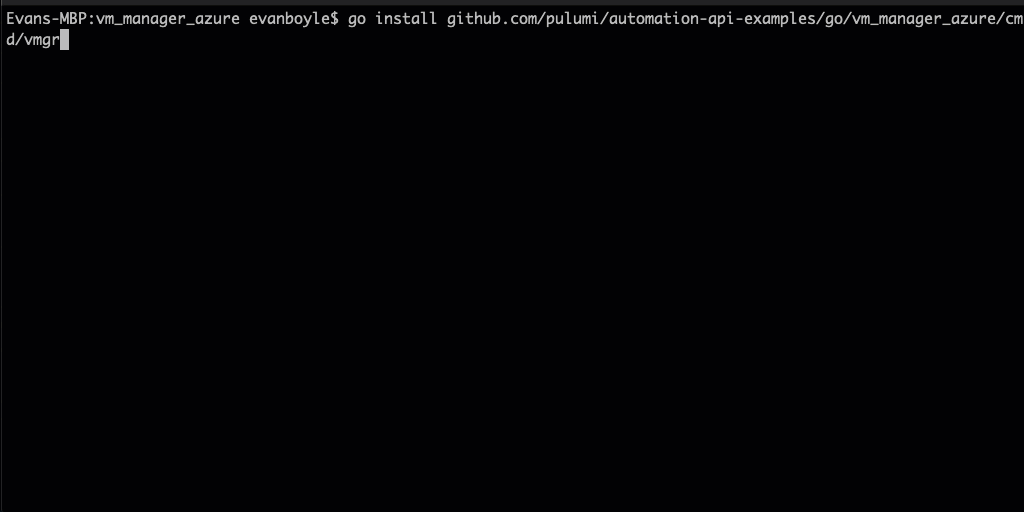
Our vmgr cron environment cleanup job takes advantage of Pulumi’s declarative model. It queries the Pulumi Service for stacks older than five days and removes them along with any child resources:
// query all stacks in the project
stacks := w.ListStacks(ctx)
expiration := time.Now().Add(-1 * FIVE_DAYS)
var stacksToDestroy []string
for _, stackSummary := range stacks {
lastUpdateTime := time.Parse(time.RFC3339, stackSummary.LastUpdate)
// mark all stacks past expriation date for deletion
if lastUpdateTime.Before(expiration) {
stacksToDestroy = append(stacksToDestroy, stackSummary.Name)
fmt.Printf("Found expired stack %s last deployed at %s\n", stackSummary.Name, stackSummary.LastUpdate)
}
}
fmt.Printf("Found %d stacks to clean up\n", len(stacksToDestroy))
success := 0
for _, sName := range stacksToDestroy {
stack := auto.SelectStack(ctx, sName, w)
fmt.Printf("destroying stack %s\n", sName)
// tail logs to stdout
stdoutStreamer := optdestroy.ProgressStreams(os.Stdout)
// destroy the expired stack
stack.Destroy(ctx, stdoutStreamer)
success++
fmt.Printf("removing stack %s and all associated config and history\n", sName)
w.RemoveStack(ctx, sName)
fmt.Printf("stack %s successfully reaped \n", sName)
}
fmt.Printf("destroyed %d stack(s)\n", success)
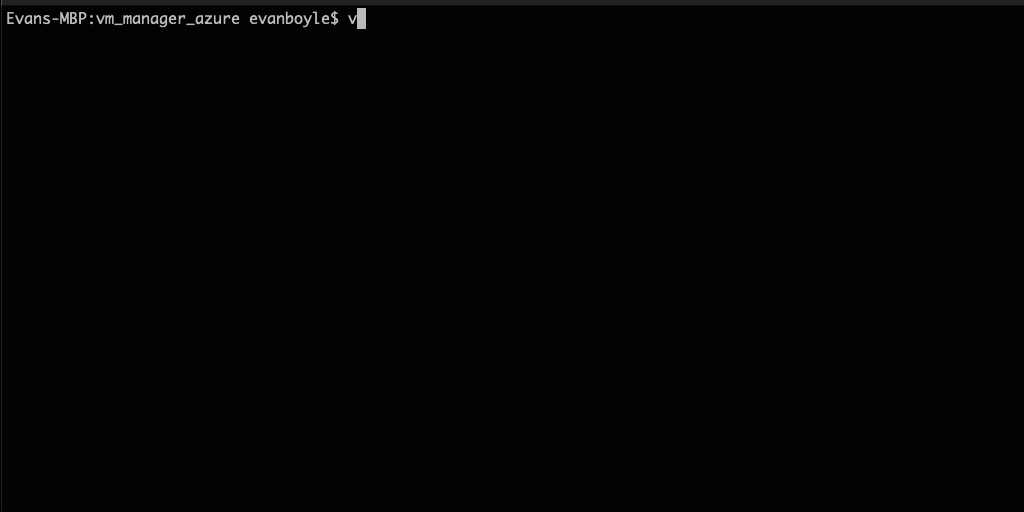
Our VM provisioner uses Automation API, backed by Pulumi’s desired state model. This means that there’s no chance of resources leaking or getting lost. Check out the full vmgr example here. For a cloud-native example, take a look at our eksctl inspired aksctl for Azure AKS.
Give it a Try Today!
The Automation API is your tool to tame Cloud Engineering complexity and give your team the leverage to automate your cloud infrastructure. It is completely open source and available today for TypeScript/JavaScript, Go and Python. Want to learn more? Come hang out with us in the #automation-api community slack channel. Download the latest Pulumi release and check out these resources to get started:
- Go documentation
- JavaScript/TypeScript documentation
- Python documentation
- The Automation API examples repo
- The list of known issues. Please file more as you find them!
- The Pulumi Kubernetes Operator
- aksctl
- Halloumi
Keep an eye out! C# support is under active development and coming soon.
We’d like to give a special thank you to the community members who have consulted with us, chimed in on the original GitHub issue, and have been there for the journey in community slack.
🏭 🏭 🏭 Happy automating! 🏭 🏭 🏭