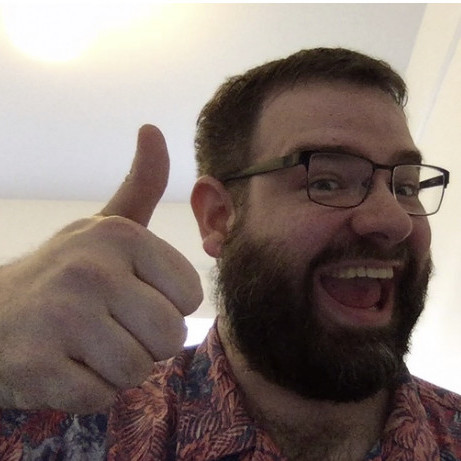Getting to ChatOps with Pulumi Webhooks
Posted on
Today we are delighted to announce the availability of Webhooks on Pulumi. Webhooks are a very common mechanism to enable teams to be notified or react to events. In Pulumi’s case, this means: notifications of infrastructure changes (be it on Kubernetes, AWS, or any other cloud); responding to those changes as part of ‘ChatOps’; or other build pipelines, to improve the delivery of cloud native infrastructure.
Pulumi Webhooks are available for the Team and Enterprise editions of Pulumi. If you’re keen to try them out, start a trial of Team Edition here.
ChatOps — the idea of conversation-driven collaboration — is an increasingly common pattern, and as such we’ve gotten a lot of requests to integrate Pulumi with cloud services such as Slack, GitHub, and Twillio to facilitate that. These requests are rooted in users wanting to have more awareness of changes being made to their cloud infrastructure or wanting to build extensions to automate continuous delivery pipelines. Pulumi Webhooks offer the flexibility to design these notification and response systems as required for your team.
Using Pulumi Webhooks
You can attach webhooks directly to stacks or organizations. Stack
webhooks will send notifications whenever changes to a stack are made
(pulumi up) or simply previewed (pulumi preview). Webhooks attached
to an organization will be sent the events for every stack within the
organization.
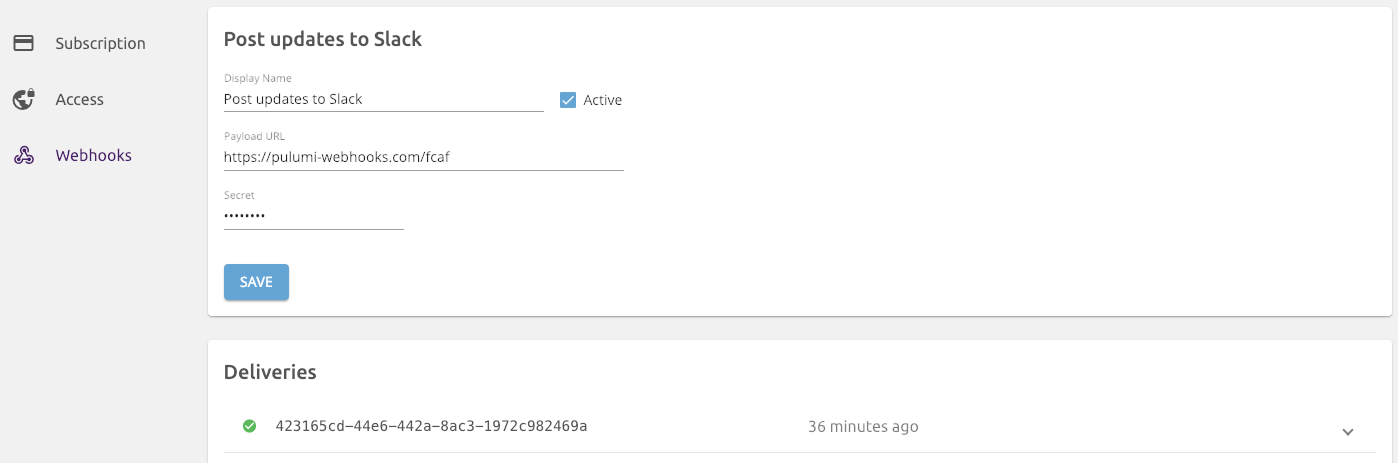
When events occur, we’ll send a HTTP POST request to any registered
listeners. Webhooks can then be used to send notifications to Slack or
SMS, start running automated tests, or maybe even update another stack!
We’ve been using Pulumi webhooks internally for raising awareness when our test and production environments get updated. A common sight after submitting some code is:
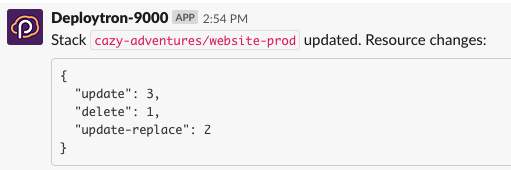
Building a Pulumi Webhook handler using… Pulumi!
Pulumi is perfect for setting up cloud infrastructure, and so what better tool to use for handling notifications from Pulumi than Pulumi!
In this example, we’ll create a simple Pulumi program that stands up a webhook handler that will receive webhook requests and echo them to Slack. You can find the full code in the examples repo, under aws-ts-pulumi-webhooks.
The code is very straight forward, thanks to the @pulumi/cloud package.
import * as pulumi from "@pulumi/pulumi";
import * as cloud from "@pulumi/cloud";
import * as slack from "@slack/client";
const config = new pulumi.Config();
const stackConfig = {
slackToken: config.require("slackToken"),
slackChannel: config.require("slackChannel"),
};
const webhookHandler = new cloud.HttpEndpoint("pulumi-webhook-handler");
webhookHandler.get("/", async (_, res) => {
res.status(200).end("🍹 Pulumi Webhook Responder🍹");
});
webhookHandler.post("/", async (req, res) => {
const webhookID = req.headers["pulumi-webhook-id"];
const webhookKind = req.headers["pulumi-webhook-kind"];
console.log(`Received webhook from Pulumi ${webhookID} [${webhookKind}]`);
const payload = <string>req.body.toString();
const prettyPrintedPayload = JSON.stringify(JSON.parse(payload), null, 2);
const client = new slack.WebClient(stackConfig.slackToken);
await client.chat.postMessage({
channel: stackConfig.slackChannel,
text: `Pulumi Service Webhook (`${webhookKind}`)` + "```" + prettyPrintedPayload + "```",
as_user: true,
});
res.status(200).end(`posted to Slack channel ${stackConfig.slackChannel}`);
});
export const url = webhookHandler.publish().url;
But to stand up the cloud application, we’ll need to create the stack
and set some configuration. And finally deploy it using pulumi up.
$ pulumi stack init pulumi-webhook-handler
Created stack 'pulumi-webhook-handler'
$ pulumi config set cloud:provider aws
$ pulumi config set aws:region us-west-2
$ pulumi config set slackChannel #ops-notificatinos
$ pulumi config set slackToken ****** --secret
$ pulumi up --yes
Updating (robot-co/pulumi-webhook-handler):
... snip ...
Outputs:
url: "https://6tfwcc3vg3.execute-api.us-west-2.amazonaws.com/stage/"
Resources:
~ 1 updated
15 unchanged
Duration: 4s
Permalink: https://app.pulumi.com/robot-co/deploytron-9000/updates/6
The stack emits the URL to the webhook handler in the stack’s outputs. That URL is what will receive and process Pulumi webhooks.
With the infrastructure in-place, we just need to register the webhook in the Pulumi Service. Organization administrators can do so under the organization’s SETTINGS tab.
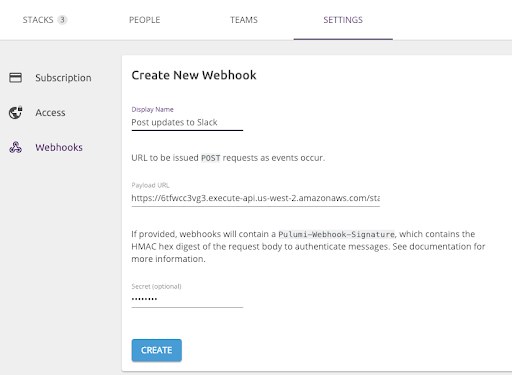
That’s it! As stacks are created, updated, and so on, the webhook handler will be notified and you can start building any custom actions you can think of.
There are three kinds of webhook events.
| Event Type | Trigger |
|---|---|
stack | Fired whenever a stack is created or deleted within an organization. |
stack_update | Fired when a stack is updated. (Be it from pulumi up, pulumi refresh, or pulumi destroy.) |
stack_preview | Fired whenever changes to a stack are previewed. |
Tell us what you think
Get started with Pulumi Webhooks on the Pulumi app, and let us know how you’re using them so we can continue to extend their capabilities. We’d love to hear your ideas, as well as any feedback you have on the Pulumi Community Slack.