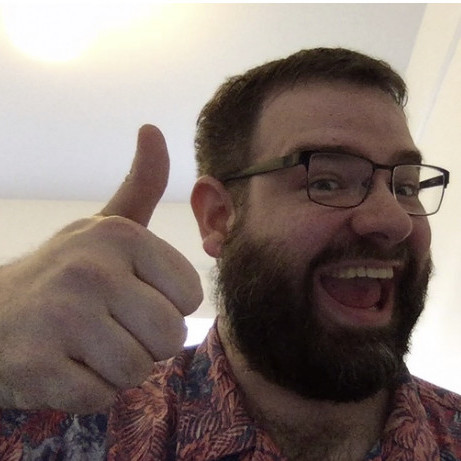Pulumi Service Improvements, February 2020
Posted on
We’ve been hard at work making it easier to manage stacks, permissions, and organizations in the Pulumi Service. Adding new features like first-class support for stack tags, deep links into CI/CD providers, and downloadable checkpoint files.
In this post, we showcase what’s new!
First-class Support for Tags
Pulumi has had support for stack tags for a while, enabling
you to add attributes to your stacks with custom data such as the account-id or environment. But previously the data was
only available on the command-line, via the pulumi stack tag command (documentation.
We’ve added first-class support for stack tags in the Pulumi Service as well. You can create, update, and delete tags from within the console.
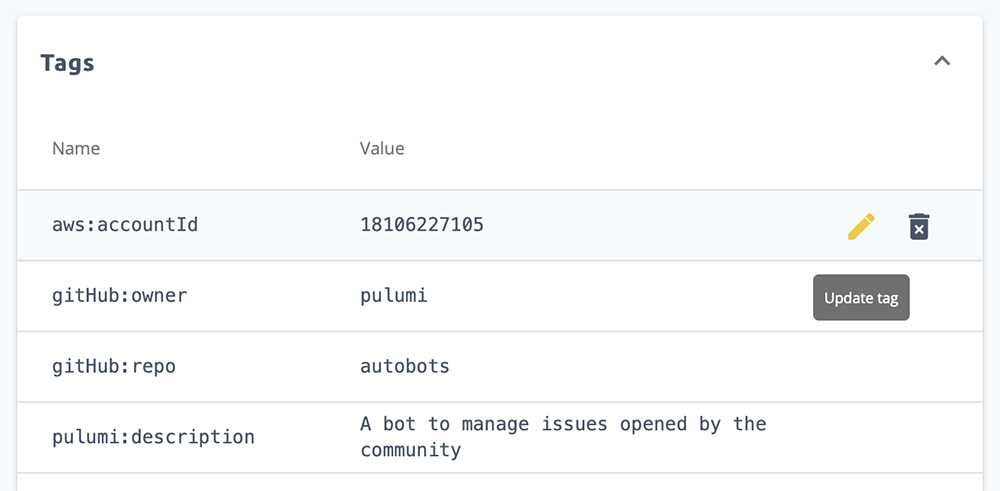
Making it easier to create and edit tag data is just the beginning. We’ve started to add new search/filtering capabilities based on stack tags. For example, you can now use filters to rapidly add stacks to Pulumi teams.
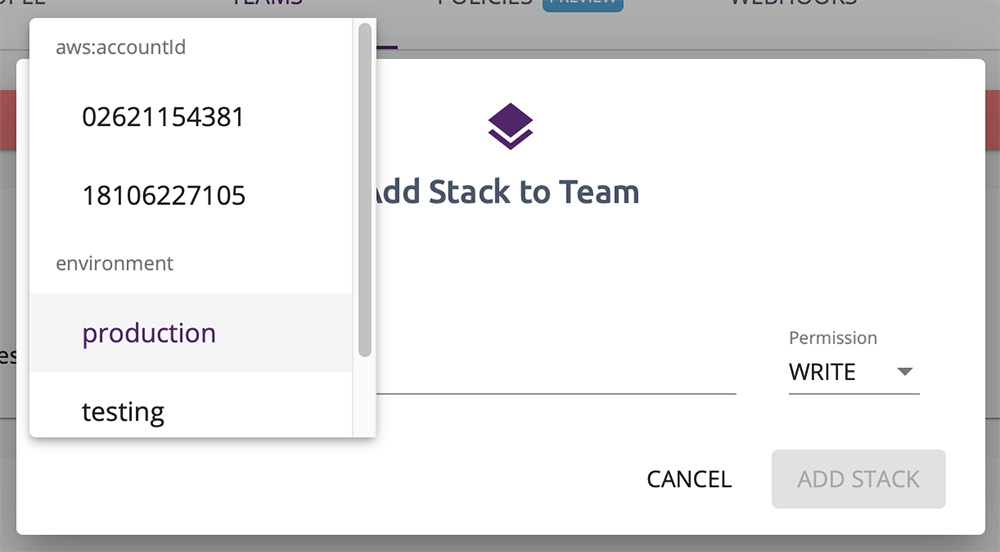
We will continue wiring stack tags throughout other parts of the Pulumi Service, so stay tuned! Also, this new feature was added by Pulumi’s first (and extremely awesome) intern, Tasia (👋)!
Deep Linking into CI/CD Systems
Many people practice continuous delivery using Pulumi, automatically updating stacks in response to code check-ins or merges. We’ve now added support for deep links from the Pulumi Service back into your CI/CD tool of choice. So, for example, you’ll now see links to the Circle CI job or Travis CI build from the Pulumi Service.
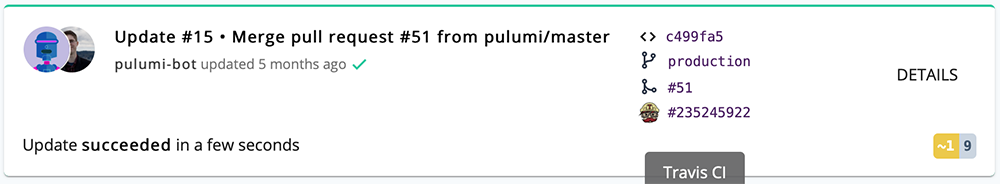
Pulumi supports a variety of CI/CD providers, but if yours isn’t listed in our CI/CD guide let us know or contribute it on your own.
Pretty Printing JSON / Multi Configuration
We now pretty print JSON configuration values and have much better support for viewing multi-line data.
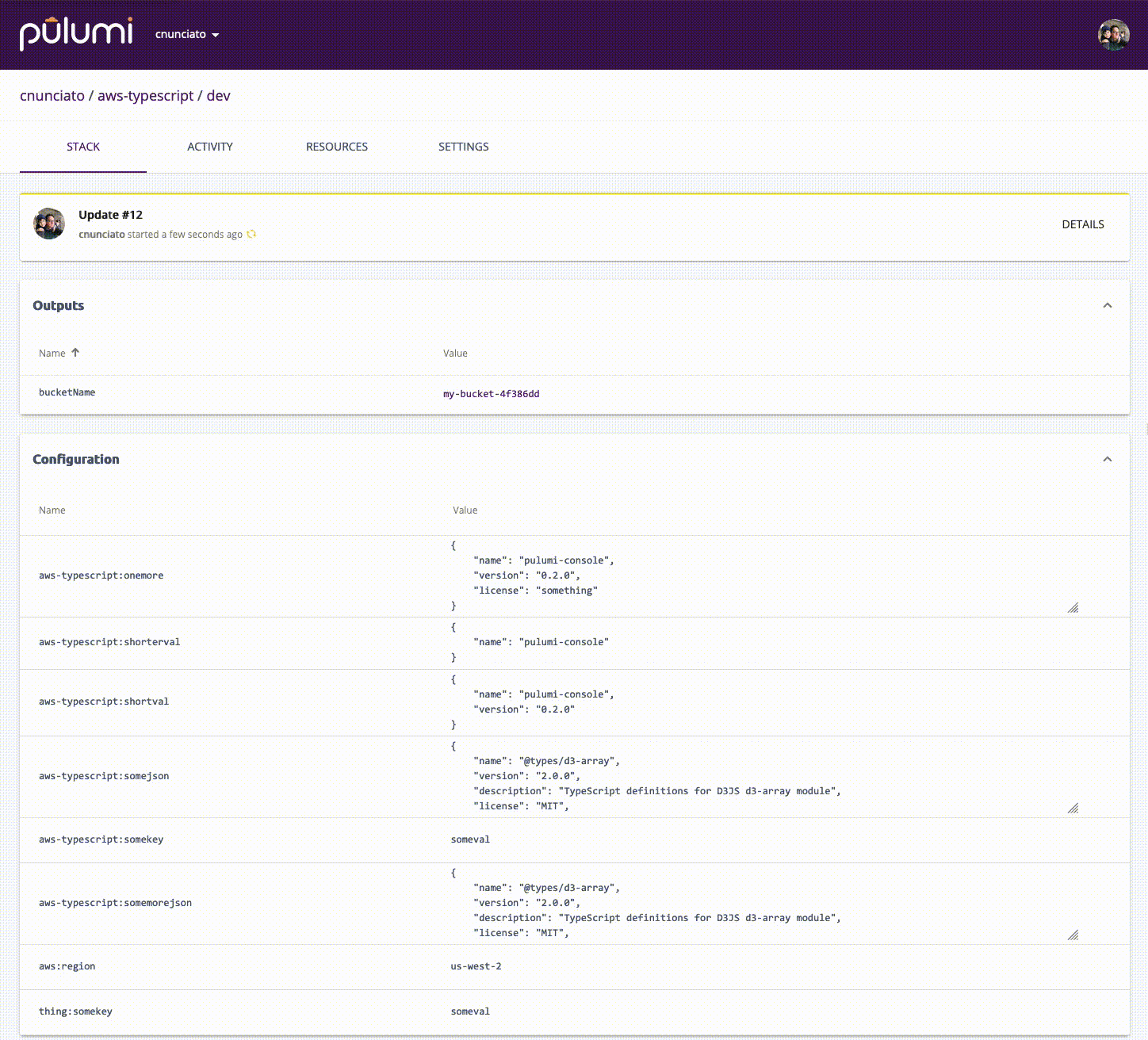
Download Earlier Checkpoints
The most important job of the Pulumi Service is to maintain a durable, accurate snapshot of your cloud resource data. While in most cases your stack’s checkpoint data is a low-level detail you don’t need to worry about; in some advanced scenarios, you may need to inspect or edit it manually.
You can now download a stack’s checkpoint file directly from the Pulumi Service. You can get the
same data from the command-line, using pulumi stack export (documentation,
which now supports a --version flag to export older checkpoint files too.
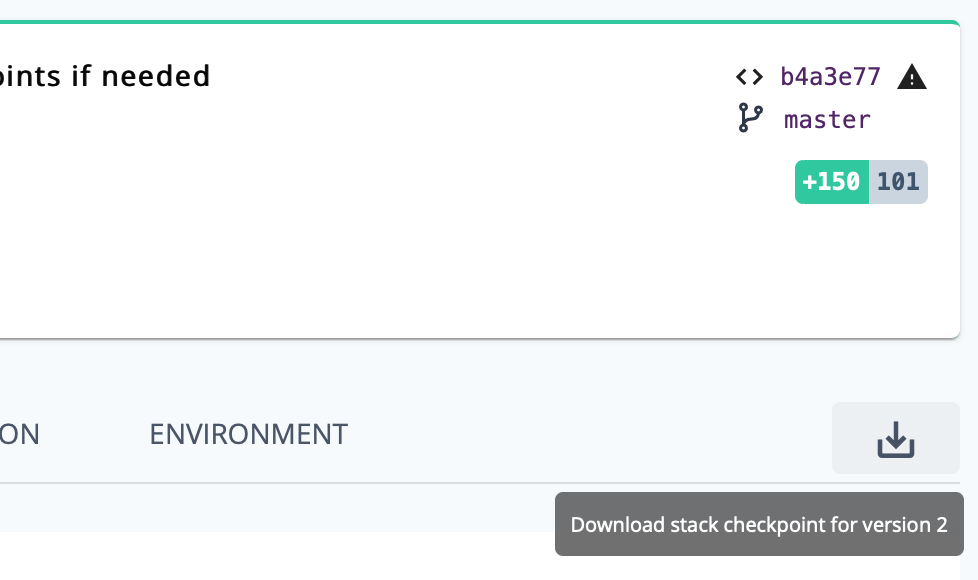
Reverse Stack Permissions View
The Enterprise Edition supports role-based access control using teams. But a common problem we’ve heard from people in large organizations is that it can be difficult to review exactly what access someone has to a stack and why.
Fortunately, the Pulumi Service now has the ability for organization administrators to see all stacks a particular member has access to.
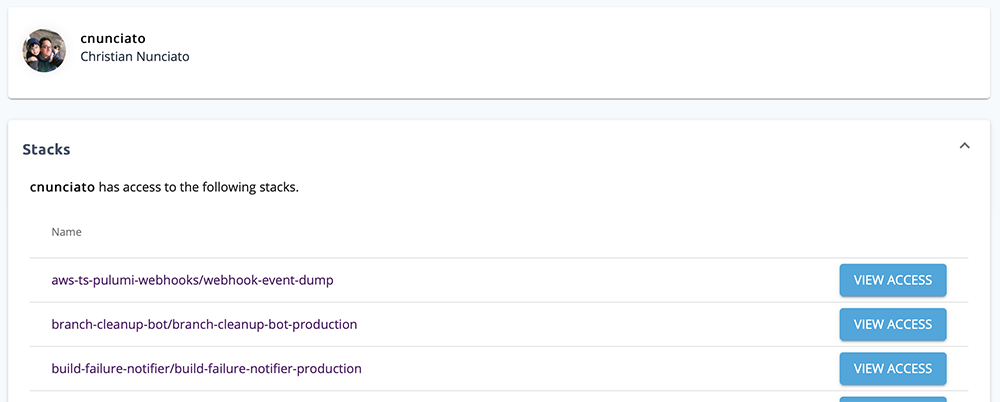
They can even go one step further, review the specific access granted from various sources.
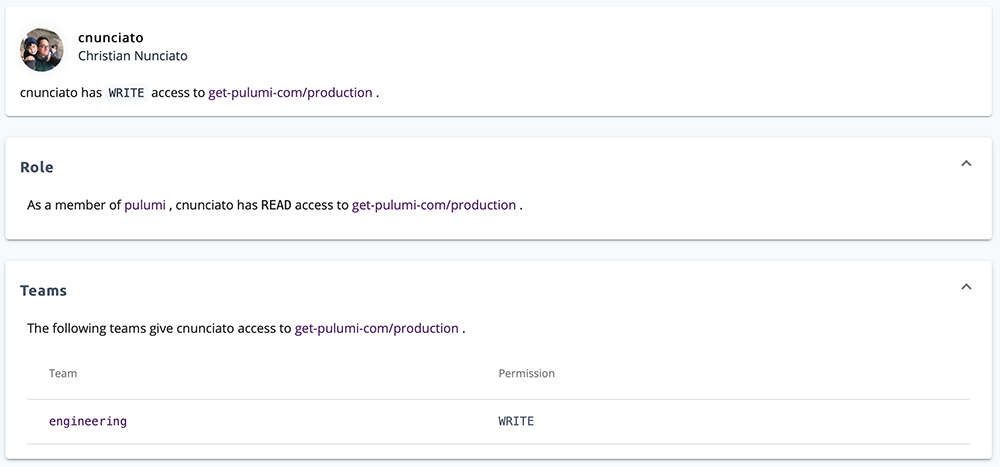
Log Rendering Performance
We’ve made some changes that dramatically improve the Pulumi Service’s performance when rendering large update logs.
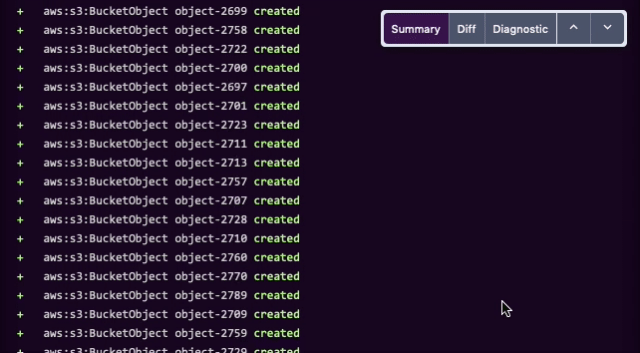
Audit Logs
Pulumi Enterprise customers typically have many stacks and teams. Multiple teams and stacks can make it difficult to review what’s currently in-motion and to understand a sequence of events a few days or few weeks in the past.
As we announced earlier we launched the ability to view and download audit logs with all the changes within an organization.
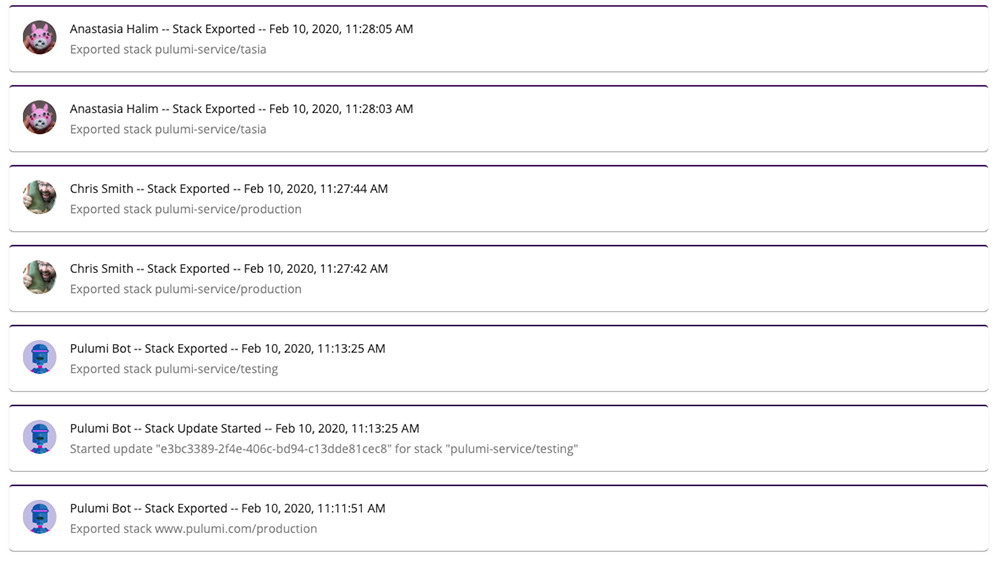
Conclusion
Phew! As I said, we’ve been busy this month working on the Pulumi Service. And there is plenty more awesomeness still in the pipe! If you want to get a peek at other things in-development, check out the Pulumi 2.0 Roadmap.
As always, we love to hear if you have any feedback, suggestions, or ideas for other improvements we could make to the Pulumi Service. Just let us know on the Pulumi Community Slack, Twitter @PulumiCorp, or on GitHub.