Data Science in the Cloud
Posted on
Data science has advanced because tools like Jupyter Notebook hide complexity by running high level code for the specific problem they are trying to solve. Increasing the level of abstraction lets a data scientist be more productive by reducing the effort to try multiple approaches to near zero, which encourages experimentation and better results.
Data scientists typically work locally, but they often store data for analyses and models in the cloud. There are clear advantages to using cloud resources for these tasks:
- Data scientists generally don’t want to manage their storage and databases.
- They need to be able to store large data sets cheaply.
- They need large capacity swings available on-demand.
SDKs like AWS’ Python library, boto3, can create resources, but they still require domain expertise to manage and properly architect a solution. The Pulumi Automation API improves on raw SDKs by providing high-level abstractions for creating and managing cloud services, letting data scientists concentrate on analyses and models without being well-versed in cloud APIs.
How Pulumi Automation API Improves on Cloud SDKs
Pick any cloud provider, and you will find a cloud SDK in various languages, for example AWS SDKs, Azure SDKs, and Google Cloud SDKs. These SDKs directly access cloud resources, letting data scientists provision resources as required. The drawback to using these libraries is that the data scientist is also responsible for providing resources reliably and securely and performing modeling and analysis.
Pulumi reduces the burden of creating and maintaining repeatable and robust deployments by providing the latest language runtimes, concurrency management, support for diffing updates, and maintaining state with robust checkpoints. Your infrastructure will always be in a well-defined and recoverable state.
Automation API takes this one step further by providing an API overlay to Pulumi’s Infrastructure as Code engine. A data scientist can build infrastructure programmatically within Jupyter to automate building and creating infrastructure as functions and call them as needed. Let’s take a look at an example using a Jupyter notebook.
Infrastructure as a function
As a data scientist, you might want to share data, charts, or graphs with remote team members and make them available through a shared website. You want to keep iterating on your model but don’t want to update the site manually, or worse, let it get out of date.
This example is a simple overview of Automation API that demonstrates a basic deployment of a static website from within a Jupyter notebook. This example uses an inline program to define infrastructure within a function alongside your other code. The function called s3_static_site creates an s3 bucket, sets it up as a basic static website, and exports the URL. This is the equivalent of creating a Pulumi stack using the CLI.
We’ve added code to the example to upload files written to the www directory. Every time you want to update the website, you can write a file to the directory and call the function to upload it to the s3 bucket. Pulumi maintains state, so it will only upload new files when the function is called.
from pulumi_aws import s3
def s3_static_site():
# Create a bucket and expose a website index document
site_bucket = s3.Bucket("s3-website-bucket", website=s3.BucketWebsiteArgs(index_document="index.html"))
index_content = """
<html>
<head><title>Hello S3</title><meta charset="UTF-8"></head>
<body>
<p>Hello, world!</p>
<p>Made with ❤️ with <a href="https://pulumi.com">Pulumi</a></p>
</body>
</html>
"""
# Write our index.html into the site bucket
s3.BucketObject("index",
bucket=site_bucket.id, # reference to the s3.Bucket object
content=index_content,
key="index.html", # set the key of the object
content_type="text/html; charset=utf-8") # set the MIME type of the file
# Set the access policy for the bucket so all objects are readable
s3.BucketPolicy("bucket-policy", bucket=site_bucket.id, policy={
"Version": "2012-10-17",
"Statement": {
"Effect": "Allow",
"Principal": "*",
"Action": ["s3:GetObject"],
# Policy refers to bucket explicitly
"Resource": [pulumi.Output.concat("arn:aws:s3:::", site_bucket.id, "/*")]
},
})
# Export the website URL
pulumi.export("website_url", site_bucket.website_endpoint)
We can write additional functions to deploy and destroy the S3 static website. We deploy the stack by calling the deploy_project function and pass it the s3_static_site function, the Pulumi AWS plugin, and the AWS region.
s3_site = deploy_project("my_first_project",
s3_static_site,
plugins=[("aws", "v3.23.0")],
config={"aws:region": auto.ConfigValue(value="us-west-2")})
You can view the resources that the function created in two ways. The standard method is to open the AWS console to see your resources.
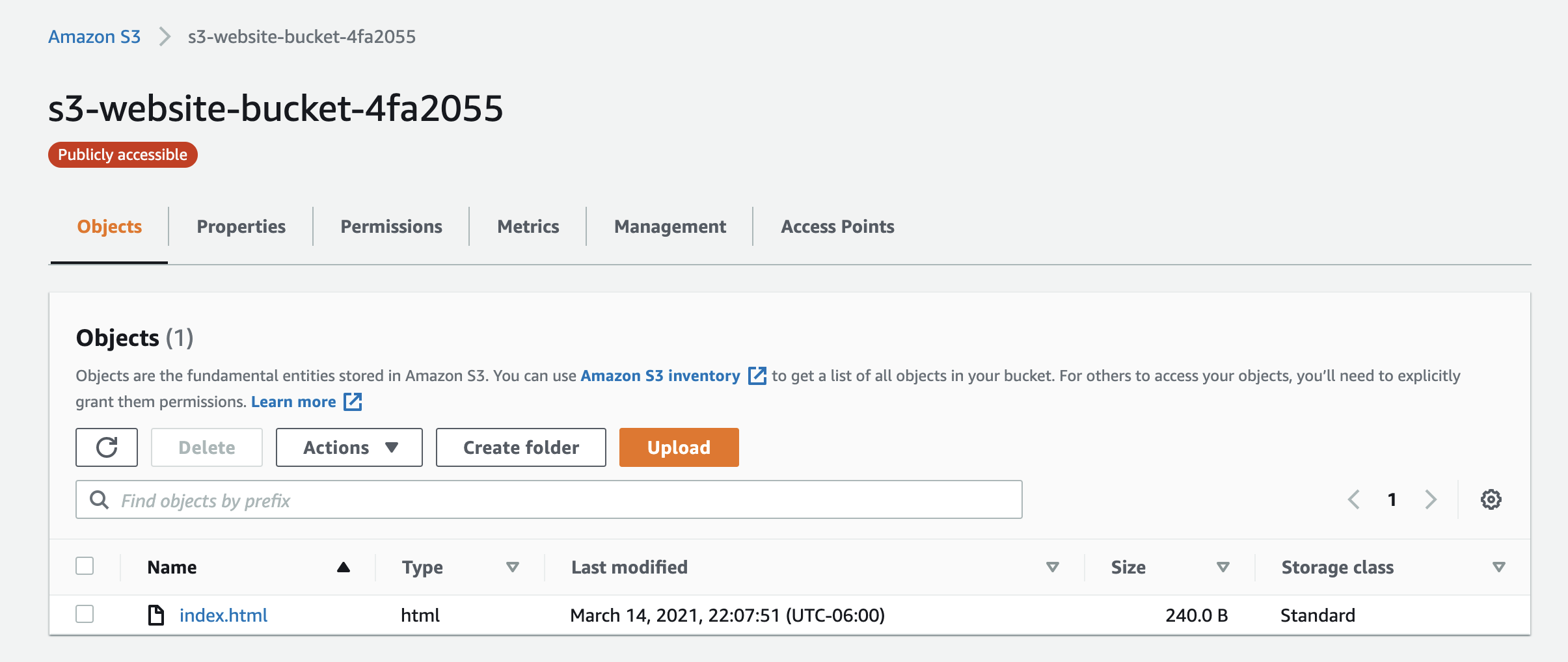
You can also view them with the Pulumi Service as a resource graph.
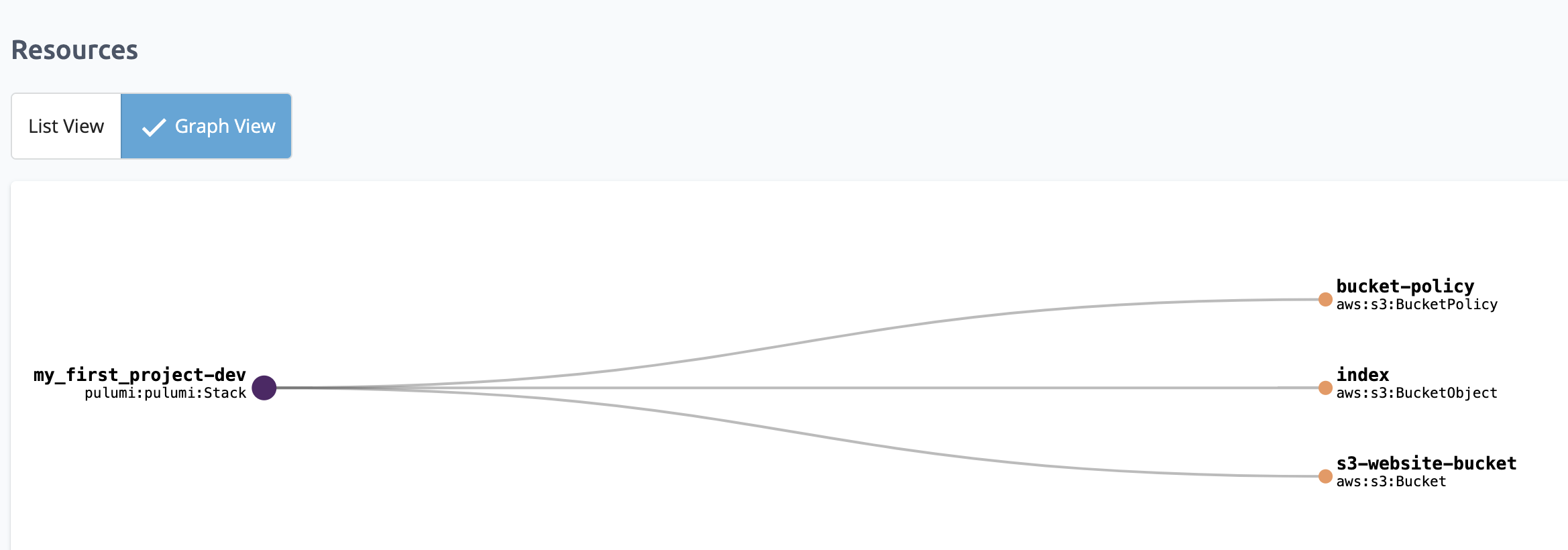
The Pulumi Service also displays updates to the static site and the changes made.
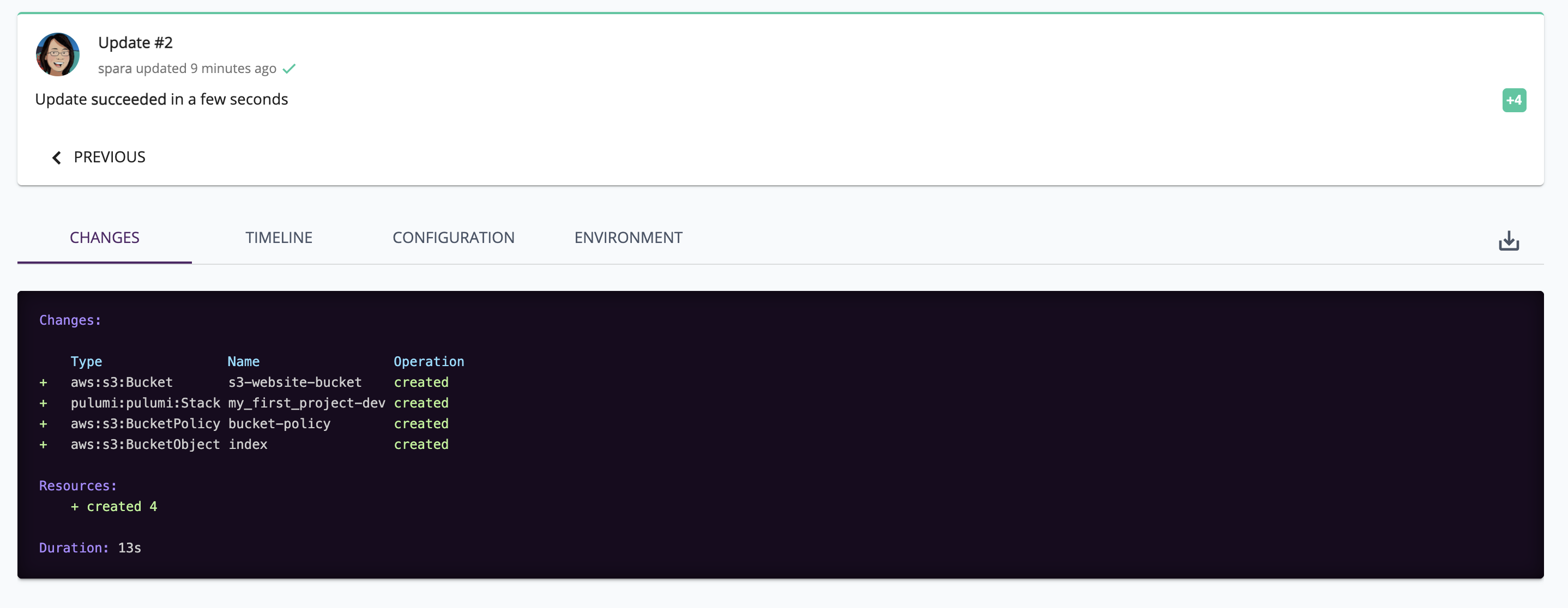
Now that the static site has been deployed, we want to get the site URL. The s3_static_site function exports the website url. Pulumi returns the s3_site as an object with outputs that we use to retrieve the URL. There are several ways to check if the site is working, but a simple way is to open the URL in a web browser.
import webbrowser
outputs = s3_site.outputs()
webbrowser.open(url)
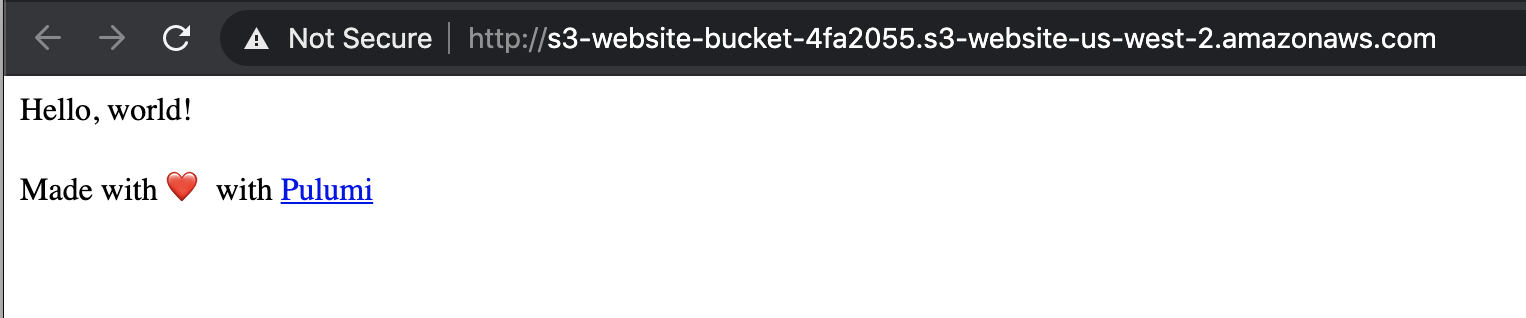
Data Science Your Way
In this simple example, we demonstrated how to create a static website from an S3 bucket, write content into the bucket, and set the access policy as a Python function. We called the function, which created a stack for the website. The stack is returned as a Python object with the site URL as an output. You can manage the site and view updates using the Pulumi Service.
Because it’s code, you can create a separate module containing all the functions to create your infrastructure, import it into your notebooks, and reuse it. Pulumi lets you perform analysis and build models within a familiar environment while reducing the burden of managing infrastructure. You can find the complete example on GitHub including a Jupyter notebook for database migration.
Be sure to watch our video that explains the code in greater detail.

