Deploy Infrastructure to Multiple Cloud Regions at Once
Posted on
Pulumi makes it easy to flexibly deploy your cloud infrastructure using code. Usually deployments encompass a single slack and a single region in your cloud of choice. If you need to go multi-region, that usually means creating a stack per-region, which Pulumi’s configuration system makes easy. A stack per region isn’t required, though! Sometimes we want a single stack to span regions for performance, scalability, resilience, or just hard requirements. In these cases, Pulumi can seamlessly orchestrate deployments to, or even across, multiple regions, accounts, or clusters. In this article, we’ll see this in action by provisioning an AWS RDS primary database into one region and a read replica in an entirely different region – all from a single Pulumi program, stack, and pulumi up incantation.
Recap of Stack Configuration
Before seeing how to span regions, let’s review how you’d typically configure your region. Every Pulumi project can have any number of stacks. These stacks are often things like dev, test, prod – and sometimes, things like prod-us-east, prod-us-west, prod-euro, and so on, to represent instances of our infrastructure running in different regions. Each stack is isolated from all others and it’s easy to switch between them.
The standard way to vary regions between stacks is to use Pulumi’s configuration system. If you’ve used Pulumi to deploy to AWS, for instance, you’ve probably uttered a CLI command like this:
$ pulumi config set aws:region us-east-1
This isn’t just about regions: it applies to anything that varies between stacks. It might include accounts, secrets like tokens and passwords, sizes or counts of instances, among many other things.
This is normally very convenient and aligns with how we want to configure our projects and stacks. But there are some relatively common circumstances in which it breaks down:
- Managing a large number of multi-tenanted resources spanning multiple accounts or clusters.
- Cases where a few pieces of infrastructure must run somewhere different than most of it, as is often the case with DNS or SSL/TLS certificate management services.
- Situations where we want to provision resources in many places for performance, scalability, or resilience purposes.
- Highly programmatic scenarios where some configuration might be fetched dynamically from an external resource.
In all of these cases, thankfully Pulumi has an answer: explicit provider configuration.
How Explicit Provider Configuration Works
Before diving into our example, let’s take a quick look at how explicit provider configuration works. Unlike ordinary configuration, which is set at the CLI, provider configuration is set programmatically inside your Pulumi program. Every Pulumi package exports a Provider resource class which can be instantiated like any other resource, with the sole difference that these resources exist to pass around to configure other resources, and don’t represent infrastructure that is to be provisioned in a cloud of any kind.
For instance, if we wanted to programmatically create an AWS provider that targets a different region than us-east-1, as shown earlier, we can do so as follows:
const awsWest2 = new aws.Provider("aws-west-2", { region: "us-west-2" });
aws_west_2 = aws.Provider('aws-west-2', region='us-west-2')
awsWest2, err := aws.NewProvider(ctx, "aws-west-2", &aws.ProviderArgs{
Region: pulumi.String("aws-west-2")
})
if err != nil {
return err
}
var awsWest2 = new Aws.Provider("aws-west-2", new Aws.ProviderArgs
{
Region = "us-west-2"
});
resources:
awsWest2:
type: pulumi:providers:aw
properties:
region: us-west-2
This configuration is not used automatically, however. You must pass it to any resources you’d like to use it:
const buck = new aws.s3.Bucket("my-bucket", {
// ...
}, { provider: awsWest2 });
buck = aws.s3.Bucket('my-bucket',
# ...
opts=pulumi.ResourceOptions(provider=aws_west_2)
)
buck, err := s3.NewBucket("my-bucket",
&s3.BucketArgs{
// ...
},
pulumi.Provider(awsWest2)
)
if err != nil {
return err
}
var buck = new Aws.S3.Bucket("my-bucket",
new Aws.S3.BucketArgs
{
// ...
},
new ResourceArgs
{
Provider = awsWest2
}
);
resources:
# ...
buck:
type: aws:s3:Bucket
properties:
# ...
options:
provider: ${awsWest2}
This overrides the default of using whatever was set at the CLI, and will instead use the programmatically configured settings. Note also that anything you can set at the CLI is available, not just the region. You can see the full settings available in the package’s registry documentation for its Provider class (for instance, the AWS Provider.
Multi-Region Deployment In Action!
The architecture for our multi-region setup is going to be relatively straightforward so we can focus on the essentials. We will provision a single RDS primary database in one region (us-east-1) and backup to a read replica in an entirely different region – in fact, on an entirely different continent (eu-west-2)! This is relatively straightforward because many scenarios demand that we deploy to a dynamic number of regions, perhaps across dozens or hundreds of resources. By keeping it to just two resources across two regions, we can see the fundamentals in action which can scale easily to more sophisticated use cases.
This is described in AWS’s docs and is depicted in this diagram:
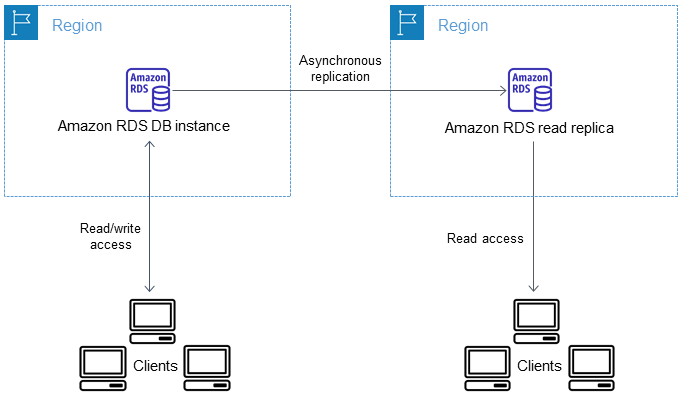
Now let’s dive into some infrastructure as code. There’s a bit of preamble before getting to the meat of the example:
import * as pulumi from "@pulumi/pulumi";
import * as aws from "@pulumi/aws";
import * as random from "@pulumi/random";
// Code from below will goes here.
import pulumi
import pulumi_aws as aws
import pulumi_random as random
# Code from below goes here.
package main
import (
"github.com/pulumi/pulumi-aws/sdk/v5/go/aws"
"github.com/pulumi/pulumi-aws/sdk/v5/go/aws/rds"
"github.com/pulumi/pulumi-random/sdk/v4/go/random"
"github.com/pulumi/pulumi/sdk/v3/go/pulumi"
"github.com/pulumi/pulumi/sdk/v3/go/pulumi/config"
)
func main() {
pulumi.Run(func(ctx *pulumi.Context) error {
// Code from below goes here.
})
}
using System.Collections.Generic;
using Pulumi;
using Aws = Pulumi.Aws;
using Random = Pulumi.Random;
return await Deployment.RunAsync(() =>
{
// Code from below goes here.
});
name: aws-multireg-rds
runtime: yaml
description: A multi-region example creating an RDS primary and read-replica in different regions
# Code from below goes here.
Next, we’ll make the retention period configurable, by default it is 30 days. Note how we can still use standard configuration features as well as explicit providers alongside one another:
// Enable backup retention to be configured, but default to 30 days.
const config = new pulumi.Config();
const retentionPeriod = config.getNumber("retentionPeriod") || 30;
# Enable backup retention to be configured, but default to 30 days.
config = pulumi.Config()
retention_period = config.get_float('retentionPeriod') or 30
// Enable backup retention to be configured, but default to 30 days.
cfg := config.New(ctx, "")
retentionPeriod := 30
if param := cfg.GetFloat("retentionPeriod"); param != 0 {
retentionPeriod = param
}
// Enable backup retention to be configured, but default to 30 days.
var config = new Config();
var retentionPeriod = config.GetNumber("retentionPeriod") ?? 30;
# Enable backup retention to be configured, but default to 30 days.
configuration:
retentionPeriod:
type: Number
default: 30
Next, we’ll create a random password for our database so we don’t need to hard-code one:
// Create a random password for the database's admin user.
const dbPassword = new random.RandomPassword("dbPassword", { length: 12 });
# Create a random password for the database's admin user.
db_password = random.RandomPassword('dbPassword', length = 12)
// Create a random password for the database's admin user.
dbPassword, err := random.NewRandomPassword(ctx, "dbPassword", &random.RandomPasswordArgs{
Length: pulumi.Int(12),
})
// Create a random password for the database's admin user.
var dbPassword = new Random.RandomPassword("dbPassword", new()
{
Length = 12,
});
# Create a random password for the database's admin user.
dbPassword:
type: random:RandomPassword
properties:
length: 12
Now we’re ready to create the providers. We’ll create one per region that we will deploy into:
// Create two AWS providers, one for each region we'll deploy into.
const euProvider = new aws.Provider("euProvider", { region: "eu-west-2" });
const usProvider = new aws.Provider("usProvider", { region: "us-east-1" });
# Create two AWS providers, one for each region we'll deploy into.
eu_provider = aws.Provider('euProvider', region = 'eu-west-2')
us_provider = aws.Provider('usProvider', region = 'us-east-1')
// Create two AWS providers, one for each region we'll deploy into.
euProvider, err := aws.NewProvider(ctx, "euProvider", &aws.ProviderArgs{
Region: pulumi.String("eu-west-2"),
})
if err != nil {
return err
}
usProvider, err := aws.NewProvider(ctx, "usProvider", &aws.ProviderArgs{
Region: pulumi.String("us-east-1"),
})
if err != nil {
return err
}
// Create two AWS providers, one for each region we'll deploy into.
var euProvider = new Aws.Provider("euProvider", new()
{
Region = "eu-west-2",
});
var usProvider = new Aws.Provider("usProvider", new()
{
Region = "us-east-1",
});
resources:
# Create two AWS providers, one for each region we'll deploy into.
euProvider:
type: pulumi:providers:aws
properties:
region: eu-west-2
usProvider:
type: pulumi:providers:aws
properties:
region: us-east-1
To keep things straightforward, we’ve hard-coded the regions into the program. There are more sophisticated possibilities, however. For example, we could have made the regions themselves configurable too, much like the retention period. Even more powerfully, we could use our programming language’s expressiveness to create them dynamically. For instance, we could have looped over a list of them so that the number of regions isn’t even known in advance. These advanced capabilities are helpful for many real-world scenarios.
Next up, we’ll create the primary database instance in us-east-1:
// Create the primary RDS database instance.
const primaryDb = new aws.rds.Instance("primary", {
allocatedStorage: 10,
engine: "mysql",
engineVersion: "5.7",
instanceClass: "db.t3.micro",
username: "admin",
password: dbPassword.result,
backupRetentionPeriod: retentionPeriod,
skipFinalSnapshot: true,
}, {
provider: usProvider,
});
# Create the primary RDS database instance.
primary_db = aws.rds.Instance('primary',
allocated_storage=10,
engine='mysql',
engine_version='5.7',
instance_class='db.t3.micro',
username='admin',
password=db_password.result,
backup_retention_period=retention_period,
skip_final_snapshot=True,
opts=pulumi.ResourceOptions(provider=us_provider)
)
// Create the primary RDS database instance.
primaryDb, err := rds.NewInstance(ctx, "primary", &rds.InstanceArgs{
AllocatedStorage: pulumi.Int(10),
Engine: pulumi.String("mysql"),
EngineVersion: pulumi.String("5.7"),
InstanceClass: pulumi.String("db.t3.micro"),
Username: pulumi.String("admin"),
Password: dbPassword.Result,
BackupRetentionPeriod: pulumi.Float64(retentionPeriod),
SkipFinalSnapshot: pulumi.Bool(true),
}, pulumi.Provider(usProvider))
if err != nil {
return err
}
// Create the primary RDS database instance.
var primaryDb = new Aws.Rds.Instance("primary", new()
{
AllocatedStorage = 10,
Engine = "mysql",
EngineVersion = "5.7",
InstanceClass = "db.t3.micro",
Username = "admin",
Password = dbPassword.Result,
BackupRetentionPeriod = retentionPeriod,
SkipFinalSnapshot = true,
}, new CustomResourceOptions
{
Provider = usProvider,
});
# Create the primary RDS database instance.
primary:
type: aws:rds:Instance
properties:
allocatedStorage: 10
engine: mysql
engineVersion: "5.7"
instanceClass: db.t3.micro
username: admin
password: ${dbPassword.result}
backupRetentionPeriod: ${retentionPeriod}
skipFinalSnapshot: true
options:
provider: ${usProvider}
The key here is that we explicitly passed the provider that was configured to use us-east-1, instructing Pulumi to use that configuration rather than the implicit default configuration set at the CLI as usual.
Now we will create the secondary database instance in eu-west-2:
// Now set up our secondary read replica database in an entirely different region.
const secondaryDb = new aws.rds.Instance("secondary", {
instanceClass: "db.t3.micro",
replicateSourceDb: primaryDb.arn,
backupRetentionPeriod: retentionPeriod,
skipFinalSnapshot: true,
}, {
provider: euProvider,
});
# Now set up our secondary read replica database in an entirely different region.
secondary_db = aws.rds.Instance("secondary",
instance_class="db.t3.micro",
replicate_source_db=primary_db.arn,
backup_retention_period=retention_period,
skip_final_snapshot=True,
opts=pulumi.ResourceOptions(provider=eu_provider)
)
// Now set up our secondary read replica database in an entirely different region.
secondaryDb, err := rds.NewInstance(ctx, "secondary", &rds.InstanceArgs{
InstanceClass: pulumi.String("db.t3.micro"),
ReplicateSourceDb: primaryDb.Arn,
BackupRetentionPeriod: pulumi.Float64(retentionPeriod),
SkipFinalSnapshot: pulumi.Bool(true),
}, pulumi.Provider(euProvider))
if err != nil {
return err
}
// Now set up our secondary read replica database in an entirely different region.
var secondaryDb = new Aws.Rds.Instance("secondary", new()
{
InstanceClass = "db.t3.micro",
ReplicateSourceDb = primaryDb.Arn,
BackupRetentionPeriod = retentionPeriod,
SkipFinalSnapshot = true,
}, new CustomResourceOptions
{
Provider = euProvider,
});
# Now set up our secondary read replica database in an entirely different region.
secondary:
type: aws:rds:Instance
properties:
instanceClass: db.t3.micro
replicateSourceDb: ${primary.arn}
backupRetentionPeriod: ${retentionPeriod}
skipFinalSnapshot: true
options:
provider: ${euProvider}
As expected, we passed the provider configured to use eu-west-2. Notice also that, although these resources are deployed into entirely different regions, they can reference one another! Thanks to Pulumi’s dependency system, it understands that referencing primary.arn means the secondary database depends on the primary, which Pulumi will use to ensure correct ordering of operations.
Finally, we’ll emit the primary and secondary database endpoints plus auto-generated password:
// Output the primary and secondary database ARNs, and the auto-generated admin password.
export const primary = primaryDb.endpoint;
export const secondary = secondaryDb.endpoint;
export const password = dbPassword.result;
# Output the primary and secondary database ARNs, and the auto-generated admin password.
pulumi.export('primary', primary_db.endpoint)
pulumi.export('secondary', secondary_db.endpoint)
pulumi.export('password', db_password.result)
// Output the primary and secondary database ARNs, and the auto-generated admin password.
ctx.Export("primary", primaryDb.Endpoint)
ctx.Export("secondary", secondaryDb.Endpoint)
ctx.Export("password", dbPassword.Result)
return nil
// Output the primary and secondary database ARNs, and the auto-generated admin password.
return new Dictionary<string, object?>
{
["primary"] = primaryDb.Endpoint,
["secondary"] = secondaryDb.Endpoint,
["password"] = dbPassword.Result,
};
# Output the primary and secondary database ARNs, and the auto-generated admin password.
outputs:
primary: ${primary.endpoint}
secondary: ${secondary.endpoint}
password: ${dbPassword.result}
Using these, we can easily access our new instance. Don’t worry, the password is automatically encrypted!
For good measure, since all of our AWS resources are meant to use the explicit providers, and not the ambient default configuration, we can disable default providers altogether:
$ pulumi config set --path pulumi:disable-default-providers[0] "aws"
If we forget to pass an explicit provider, we now get an error:
error: Default provider for 'aws' disabled. 'urn:pulumi:dev::aws-multireg-rds::aws:rds/instance:Instance::primary' must use an explicit provider.
Now that we’ve got everything set up, we run pulumi up which orchestrates everything end-to-end:
$ pulumi up
Updating (dev)
Type Name Status
+ pulumi:pulumi:Stack aws-multireg-rds-dev created
+ ├─ pulumi:providers:aws euProvider created
+ ├─ pulumi:providers:aws usProvider created
+ ├─ random:index:RandomPassword dbPassword created
+ ├─ aws:rds:Instance primary created
+ └─ aws:rds:Instance secondary created
Outputs:
password : [secret]
primary : "primarybe35b53.c0q7bvujknic.us-east-1.rds.amazonaws.com:3306"
secondary: "secondaryacb6a3d.c8qninoaapw8.eu-west-2.rds.amazonaws.com:3306"
Resources:
+ 6 created
Duration: 27m0s
Winding Down
In this article, you saw some reasons why deploying your infrastructure across multiple regions, accounts, or clusters may be necessary. You saw that Pulumi supports two forms of configuration – implicit configuration set at the CLI with pulumi config as well as explicit provider configuration which is constructed and passed programmatically – and how and when to use them, often in tandem with one another.
The specific example shown to demonstrate multi-region in action deployed an AWS RDS primary database to a US region and a secondary read replica to Europe, which is a common architecture to improve resilience and performance. The power of full programming languages gives you a ton of flexibility in how you orchestrate such complex architectures.
Hopefully this post put a new tool in your infrastructure as code toolbelt! Happy cloud spelunking.

