Pulumi in a Cloud Native World
Posted on
In today’s complex digital landscape, organizations are increasingly turning to platform engineering to optimise their software delivery processes and maximize efficiency. The growing complexity of modern applications, coupled with the need for rapid, secure, and scalable deployments, has created a pressing demand for robust Internal Developer Platforms (IDPs).
IDPs are a key component of modern platform engineering strategies. An IDP is a self-service layer that sits on top of an organization’s infrastructure, abstracting away complexity and providing developers with the tools and environments they need to build, test, and deploy applications efficiently.
Key features of an IDP:
Developer Control Plane. Curated experiences that empower developers by meeting them at their level of expertise, whether it’s an abstracted developer portal, custom CLI, or shared IaC templates.
Integration & Delivery. Automations to version control, test, trace, and deploy all infrastructure from resources, configurations, environments, and secrets as well as orchestration automations to manage provisioning workflows.
Monitoring & Logging. Components to log, monitor, and observe all infrastructure for greater operational control as well as optimize against unnecessary costs.
Security & Identity. Security and compliance guardrails that regulate every piece of infrastructure from policies to fine-grained access controls to secrets.
Resources. Providers that support modern cloud architectures such as Kubernetes, containers, serverless, generative AI, machine learning, data lakes, hybrid cloud/on-premises, and more.
By implementing an IDP, organizations can significantly reduce cognitive load on developers, accelerate time-to-market, improve security and compliance, and foster a culture of innovation. IDPs act as a force multiplier, allowing development teams to focus on creating business value while the platform handles the underlying complexity of cloud-native infrastructure.
The Cloud Native Computing Foundation (CNCF) landscape offers a large ecosystem of tools and technologies that can be leveraged to build these platforms from scratch. However, the sheer number of options can be overwhelming, making it difficult for organizations to determine the best combination of tools for their specific needs.
At Pulumi’s Customer Experience Team, we’ve observed that adopting Infrastructure as Code often serves as a catalyst for organizations to reassess their entire software delivery process. This reassessment frequently leads to the implementation of more streamlined, automated, and secure methodologies – the core principles of platform engineering mentioned above.
To provide guidance for our customers, we have created a reference architecture called the KEBAP stack, this stack
offers a structured approach to integrate these technologies into an effective platform engineering solution
using Pulumi.
The KEBAP Stack Reference Architecture
The KEBAP stack consists of the following (most commonly used) CNCF projects:
- Kubernetes (with Kyverno as a bonus)
- External Secrets Operator
- Backstage
- Argo CD
- Pulumi
Have a look on the high-level architectural diagram of the KEBAP stack to get a first idea of what we are going
to talk about in the following sections:
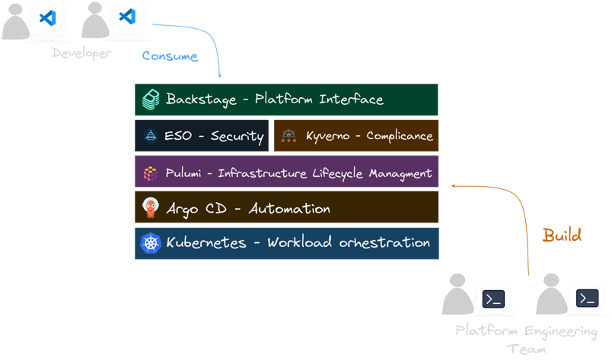
Breaking Down the KEBAP Stack
Let’s take a closer look at each component of the KEBAP stack and understand what their role. The KEBAP is layered
in such a way that each component builds on the capabilities of the previous one. The five layers of the KEBAP stack
are designed to address different capabilities of our internal developer platform:
Kubernetes
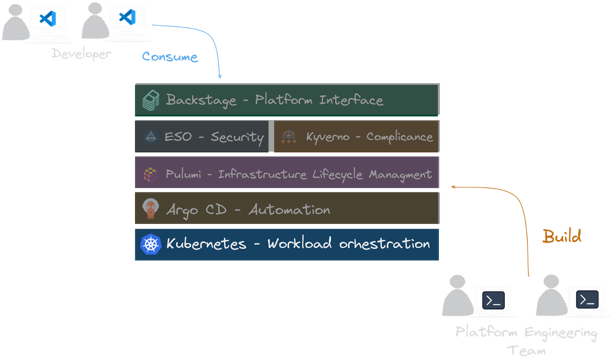
The control plane cluster in the KEBAP stack is the hub cluster and contains the control plane logic for the entire
IDP.
Pulumi
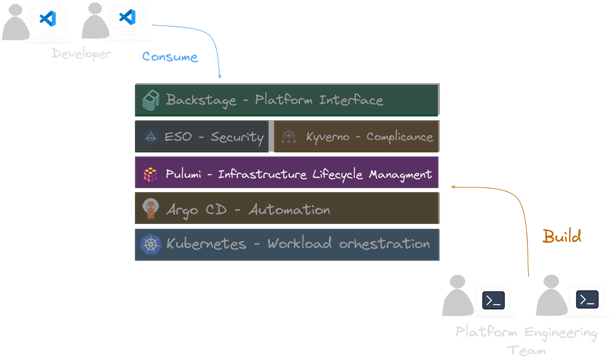
The Pulumi Kubernetes Operator enables you to manage your infrastructure directly from within Kubernetes, seamlessly integrating with your existing Kubernetes workflows.
Since we use GitOps as our deployment method, we define the infrastructure in a Git repository and then let Argo CD deploy it to the hub cluster. As soon as the infrastructure definition is deployed, the Pulumi Kubernetes Operator will take over and create the defined resources in the selected cloud provider.
Here is an example Pulumi definition of a new Kubernetes cluster using DigitalOcean:
apiVersion: pulumi.com/v1
kind: Program
metadata:
name: ${{values.name}}
program:
variables:
clusterName: "do-cluster"
clusterRegion: "nyc1"
nodePoolName: "default"
nodeCount: 1
version: 1.30.1-do.0
resources:
do_cluster:
type: digitalocean:KubernetesCluster
properties:
name: "${clusterName}"
region: "${clusterRegion}"
version: "${version}"
destroyAllAssociatedResources: true
nodePool:
name: "${nodePoolName}"
size: "s-2vcpu-2gb"
nodeCount: "${nodeCount}"
# cut for brevity
---
apiVersion: pulumi.com/v1
kind: Stack
metadata:
name: ${{values.name}}
spec:
stack: ${{values.stack}}
envRefs:
DIGITALOCEAN_TOKEN:
type: Env
env:
name: DIGITALOCEAN_TOKEN
programRef:
name: ${{values.name}}
destroyOnFinalize: false
Argo CD
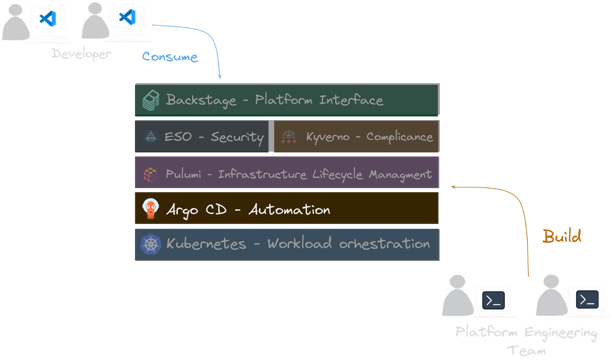
In the KEBAP stack, we use Argo CD to deploy the Pulumi infrastructure defined in the Git repository to our hub
cluster.
apiVersion: argoproj.io/v1alpha1
kind: Application
metadata:
name: ${{values.name}}-${{values.stage}}-${{ (values.owner | parseEntityRef).name }}
namespace: argocd
spec:
destination:
namespace: pulumi-operator
server: https://kubernetes.default.svc
project: ${{ (values.owner | parseEntityRef).name }}
source:
path: "gitops/teams/clusters/${{values.name}}-${{values.stage}}-cluster"
directory:
recurse: false
exclude: '{catalog-info.yaml}'
targetRevision: main
repoURL: https://github.com/my-backstage-demo/backstage-infrastructure-provisioning-templates-workshop.git
syncPolicy:
automated:
prune: true
selfHeal: true
syncOptions:
- ServerSideApply=true
- CreateNamespace=true
External Secrets Operator (ESO)
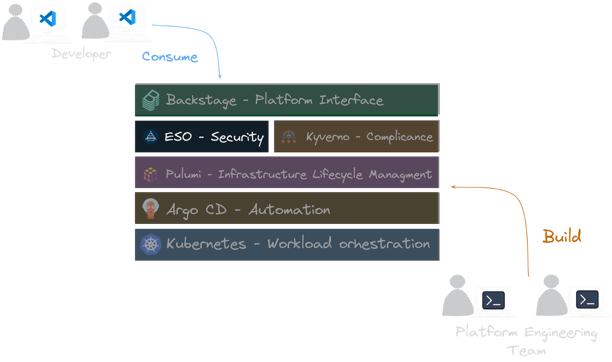
We even take it a step further by using ESO to manage the secrets from Pulumi ESC (Environments, Secrets, and Configurations) with the Pulumi Provider for ESO. This way, we use the Pulumi not only for the infrastructure but also for the secrets management reducing the number of tools we need to manage.
To give the Pulumi Kubernetes Operator access to the secrets, we create following ClusterSecretStore object:
apiVersion: external-secrets.io/v1beta1
kind: ClusterSecretStore
metadata:
name: secret-store
spec:
provider:
pulumi:
organization: <org>
environment: <env>
accessToken:
secretRef:
name: pulumi-access-token
key: PULUMI_ACCESS_TOKEN
namespace: argocd
And then we can define the ExternalSecret with all the secrets that we want to manage and pass to our Operator as
environment variables extraEnv:
apiVersion: external-secrets.io/v1beta1
kind: ExternalSecret
metadata:
name: pulumi-operator-secrets
spec:
refreshInterval: 20s
secretStoreRef:
kind: ClusterSecretStore
name: secret-store
data:
- secretKey: pulumi-access-token
remoteRef:
key: "backstage.pulumi-pat"
- secretKey: do-token
remoteRef:
key: "backstage.do"
Backstage
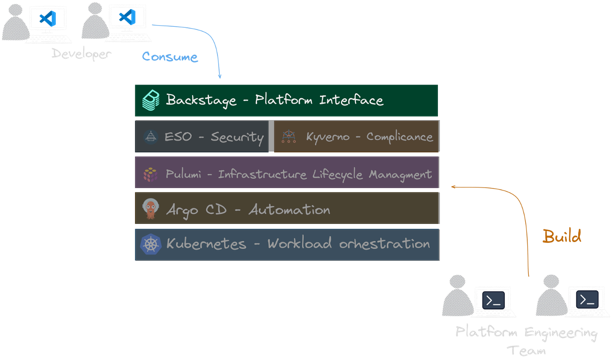
In our KEBAB stack, we installed the Pulumi plugin for Backstage,
which allows us to manage our infrastructure as code directly from the Backstage UI by cookie-cutting the Pulumi project
and making the result available in our source control repository. From there, Argo CD takes over and deploys the
definition to the hub cluster as described above.
apiVersion: scaffolder.backstage.io/v1beta3
kind: Template
metadata:
name: kubernetes-template
title: Kubernetes Cluster
description: |
A template for creating a new Kubernetes Cluster.
tags:
- pulumi
- kubernetes
spec:
steps:
- id: pulumi-new-component
name: Cookie cut the component Pulumi project
action: pulumi:new
input:
name: "${{ parameters.component_id }}-infrastructure"
description: ${{ parameters.description | dump }}
organization: ediri
stack: ${{ parameters.stack }}
template: "https://github.com/my-silly-organisation/microservice-civo/tree/main/infrastructure-${{ parameters.cloud }}-${{ parameters.language }}"
config:
"node:node_count": "${{ parameters.nodeCount }}"
folder: .
Bonus: Kyverno
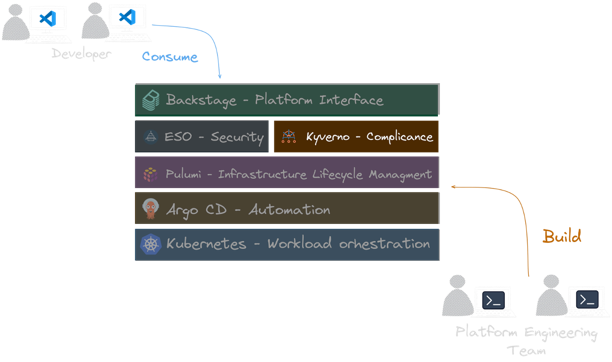
In the KEBEP stack, we use Kyverno to create a ClusterPolicy object to automatically add vCluster clusters to the
Argo CD as spoke clusters. This will generate a Secret object in the argocd namespace for each vCluster cluster
the dev teams create.
apiVersion: kyverno.io/v1
kind: ClusterPolicy
metadata:
name: sync-secret-vcluster
annotations:
argocd.argoproj.io/sync-wave: "5"
spec:
generateExistingOnPolicyUpdate: true
rules:
- name: sync-secret-vcluster-nonprod
match:
any:
- resources:
names:
- "*-dev-*"
- "*-staging-*"
- "*-prod-*"
kinds:
- Secret
exclude:
any:
- resources:
namespaces:
- kube-system
- default
- kube-public
- kyverno
context:
- name: namespace
variable:
value: "{{ request.object.metadata.namespace }}"
- name: name
variable:
value: "{{ request.object.metadata.name }}"
- name: ca
variable:
value: "{{ request.object.data.\"certificate-authority\" }}"
- name: cert
variable:
value: "{{ request.object.data.\"client-certificate\" }}"
- name: key
variable:
value: "{{ request.object.data.\"client-key\" }}"
- name: vclusterName
variable:
value: "{{ replace_all(name, 'vc-', '') }}"
jmesPath: 'to_string(@)'
- name: stage
variable:
value: "{{ split(vclusterName, '-')[2] }}"
jmesPath: 'to_string(@)'
- name: team
variable:
value: "{{ split(vclusterName, '-')[3] }}"
jmesPath: 'to_string(@)'
generate:
kind: Secret
apiVersion: v1
name: "{{ vclusterName }}"
namespace: argocd
synchronize: true
data:
kind: Secret
metadata:
labels:
argocd.argoproj.io/secret-type: cluster
clusterType: "vcluster"
env: "{{ stage }}"
team: "{{ team }}"
stringData:
name: "{{ vclusterName }}"
server: "https://{{ vclusterName }}.{{ namespace }}:443"
config: |
{
"tlsClientConfig": {
"insecure": false,
"caData": "{{ ca }}",
"certData": "{{ cert }}",
"keyData": "{{ key }}"
}
}
Putting all the Pieces Together
As we have seen, each component of the KEBAP stack plays a crucial role in the overall architecture. Let’s how the
different workflows look like when we put all the pieces together. We go through the following scenarios:
- Ignite the Control Plane Cluster With Pulumi
- Ordering a New Development Kubernetes Cluster
- Ordering a New Production Kubernetes Cluster
- Ordering Other Infrastructure
Ignite the Control Plane Cluster With Pulumi
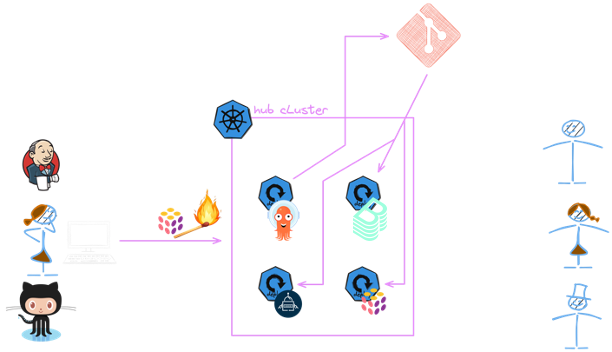
We use Pulumi code to create the control plane cluster in our cloud provider of choice. After the creation of the control plane, we install the Argo CD in a very bare-bones way:
const argocd = new ArgoCD("argocd", {
initialObjects: initialObjects
}, {
providers: {
kubernetes: k8sProvider,
},
});
The idea is to let then Argo CD fetch the rest of the configuration from the Git repository and apply it to the cluster. And here comes the power of GitOps: It will also manage the Argo CD itself. This way, we separated the workload running on the cluster from the creation of the cluster itself.
Ordering a New Development Kubernetes Cluster
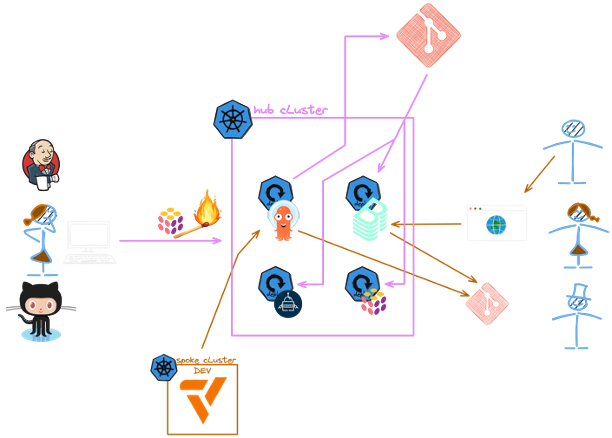
Starting point is Backstage, where we can order a new development Kubernetes cluster. As we want to keep the costs low for development cluster, we opted here for the vCluster project. The vCluster project allows us to create a Kubernetes cluster on demand, which runs as containers on the control plane cluster. The moment the cluster is created, we add it to the Argo CD as spoke cluster. This way, we can roll out applications to the development cluster in the same way as we would do for production clusters.
See the definition of the ClusterPolicy object in the Kyverno section.
Ordering a New Production Kubernetes Cluster
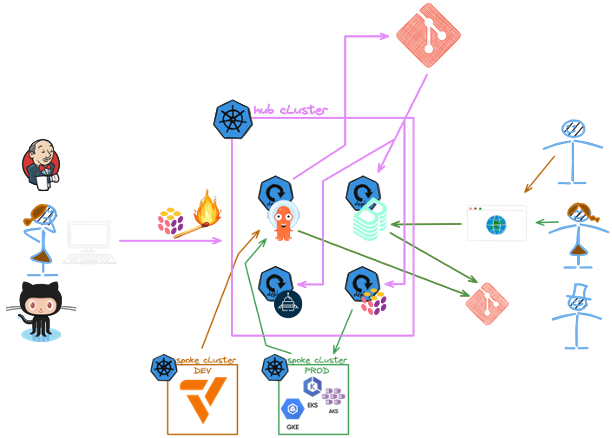
The Backstage catalog is again the starting point to order a new production Kubernetes cluster. This time, we use the Pulumi code to create the cluster in the cloud provider of choice. After the creation of the cluster, we add it to the Argo CD as a production cluster. This way, we can roll out applications to the production cluster in the same way as we would do for development clusters.
Ordering Other Infrastructure
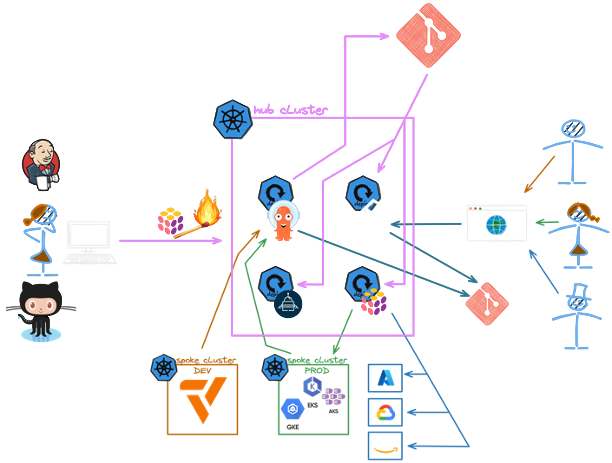
Any other infrastructure components such as databases, message queues, and storage will be also ordered via Backstage. And similar to the ordering of a new production Kubernetes cluster, we use Pulumi to create the cloud infrastructure.
Conclusion
A lot of organizations are building their internal developer platforms using CNCF projects to fulfill the needs of their
internal customers. The KEBAP stack provides a structured approach to integrate these technologies into an effective
platform engineering solution. We also saw that Pulumi plays a crucial role in this stack by taking care of the
management of the cloud infrastructure.
This KEBAP stack offers several benefits, including:
- A secure, automated, and auditable environment
- Reproducible and programmable infrastructure-as-code
- Unified management of cloud resources, Kubernetes, and application deployments
- Faster onboarding for new team members
- Easier compliance with regulatory requirements due to increased auditability
But there is also a downside: The KEBAP stack requires a significant investment in time and resources to set up and
maintain as you are in full charge of the integration of the components as well as operating them. All the projects
under the umbrella of CNCF are not automatically implying that they are compatible with each other out of the box. Any
platform engineering team will need to invest continuously time and resources to keep the stack up-to-date and running.
This is a not negligible investment to consider for any organization.
For this reason, we have another reference architecture that uses components from all of the Pulumi Platform for an end to end fully-managed solution. This solution takes care of the integration of the different components of an internal developer portal and provides a carefree experience of managing your infrastructure at scale.
Continue to upskill and learn about platform engineering:

