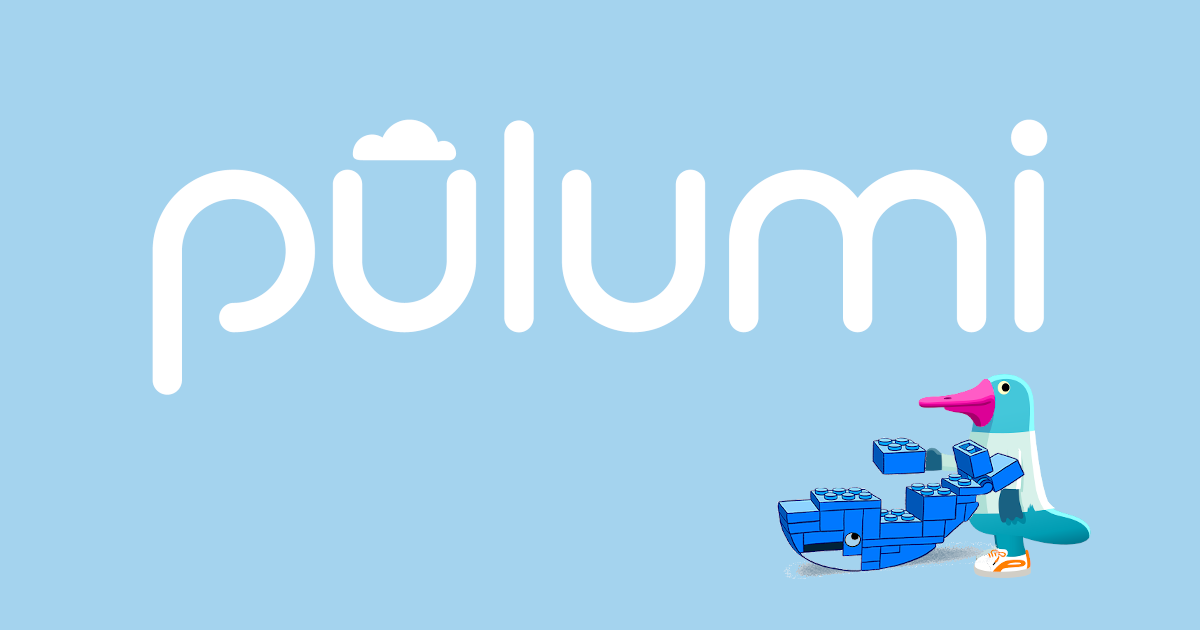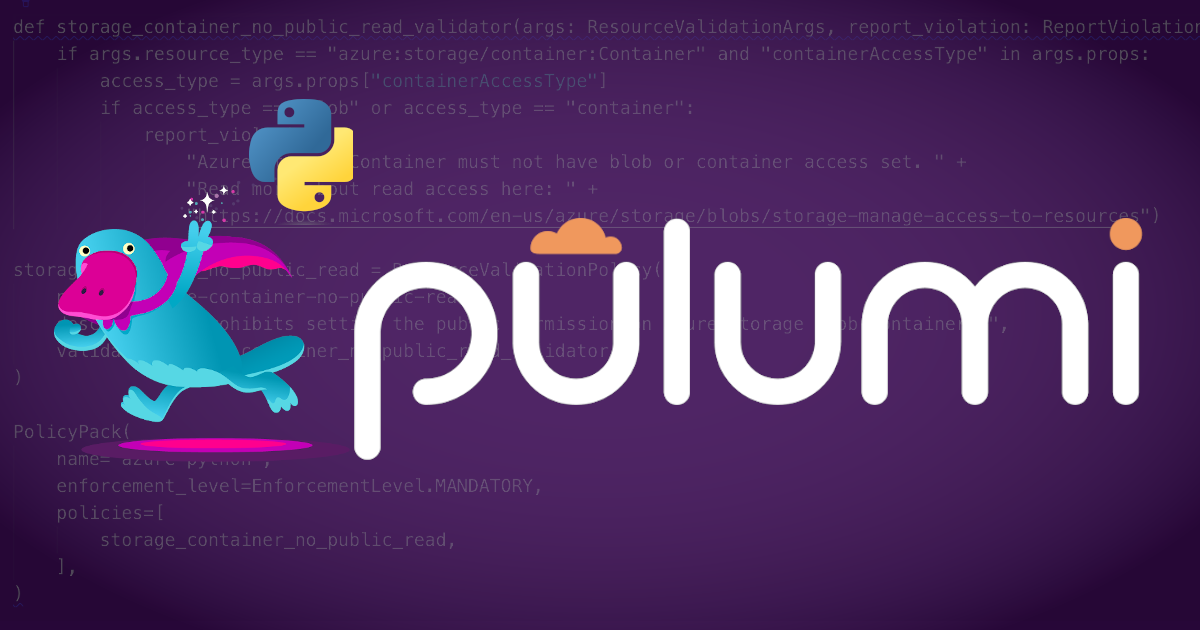Deploy a Serverless RabbitMQ Cluster on Azure with .NET

Itay Podhajcer is Chief Architect at Velocity Career Labs and a highly experienced software development and technology professional, consultant, architect & project manager. He shared his article on building an Azure serverless cluster for deploying RabbitMQ with C#. The original article was published here.