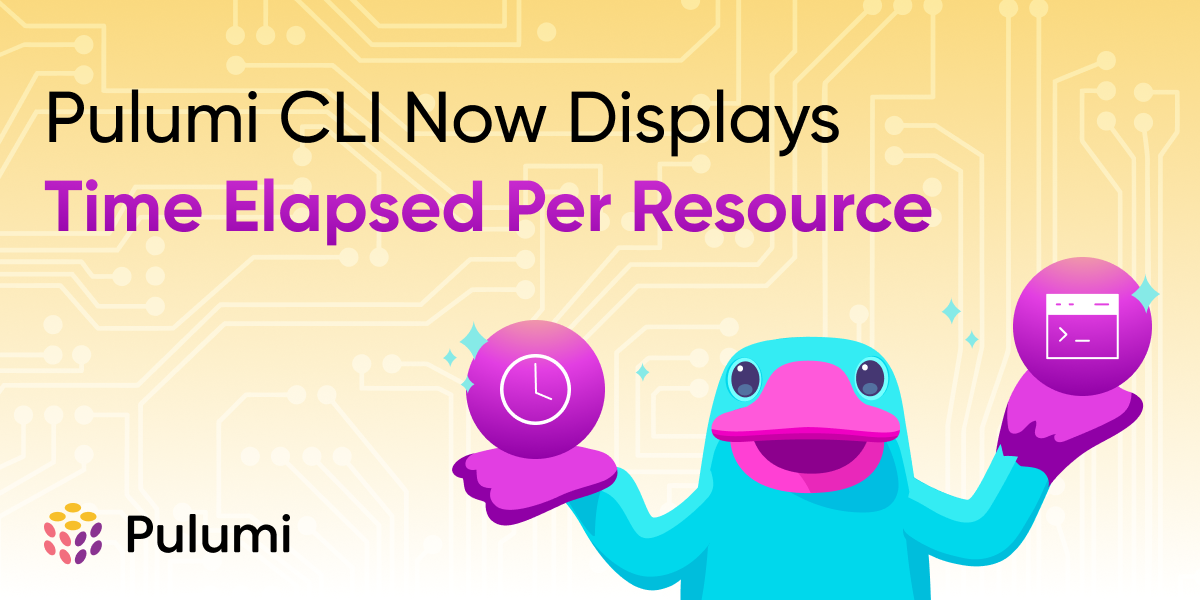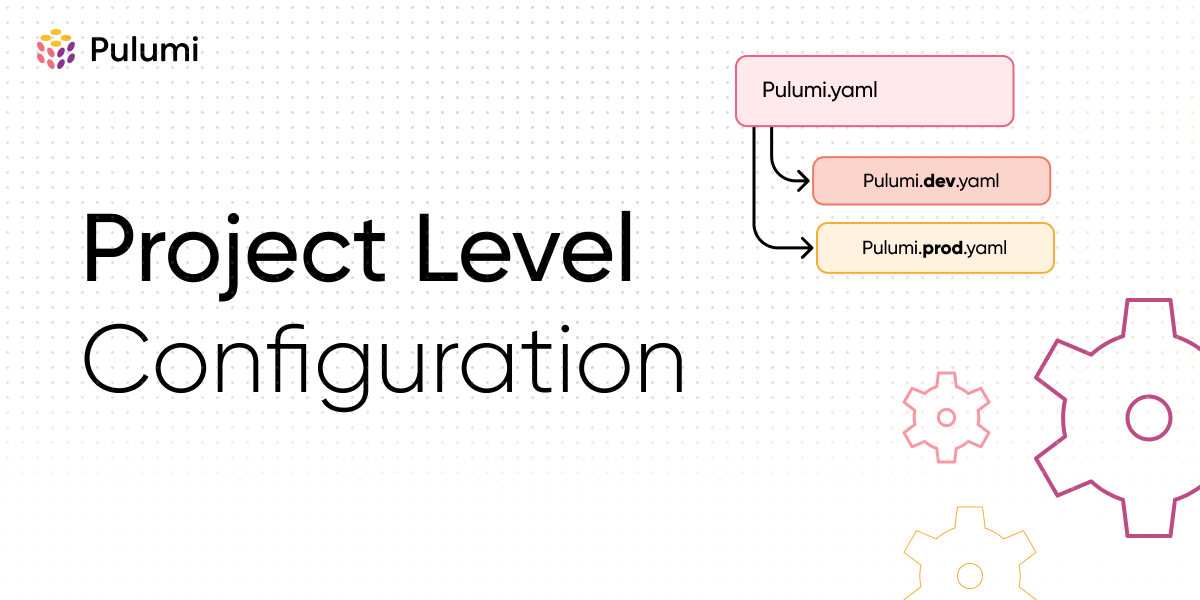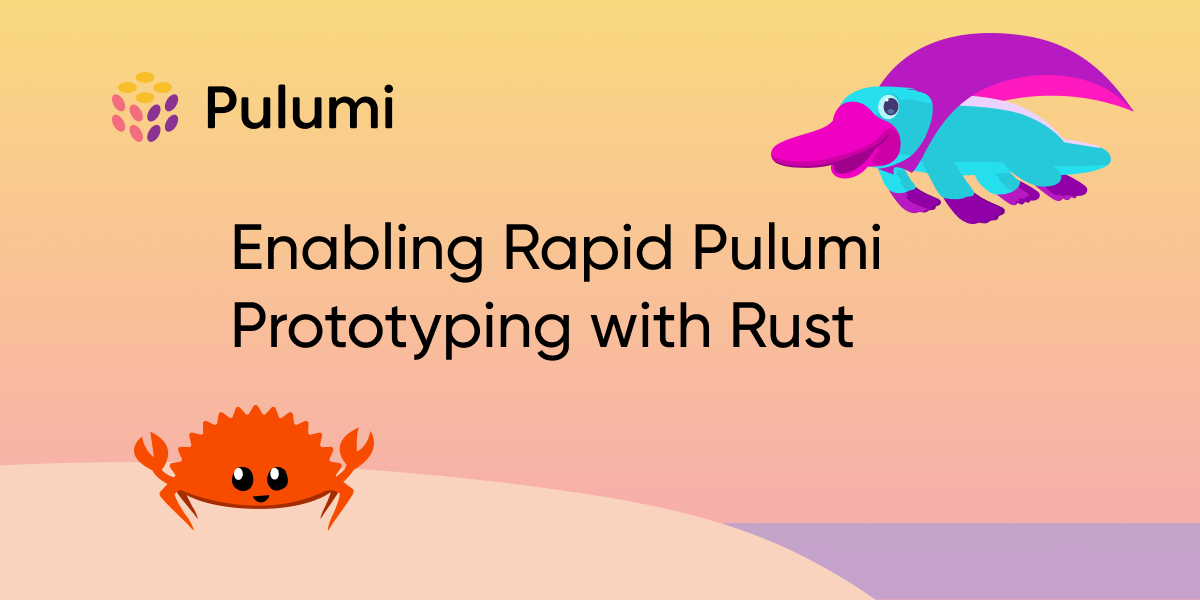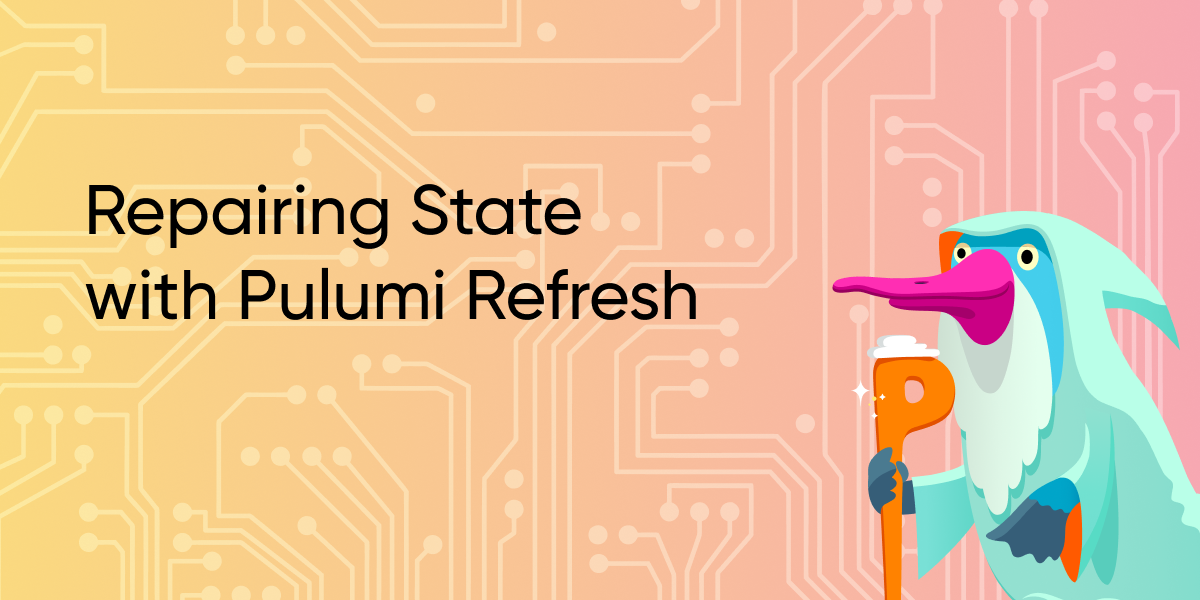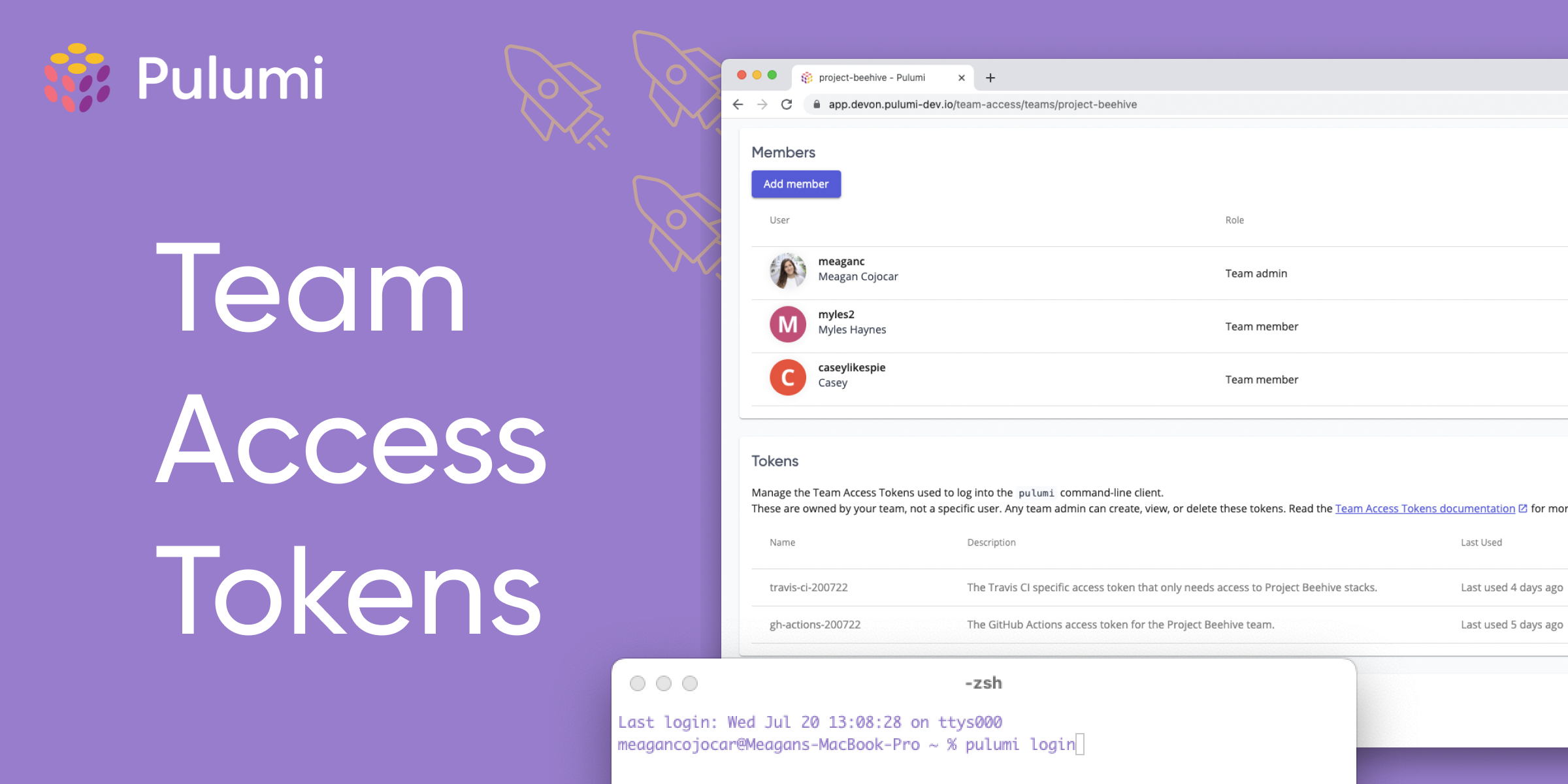Pulumi Release Notes: CED Launches, Skip Checkpoints flag, Automation API NodeJS parallel inline programs, and much more!

In addition to our Cloud Engineering Days launches, we have been busy shipping improvements in the last 2 months. Let’s walk through the release highlights across Pulumi engineering areas from September and October. If you want to learn more between release blogs, follow the CLI improvements in the pulumi/pulumi repo changelog and Pulumi Service features in the new features blogs.