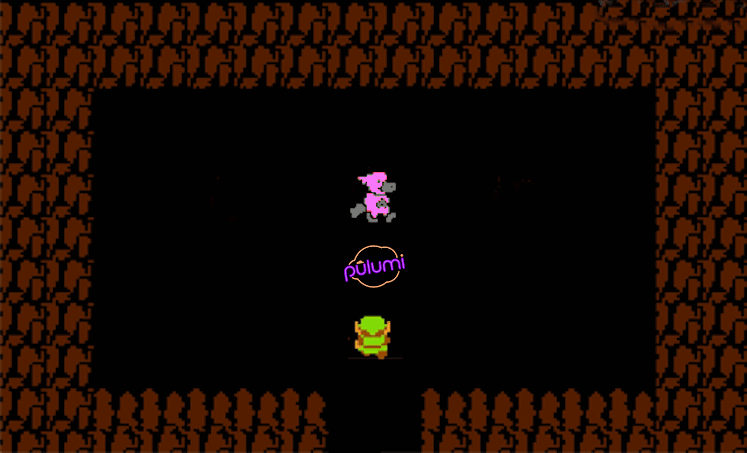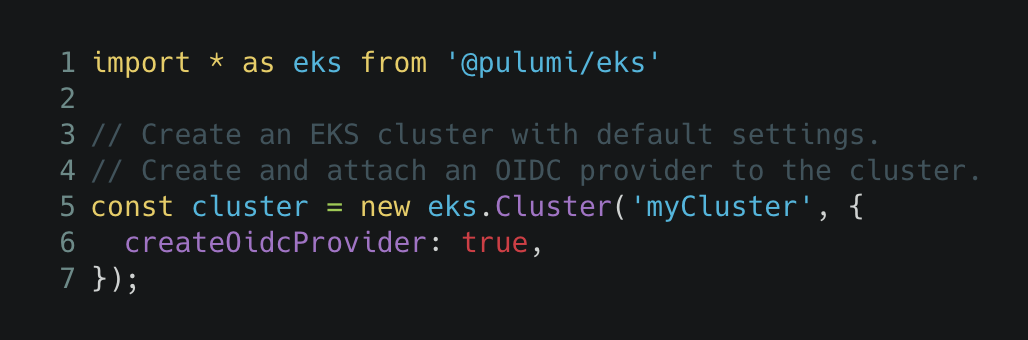Getting Started With Kubernetes: Networking

In previous installments, we examined how to deploy applications. However, we only touched on how applications talk to each other inside and outside the cluster. Whether you are building a modern application or modernizing a legacy application, understanding how resources and components talk to each other is essential. In this installment, we’ll examine networking in Kubernetes.