Integration testing for Pulumi programs
Integration testing focuses on black-box testing of Pulumi programs. An integration test runs the program in combination with the Pulumi CLI to deploy infrastructure to an ephemeral environment. It verifies the properties of the created resources and then destroys the infrastructure again.
By running a program through integration tests, you can ensure:
- Your project’s code is syntactically well-formed and runs without errors.
- Your stack’s configuration and secrets work and are interpreted correctly.
- Your project can be successfully deployed to your cloud provider of choice.
- Resources of the desired shape are successfully created.
- The infrastructure behaves as expected: for example, a health-check endpoint returns a valid HTML document, or a suite of application-level tests succeeds against the public API.
- Your project can be successfully updated from its starting state to other states.
- Your project can be successfully destroyed and removed from your cloud provider.
In principle, integration tests can be written in any general-purpose programming language. Tests do not interact with the program-under-test directly: instead, they utilize Pulumi to create, update, and delete cloud infrastructure.
Pulumi’s Integration Test Framework
At Pulumi, we maintain an extensive suite of integration tests to validate the functionality of the core CLI and providers. To facilitate this testing, Pulumi has an integration test framework written in Go.
This framework has been built to take a directory containing a full Pulumi program and drive various lifecycle operations against it: deploying a new stack from scratch, updating it with variations, and tearing it down afterwards, potentially multiple times. We run these tests for each pull request, regularly (such as nightly), and as stress tests.
Below, we provide walk through leveraging the Pulumi integration test framework. You can use the Go test framework no matter the language your Pulumi program is written in. At the end of this guide, we discuss using Pulumi’s Automation API, which is available in all Pulumi-supported languages, as an alternative to the integration test framework.
A Basic Integration Test
The following program is a simplified test of our example that provisions an S3 bucket and objects in Pulumi:
package test
import (
"os"
"path"
"testing"
"github.com/pulumi/pulumi/pkg/v2/testing/integration"
)
func TestExamples(t *testing.T) {
awsRegion := os.Getenv("AWS_REGION")
if awsRegion == "" {
awsRegion = "us-west-1"
}
cwd, _ := os.Getwd()
integration.ProgramTest(t, &integration.ProgramTestOptions{
Quick: true,
SkipRefresh: true,
Dir: path.Join(cwd, "..", "..", "aws-js-s3-folder"),
Config: map[string]string{
"aws:region": awsRegion,
},
})
}
This test runs through a basic lifecycle of stack creation, updating,
and destruction, for the aws-go-s3-folder example. It takes about a
minute or so to report success:
$ go test .
PASS
ok ... 43.993s
There are many options to control the behavior of these tests. For a full set of options, see the ProgramTestOptions data
structure. For instance, you can configure a Jaeger endpoint for tracing (Tracing), tell the harness to expect failure for negative testing (ExpectFailure), apply a series of “edits” to the program for a sequence of update state transitions (EditDirs), and more.
Let’s see how to use the options to validate that the program deploys what we expect.
Validating the Shape of Resources
The above integration test ensures that our program “works”—as in, it does not crash. But what if you want to validate the properties of the resulting stack? For example, that certain kinds of resources did (or did not) get provisioned, and that they have specific attributes.
The ExtraRuntimeValidation option for ProgramTestOptions allows you to look at the post-deployment state that Pulumi has captured, so that you can do extra validation on it. This includes a full snapshot of the resulting stack’s state, including configuration, exported outputs, all resources and their property values, and all inter-resource dependencies.
To see a basic example of this, let’s check that our program creates a single S3 Bucket:
integration.ProgramTest(t, &integration.ProgramTestOptions{
// as before...
ExtraRuntimeValidation: func(t *testing.T, stack integration.RuntimeValidationStackInfo) {
var foundBuckets int
for _, res := range stack.Deployment.Resources {
if res.Type == "aws:s3/bucket:Bucket" {
foundBuckets++
}
}
assert.Equal(t, 1, foundBuckets, "Expected to find a single AWS S3 Bucket")
},
})
Now when we run go test, it will not only run through the battery of lifecycle tests but will also, after successfully standing up the stack, perform the extra validation against the resulting state.
Runtime Testing
The testing thus far has been about deployment behavior and the Pulumi resource model. You may also want to test that your provisioned infrastructure is actually working as expected. For example, that a VM is alive, an S3 bucket contains the files, and so on.
We can extend ExtraRuntimeValidation callback of ProgramTestOptions to perform such validation. When the callback triggers, it can run an arbitrary Go code with access to the full state of the program’s resources. This state includes information such as VM IP addresses, URLs, and everything you need to interact with your resulting cloud applications and infrastructure to perform verification.
For instance, our test program exports the bucket’s websiteEndpoint property as the stack output named websiteUrl, which is a full URL to fetch the bucket’s index document:
integration.ProgramTest(t, &integration.ProgramTestOptions{
// as before ...
ExtraRuntimeValidation: func(t *testing.T, stack integration.RuntimeValidationStackInfo) {
url := "http://" + stack.Outputs["websiteUrl"].(string)
resp, err := http.Get(url)
if !assert.NoError(t, err) {
return
}
if !assert.Equal(t, 200, resp.StatusCode) {
return
}
defer resp.Body.Close()
body, err := ioutil.ReadAll(resp.Body)
if !assert.NoError(t, err) {
return
}
assert.Contains(t, string(body), "Hello, Pulumi!")
},
})
Like our previous runtime validation checks, this will run in the harness right after the stack is stood up in response to a go test invocation.
Ephemeral Environments
A very powerful capability is the ability to spin up ephemeral environments solely for purposes of acceptance testing. Pulumi’s concept of projects and stacks is designed to make it easy to stand up entirely isolated and independent environments and to tear them down, including by using the integration testing framework.
If you are using GitHub, Pulumi offers a GitHub App that helps to glue together your Pull Request workflow with this sort of acceptance testing run inside of your CI pipelines. Install the App into your GitHub repos, and Pulumi in your CI, and your Pull Requests will light up with infrastructure previews, updates, and test results:
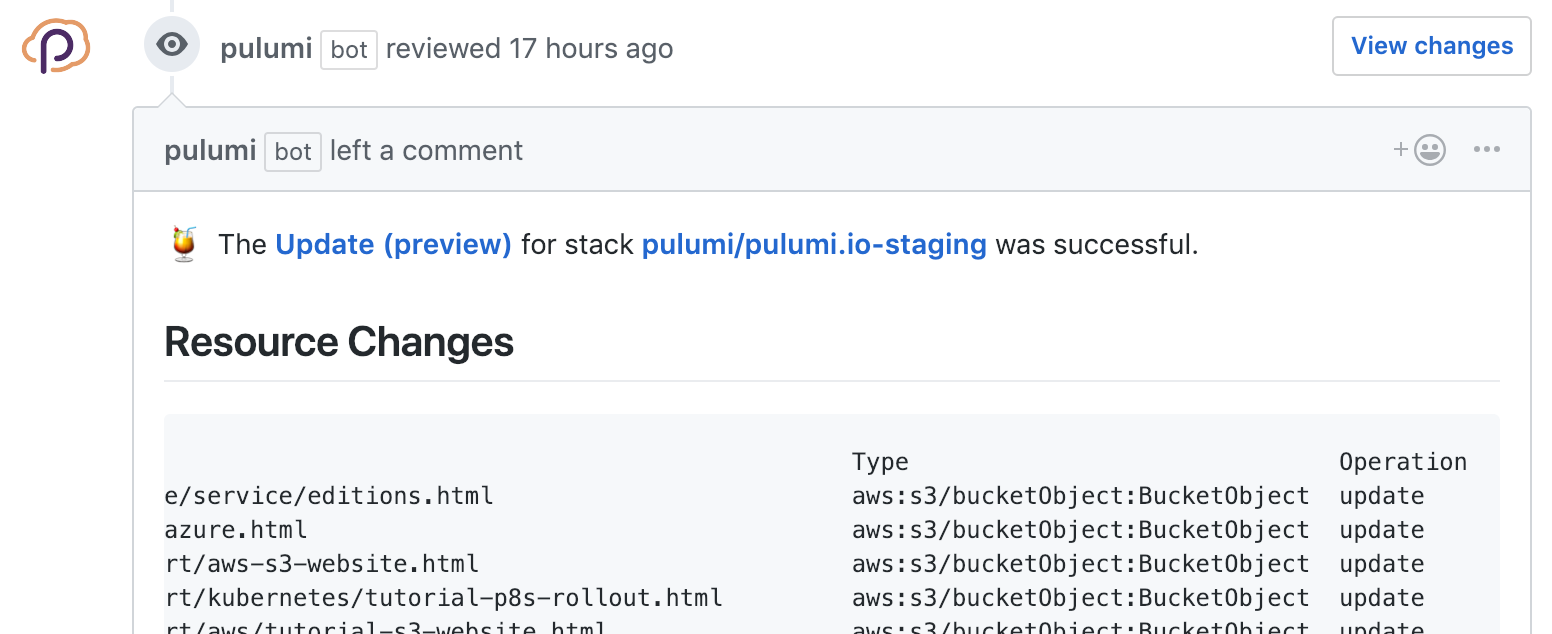
By leveraging Pulumi for your core acceptance test workflow, you’ll unlock new automation capabilities that improve your team’s productivity and confidence in the quality of changes.
Using Automation API for Integration Tests
Pulumi’s Automation API provides another option for writing end-to-end integration tests. It is not a purpose-built integration testing framework as with above, but you can still accomplish the same objectives of basic correctness testing, resource validation, and runtime testing. Automation API is available in the Node, Python, .NET, and Go SDKs.
At a high level, you will want to create a stack, setup stack config, deploy the stack, perform any resource validation or runtime checks, and finally teardown the stack. The localProgram-tsnode-mochatests example provides one example for how to setup a stack, perform runtime validation checks, and then tear down the stack as part of a test.
In order to perform resource validation, you can export the stack and examine the resulting resources. For example:
export async function getDeployment(): Promise<Deployment> {
const stack = await LocalWorkspace.createOrSelectStack(args);
return stack.exportStack();
}
You can then iterate through the Deployment object to check that the expected resources and property values are present.
Full Examples
A minimal example of using Pulumi’s Go integration test framework is available in the examples repository: Integration Testing in Go.
Our own integration test suite can be a source of further inspiration.
We even write tests inside Pulumi using Automation API and language-specific test frameworks like mocha. Take a look at the source for yourself:
Thank you for your feedback!
If you have a question about how to use Pulumi, reach out in Community Slack.
Open an issue on GitHub to report a problem or suggest an improvement.
