From Azure Resource Manager (ARM) to Pulumi
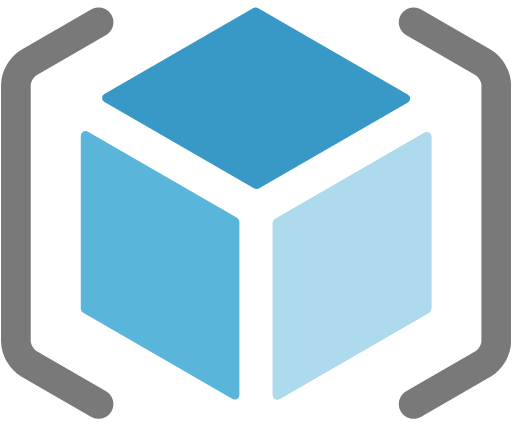
Pulumi offers a flexible, code-first alternative to Azure ARM templates using C#, Python, Go, or TypeScript.
If your team has already provisioned Azure infrastructure using ARM (Azure Resource Manager) templates and is looking for a more productive approach, Pulumi provides several paths to move forward:
- Neo (Recommended): Use Neo to automatically convert your ARM templates and import existing resources with zero downtime
- Coexist with resources provisioned by ARM by referencing deployment outputs.
- Import existing Azure resources into Pulumi in the usual way.
- Convert your deployments to use Pulumi and then incrementally migrate resources.
Choosing an ARM migration path
Pulumi Neo (Recommended)
- Automated conversion: Neo converts your ARM templates to Pulumi and generates import mappings automatically
- Safety verification: Neo runs
pulumi previewto prove no changes before you commit
Quick start with Neo
Prerequisites:
- Install the Pulumi GitHub app with access to your repository that contains your ARM template files
- Configure Azure credentials in Pulumi ESC
- Have Neo access (available in Pulumi Cloud)
Start the migration:
"Convert my ARM templates to Pulumi"Neo will:
- Parse your ARM templates and parameter files
- Evaluate template expressions and functions
- Generate equivalent Pulumi code
- Import existing Azure resources without touching them
- Verify zero changes with
pulumi preview
Review and commit:
- Examine the generated Pulumi code
- Confirm the preview shows no changes
- Commit your new Pulumi program
For a detailed technical walkthrough, see our Neo migration blog post.
When to use manual migration instead
While Neo handles most ARM templates automatically, you might need manual migration for:
- ARM templates with complex nested template dependencies not yet supported by Neo
- Custom resource providers or extensions
- Scenarios where you want to fundamentally restructure during migration
Continue reading below for manual migration approaches if Neo doesn’t fit your specific needs.
Alternative migration paths
If Neo doesn’t support your specific use case, or if you prefer manual control over the migration process, the options below provide flexibility to coexist with or migrate from ARM templates at your own pace.
Why Move Beyond ARM
ARM templates were Azure’s original infrastructure as code solution. But they fall short for today’s engineering teams:
| Feature | ARM Templates | Pulumi |
|---|---|---|
| Language | JSON | Code Native, e.g. C#, Python, TS |
| Cloud | Azure only | Agnostic + on-prem |
| Reuse | Limited (copy/paste) | Functions, classes, modules |
| Logic & Loops | Complex expressions | if / for / switch |
| Type Safety | None | Compile-time type checking |
| Tooling | Basic validation | Full IDE & IntelliSense |
| Testing | Manual or none | xUnit, NUnit, etc. |
| Code Sharing | Hard | NuGet packages & projects |
| Debugging | Deploy & troubleshoot | Step-through in IDE |
| Refactoring | Tedious manual edits | IDE-assisted refactors |
| Modularity | Nested templates | Real modules & components |
| State Files | No state files | Encrypted |
While Bicep addresses some of the shortcomings of ARM templates, it remains bound to the same Azure-only deployment model and limitations inherent to the ARM engine. Pulumi lets you manage Azure infrastructure using your favorite language, with built-in support for CI/CD, reusable components, and testability. For .NET teams especially, Pulumi’s support for C# provides a superior experience over static JSON.
Continue reading to learn how to:
- Reference ARM outputs in Pulumi programs
- Convert ARM templates to Pulumi code with arm2pulumi
- Import existing Azure resources into Pulumi
Reference ARM Outputs in Pulumi Programs
It is possible to reference existing Azure Resource Manager (ARM) template deployments from your program. It doesn’t matter how these templates and deployments were created. This lets you read properties of a deployment for use within your Pulumi program. This includes output values computed from resources provisioned that stack.
For instance, let’s say your infrastructure team has provisioned your Azure storage account using ARM and you need to use the Storage Account name to provision something new from your Pulumi program. One approach is to hardcode the name but this is brittle and, if it ever changes, you’d need to go and manually update the hardcoded value.
Instead, you can look up that ARM deployment by name and use one of its output values. The following example reads a deployment by its fully qualified ID and then uses the exported storageAccountName value to upload a private zipfile to blob storage, containing a wwwroot/ directory locally:
import * as resources from "@pulumi/azure-native/resources";
import * as storage from "@pulumi/azure-native/storage";
import * as pulumi from "@pulumi/pulumi";
// Read the deployment and the storage account name.
const deployment = resources.Deployment.get("myStorageDeployment",
"/subscriptions/0292631f-7a9b-4142-90b2-96badd5eafa8/resourceGroups/myrg/providers/Microsoft.Resources/deployments/myStorageDeployment62ba53a3");
const storageAccountName = deployment.properties.outputs["storageAccountName"].value;
// Create a blob for our own deployment.
const blob = new storage.Blob("zip", {
resourceGroupName: "myrg",
accountName: storageAccountName,
containerName: new storage.BlobContainer("myStorageContainer", {
resourceGroupName: "myrg",
accountName: storageAccountName,
containerName: "files",
}).name,
source: new pulumi.asset.FileArchive("wwwroot"),
});
export const blobUrl = blob.url;
import pulumi
from pulumi_azure_native import storage
from pulumi_azure_native import resources
# Read the deployment and the storage account name.
deployment = resources.Deployment.get('myStorageDeployment',
'/subscriptions/0292631f-7a9b-4142-90b2-96badd5eafa8/resourceGroups/myrg/providers/Microsoft.Resources/deployments/myStorageDeployment62ba53a3')
storage_account_name = deployment.properties.outputs['storageAccountName'].value
# Create a blob for our own deployment.
blob = storage.Blob('zip',
resource_group_name='myrg',
account_name=storage_account_name,
container_name=storage.BlobContainer('myStorageContainer',
resource_group_name='myrg',
account_name=storage_account_name,
container_name='files'
).name,
source=pulumi.asset.FileArchive('wwwroot'),
)
pulumi.export('blob_url', blob.url)
package main
import (
resources "github.com/pulumi/pulumi-azure-native/sdk/go/azure/resources"
storage "github.com/pulumi/pulumi-azure-native/sdk/go/azure/storage"
"github.com/pulumi/pulumi/sdk/v3/go/pulumi"
)
func main() {
pulumi.Run(func(ctx *pulumi.Context) error {
// Read the deployment and the storage account name.
deployment, err := resources.GetDeployment(ctx, "myStorageDeployment",
"/subscriptions/0292631f-7a9b-4142-90b2-96badd5eafa8/resourceGroups/myrg/providers/Microsoft.Resources/deployments/myStorageDeployment62ba53a3",
nil)
if err != nil {
return nil
}
storageAccountName := deployment.Properties.Outputs["storageAccountName"].Value.(string)
// Create a blob for our own deployment.
cont, err := storage.NewBlobContainer(ctx, "myStorageContainer", &storage.BlobContainerArgs{
ResourceGroupName: pulumi.String("myrg"),
AccountName: pulumi.String(storageAccountName),
ContainerName: pulumi.String("files"),
})
if err != nil {
return err
}
blob, err := storage.NewBlob(ctx, "zip", &storage.BlobArgs{
ResourceGroupName: pulumi.String("myrg"),
AccountName: pulumi.String(storageAccountName),
ContainerName: cont.Name,
Source: pulumi.NewFileArchive("wwwroot"),
})
if err != nil {
return err
}
ctx.Export("blobUrl", blob.Url)
return nil
})
}
using System.Collections.Generic;
using Pulumi;
using Pulumi.AzureNative.Storage;
using TemplateDeployment = Pulumi.AzureNative.Resources.Deployment;
class MyStack : Stack
{
public MyStack()
{
// Read the deployment and the storage account name.
var deployment = TemplateDeployment.Get("myStorageDeployment",
"/subscriptions/0292631f-7a9b-4142-90b2-96badd5eafa8/resourceGroups/myrg/providers/Microsoft.Resources/deployments/myStorageDeployment62ba53a3");
var storageAccountName = deployment.Properties
.Apply(v => ((IDictionary<string, object>)v.Outputs)["storageAccountName"])
.Apply(v => (string)((IDictionary<string, object>)v)["value"]);
// Create a blob for our own deployment.
var blob = new Blob("zip", new BlobArgs
{
ResourceGroupName = "myrg",
AccountName = storageAccountName,
ContainerName = new BlobContainer("myStorageContainer", new BlobContainerArgs
{
ResourceGroupName = "myrg",
AccountName = storageAccountName,
ContainerName = "files",
}).Name,
Source = new FileArchive("wwwroot"),
});
this.BlobUrl = blob.Url;
}
[Output] public Output<string> BlobUrl { get; set; }
}
All we need to do is run pulumi up and the Pulumi runtime will know how to query the ARM deployment to retrieve its output values. In this case, the deployment and all of its resources are treated entirely as read-only, and Pulumi will never attempt to modify any of them.
Notice that the ID is of the format: /subscriptions/<YOUR-SUBSCRIPTION-ID>/resourceGroups/<DEPLOYMENT-RG-NAME>/providers/Microsoft.Resources/deployments/<DEPLOYMENT-NAME>. Consult the Azure CLI or portal to find this ID.
Although we’ve hard-coded the ARM deployment ID here, it’s common to dynamically compute a name using unique per-stack information, like the stack name, subscription ID, or other configuration variables.
Converting Stacks and Resources
Let’s say you want to migrate from ARM to Pulumi, and that simply co-existing side-by-side as shown above isn’t sufficient.
Let’s see how to actually migrate your ARM-managed resources fully to Pulumi. This requires rewriting the ARM template JSON as your favorite programming language code, either entirely, or one resource at a time. Because you can query deployment outputs and provide parameters in code, you can more easily intermingle ARM-managed resources alongside Pulumi ones. Cyclic dependencies, of course, cannot be expressed, since the entire ARM deployment is seen as one opaque resource to Pulumi.
Our example below will result in a Pulumi program that creates a Storage Account equivalent to the above ARM template example. The example will also use import to adopt resources on-the-fly from ARM deployments to Pulumi rather than recreating them.
Convert ARM templates to Pulumi code with arm2pulumi
With the Next Generation Pulumi Azure Provider, it’s possible to convert ARM templates into Pulumi program code using arm2pulumi. Simply provide your ARM template and get back a Pulumi program in C#, TypeScript, Python, Go, Java, or YAML.
Let’s say you have an existing ARM Template shown below.
{
"$schema": "http://schema.management.azure.com/schemas/2015-01-01/deploymentTemplate.json#",
"contentVersion": "1.0.0.0",
"resources": [
{
"type": "Microsoft.Storage/storageAccounts",
"apiVersion": "2019-06-01",
"name": "storagecreatedbyarm",
"location": "westeurope",
"sku": {
"name": "Standard_LRS"
},
"kind": "StorageV2"
}
]
}
Navigate to the arm2pulumi page, select the Custom tab, paste your template to the editor, select the desired language, and click the Convert button. You will receive the Pulumi program that is equivalent to the ARM template.
import * as pulumi from "@pulumi/pulumi";
import * as azure_native from "@pulumi/azure-native";
const config = new pulumi.Config();
const resourceGroupNameParam = config.require("resourceGroupNameParam");
const storagecreatedbyarm = new azure_native.storage.StorageAccount("storagecreatedbyarm", {
accountName: "storagecreatedbyarm",
kind: "StorageV2",
location: "westeurope",
resourceGroupName: resourceGroupNameParam,
sku: {
name: "Standard_LRS",
},
});
import pulumi
import pulumi_azure_native as azure_native
config = pulumi.Config()
resource_group_name_param = config.require("resourceGroupNameParam")
storagecreatedbyarm = azure_native.storage.StorageAccount("storagecreatedbyarm",
account_name="storagecreatedbyarm",
kind="StorageV2",
location="westeurope",
resource_group_name=resource_group_name_param,
sku=azure_native.storage.SkuArgs(
name="Standard_LRS",
))
package main
import (
"github.com/pulumi/pulumi-azure-native/sdk/go/azure/storage"
"github.com/pulumi/pulumi/sdk/v3/go/pulumi"
"github.com/pulumi/pulumi/sdk/v3/go/pulumi/config"
)
func main() {
pulumi.Run(func(ctx *pulumi.Context) error {
cfg := config.New(ctx, "")
resourceGroupNameParam := cfg.Require("resourceGroupNameParam")
_, err := storage.NewStorageAccount(ctx, "storagecreatedbyarm", &storage.StorageAccountArgs{
AccountName: pulumi.String("storagecreatedbyarm"),
Kind: pulumi.String("StorageV2"),
Location: pulumi.String("westeurope"),
ResourceGroupName: pulumi.String(resourceGroupNameParam),
Sku: &storage.SkuArgs{
Name: pulumi.String("Standard_LRS"),
},
})
if err != nil {
return err
}
return nil
})
}
using Pulumi;
using AzureNative = Pulumi.AzureNative;
class MyStack : Stack
{
public MyStack()
{
var config = new Config();
var resourceGroupNameParam = config.Require("resourceGroupNameParam");
var storagecreatedbyarm = new AzureNative.Storage.StorageAccount("storagecreatedbyarm", new AzureNative.Storage.StorageAccountArgs
{
AccountName = "storagecreatedbyarm",
Kind = "StorageV2",
Location = "westeurope",
ResourceGroupName = resourceGroupNameParam,
Sku = new AzureNative.Storage.Inputs.SkuArgs
{
Name = "Standard_LRS",
},
});
}
}
Next, we will adjust the code to adopt the existing resource instead of creating a new one.
Import Existing Azure Resources into Pulumi
To adopt the ARM resources under Pulumi’s control, we will rewrite the code generated by the tool, and use the import ID. For this example, recall that our Storage Account name was "storagecreatedbyarm".
Create a new Pulumi project, if you don’t have one yet, and copy-paste the program from the arm2pulumi window. Adjust the code to specify the import ID for the storage account.
import * as azure_native from "@pulumi/azure-native";
const storagecreatedbyarm = new azure_native.storage.StorageAccount("storagecreatedbyarm", {
accountName: "storagecreatedbyarm",
kind: "StorageV2",
location: "westeurope",
resourceGroupName: "existing-rg",
sku: {
name: "Standard_LRS",
},
}, { import: "/subscriptions/0292631f-7a9b-4142-90b2-96badd5eafa8/resourceGroups/existing-rg/providers/Microsoft.Storage/storageAccounts/storagecreatedbyarm" });
import pulumi
import pulumi_azure_native as azure_native
config = pulumi.Config()
resource_group_name_param = config.require("resourceGroupNameParam")
storagecreatedbyarm = azure_native.storage.StorageAccount("storagecreatedbyarm",
account_name="storagecreatedbyarm",
kind="StorageV2",
location="westeurope",
resource_group_name=resource_group_name_param,
sku=azure_native.storage.SkuArgs(
name="Standard_LRS",
),
opts=ResourceOptions(import_='/subscriptions/0292631f-7a9b-4142-90b2-96badd5eafa8/resourceGroups/existing-rg/providers/Microsoft.Storage/storageAccounts/storagecreatedbyarm')
)
package main
import (
"github.com/pulumi/pulumi-azure-native/sdk/go/azure/storage"
"github.com/pulumi/pulumi/sdk/v3/go/pulumi"
"github.com/pulumi/pulumi/sdk/v3/go/pulumi/config"
)
func main() {
pulumi.Run(func(ctx *pulumi.Context) error {
cfg := config.New(ctx, "")
resourceGroupNameParam := cfg.Require("resourceGroupNameParam")
_, err := storage.NewStorageAccount(ctx, "storagecreatedbyarm", &storage.StorageAccountArgs{
AccountName: pulumi.String("storagecreatedbyarm"),
Kind: pulumi.String("StorageV2"),
Location: pulumi.String("westeurope"),
ResourceGroupName: pulumi.String(resourceGroupNameParam),
Sku: &storage.SkuArgs{
Name: pulumi.String("Standard_LRS"),
},
},
pulumi.Import(pulumi.ID("/subscriptions/0292631f-7a9b-4142-90b2-96badd5eafa8/resourceGroups/existing-rg/providers/Microsoft.Storage/storageAccounts/storagecreatedbyarm")))
if err != nil {
return err
}
return nil
})
}
using Pulumi;
using AzureNative = Pulumi.AzureNative;
class MyStack : Stack
{
public MyStack()
{
var config = new Config();
var resourceGroupNameParam = config.Require("resourceGroupNameParam");
var storagecreatedbyarm = new AzureNative.Storage.StorageAccount("storagecreatedbyarm", new AzureNative.Storage.StorageAccountArgs
{
AccountName = "storagecreatedbyarm",
Kind = "StorageV2",
Location = "westeurope",
ResourceGroupName = resourceGroupNameParam,
Sku = new AzureNative.Storage.Inputs.SkuArgs
{
Name = "Standard_LRS",
},
},
new CustomResourceOptions {
ImportId = "/subscriptions/0292631f-7a9b-4142-90b2-96badd5eafa8/resourceGroups/existing-rg/providers/Microsoft.Storage/storageAccounts/storagecreatedbyarm",
});
}
}
Notice here that we’ve used the fully qualified resource ID for the import,
"/subscriptions/0292631f-7a9b-4142-90b2-96badd5eafa8/resourceGroups/existing-rg/providers/Microsoft.Storage/storageAccounts/storagecreatedbyarm". If you’re having trouble locating this, consult the Azure CLI or the Azure portal.
While running pulumi up with the code above, you will likely see a warning
Type Name Plan Info
pulumi:pulumi:Stack proj-dev
=└─ azure-native:storage:StorageAccount storagecreatedbyarm import [diff: -accessTier,enableHttpsTrafficOnly,encryption,networkRuleSet
Diagnostics:
azure-native:storage:StorageAccount (storagecreatedbyarm):
warning: inputs to import do not match the existing resource; importing this resource will fail
This is because the import operation requires explicit definitions for all properties that may have been auto-populated by Azure during the resource creation. You can suppress the warning by setting the ignoreChanges option to ["accessTier","enableHttpsTrafficOnly","encryption","networkRuleSet"].
After running pulumi up again, your storage account will become under the control of Pulumi without any disruption. All subsequent infrastructure changes you’d like to be made can happen within Pulumi instead of ARM template deployments.
Ready to leave ARM behind? Start building Azure infrastructure the modern way with Pulumi.
Thank you for your feedback!
If you have a question about how to use Pulumi, reach out in Community Slack.
Open an issue on GitHub to report a problem or suggest an improvement.